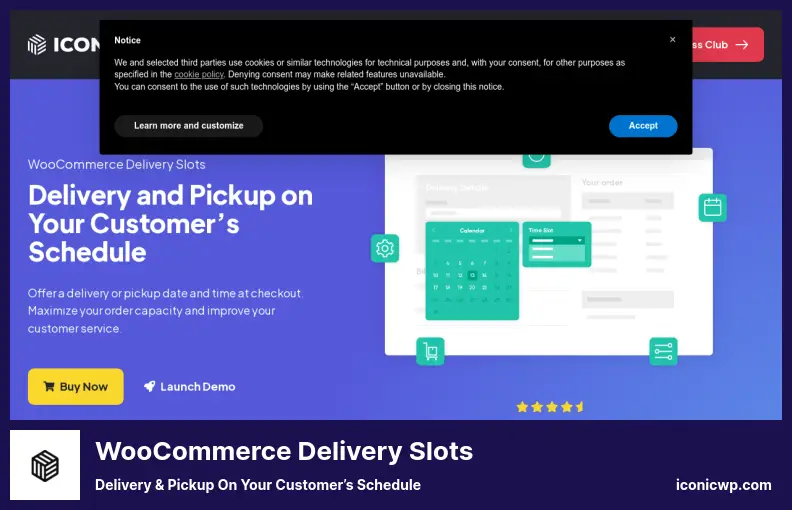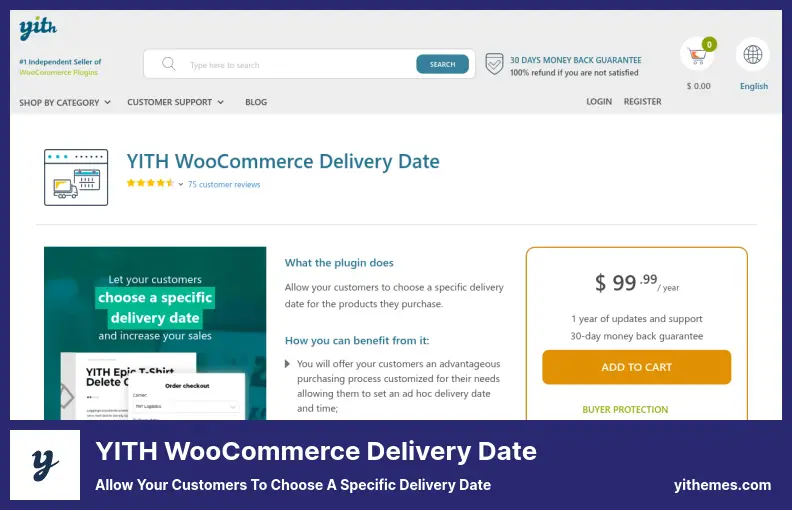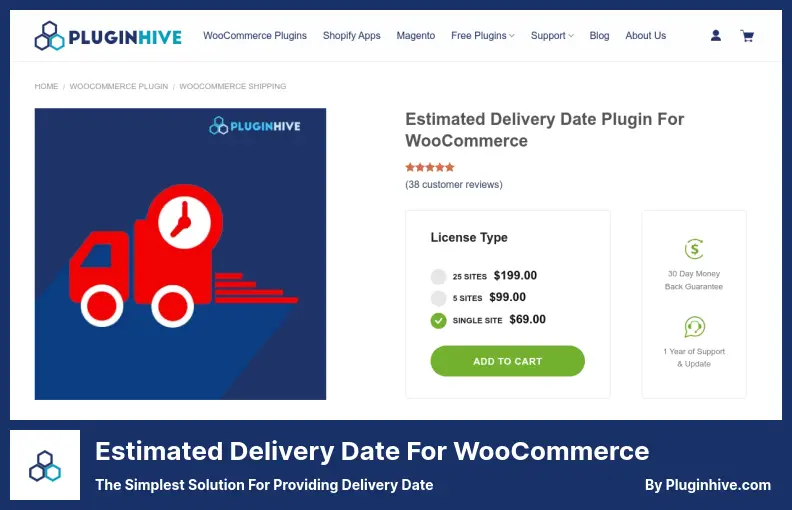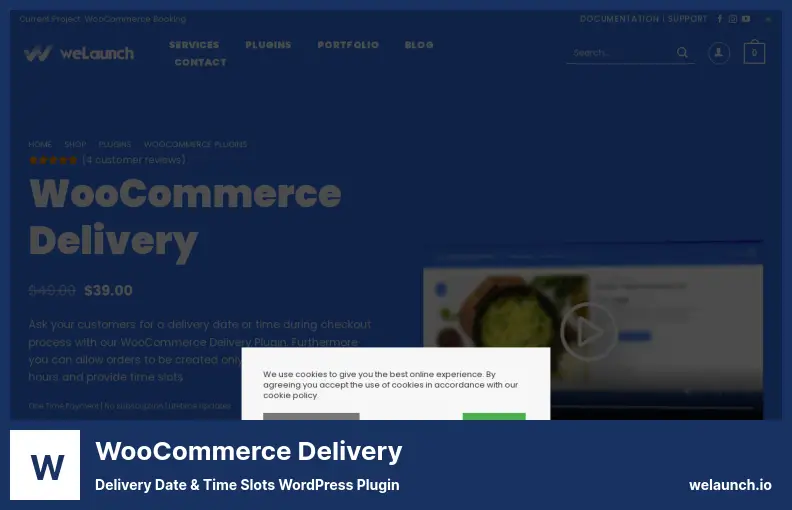Are you a WordPress website owner looking for the best WooCommerce estimated delivery date plugins? Or perhaps you’re unsure about which plugin to choose and want some guidance? Don’t worry, we’ve got you covered!
In this blog post, we’ll introduce you to the top six WooCommerce estimated delivery date plugins, both free and pro options, that can take your online store to the next level.
Now, you might be wondering why estimated delivery date plugins are important for your WooCommerce website. Well, according to recent studies, displaying estimated delivery dates on your product pages can significantly increase conversions and customer satisfaction.
Customers want to know when they can expect their purchases to arrive, and by providing this information upfront, you can build trust and improve the overall shopping experience.
In this article, we’ll explore the best WooCommerce estimated delivery date plugins available in the market. We’ll discuss their features, pricing options, and how they can benefit your online store.
So let’s dive in and see what plugin would be the best fit for creating the seamless shopping experience your customers deserve from start to finish before we explore the possibilities.
Best Estimated Delivery Date Plugins for WooCommerce
There is no better solution for providing your customers with an accurate, reliable estimate of when their packages will arrive at their doors than our WooCommerce estimated delivery date tool!
In this article, we’ve compiled the top six best WooCommerce estimated delivery date plugins, both free and pro, to help you streamline your shipping process and keep your customers informed. So, let’s dive in and discover the perfect plugin for your store’s needs!
WooCommerce Delivery Slots Plugin
Delivery & Pickup on Your Customer’s Schedule
You can manage your delivery times and dates with WooCommerce Delivery Slots. With this plugin, you can tell your customers when packages are going to get to them, so they can get them when they want them. You can even charge for ‘ASAP deliveries,’ and pick a day or time that works for you.
Thanks to its elegant design, the plugin makes it simple and convenient for your customers to select their preferred shipping date. Plus, it offers customization options, ensuring that the calendar matches your business’s branding.
One of the standout features of the plugin is its compatibility with various third-party shipping plugins. This means that you can integrate it seamlessly into your existing shipping setup, making it even more versatile and convenient to use.
Another useful feature of this plugin is the ability to add certain products without displaying the delivery date and time. This is handy if you have specific products that don’t require a delivery date or if you want to manage the shipping options differently for certain items.
The calendar itself has a user-friendly design, making it easy for your customers to navigate and select their desired delivery date. It’s intuitive and visually appealing, enhancing the overall user experience on your website.
You also have the option to set delivery date fees with this plugin. This feature allows you to charge additional fees for expedited deliveries or for deliveries on specific dates. It gives you the flexibility to offer different shipping options to your customers and potentially increase your revenue.
With this plugin, you can customize the calendar themes to match your business’s aesthetic. This allows you to maintain a consistent brand image throughout your website, creating a cohesive and professional look.
If your business primarily focuses on local deliveries, this plugin is especially useful. It streamlines the process of scheduling and managing local deliveries, ensuring that your customers receive their packages promptly and efficiently.
One of the greatest advantages of WooCommerce Delivery Slots is the total control it gives you over your shipping dates and times. You can easily set up and manage your desired delivery slots, making it convenient for both you and your customers.
Key Features:
- Order delivery slots and sort by upcoming dates
- Compatibility with various third-party shipping plugins
- Ability to add certain products without displaying delivery date and time
- Set delivery date fees for expedited or specific date deliveries
- Customize calendar themes to match your branding
- Total control over shipping dates and times
YITH WooCommerce Delivery Date Plugin
Allow Your Customers to Choose a Specific Delivery Date
Your WooCommerce website will have the delivery dates and times customized with the YITH WooCommerce Delivery Date plugin. Using this plugin, you can pick the days of the week when orders get processed and shipped. That way, you can control your delivery schedule and make sure they arrive on time.
One of the standout features of this plugin is the ability to display custom delivery dates and times on your website. This is a great way to give your customers a clear idea of when they can expect their orders to arrive. You can also customize these settings separately for each product and category, allowing for maximum flexibility.
This plugin not only helps you get back your customers but also gives you tons of additional features to make your customers happy and make it easier for them to shop with you. Different delivery options and prices depending on what kind of product you’re selling can be offered by creating delivery tables based on categories.
It’s also possible to up your prices for orders that come in specific time slots. This is a good way to get customers to pick a delivery date or time that works for you. From the order edit page, you can edit delivery details so you don’t have to go searching for them.
It lets you customize the order so it takes a certain amount of time to process the order and set different processing days so you can make sure inventory and shipping times are accurate. It’s also possible to set a maximum number of days it takes to ship a package, so customers don’t expect it right away.
Lastly, this plugin comes with the “quantity table” mode, which enables you to enable the plugin with ease. This mode simplifies the process of setting up the plugin and ensures that you can start using its features quickly and efficiently.
You can customize delivery times and dates with YITH WooCommerce Delivery Date, so that’s a pretty cool plugin. With its easy-to-use interface and advanced customization options, this plugin is a great tool if you want to improve the customer experience and delivery process for your WordPress website.
Key Features:
- Create custom delivery tables based on categories
- Increase prices for specific time slots
- Edit delivery details from the order edit page
- Specify the time limit for order processing
- Set different processing days for each product and category
- Specify the maximum number of days to ship an order
Order Delivery Date for WooCommerce Plugin
The Best Free WordPress Delivery Date & Time Plugin
Order Delivery Date for WooCommerce is a plugin that allows your customers to specify their desired delivery date for their order. It offers a range of features to enhance the delivery process and improve customer satisfaction.
The best thing about this plugin is that it lets you set the delivery date. That way, customers can pick when they want their orders delivered, giving them more control. Aside from that, the plugin lets you decide how to deliver, so you can offer a variety of delivery options.
Customization is another great attribute of this plugin. You can customize the way orders are displayed, making it easier for both you and your customers to keep track of delivery dates. Additionally, you can handle multiple deliveries at the same time, making it more efficient for your business.
The plugin also allows you to specify the minimum fulfillment time for orders. This means that you can set a time frame, such as an hour or a day, that needs to pass before an order can be fulfilled. This ensures that you have enough time to process and prepare the order before it is sent out for delivery.
The ability to block specific delivery times is another cool feature. It’s great if you have certain times when you can’t make deliveries, like during the holidays or busy times. Managing your resources effectively is also possible with limits on how many deliveries you can make to a given address per day.
With this plugin, shoppers can choose their shipping date during checkout, which has been shown to reduce abandoned carts by 50%. Due to the flexibility of scheduling delivery times, customers are less likely to abandon their purchases because of uncertainty or inconvenience.
Key Features:
- Displays the next scheduled delivery date and time
- Offers the option to select “as soon as possible” for delivery
- Allows you to mark days that are not available for delivery
- Set the minimum delivery time in hours
- Limit the number of deliveries/orders
- Control the number of deliveries in a specific time slot or day
Estimated Delivery Date for WooCommerce Plugin
The Simplest Solution for Providing Delivery Date
With the Estimated Delivery Date for WooCommerce plugin, you can figure out when your products will be delivered. You can use multiple rules to estimate WooCommerce delivery dates, so it’s awesome because you can add the delivery days to the delivery method.
With this plugin, you can make use of all the shipping methods and plugins available in WordPress. This means that you have the flexibility to tailor your delivery options to suit your business needs.
One of the great features of this plugin is the ability to set custom delivery time limits. This means that you can easily define the time frame in which you want your products to be delivered.
In addition to this, the plugin allows users to define any selected text for the display. This means that you have full control over how the estimated delivery date is presented to your customers.
Another handy feature of the plugin is the ability to easily define holidays. You can specify which days are not included in your shipping schedule, ensuring that accurate delivery estimates are provided to your customers.
The plugin also gives you the option to choose your desired date format. This allows you to tailor the display of the estimated delivery dates to match your brand and website aesthetics.
To enhance the user experience, the plugin uses Ajax to update the estimated dates in real-time when any changes are made. This ensures that your customers always have the most up-to-date information regarding their delivery.
Lastly, the Estimated Delivery Date for WooCommerce plugin allows you to assign a delivery time slot to your clients. This feature is particularly useful for businesses that offer time-specific delivery options.
Key Features:
- Production time inclusion
- Delivery estimate display on the shop page
- Customizable WooCommerce delivery time limit
- Flexible text display options
- Easy definition of holidays
- Choice of date formats
Video:
WooCommerce Delivery Plugin
Delivery Date & Time Slots WordPress Plugin
As a convenient plugin, WooCommerce Delivery enables you to provide your customers with a handy alert when their products will be delivered so that they can be prepared for any delays.
It allows you to make the delivery date mandatory and even start as early as today. This plugin excludes weekdays and holidays automatically, giving you greater control over the delivery process.
One of the standout features of the plugin is its flexibility in setting up multiple time slots. You can combine several short intervals or opt for hour intervals, depending on your specific needs. This versatility ensures that you can cater to different delivery times and schedules.
The plugin makes it easy to manage your store’s delivery schedule. You can make the store open Monday through Sunday, so customers can only place their orders during those hours. While they browse your store, their shopping carts stay active the whole time.
What sets WooCommerce Delivery apart is its cost-effectiveness. Despite its powerful features, this plugin comes at a low cost. You can schedule delivery dates and times, along with other useful capabilities, without breaking the bank.
Key Features:
- Set business hours to optimize your delivery schedules
- Require customers to specify a delivery time, ensuring accurate planning
- Add a delivery fee for same-day deliveries, maximizing convenience
- Utilize the Google Distance Matrix API to calculate the distance between customers
- Disable specific days, such as Sundays, from the available delivery days
- Easily add delivery fees to the total cart amount, simplifying the checkout process
WooCommerce Estimated Shipping Date Per Product Plugin
Number One Delivery Date WordPress Plugin
The WooCommerce Estimated Shipping Date Per Product plugin is a valuable tool for website owners who want to provide their customers with an estimate of when their orders will arrive. With this plugin, customers can choose whether to pick up their order or have it delivered to their desired location.
One of the main benefits of using this plugin is that it automatically calculates the estimated arrival date of an order based on the customer’s location and the distance from your business address. This allows customers to plan and prepare for their order’s arrival, especially if they have chosen the cash-on-delivery payment option.
Additionally, it offers delivery options that let you set a minimum delivery time, so orders can be fulfilled within a certain timeframe. In addition, you’re in control of where delivery or pickup information goes on your site, so users have a seamless experience.
In addition to letting you customize the delivery date format, this plugin lets you make sure it matches your branding and design preferences. You can also customize how your estimated delivery date looks to your customers. WPML compatibility makes it easy to localize and translate your website.
To further enhance the functionality of the plugin, you can add holidays and set a delivery end time for each day. This allows you to account for days when delivery may not be available or specify a cut-off time for orders to be delivered on the same day.
Key Features:
- Multilingual and translation-ready
- Option to set a minimum time for delivery
- Control over the placement of delivery/pickup information
- Delivery location feature
- Customizable delivery date format
- Ajax loading of delivery date on the product page
Frequently Asked Questions
WooCommerce Estimated Delivery Date Plugins are tools or extensions that can be added to your WooCommerce online store to provide your customers with an estimated delivery date for their orders.
These plugins calculate the estimated delivery date based on various factors such as shipping method, location, and order processing time.
Using WooCommerce Estimated Delivery Date Plugins can help improve the customer experience on your online store. By providing your customers with an estimated delivery date, you can set clear expectations and increase customer satisfaction.
Additionally, displaying the estimated delivery date can also help reduce customer support inquiries and improve transparency.
In your WooCommerce Estimated Delivery Date Plugin, look for features like customizable delivery date formats, the ability to exclude certain days (like weekends or holidays) from delivery calculations, shipping methods that work, integration with shipping carriers, and compatibility with WooCommerce themes and plugins.
Conclusion
To summarize, in this article, we discussed the top six WooCommerce estimated delivery date plugins, both free and pro options. We delved into the features and benefits of each plugin, helping you make a well-informed decision for your WordPress website.
For more related tutorials and helpful articles, be sure to check out the BetterStudio blog. We constantly update our content to bring you the latest insights and tips to enhance your website’s functionality and user experience.
To stay up to date with our newest tutorials, make sure to follow BetterStudio on Facebook and Twitter. We regularly share valuable content and announcements, ensuring you never miss out on any important updates.
We hope you have learned something new from reading this article. You can add estimated delivery date features to your WooCommerce site if you need them. If you have questions or have any problems, feel free to leave them in the comments below. If you need any help, our team is here to help.