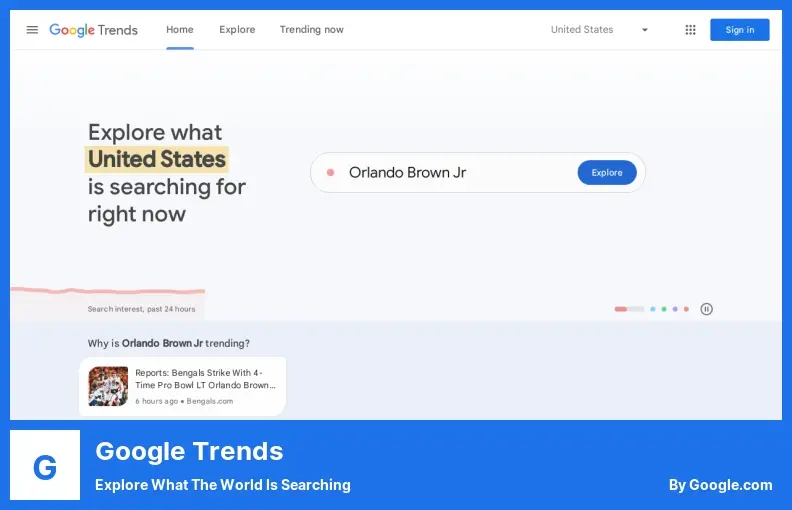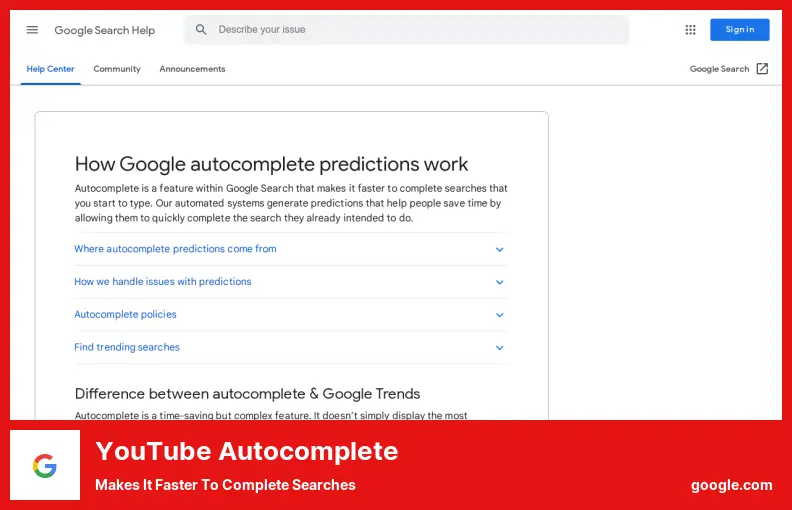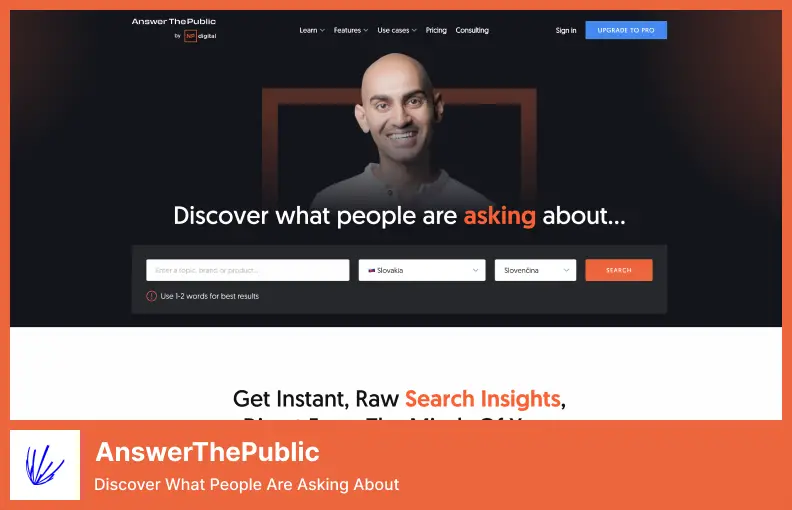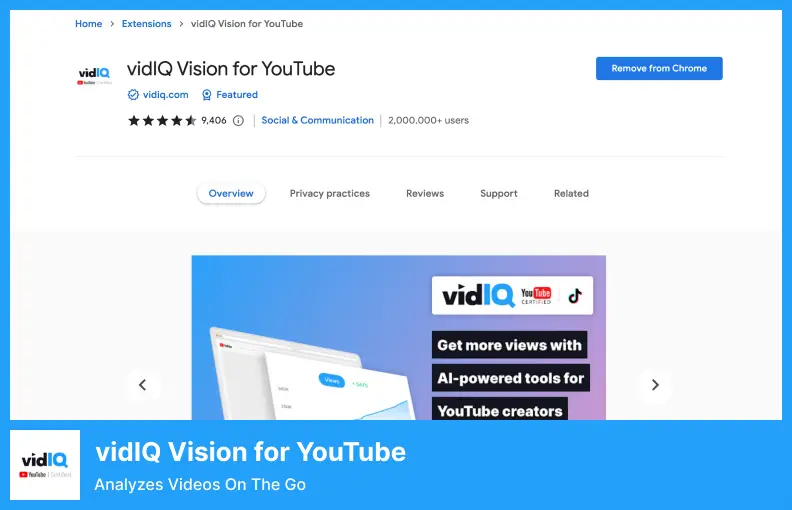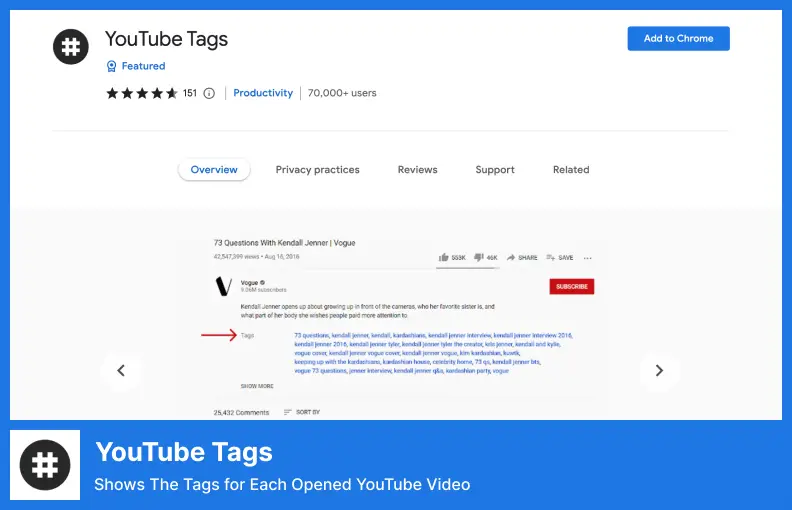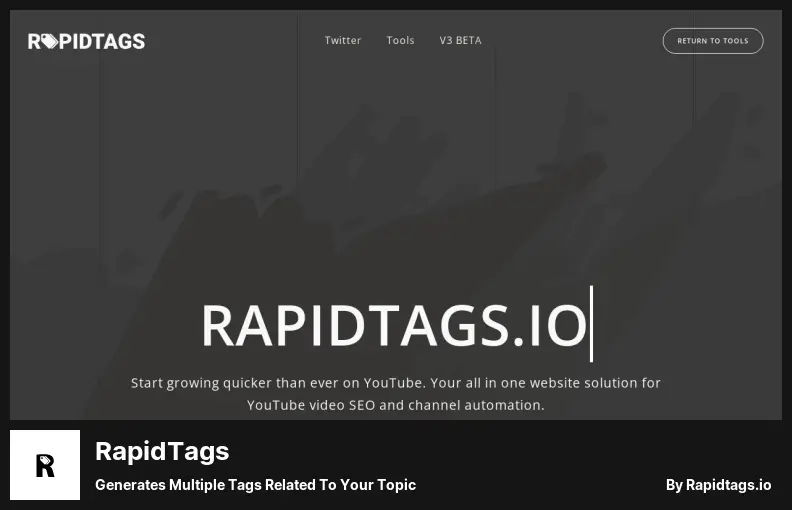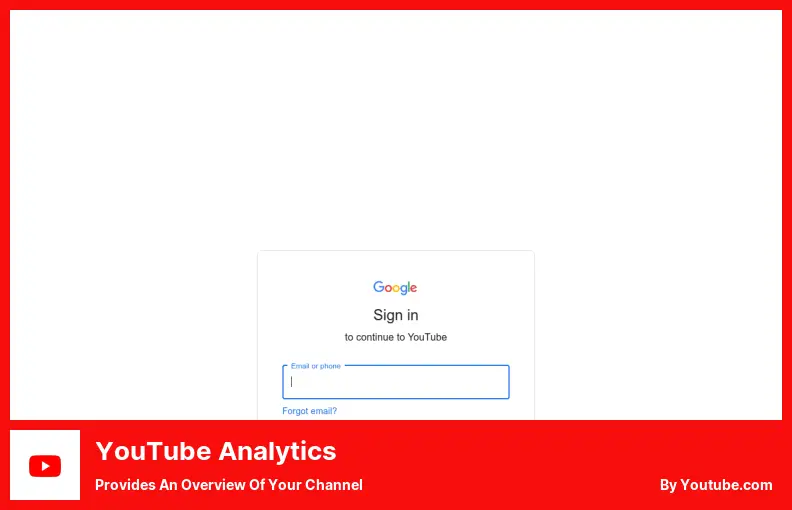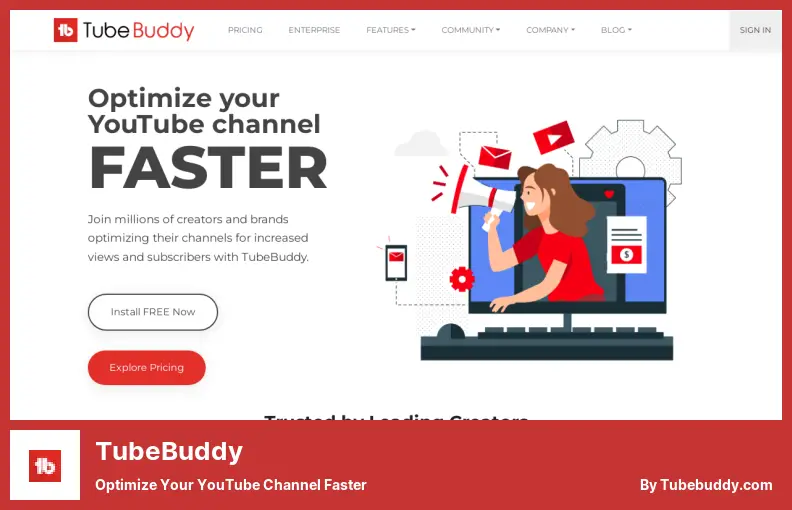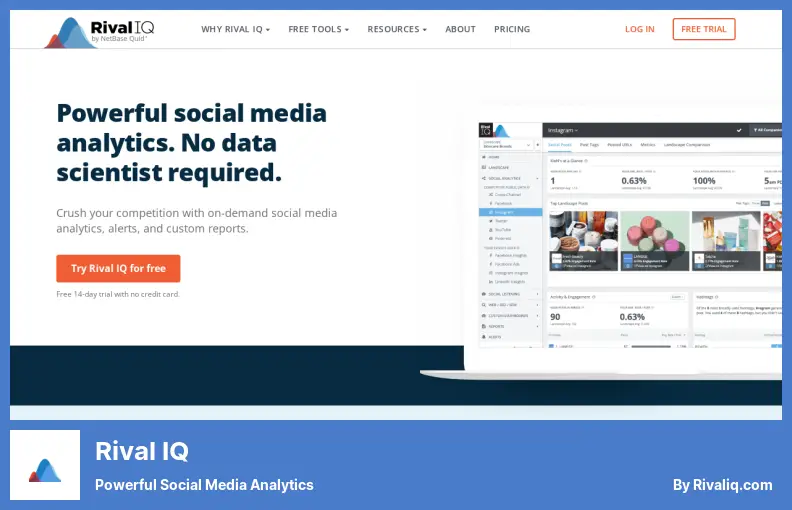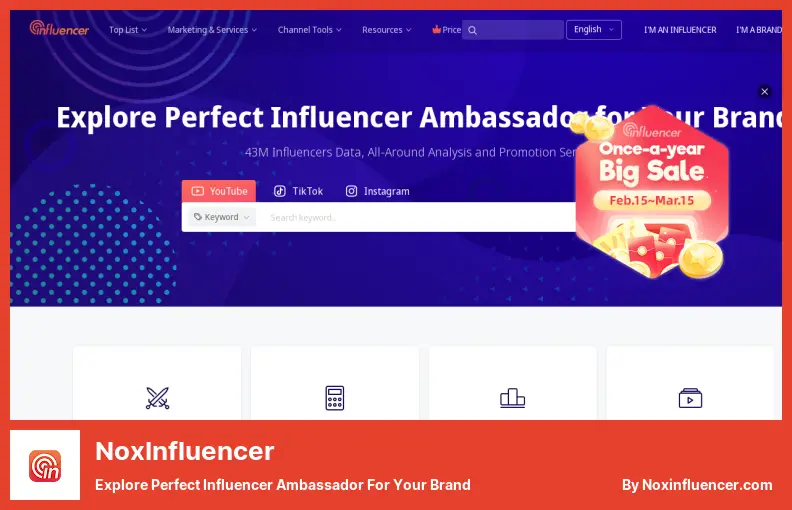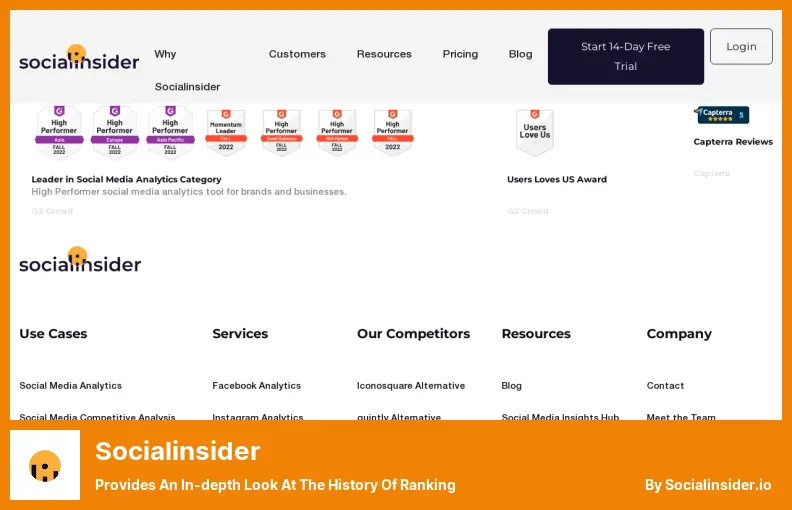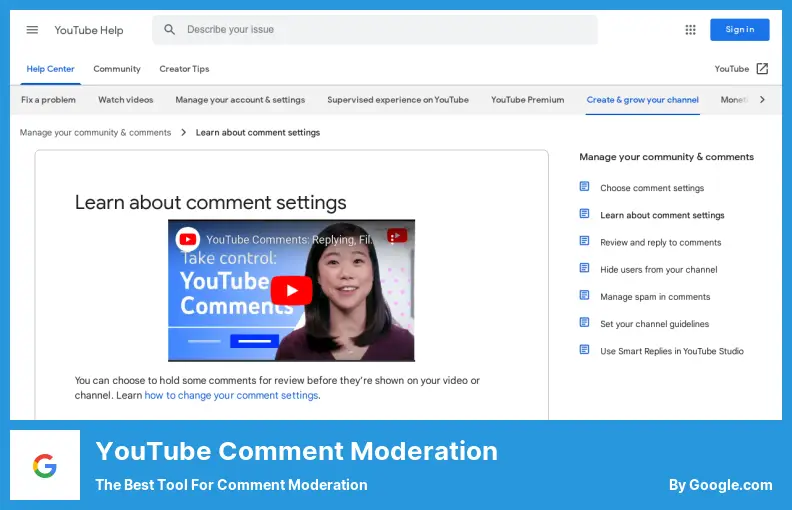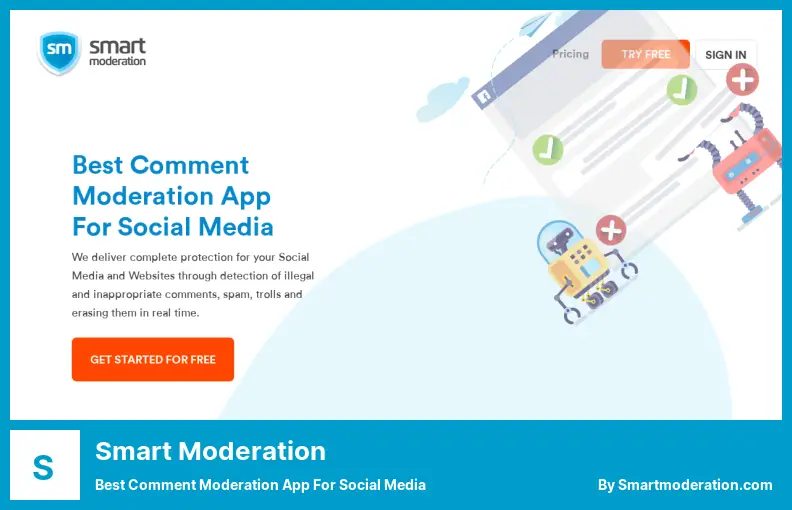Tired of creating great videos for your YouTube channel but not getting views? In this situation, you are not alone because many YouTubers struggle to reach their target audience with their videos.
By using YouTube SEO tools, you can optimize your video for Google search results and increase its visibility to reach more people and boost its popularity in the process.
There are some tools that can boost your search ranking by as much as 50%, so it’s well worth exploring them to find out what works best for you.
Our YouTube SEO tools will show you how to rank your videos higher whether you’re a new or experienced YouTuber. No matter what your level of experience is, we’ll cover it all.
Google Trends
Explore What The World is Searching
There’s no doubt that Google Trends is a must-have tool for anyone wanting an easy way to track popular trends. But did you know it tracks YouTube trends too?
With the YouTube Search option available on Google Trends, you can find information about trends and opportunities related to video content in a flash. Simple search criteria can be used to find the information you seek.
You can rest assured that with the data coming straight from Google (who owns YouTube), you are getting accurate and reliable results every time.
YouTube videos related to your search topic are easy to find if you type in the keyword or topic, select ‘YouTube Search’ in the search bar, choose where you live, the category it belongs to, and how long it’s about.
It also provides you with a way to inspect keywords in a comparative way, so you can be sure that your topic ranks against your competitors in the same niche in terms of search volume.
No matter if you’re a content creator, a marketer, or you’re just curious about the latest trends when it comes to the Internet, Google Trends can be a great tool to help you stay ahead of everything that’s going on.
Pricing: Free
Key Features:
- Tracks popular trends on YouTube
- Data comes straight from Google (owner of YouTube)
- Easy to find videos related to your search topic
- You can inspect keywords in a comparative way
- You can compare topic ranks against competitors
Video:
YouTube autocomplete
Makes It Faster to Complete Searches
In your YouTube searches, have you ever encountered a problem finding keywords specific to your needs? If you have, you should definitely check out YouTube’s autocomplete feature as it is helpful and might come in handy for you.
By typing your seed keyword into the search box, you can discover how YouTube interprets it by showing you autocomplete suggestions as you type.
You not only save time by using this feature, but you also can generate predictions that will help you quickly find what you are looking for so that you do not waste time.
This search engine does more than just list the most popular search terms like most do to show you the most popular queries.
It is therefore a wise move to make sure that you take advantage of the autocomplete function when you are searching for YouTube videos if you want to streamline your search process. Trust us, you will not regret it.
Pricing: Free
Key Features:
- Helps discover how YouTube interprets a seed keyword
- Saves time in finding specific keywords
- Generates predictions to find desired search terms quickly
- Streamlines the search process for videos on YouTube
- Improves search efficiency for video searches on YouTube
Rank Tracker
Most Accurate Tool to Check Keyword Positions
It is possible that you have heard of Rank Tracker before, and if you have, then you will know that it is an automated method of researching keywords, but it a lot more to it than that.
There are nine keyword research methods that you can use with the free version so that you can generate thousands of potential keywords for your articles.
You can narrow down the search term selection with custom filters to find the keywords with high search volume and low competition.
Among the most impressive features of this tool is the ability to pull keywords from YouTube suggestions and display critical metrics such as search volume, competition, expected traffic, and others in the form of graphs and pictures.
This makes it an ideal tool for finding keywords that could help you rank higher in search results and even secure a featured snippet position.
The tool could be worth your consideration if you want something that can simplify keyword research for you and simultaneously give you valuable insights.
This tool is an excellent choice for users searching for the best way to optimize the visibility of their content on search engines due to its user-friendly interface and comprehensive features.
Pricing: Free & Paid; starts from $299/year.
Key Features:
- Nine keyword research methods in the free version
- Keywords from YouTube suggestions are displayed
- Critical metrics in the form of graphs and pictures
- Excellent choice for optimizing content visibility
Video:
Keywords Everywhere
Keyword Research On The Go
A must-have for content creators and digital marketers, Keywords Everywhere provides easy access to keyword data when searching on Google and YouTube. Data collection no longer requires switching between multiple websites.
The tool integrates with Google and Bing to give you accurate search volume, cost per click, and competition data for long-tail phrases.
Plus, it shows you related keywords and ‘People Also Search For’ right inside the search page, making your keyword research even more efficient.
If you’re in the digital marketing industry, Keywords Everywhere is an indispensable tool for your keyword research. It’s portable and fits in your pocket so you can do it on the go.
Pricing: Paid; starts from $10.
Key Features:
- Access keyword data on YouTube and Google
- Shows accurate search volume, cost per click, and competition data
- No need to switch between multiple websites
- You can research on the go
- Essential for content creators and digital marketers
Video:
AnswerThePublic
Discover What People Are Asking About
AnswerThePublic is a helpful tool for anyone looking to improve their keyword research. This easy-to-use online platform provides a wealth of information about the most common questions related to your target keywords.
The software is able to analyze data collected from search engines like Google to give you a comprehensive insight into what people are searching for on specific keywords based on autocomplete information.
You can create content, products, and services tailored to the interests and needs of your target audience with this insight.
You can also improve your content strategy, along with PR and marketing creativity, validation, and insight, by using the software.
By using this tool, you can discover rich and untapped areas of search demand, giving you a competitive advantage and boosting your website’s organic search rankings.
Taking everything into consideration, I believe this tool is a must-have for everyone who wants to take their keyword research to the next level and remain one step ahead of their competition.
Pricing: Paid; starts from $9/month.
Key Features:
- Provides information on common questions related to target keywords
- Analyses data collected from search engines
- Gives comprehensive insight into what people are searching for
- Helps create content, products, and services
- Improves content strategy, PR, and marketing
Video:
vidIQ Vision for YouTube
Analyzes Videos On The Go
In order for your YouTube videos to be seen properly by your viewers, you need to install vidIQ Vision for YouTube on your computer in order for it to be available.
This tool helps you analyze your videos based on tags, keywords, and other important metrics so you know how you stack up against the competition.
It is unique among YouTube analysis tools because it concentrates on comparing your own content with those of other YouTubers in ordero make better decisions.
It doesn’t matter whether you want to improve your ranking in Related Videos, Search, or Recommended Videos, vidIQ can help you.
The comprehensive summary and focus on the metrics that matter makes it easier than ever to make the right decisions regarding your channel.
Whatever your level of YouTube expertise, vidIQ Vision is an essential tool for anyone looking to take their channel to the next level. Why not start using it today?!
Pricing: Free & Paid; starts from $7.5/month.
Key Features:
- Installs vidIQ Vision for YouTube on your computer
- Helps analyze your videos based on tags, keywords, and metrics
- Compares your content with other YouTubers
- Improves ranking in Related Videos, Search, and Recommended Videos
- Provides a comprehensive summary of metrics that matter
Video:
YouTube Tags
Shows The Tags for Each Opened YouTube Video
The YouTube Tags browser extension is a useful tool for users who want to get an overview of the tags relating to any YouTube video that is opened.
The tool provides a detailed overview of a video’s ranking within a given topic, making it much easier for you to find the most profitable tags for your YouTube videos by viewing the video’s rankings.
It is very easy and convenient to use this extension for optimizing your YouTube videos it according to your preferences and it runs smoothly all the time.
There can never be enough emphasis placed on the importance of tags on YouTube, as they play a vital role in the algorithm that determines search results on this platform.
Users can use the tool to view how a video’s tags rank in search engine results so they can add their own keywords to enhance the video’s ranking.
As a YouTuber myself, I highly recommend giving YouTube tags a try if you’re looking for a quick and easy way to improve your video marketing strategy on YouTube!
Pricing: Free
Key Features:
- provides an overview of the video’s tags
- Gives a detailed view of the video’s ranking within a topic
- Easy and convenient to use for optimizing YouTube videos
- Users can view video’s tag rankings in search results
- You can add keywords to enhance the video’s ranking
RapidTags
Generates Multiple Tags Related to Your Topic
It has been found that RapidTags is one of the most useful tools for content creators who wish to increase the visibility of their YouTube videos in order to increase the number of viewers they receive as a result.
You can use the tool generator to get a list of SEO-friendly tags with your video according to your target keyword or URL. It will then provide you with those tags.
The tool is extremely easy to navigate, as there is no signup or registration required and it can be accessed by anyone since it does not require the user to create an account.
There’s no denying that the language filter option gives you the ability to customize your tags for specific areas, further increasing your chances of your videos being discovered by the right people.
The free version does have some limitations, so if you plan on upgrading, please play that into consideration before downloading it. If you decide to upgrade, please play that into consideration.
Overall, RapidTags is a great option for those looking to optimize their YouTube tags and improve their video’s discoverability.
Pricing: Free
Key Features:
- Generates SEO-friendly tags
- No signup or registration required
- A language filter option to customize tags
- Improves video discoverability
- Optimizes YouTube tags
- Increases visibility for more viewers
Video:
YouTube Analytics
Provides an Overview of Your Channel
A powerful tool, if you have uploaded videos to your YouTube channel and want to understand how successful your channel is and how it can be improved, will be YouTube Analytics.
This native tool, accessible through the channel dashboard, provides an overview of your channel and lets you know who your audience is and what other types of videos they enjoy watching.
The video view and engagement timeline tool allows you to easily see how your videos are performing so you can make data-driven decisions regarding your channel as a result.
Using this tool is one of the best things you can do because it can help you understand your competitors better to make more informed decisions regarding your own channel and improve your results on those channels.
Whether you are just starting out or you have been posting videos for a while, this tool is a must-have for anyone who wants to grow their YouTube presence, no matter where you are in the process.
Pricing: Free
Key Features:
- Accessible through the YouTube channel dashboard
- Provides an overview of your channel
- Shows who your audience is and their video preferences
- Helps make data-driven decisions for channel
- Improves understanding of competitors
Video:
TubeBuddy
Optimize Your YouTube Channel Faster
YouTubers looking to take their channel to the next level need TubeBuddy. With a variety of features, you can analyze your channel’s performance, conduct competitive research, and optimize your videos.
By signing up for the program, you’ll have access to editing tools, so you can change your video information a few clicks away, making it more interesting for your target audience.
Productivity, video SEO, and promotion tools allow you to easily create and schedule your videos, moderate content and build end-screen templates.
The tool also offers bulk processing features, making it easier to manage large numbers of videos at once. Whether you’re a seasoned YouTube pro or starting, this tool will boost your channel’s success.
Pricing: Free & Paid; starts from $5.99 per month.
Key Features:
- Analyzes channel performance
- Conducts competitive research
- You can optimize videos
- There are editing tools for video information
- Moderates content and build end-screen templates
Video:
Rival IQ
Powerful Social Media Analytics
In order for you to keep up with your competitors, you need to stay on top of their YouTube channels through a tool called Rival IQ.
Using this tool, you will have the ability to see what your competitors are doing and make informed decisions pertaining to your marketing channel.
As a part of the platform, you can view information on the posting frequency, engagement, likes, dislikes, subscribers, views, comments, and more regarding your competitors.
Seeing what tags your competitors are using will help you make better decisions about your own content based on their growth.
It will also allow you to increase engagement and get better results on your own YouTube channel. Regardless if you’re a small business or an individual, this tool can help you stay ahead of the competition on YouTube.
Pricing: Free & Paid; starts from $239/month.
Key Features:
- You can view competitor’s posting frequency and engagement
- You can see likes, dislikes, subscribers, views, comments
- You can track competitor’s overall growth and successful strategies
- Increases engagement and improves results on your own channel
- Suitable for small businesses and individuals
Video:
NoxInfluencer
Explore Perfect Influencer Ambassador for Your Brand
Using NoxInfluencer helps brands connect with potential sponsors and influencers who can help them to grow their businesses.
With various analytical features available even with the free version, it’s also a great tool for analyzing YouTube channels.
There is also a lot of value in Video Analytics since it will give you insight into the revenue streams of your competitors so you can save money.
Having this information at your disposal can be immensely beneficial when it comes to determining what direction to go with your own YouTube channel.
While the paid version of the tool is geared toward brand marketing, the free version offers plenty of value for individual YouTubers looking to grow their channel.
Regardless of where you are as an influencer or whether you’re looking to take your content to the next level, NoxInfluencer is definitely worth checking out.
Pricing: Paid; starts from $1499/quarterly.
Key Features:
- Helps brands connect with potential sponsors and influencers
- Various analytical features available even with the free version
- Great for analyzing YouTube channels
- Provides insight into the revenue streams of competitors
- Suitable for influencers looking to grow their channel
Video:
Socialinsider
Provides an in-depth Look At The History of Ranking
The YouTube competitor analysis tool offered by SocialInsider is perfect for content creators trying to find out how to optimize their channel and be as successful as possible.
This tool provides in-depth insights about your channel’s ranking and performance history and your competitors’, so you can make informed content decisions.
It is free to create an account, but in order to have access to all the tool’s features, you will need to upgrade to the paid version. You can view fifteen profiles for free with the free version, but you will have to upgrade to view more.
Once you’re set-up, using this tool is straightforward. You’ll be able to see detailed key metrics for each channel, including a comparative analysis between channels. In our example, we compare the Veritasium and Physics Girl channels and are impressed with the level of detail provided.
Using this tool, you can optimize your YouTube channel, customize your brand, and improve your channel’s performance thanks to its specialized features.
Pricing: Paid; starts from $83/month.
Key Features:
- Perfect for content creators looking to optimize their channel
- Provides in-depth insights about your channel and competitors
- There are 15 profiles viewable for free
- Straightforward to use with detailed key metrics for each channel
- Comparative analysis is provided between channels
Video:
YouTube Comment Moderation
The Best Tool for Comment Moderation
Using the comment moderation feature located under the channel settings on YouTube is one of the most effective and easy ways of managing comments on your channel.
There are a number of ways you can increase the enjoyment of your viewers’ watching experience on your Channel, such as adding filters and controlling objectionable comments.
You are also given the option of holding comments for review, which gives you more control over the content that appears on your page through this feature.
Furthermore, you can block certain words and phrases so unwanted comments won’t show up. Overall, this tool offers a handy solution for managing YouTube comments.
Pricing: Free
Key Features:
- Handles YouTube comment moderation
- Helps keep unwanted comments at bay
- Provides control over comments on your channel
- Enhances viewer enjoyment
- Gives more control over the content
Video:
Smart Moderation
Best Comment Moderation App for Social Media
The comments section of your site will remain clean, engaging, and relevant for your audience as long as you use Smart Moderation in order to make it that way.
With a tool like this, you can delete unwanted comments based on different algorithms across multiple platforms, including social media.
This means that it can moderate comments with the same precision as a human and even get better with time as the AI learns from your usage.
With this tool, you won’t have to worry about filtering through comments with forbidden words, as the tool takes care of that for you.
It connects directly with your social profiles so your audience always has a safe and enjoyable experience, wherever they are.
No matter what kind of website you run, Smart Moderation is the best way to drive engagement with your users.
Pricing: Free & Paid; starts from $99/month.
Key Features:
- Keeps comments section clean and relevant
- Deletes unwanted comments using algorithms
- Moderates comments with precision like a human
- Filters out comments with forbidden words
- Integrates with social profiles directly
- Provides a safe and enjoyable experience for the audience
Video:
Frequently Asked Questions
YouTube SEO tools are software programs designed to help content creators optimize their videos for search engines, increasing the visibility and reach of their content. Some popular options include TubeBuddy, VidIQ, and Keyword Tool.
Using YouTube SEO tools is essential since they assist content creators with reaching a wider audience and increasing their visibility on YouTube. By optimizing videos for search engines, content creators can ensure that potential viewers quickly discover their content and get a high volume of views.
YouTube SEO tools help content creators boost their videos’ visibility with features like video optimization, competitor analysis, and keyword research.
The best YouTube SEO tools for beginners are TubeBuddy, VidIQ, and Keyword Tool. These tools offer a user-friendly interface with lots of features anyone can use
Start by researching keywords related to your content before you use YouTube SEO tools. Make sure your video is optimized for search engines using your chosen tool’s optimization features. Monitor your rankings and make changes as needed.
Free versions of many YouTube SEO tools let content creators try out features and benefits before buying. Paid versions may have more features.
Conclusion
There are several ways you can improve your video ranking on YouTube, and this article showed you how to do that whether you’re a new YouTuber or an experienced one. You can get started right away or read on for more details. Keyword research, and video optimization, we’ll cover it all here.
Choosing the right YouTube SEO Tool is about ensuring it offers all the features you need while being easy to use. Try out several different options before you decide which is best for you.
Thank you for reading this article till the end. Please let us know in the comments if you have any questions or suggestions. To stay up-to-date on the latest in email marketing, check our BetterStudio blog for more related tutorials and follow us on Facebook and Twitter.