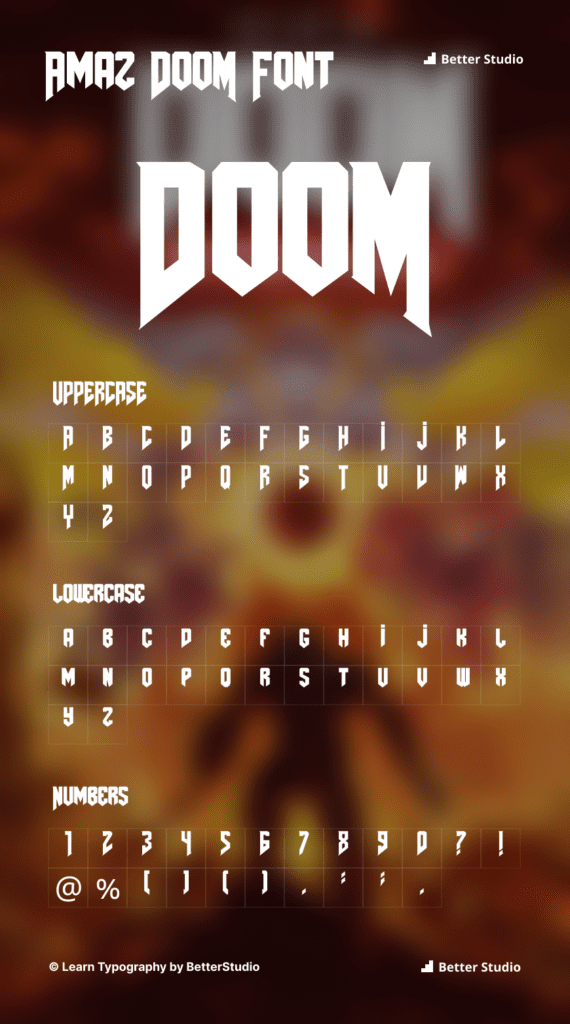Have you ever wondered what the font used in the Doom game logo is? Doom is a legendary first-person shooter game that has captured the hearts of gamers since its release in 1993.
Its popularity over the years has made its logo font a sought-after typeface by designers and fans alike.
In this article, we’ll explore more about the Doom font and why it’s significant in the gaming community.
Now, let’s delve into the details of what exactly is the Doom font.
What Font is Used by Doom?
The Doom logo font is a custom typeface designed specifically for the game. However, there are some similar fonts available on the internet that closely resemble the original one.
After thorough research, we have found that the “AmazDoom” font is the closest to the Doom logo.
If you’re familiar with the Doom logo font or know of another similar one designed by Amazingmax, please let us know in the comments below. We would love to hear your thoughts!
Download Doom Font for Free
If you want to use the Doom font for your design projects, you can download the free Doom logo font family TTF file. This font will add an interesting touch to your designs and make them stand out.
The best part is that you don’t need a Doom font generator to use this font since it’s a copy-and-paste version. You can use all alphabetical and numeric characters you need to create designs similar to Doom without using Doom logo text generators.
Alternatives and Similar Style to Amaz Doom
Looking for alternatives or similar fonts to the Amazdoom font? Here are five other fonts that have a similar design and usage:
- DooM Font
- Doomed Font
- Damned Architect Font
- Deathbringer Regular Font
- Dungeon Keeper Font
These fonts will add a touch of Doom style to your designs.
Using The Doom Font
If you’re wondering how to use the Doom font in your design projects, there are many tutorials available online to help you get started.
Whether you’re using Adobe Photoshop, Illustrator, or InDesign, you can find step-by-step guides on how to incorporate the Doom font into your designs. Stay tuned for our upcoming list of tutorials!
How to use Doom font on Canva
- How to use Doom font on Photoshop
- How to Install Doom Font on Google Docs
- How to Install Doom font on Microsoft Word
- How to Install Doom Font on Cricut Design Space
- How to use Doom font on Android
The Doom Font License Consists of What?
The Amazdoom font is available for personal use, but commercial use requires consent from Amazingmax. It’s essential to read the license agreement before using the font.
Who Designed the Doom Font?
Amazingmax is the designer behind the Amazdoom font. He is a professional graphic designer with years of experience in typography, logos, and branding. His passion for gaming led him to create unique fonts that reflect the spirit of iconic games like Doom.
An Overview of Doom
Doom is a first-person shooter video game that was released in 1993. The game was created by id Software and quickly became a sensation due to its fast-paced gameplay and realistic graphics. The logo of Doom features a unique font that has become iconic over the years.
The Amazdoom font was inspired by the original Doom font but has been improved to make it more readable and versatile. The font captures the essence of the game by using sharp angles and bold lines that convey a sense of danger and excitement.
The Amazdoom font has been used in various Doom-related projects, from fan art to official merchandise. It has become a staple of the Doom brand and a favorite among gamers and graphic designers alike.
Conclusions
In conclusion, the Amazdoom font is a fantastic addition to any graphic design project, especially those related to gaming or Doom. It’s essential to read the license agreement before using the font and to obtain consent from Amazingmax for commercial use.
As a designer, you can experiment with the font’s different styles and use it to create unique designs that stand out.
We hope this article provided you with valuable information about the Amazdoom font and its history.
If you have any feedback or comments, please let us know in the comments section below.
And if you found this article helpful, please share it with your friends and colleagues.