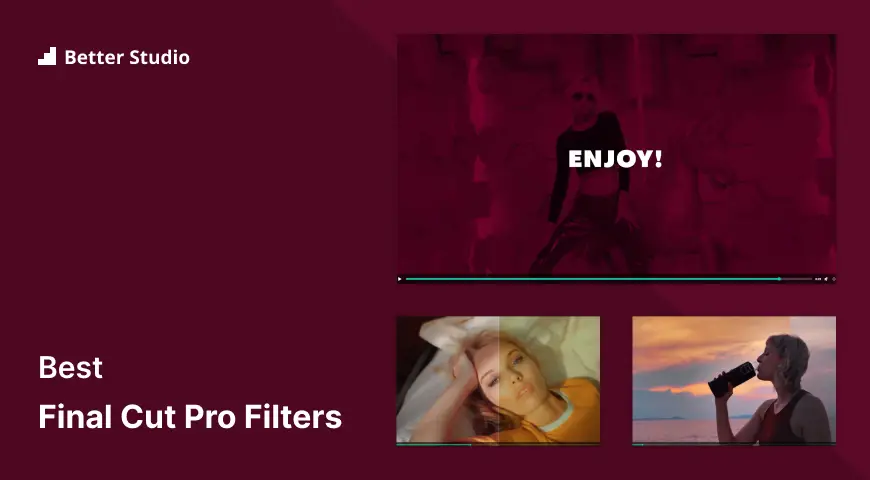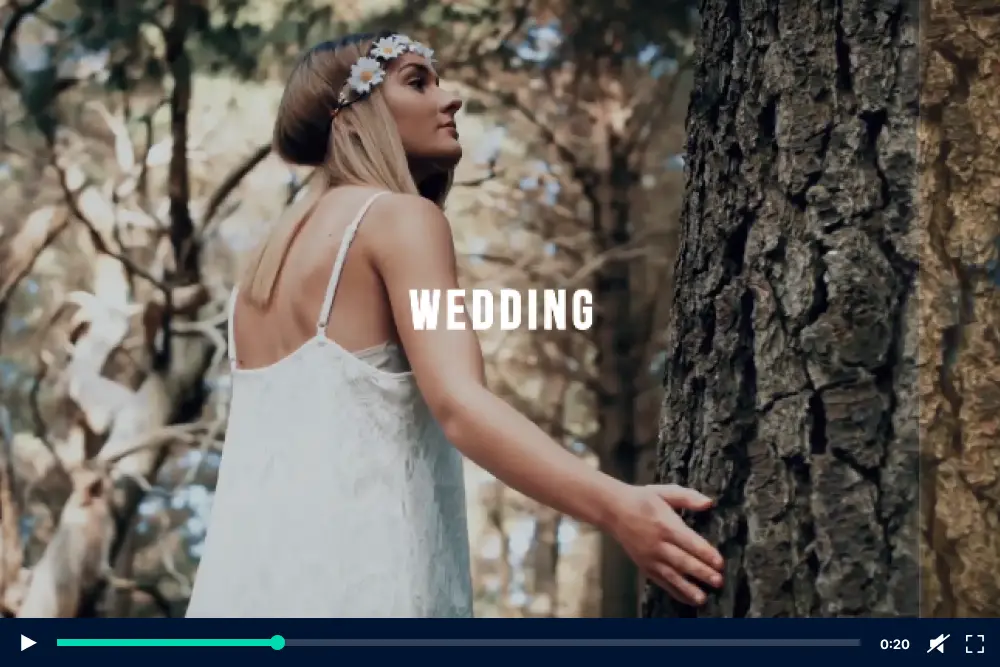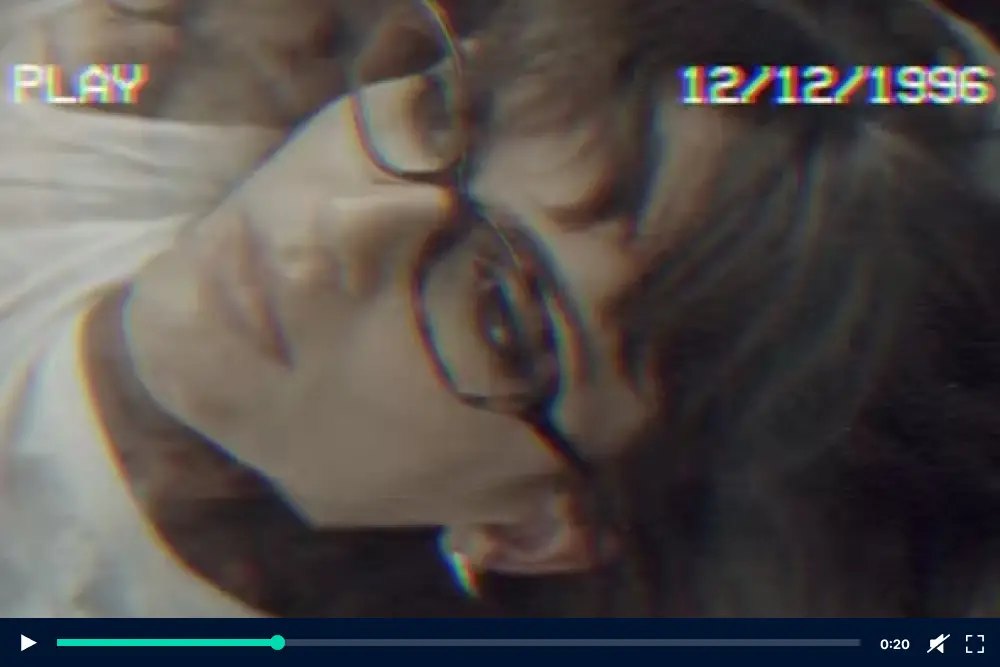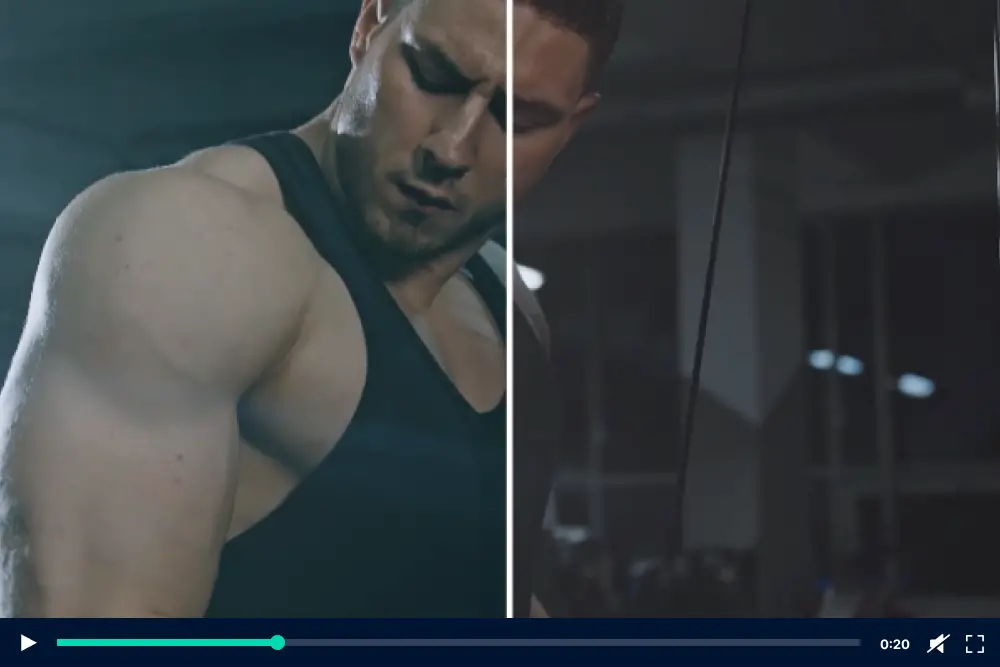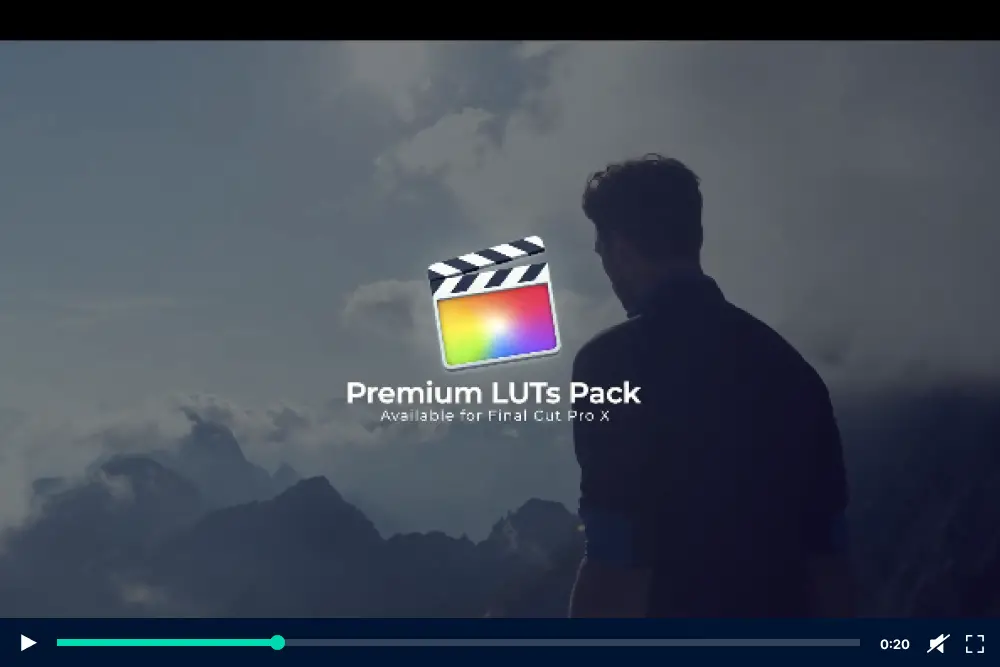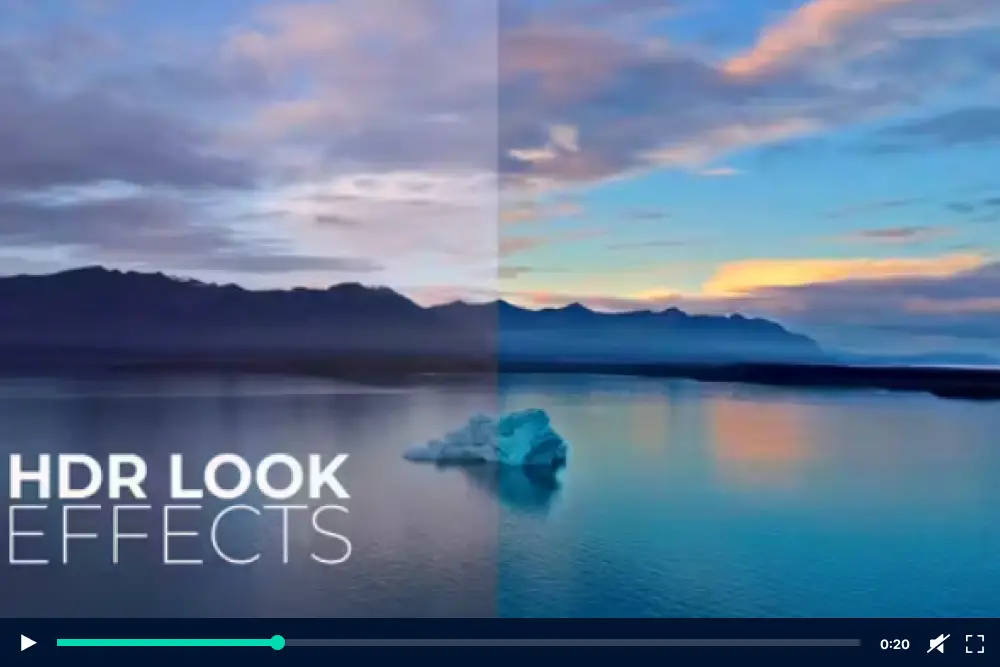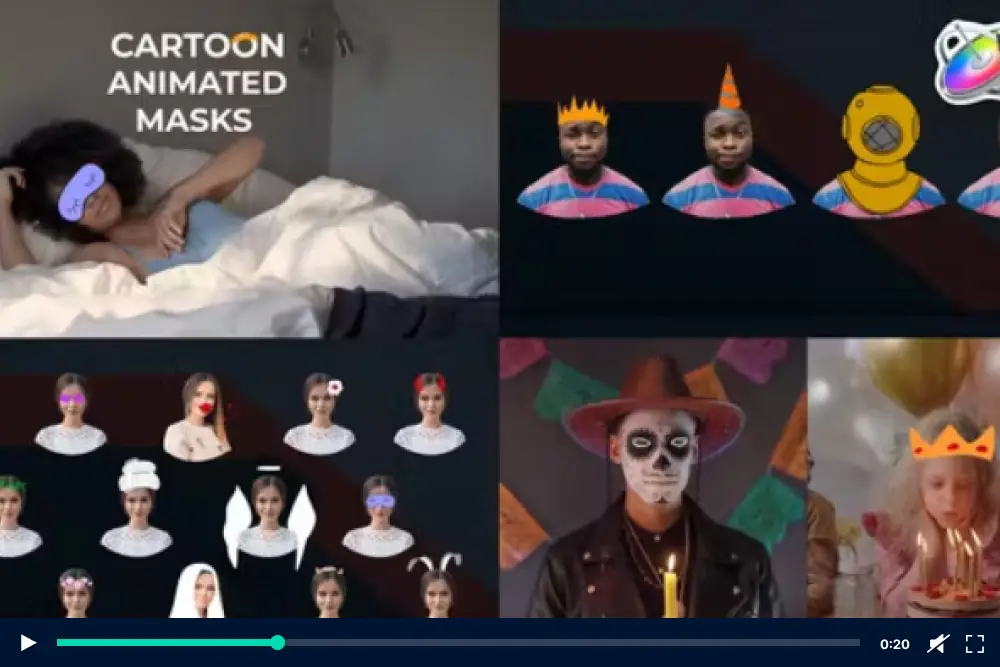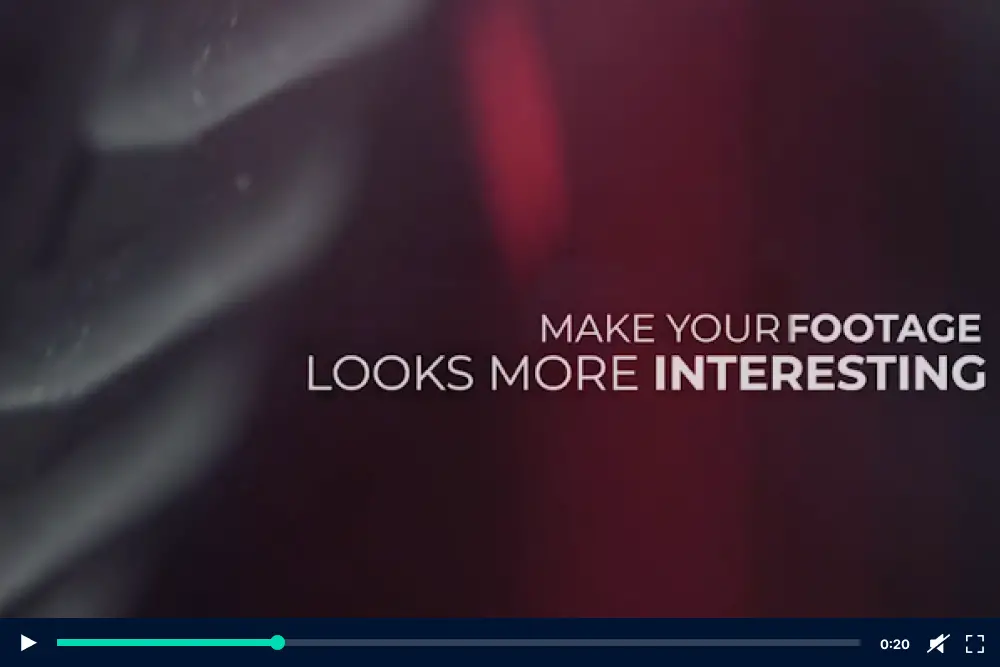Have you ever struggled to find the best filters for Final Cut Pro? Are you tired of spending hours searching for the perfect ones, only to be disappointed with the results?
Don’t worry, we’ve got you covered! In this blog post, we will be sharing the best Final Cut Pro filters that will take your editing game to the next level.
In this article, we will be showcasing a selection of high-quality filters, transitions, and plugins that are specifically designed for Final Cut Pro.
From cinematic effects to vintage looks, you will find everything you need to enhance your videos and create a professional finish.
Whether you’re a seasoned video editor or just starting out, these filters will save you valuable time and help you achieve the desired look for your videos. So, let’s dive in and discover the best Final Cut Pro filters that will make your editing process a breeze.
In this article, we will introduce you to a variety of filters that are perfect for Final Cut Pro users. With these filters, you can easily transform your videos and give them a unique and professional touch. So, if you’re ready to take your editing skills to the next level, keep reading!
Best Premium Final Cut Pro Filters
Looking to take your Final Cut Pro editing to the next level? Look no further! In this article, we’ll be diving into the best premium Final Cut Pro filters that will help you achieve professional-quality edits.
So, if you’re ready to enhance your editing workflow and create stunning visuals, read on to discover the must-have filters that will transform your videos.
Film Looks for Final Cut Pro is a must-have plugin for all video editors and content creators using Final Cut Pro.
This Final Cut Pro Filters Film Look offers a range of high-quality templates, filters, transitions, and plugins that will enhance your editing workflow and help you achieve professional-looking results.
With Film Looks for Final Cut Pro, you can easily add beautiful film-like effects to your videos. The Final Cut Pro Filter for FCPX includes a wide variety of filters that mimic the look and feel of different film stocks, allowing you to give your footage a unique and stylized appearance.
VHS Effects is a Final Cut Pro plugin that takes your video editing to the next level. With a file size of only 49.7MB and no additional plugins required, it’s incredibly convenient to use.
This Final Cut Pro Filter for Video, Film, and Noise is compatible with Apple Motion and Final Cut Pro, making it accessible to a wide range of content creators.
The resolution is set at 1920 x 1080, ensuring high-quality visuals for your projects. Whether you’re a beginner or a professional, VHS Effects is a must-have tool for adding vintage vibes and retro charm to your videos.
LUTs Bundle Pack V52 is a fantastic tool for video editors and content creators who use Apple Motion and Final Cut Pro.
The Final Cut Pro Preset provides a wide range of high-quality LUTs (Lookup Tables) that can be easily applied to enhance the colors and tones of your videos. With a file size of just 1.87MB, it’s a lightweight but powerful addition to your editing workflow.
The best part? No additional plugins are required to use this bundle, making it a seamless and convenient option for enhancing your videos.
LUTs Bundle Pack V51 is a powerful tool designed for video editors and content creators using Final Cut Pro and Apple Motion.
With a file size of just 1.88MB and no required plugins, it’s a convenient and hassle-free solution for enhancing your editing workflow.
One of the standout features of this Final Cut Pro Color Grading Preset is its extensive collection of LUTs (Look-Up Tables). These LUTs are pre-made color grading presets that can transform the look and feel of your videos with just a few clicks.
Whether you’re going for a cinematic vibe, vintage aesthetic, or vibrant color scheme, this bundle has a LUT to match your creative vision.
The Cinematic LUTs pack | FCPX is a high-quality collection of color-grading presets designed specifically for Final Cut Pro.
With a resolution of 3840 x 2160, this pack enhances the visual appeal of your videos, giving them a professional cinematic look. Compatible with Apple Motion and Final Cut Pro, these LUTs require no additional plugins or applications.
With a file size of 554.5MB, this pack offers a wide range of options to enhance your editing workflow and achieve stunning results. So, whether you’re a video editor or a content creator, this pack is a must-have for adding that extra polish to your projects.
HDR Look Effects is a Final Cut Pro plugin that enhances your videos with a high dynamic range (HDR) look.
It is compatible with Apple Motion and Final Cut Pro, and it does not require any additional plugins or applications.
With a file size of 66MB, it offers a range of attributes to give your videos a professional and visually stunning appearance.
Bold Rhythmic Intro is a funky and fresh template that incorporates cool and modern text animations and vibrant colors to create a fun and youthful look. It’s perfect for capturing the attention of viewers and adding a touch of excitement to your videos.
Whether you’re promoting a new fashion line, creating a music video teaser, or even producing a movie or video game trailer, this high-energy stomp opener is sure to make an impact.
One of the standout features of this template is the ability to light up your words in neon lights, allowing them to take center stage.
This bold and daring effect adds a touch of brilliance to your titles and grabs the viewer’s attention. Additionally, the template includes vibrant color overlays that can be easily applied to your footage, instantly bringing it to life.
Cartoon Animated Masks for FCPX is a plugin designed for Final Cut Pro that adds a touch of fun and creativity to your video editing projects.
With a file size of 72.6MB, it is lightweight and easy to install. The best part? No additional plugins are required to use this tool.
The Cartoon Animated Mask for FCPX allows you to easily add animated masks to your videos, giving them a unique and playful look. These masks are perfect for adding a touch of whimsy or emphasizing certain elements in your footage.
With support for Apple Motion and Final Cut Pro, this plugin seamlessly integrates into your existing editing workflow.
DSLR Camera Transition | For Final Cut & Apple Motion is the perfect plugin for video editors and content creators who want to add a unique touch to their videos. With this plugin, you can enhance your videos by adding realistic DSLR camera transitions.
What sets this plugin apart is that it comes with camera footage already included. This means that you don’t have to spend hours searching for the perfect footage or creating your own.
The screen has already been masked, allowing you to simply drag and drop your own footage into the transition. It’s incredibly easy to use, even for beginners.
The Real Camera Moves Package for FC is a game-changing tool for video editors and content creators who use Final Cut Pro.
This powerful package consists of 40 high-quality effects that can be easily applied directly to your clips. With just a few clicks, you can add these effects to your presentations, slideshows, TV shows, commercials, promotions, events, Facebook, and YouTube videos.
What sets this package apart is its ability to create professional-looking camera moves that will impress your audience.
These skillfully designed effects add energy and dynamic motion to your footage, giving it a polished and cinematic feel. Best of all, you don’t need any external plugins to use these effects – they are ready to go right out of the box.
Best Free Final Cut Pro Filters
Looking to take your Final Cut Pro edits to the next level? Look no further! In this article, we have curated a list of the best Final Cut Pro filters that will elevate your editing game and give your videos a professional touch.
Don’t miss out on these must-have filters – read on to discover the perfect ones for your editing needs.
Simple Opener Transition is a versatile Final Cut Pro plugin that allows you to create stunning intros for your videos. With its split frames, filter masks, and logo finish, this transition adds a professional touch to any project.
The split frames feature of Simple Opener Transition allows you to divide your video into multiple segments, creating a visually appealing effect. You can customize the number and arrangement of the frames to suit your creative vision.
The filter masks offered by this plugin allow you to apply various filters to your video, enhancing its overall appearance. From color grading to vintage effects, you can experiment with different filters to achieve the desired look and feel.
The Animated Shape Filter Opener is a fantastic tool that adds a touch of creativity and professionalism to your video editing workflow.
With this filter, you can seamlessly transition between scenes using eye-catching shape transitions and a filter overlay. Plus, it features a bold heading text that grabs your audience’s attention, and it smoothly transitions into a logo for a polished finish.
This filter is perfect for content creators looking to enhance their video openings and create a visually stunning first impression. With its shape transitions and filter overlay, you can easily add a dynamic and cohesive look to your videos.
Whether you’re working on a vlog, a promotional video, or even a short film, this filter will instantly elevate your editing skills.
Glassy Film Look Presentation is a fantastic Motion 5 Template that is ideal for business presentations. Its sleek and sophisticated design adds an air of elegance, while the impressive flarework brings that extra ‘wow’ factor.
But what sets this template apart is its attention to detail, particularly with typography. The typography in this project is a crucial advantage that shouldn’t be overlooked.
With its gloomy and dark design, this template creates a professional and captivating atmosphere that is sure to impress your audience.
Sporty Drop Zone Presentation is an impressive template designed specifically for sports footage. It adds a unique vibrancy and energy to any dynamic video, making it an ideal choice for showcasing movement and capturing the essence of sports.
Whether you’re creating a sports gear advertisement, presenting your team members, or simply showcasing an energetic sports video, this template is a perfect fit. The videos look incredibly fit and impactful when paired with Sporty Drop Zone Presentation.
It’s a must-have for any content creator or video editor looking to elevate their sports-related projects. Try it out and see the difference it can make in enhancing the feeling of energy flow and bringing your sports content to life.
Dynamic Typo Template is a fantastic tool for adding dynamic movement and camera effects to your typography.
With quick camera shifts and animated text, this template is perfect for any project involving music, movement, or sports. The stylization of the template is focused on pastel colors and has a cool retro vibe.
It’s stylish, beautifully animated, and has an original design – everything you need for a high-quality Motion Template. You can get your hands on it right now and take your editing skills to the next level!
Frequently Asked Questions
Final Cut Pro filters are specialized editing tools within the Final Cut Pro software that allow you to enhance and transform your videos.
These filters can be applied to footage to change colors, add effects, adjust brightness and contrast, create unique visual styles, and more.
Final Cut Pro filters enhance video clips by applying visual effects and adjustments to enhance the overall appearance and style of the footage.
Users can apply filters to change the color grading, apply cinematic looks, add blur or sharpen effects, adjust brightness and contrast, apply special effects like glitch or vintage looks, and much more. These filters provide a wide range of creative options to enhance the visual impact of the videos.
Conclusion
To recap, in this article, we explored the best Final Cut Pro filters available for video editors and content creators. We discussed how filters can enhance your editing workflow and help you achieve professional-looking results.
From adding vintage effects to creating stunning color grading, these filters can take your videos to the next level.
If you’re interested in learning more about Final Cut Pro and other video editing techniques, I highly recommend checking out BetterStudio’s blog.
They have a wide range of tutorials and resources that can help you improve your editing skills and stay up to date with the latest trends and techniques.
Don’t forget to follow BetterStudio on Facebook and Twitter for the latest updates and tutorials. By following them, you’ll be the first to know about new tips, tricks, and tutorials that can help you elevate your editing game.
Thank you for taking the time to read this article. If you have any questions or problems related to the content we discussed, feel free to leave a comment below. I’ll be more than happy to help you out and provide further guidance. Happy editing!