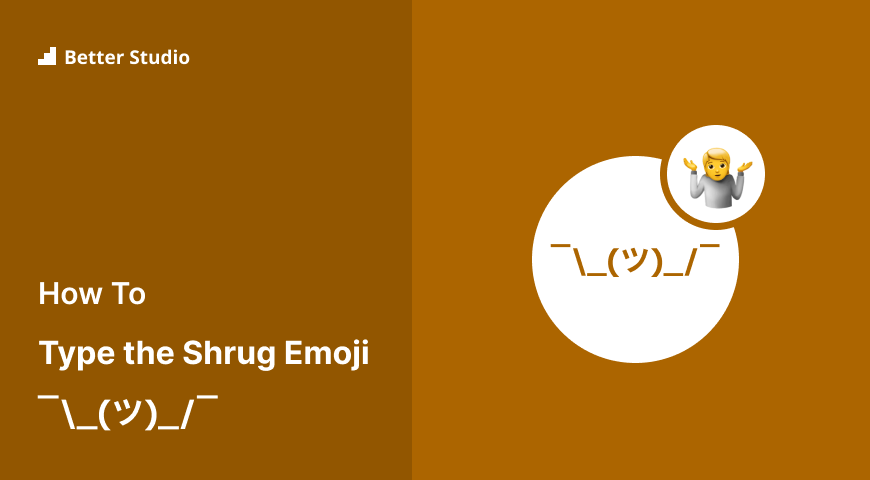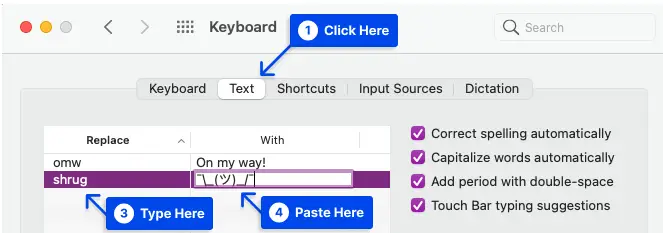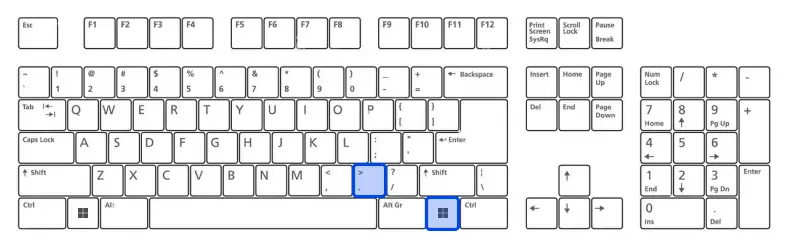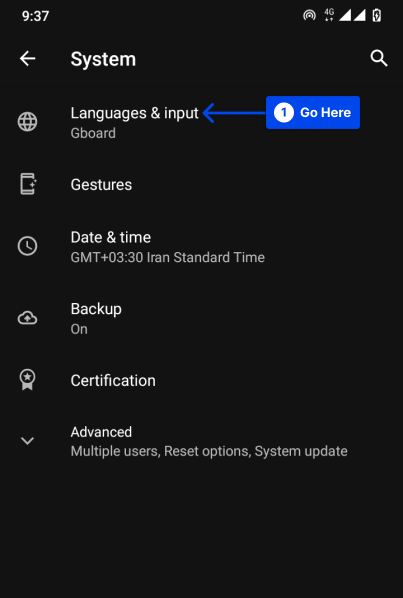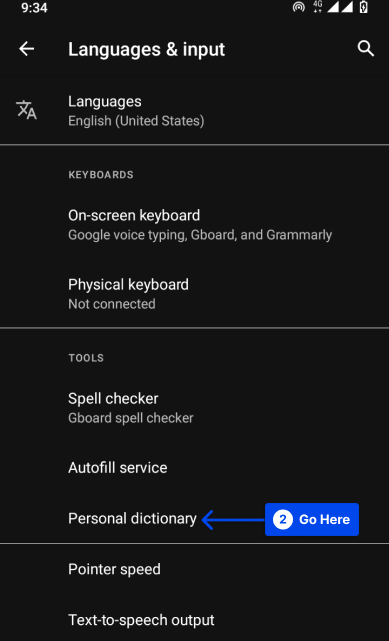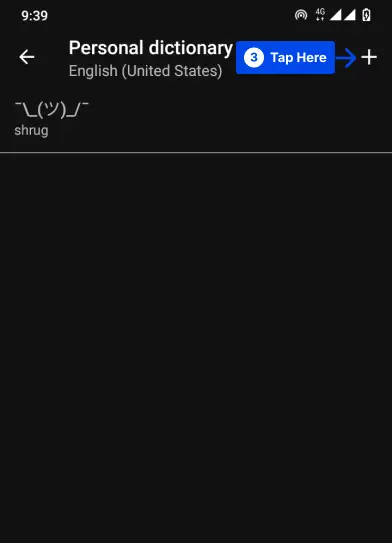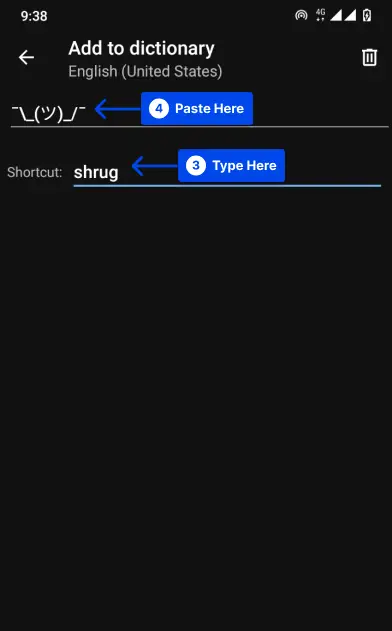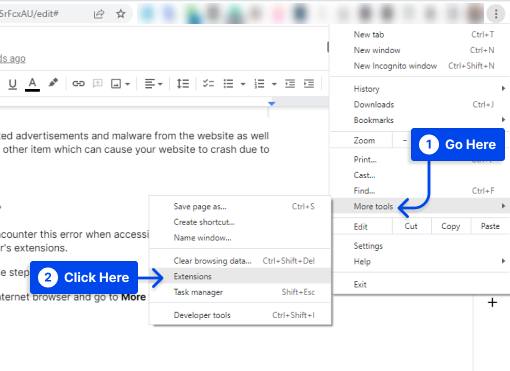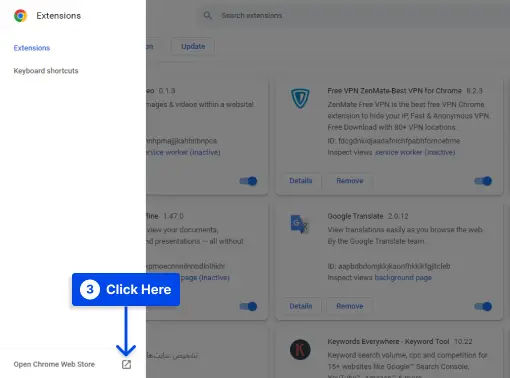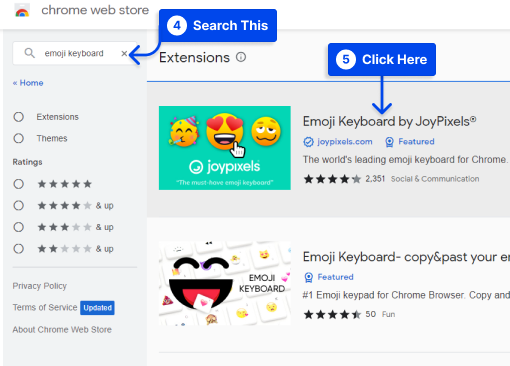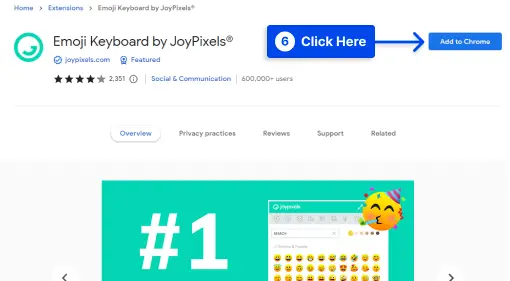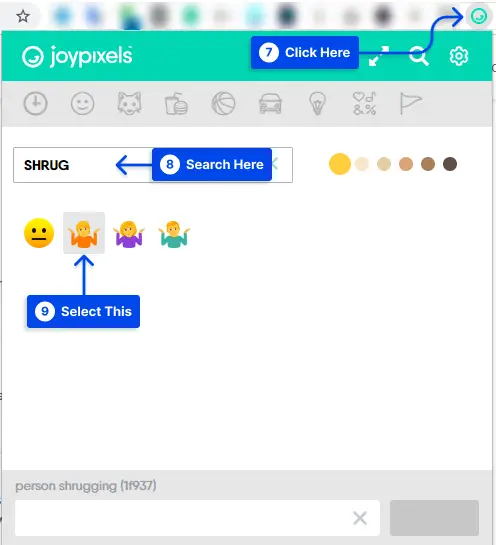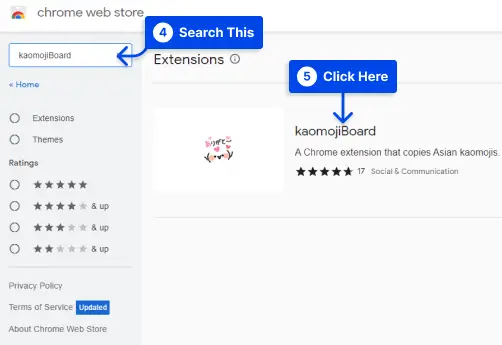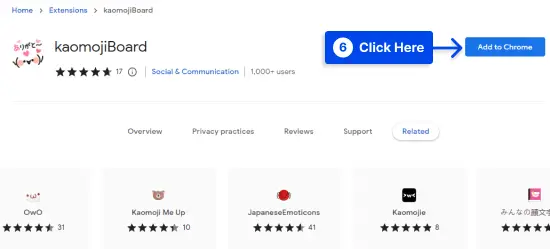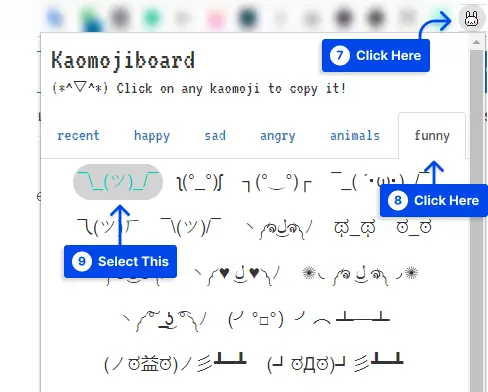Would you like to know how you can type the shrug emoji? Upon first glance, the shrug emoji appears to be challenging and complicated. Most people use a copy-and-paste technique to type this emoji, as it is one of the more intricate emojis to type.
Although copy-pasting the emoticon is a viable option, it is only suitable if the emoticon is used sparingly.
To use the shrug emoticon frequently, you will need to keep Googling the website to copy and paste, which can take a considerable amount of time and could be frustrating. The situation is made worse if you are using a mobile device.
This article explains the shrug emoji meaning and recommends various methods to type the shrug emoji in different operating systems and devices.
How to Type the Shrug Emoji On Mac?
The use of typed emoticons can still add a sense of humor to any chat, particularly the timeless and humorous ¯\_(ツ)_/¯ emoji.
Follow these steps for typing the shrug emoticon on a Mac computer:
- Copy ¯\_(ツ)_/¯
- In the top bar, select the system preferences.
- Select the keyboard.
- Click text.
- Type Shrug in the replacement box.
- Paste the emoticon In the With box.
How to Type the Shrug Emoji On Windows?
In contrast to Mac devices, Windows machines are not equipped with an auto-correct function. However, programs such as PhraseExpress are available that you can download.
By using these programs, you will be able to set up shortcuts for text replacement. There are several third-party programs available for quickly typing the shrug emoticon.
How to Type the Shrug Emoji On Windows 10?
The Emoji keyboard in Windows 10 already contains a shrug emoticon, so you do not need to add any new ones or modify the autocorrect functionality.
Follow these steps to find it:
- The Windows key should be pressed simultaneously with the period or semicolon key.
There will be an emoji keyboard displayed.
- Click on “😉” kaomoji icon located on the top bar of the emoji window.
- Click on “😛” emoticon from the bottom row.
- Scroll down the list to find the shruggie.
- Click it to add it to your message.
If you frequently send texts in Chrome, you may find it helpful to install a Shrug Emoji extension for copying the shrugging emoji on the fly.
Rather than searching through Emojipedia or Wikipedia or finding GIFs or memes, you can type the “person shrugging” emoji instead.
This neat autocorrect trick will allow you to include the shoulder-shrug emoji in your social media messages or elsewhere.
How to Type the Shrug Emoji on iPhone?
Follow these steps to type the shrug emoticon on your iPhone:
- Copy ¯\_(ツ)_/¯
- Go to your Settings.
- Choose General.
- Choose Keyboard.
- Select Text Replacement.
- Choose the “+” option.
- Fill in the shortcut field with the word Shrug.
- Fill in the phrase field with the emoticon: ¯\_(ツ)_/¯
How to Type the Shrug Emoji on Android?
Follow these steps to type the shrug emoticon on Android phones:
- Copy ¯\_(ツ)_/¯
- Go to your settings.
- Choose Languages & Input.
- Tap on Personal dictionary under Advanced.
- Select the “+” option.
- Fill in the shortcut field with the word shrug.
- In the Type a Word field, paste the emoticon: ¯\_(ツ)_/¯
How to Type the Shrug Emoji on Android w/Samsung Keyboard?
Follow these steps to type the shrug emoji on Android w/Samsung Keyboard:
- Copy the shrug emoji: ¯\_(ツ)_/¯
- Go to Settings.
- Tap General Management.
- Select Language and Input.
- Tap On-screen Keyboard.
- Choose Samsung Keyboard.
- Choose Smart Typing.
- Go to Text Shortcuts.
- Tap Add.
- Type &shrug in Shortcut.
- Tap Add.
- Paste the shrug emoticon in the Extended phrase.
How to Type the Shrug Emoji on Chrome?
It should be relatively simple to type the shrug emoji on the Internet. Unfortunately, web browsers do not have an emoji keyboard at this time. You may be able to add them as extensions at best.
Two types of Google Chrome extensions are available for typing emojis, such as the shrug. JoyPixels is the first extension.
Follow these steps to use it:
- Click on the Menu button of your internet browser and go to More tools and then Extensions.
- Go to the Chrome Web Store.
- On the left side of the screen, search for Emoji Keyboard.
- Click on the Emoji Keyboard by JoyPixels.
- Click on the Add to Chrome.
- Open the extension, then on the search bar, type in Shrug.
- Selecting the shrug emoji automatically copies it.
If you would like to type the Kaomoji shruggie version, there is also an extension that allows you to do so in Google Chrome.
Follow these steps use it:
- Click on the Menu button of your internet browser and go to More tools and then Extensions.
- Go to the Chrome Web Store.
- On the left side of the screen, search for kaomojiBoard.
- Click on the kaomojiBoard.
- Click on the Add to Chrome.
- Open the extension.
- Click on the funny option.
- Click on the ¯\_(ツ)_/¯ to add to your text.
Selecting the kaomoji automatically copies it.
Shrug Emoji Unicode Properties
| Age | 9.0 |
| Block | Supplemental Symbols and Pictographs |
| Bidi Paired Bracket Type | None |
| Composition Exclusion | No |
| Case Folding | 1F937 |
| Simple Case Folding | 1F937 |
FAQ
We have compiled a list of commonly asked questions regarding shrug emojis. We encourage you to leave comments if you have any questions or concerns.
The man or woman shrugging emoji, 🤷♂️, is related to conveying doubt, ignorance, and indifference completely. The man shrugging emoji falls under the emoji category: “👌 People & Body” – “🙋 person-gesture”.
Depending on the context, the person shrugging emoji indicates ignorance, indifference, annoyance, or passive aggression. It is often used as a one-word response of indifference, expressing “whatever.”
The origins of this emoji can be traced back to the 2009 MTV Video Awards. Known for his infamous “shrugging off” of Taylor Swift’s win during the Grammys, Kanye West openly admitted his disappointment at Swift’s victory over Beyonce.
Afterward, Kanye’s Shrug Shoulders GIF became an emoticon immortalized as an emoticon following the incident.
Even though keypads have become obsolete, some people still feel connected to this symbol.
This means they would like to continue using it in their conversations regardless of whether they are using a mobile device or a desktop computer.
The process can be a little more challenging than anticipated. After all, nobody wants to type in all 11 characters whenever they want to convey an emotion such as Shrug.
Taking the time to type the ‘smugshrug’ emoticon can be challenging. Each symbol must be typed separately as it consists of several symbols.
In 2016, the shrug emoji was added to Emoji 3.0 and approved as part of Unicode 9.0 to include shrug Unicode.
Conclusion
You will be able to use the shrug emoji anytime you need it in a few seconds with the methods presented in this article.
You will not have to type in every single character to fully materialize the emoticon, nor will you have to copy-paste it each time you need it.
We hope this article will be helpful to you. You are welcome to leave any comments or questions in the comment section. Keep up with our latest articles by following us on social media platforms such as Facebook and Twitter.