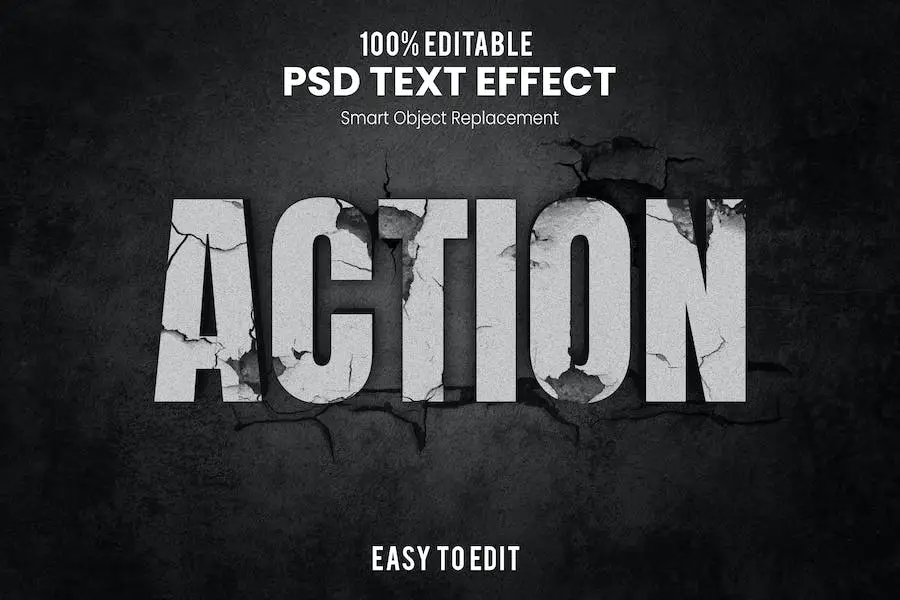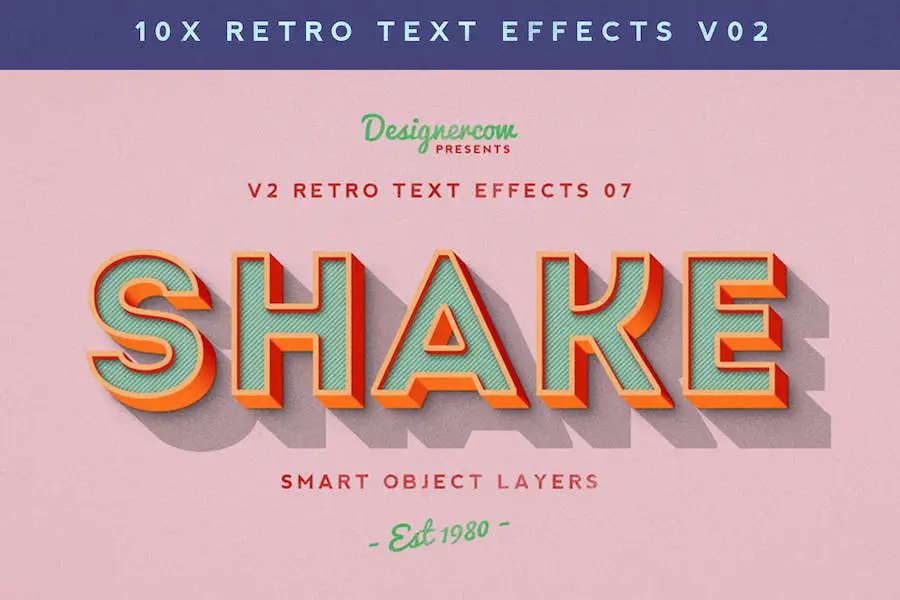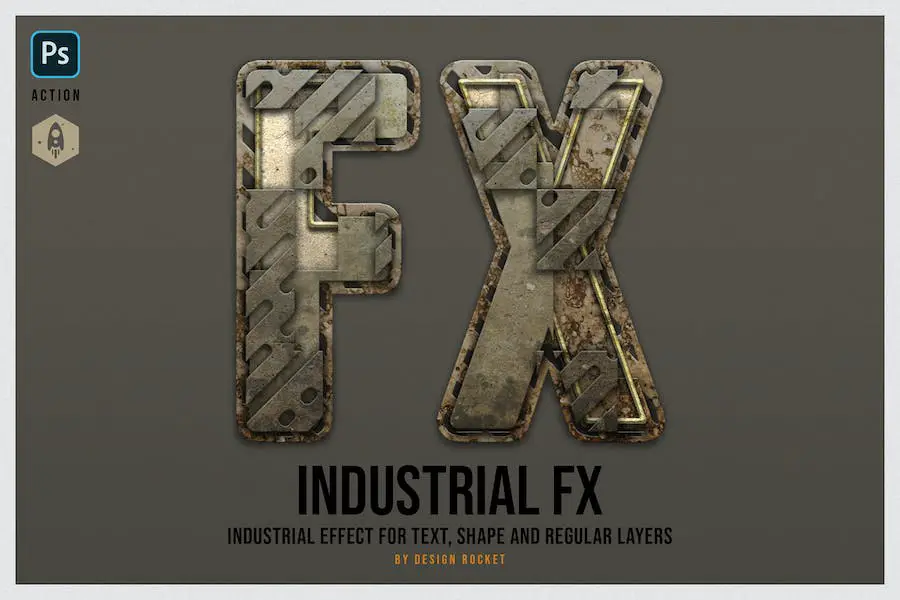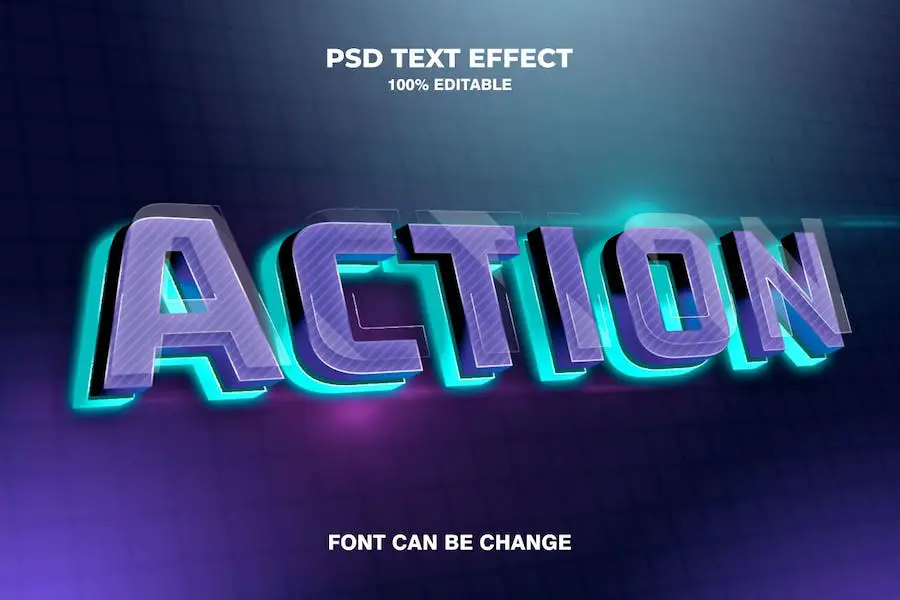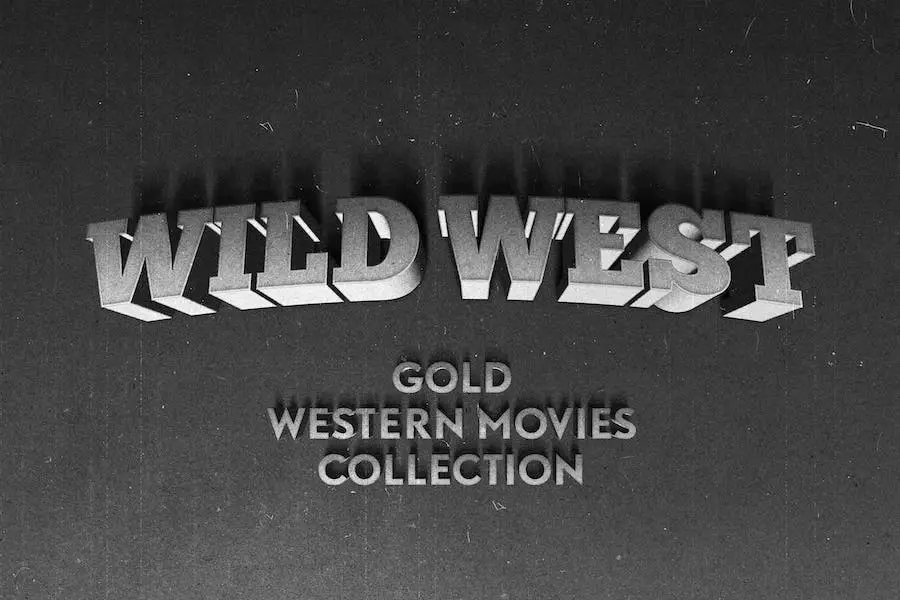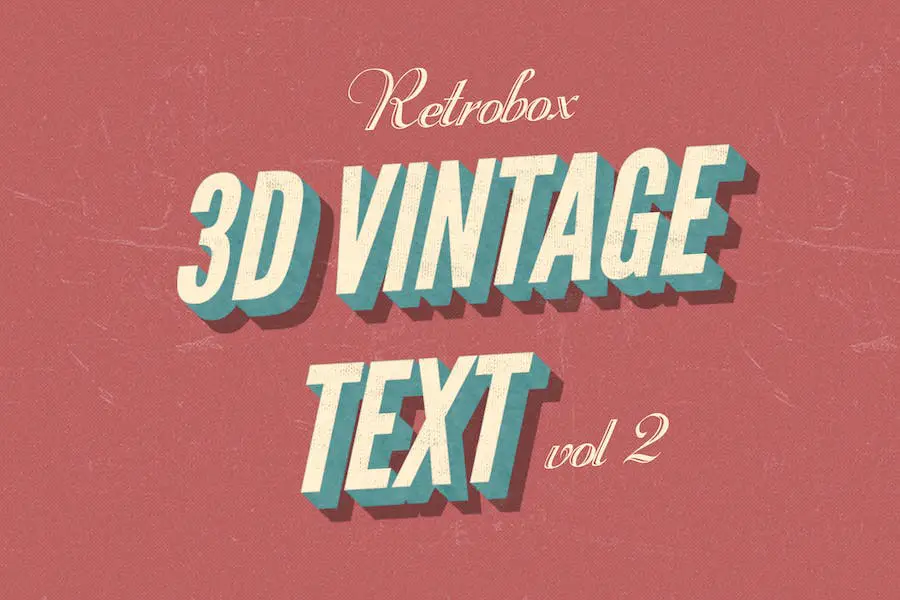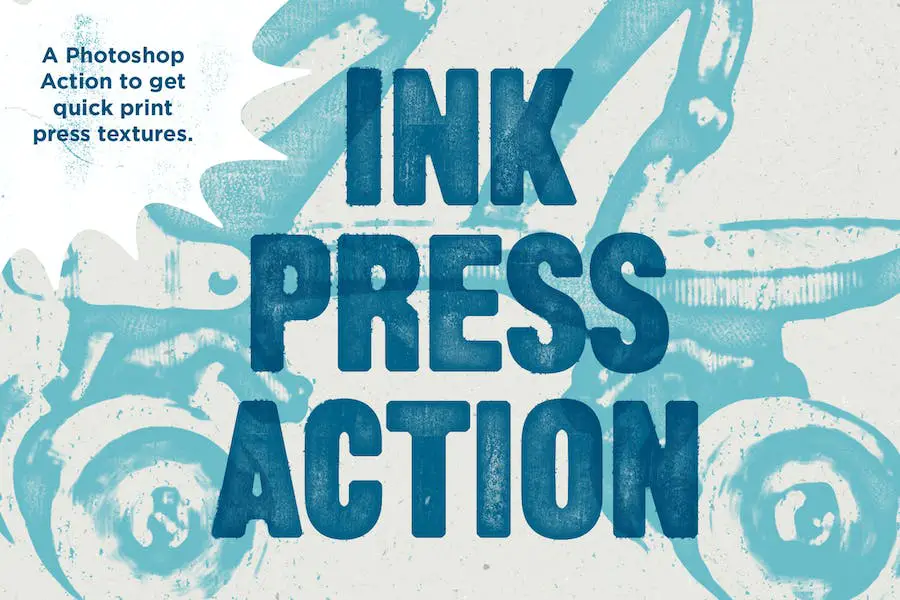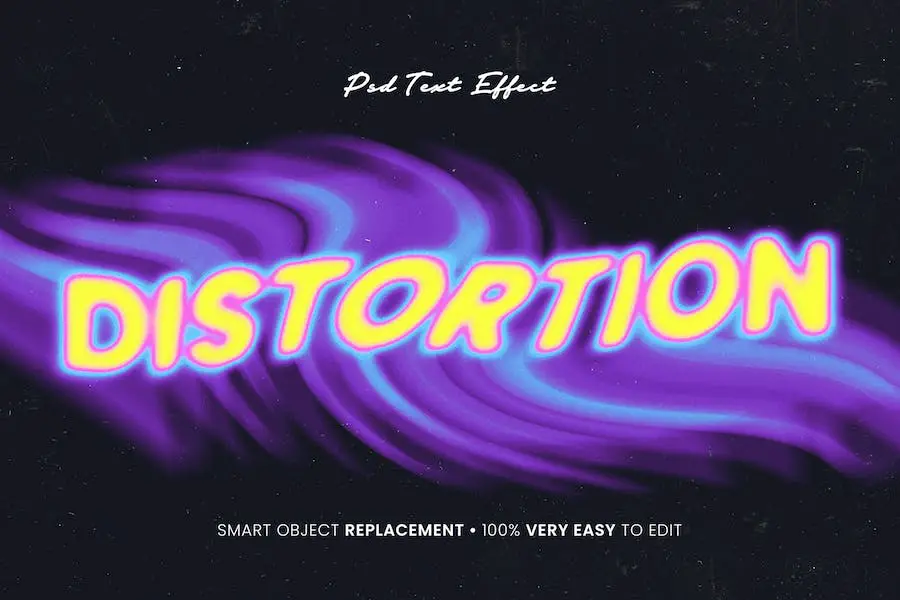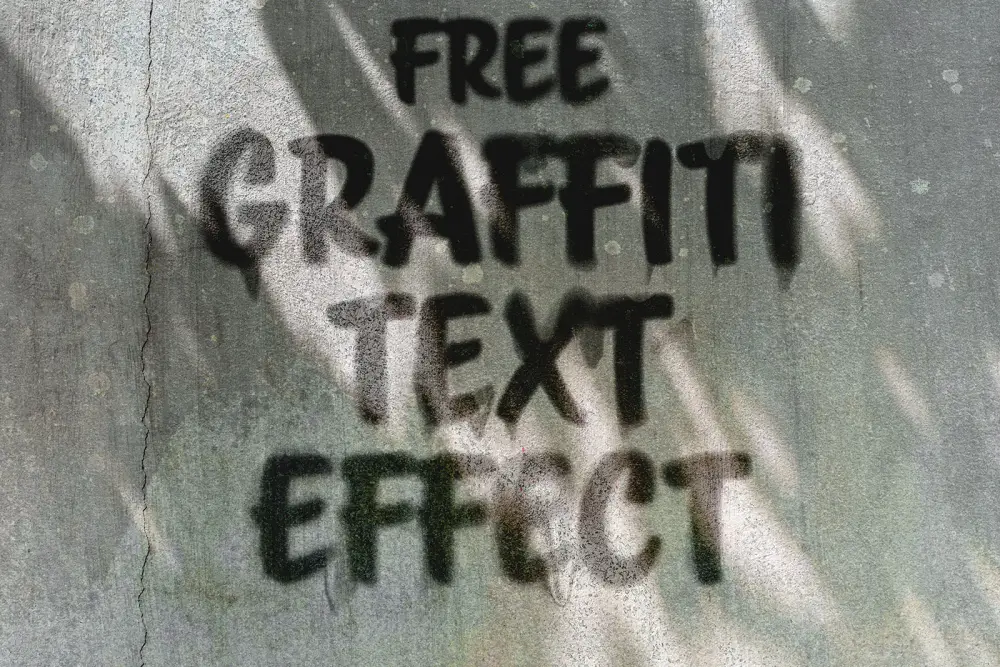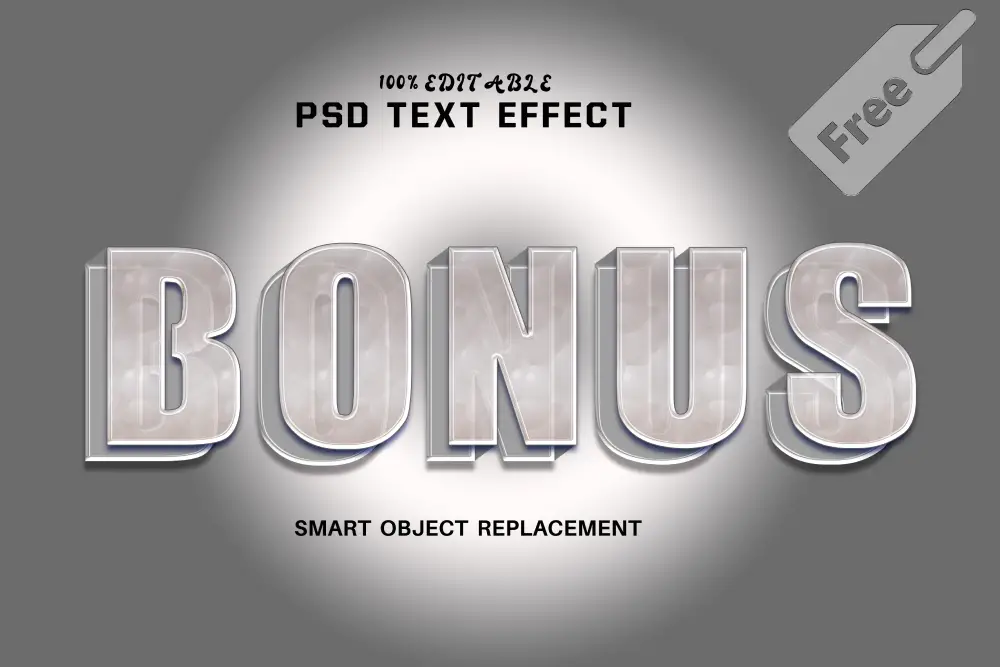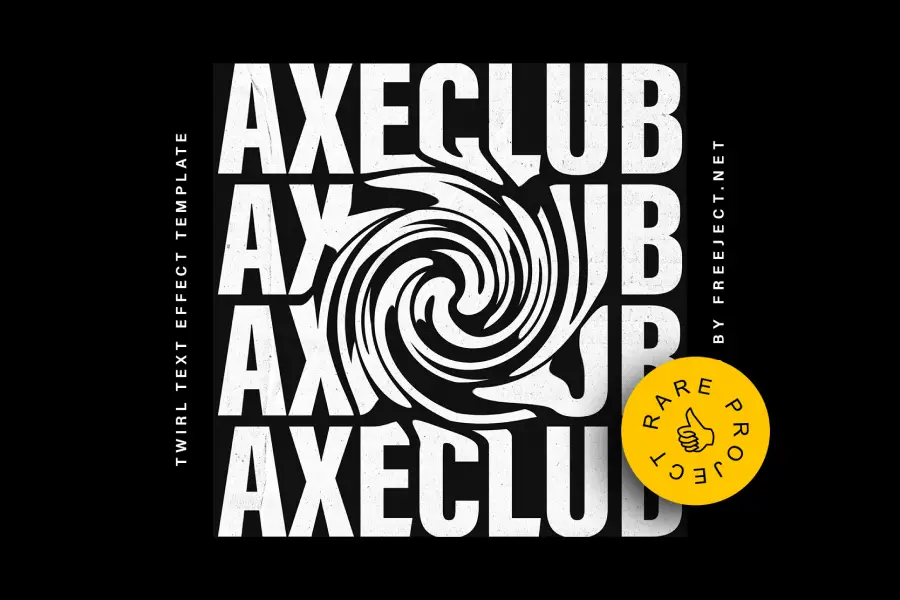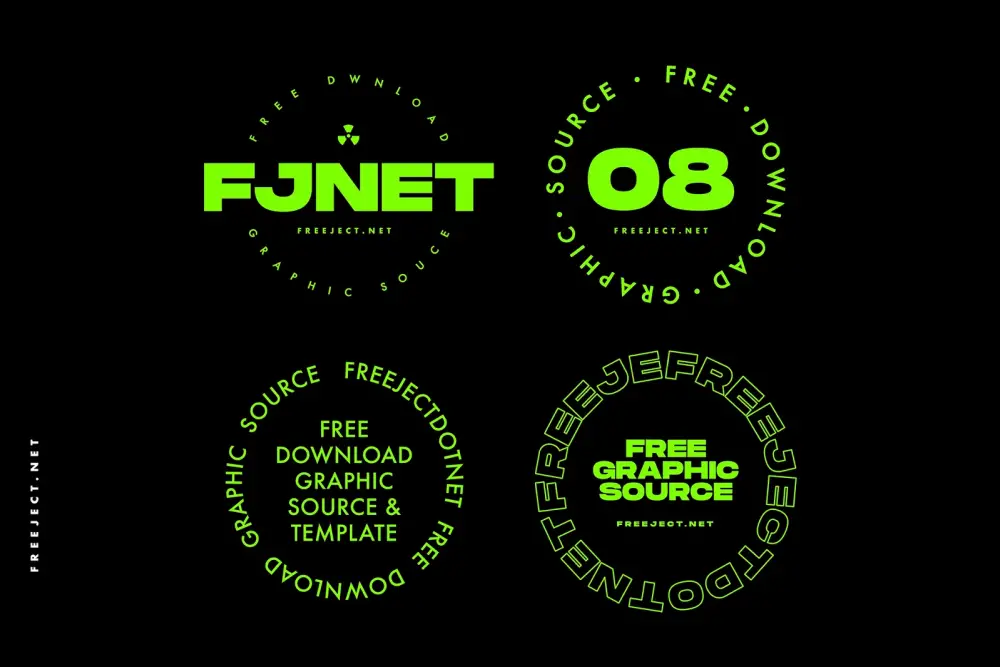Are you a photographer, graphic designer, or creative professional looking to take your images to the next level? Are you tired of spending countless hours editing and enhancing your photos? Well, look no further!
In this blog post, we will be exploring the 21 best Photoshop text actions for 2023. These actions are designed to add stunning effects to your images and streamline your editing workflow, making your life as a creative a whole lot easier.
In this article, we will be featuring a curated list of the top Photoshop text actions for 2023, both free and premium. We will explore the features and benefits of each action, along with some stats and facts to give you a better idea of what to expect.
Whether you’re a beginner just getting started with Photoshop or a seasoned pro looking to enhance your editing skills, this article has something for everyone.
So, what exactly are Photoshop text actions? Well, in simple terms, they are pre-defined steps or effects that can be applied to text in Photoshop with just a few clicks.
These actions allow you to easily and quickly add stunning effects to your text, such as 3D effects, shadows, gradients, and much more.
With the right text action, you can transform your plain text into eye-catching designs that will capture the attention of your audience. So, without further ado, let’s dive into the 21 best Photoshop text actions for 2023 and take your designs to the next level!
Best Premium Photoshop Text Actions
Looking to give your text in Photoshop that extra wow factor? Look no further than our carefully curated selection of the best premium Photoshop text actions.
These powerful tools will take your designs to the next level, allowing you to effortlessly add stunning effects and transform your text with just a few clicks. Don’t miss out on exploring these game-changing products that will revolutionize your editing workflow.
Cloud Text – Photoshop Action is a powerful tool for photographers, graphic designers, and creative professionals who want to enhance their images with stunning text effects and streamline their editing workflow.
With this action, you can make your text appear as if it’s written in the sky with an airplane. It’s perfect for creating declarations of love, congratulatory messages, or adding a touch of romance to your designs.
The package includes an ABR file, which contains sand brushes for creating the cloud-text effect. There’s also an ANT file, which is the action file that allows you to easily apply the cloud-text effect to your text.
Flour & Powder – Photoshop Actions is an incredible tool that allows you to effortlessly create stunning text and graphics using flour or powder effects.
With just a few simple clicks, you can achieve professional-level results that would otherwise require hours of manual work. Simply install the action, create your desired text or logo, click play, and voila – your masterpiece is complete!
Whether you’re looking to create a captivating 3D text effect, a mesmerizing cloud text action, an elegant gold text effect, a unique paper cutout text effect, or even a trendy text glitch effect, this set has got you covered. The possibilities are endless with Flour & Powder – Photoshop Actions.
Action-Text Effect is a Photoshop format text effect that allows for easy customization and enhances the visual appeal of your designs. With its fully layered PSD and well-organized structure, this text effect is a dream to work with.
Simply change the text in Photoshop and see the magic unfold. Plus, it comes with documentation to guide you through the process.
This text effect is a game-changer for photographers, graphic designers, and creative professionals looking to add stunning effects to their images.
Retro Text Effects V2 is a fantastic Photoshop tool that allows you to effortlessly create vintage and retro effects on your text and logos. With its easy-to-use smart object feature, you can change the text, font, and size with just a few clicks.
Compatible with Adobe CS version CS3 and above, this pack includes 10 PSD files with smart objects in 7 different colors, each with a resolution of 2020×1500 pixels.
These effects look amazing in 300Dpi, and the package also includes a helpful ASL file and a detailed instruction guide. The layers are well organized and grouped, making them a breeze to work with in Photoshop.
Industrial Layer and Text Effect Photoshop Action is a powerful tool that adds an incredible industrial vibe to your layers, giving your images a moody and captivating look. With just a few clicks, you can transform your text and create stunning effects that will leave a lasting impression.
This Photoshop action comes with a set of three actions, each producing unique and mesmerizing results. Whether you’re working with text, shapes, or regular layers, this action is designed to enhance and elevate your creative projects.
With its ability to generate awe-inspiring effects, this action is perfect for photographers, graphic designers, and other creative professionals who are looking to add a touch of industrial flair to their images.
The action 3d text effect is a convenient tool that allows users to effortlessly showcase their text, shape, or logo in a stylish and eye-catching manner.
By simply inserting your design into the smart object, you can easily create stunning posters, flyers, Facebook covers, YouTube covers, website banners, cinematic titles, movie titles, and more.
Plus, the package includes links to download free fonts, making it even more accessible and user-friendly. With this action, enhancing your images and adding a touch of sophistication to your designs has never been easier.
Retro Action Movie Text Effect allows you to recreate retro classics in HD quality with its Photoshop asset. It includes film dust, noise cracks, and all the elements needed to give your images a vintage and glamorous feel.
With this exclusive vintage text effect, you can transform your lettering into something straight out of a 50s Hollywood studio. Immerse yourself in nostalgia as you admire the light leaks, scratches, and other authentic materials that make your designs look realistic.
It’s easy to use and takes just seconds to turn characters into beautiful memories of the past. Let’s dive in and start creating those stunning retro effects!
The Foil Balloon Text Effect Action is a handy tool for photographers, graphic designers, and creative professionals looking to add a unique touch to their images.
With the ability to easily change colors and patterns, this action allows you to transform any text or shape into a stunning foil balloon effect with just one click.
The action comes in a PSD layered format, making it easy to customize and adjust to your liking. It includes 1 PSD file with all the necessary elements and effects, as well as 4 patterns to choose from.
The Retro Vintage Text Effect vol 2 is a powerful tool that allows users to enhance their images with stunning retro and vintage text effects.
With just a simple double click on the smart object, you can easily edit text, fonts, and shapes to create unique and eye-catching designs. The product also includes a variety of backgrounds, making it simple to customize and personalize your creations.
The 10 PSD files are well organized, making the editing process smooth and efficient. Overall, this product is perfect for photographers, graphic designers, and creative professionals looking to add a touch of nostalgia to their work.
The Ink Press Type Action is a versatile and user-friendly Photoshop tool that allows photographers, graphic designers, and creative professionals to add stunning effects to their images with ease.
With 20 different patterns in a Photoshop pattern file and a sample PSD containing sample images and layers, this action provides a wide range of options to enhance your designs.
One of the standout features of the Ink Press Type Action is its ability to create a realistic vintage printing press look. Whether you’re going for letterpress or rolled ink printing style, this action delivers an authentic and professional result.
Turbo Photoshop Text Effects is a powerful tool designed to enhance your text, logos, and shapes with professional-looking effects. With its easy-to-use features, you can quickly create stunning graphics without the need for advanced editing skills.
The product includes a lighting and lens flare brush, which adds a touch of realism and depth to your designs. Additionally, it comes with seamless patterns that can be seamlessly incorporated into your projects.
Using Turbo Photoshop Text Effects is a breeze. Simply create your text and apply the desired style from the styles panel. The included PSD file ensures high-quality results with a 72DPI version of the styles. For even more detailed and crisp effects, there is also a 300DPI version available.
To ensure optimal performance, it’s essential to install all the items included in your download. This ensures that the action functions properly and delivers the expected results. It’s ideal to use thicker fonts around 150pt as a starting point for the best outcome.
Compatibility-wise, the Tinsel Photoshop Action is designed for Photoshop CS6 and higher versions. This means you can enjoy its features and benefits if you have any of these versions installed on your device.
One of the standout features of this action is its capability to easily change colors. With built-in adjustment layers, you have the freedom to experiment with different color schemes and customize the tinsel outline according to your preferences.
Distortion Text Effect for Photoshop is a high-quality PSD template that allows you to enhance your images with stunning distortion effects effortlessly.
With a resolution of 4500 x 3000 and 300 DPI, this template ensures that your designs are of the highest quality. The smart object replacement feature makes it incredibly easy to edit the text effect – simply double-click on the smart object, make your changes, and save.
One of the greatest advantages of this template is its organized layers, which makes navigating and customizing your design a breeze.
The Glitch Photoshop Text Effect is a powerful tool for photographers, graphic designers, and creative professionals looking to add stunning effects and streamline their editing workflow.
With this easy-to-use action, you can enhance your images with glitchy text effects in just a few simple steps.
Simply edit the smart objects and replace them with your own texts, fonts, shapes, or photos.
Best Free Photoshop Text Actions
Looking to take your Photoshop designs to the next level? Look no further than our curated selection of the best free Photoshop text actions.
These incredible tools will give your text that wow factor, allowing you to achieve stunning effects and save precious time in your editing workflow. Don’t miss out on these game-changing resources – dive in and discover the possibilities!
Graffiti Text Effect is a great tool for adding a bold and urban look to your designs. With its smart objects and neatly organized layers, you can easily customize your text or icon without any hassle.
Whether you’re working on posters, flyers, album covers, or social media graphics, this free PSD template is sure to make your design stand out from the crowd and evoke positive emotions.
Its graffiti-style or spray-painted effect can be created with just a few simple clicks, saving you valuable time in the editing process. Say goodbye to boring text and hello to eye-catching designs with the Graffiti Text Effect template.
Bonus 3d photoshop editable text effect free is a fantastic tool for photographers, graphic designers, and creative professionals who want to enhance their images with stunning effects and streamline their editing workflow.
With this amazing Photoshop action, you can easily add a 3D effect to your text and make it stand out in a visually captivating way.
The best thing about this product is its simplicity and ease of use. You don’t need to be a Photoshop expert to create jaw-dropping text effects. With just a few clicks, you can transform any ordinary text into a visually striking masterpiece.
Free Discount Offer Banner Vector Graphic is a premium quality, editable PSD file that has been specifically designed for designers. This graphic allows you to easily make changes and customize it to fit your specific requirements.
With its high quality and ease of use, it’s a must-have for any designer looking to enhance their projects. So go ahead and download it now to take advantage of this fantastic offer!
Free Grunge Metal Embossed Text Effect PSD Template is a Photoshop tool that effortlessly adds a vintage grunge look to your text or logo. With just a few simple steps, you can transform plain text into a stunning, textured design with the help of Photoshop smart layers.
Download the PSD file, insert your own design using the smart objects, and save the document to achieve a professional, eye-catching result. This template makes it easy to create captivating visuals that will enhance your images and captivate your audience.
Say goodbye to plain and hello to grunge with this awesome text effect.
Free Download Twirl Damage Text Effect Template is a collection of text effects that adds a modern and unique touch to your designs. It creates a damaged yet elegant look that instantly grabs attention.
Whether you’re working on magazines, posters, campaigns, flyers, stickers, or any design that focuses on text, this template will enhance your visuals.
The Twirl Damage Text Effect Template offers various twirl effects, including regular, medium, and heavy twirls. You can choose the one that fits your design perfectly. The template comes in PSD format, making it easy to use for any project.
Free Chrome Logo Mockup is a fantastic tool for enhancing your logo designs with a touch of metallic shine, giving them a strong and trustworthy feel.
With this mockup, you won’t have to spend hours adjusting every pixel manually – it only takes minutes to achieve the perfect result. Its seamless look and useful features make it a must-have for any creative professional.
And hey, it’s even free! Don’t miss out on this opportunity to elevate your logo designs. Please note that The Designest may receive compensation from featured companies, products, and services. To learn more, check out their Affiliate Disclosure page.
The Free Download Circular Text Effect Design Template – PSD File is a stamp-style design that is often used by photographers, graphic designers, and other creative professionals to add additional information to their images or designs.
It offers a quick and easy way to create stunning circular text effects without having to spend a lot of time on the process.
With this template, you can easily customize the circular text effect to your liking. Whether you want to add premium information, guarantee quality information, or any other type of text, you can easily modify and personalize it to suit your needs.
Frequently Asked Questions
Photoshop text actions are a pre-recorded series of steps that can be applied to text layers in Adobe Photoshop. These actions help automate repetitive tasks and enhance the appearance of text by applying various effects, styles, and adjustments with just a single click.
To install Photoshop text actions, start by downloading the action files from a trusted source. Then, open Adobe Photoshop and go to the ‘Actions’ panel.
Click on the menu icon in the top right corner of the panel and choose ‘Load Actions’. Locate the downloaded action file on your computer and select it. The actions will now be available in the ‘Actions’ panel for you to use.
Using Photoshop text actions is simple. After installing the actions, open your desired document in Photoshop and select the text layer you want to apply the action to. Then, go to the ‘Actions’ panel and find the specific action you want to use.
Click on the action name to activate it and press the ‘Play’ button at the bottom of the panel. Photoshop will automatically apply the selected action to your text layer, saving you time and effort in achieving professional-looking text effects.
Conclusion
In summary, we’ve explored the 21 best Photoshop text actions for 2023, both free and premium options, that can help photographers, graphic designers, and creative professionals enhance their images with stunning effects and streamline their editing workflow.
From glitter and neon effects to vintage and retro styles, these text actions offer endless possibilities for adding a unique touch to your designs.
If you’re hungry for more tutorials and tips on Photoshop and design, be sure to check out the BetterStudio blog. We regularly update our blog with insightful articles and tutorials to help you level up your skills and stay on top of the latest trends in the industry.
To stay up-to-date with the latest tutorials and resources, don’t forget to follow BetterStudio on Facebook and Twitter. We share valuable content, tips, and inspiration to keep you inspired and informed.
Thank you for reading this article and joining us on this Photoshop text action journey. If you have any questions or encounter any problems, please feel free to leave a comment below.
We’re here to help and would love to hear from you. Keep experimenting, keep creating, and keep pushing the boundaries of your creativity.
Happy designing!