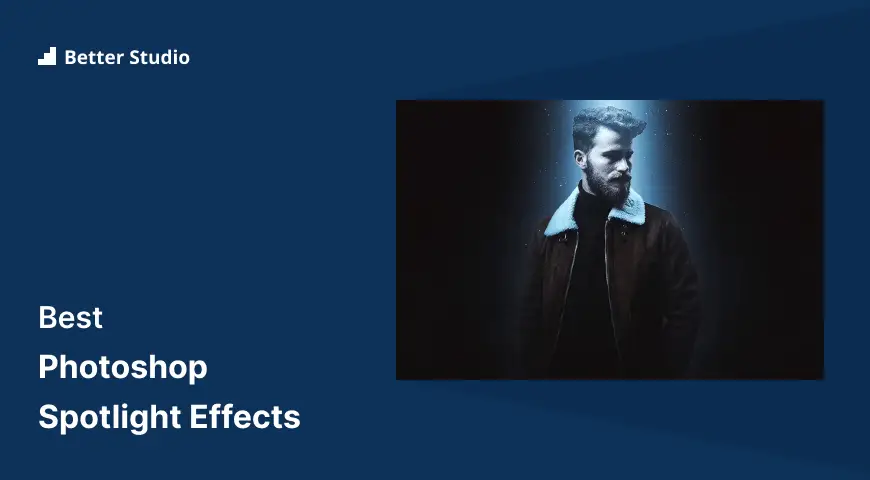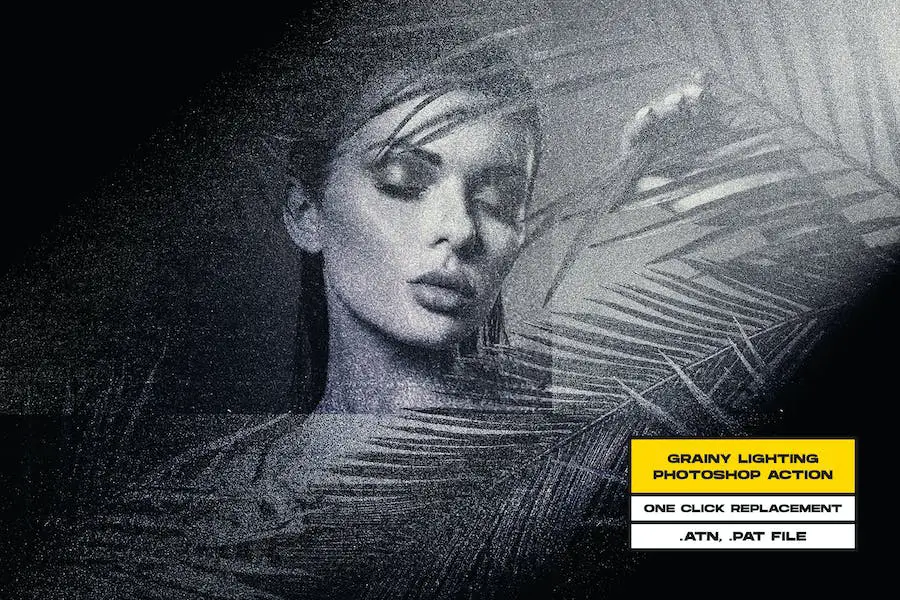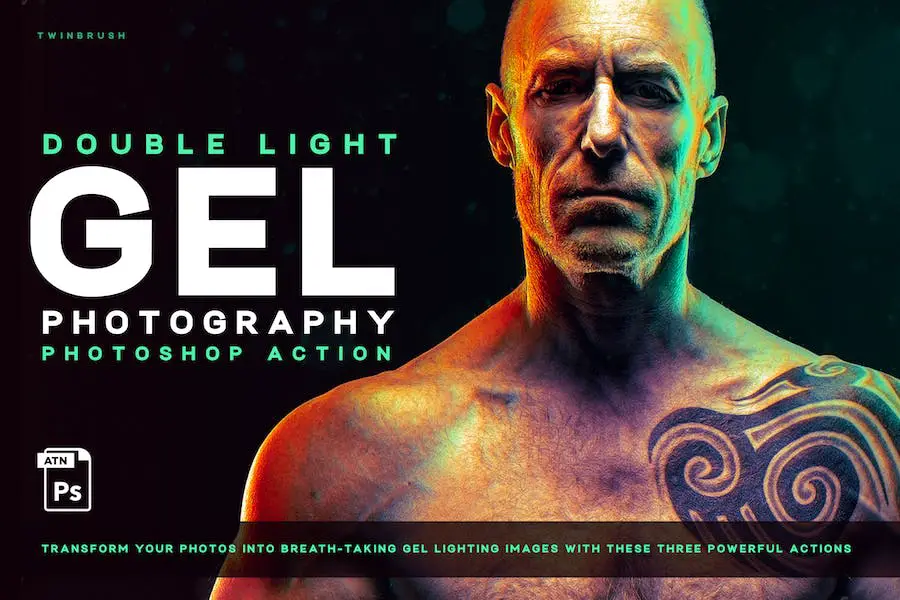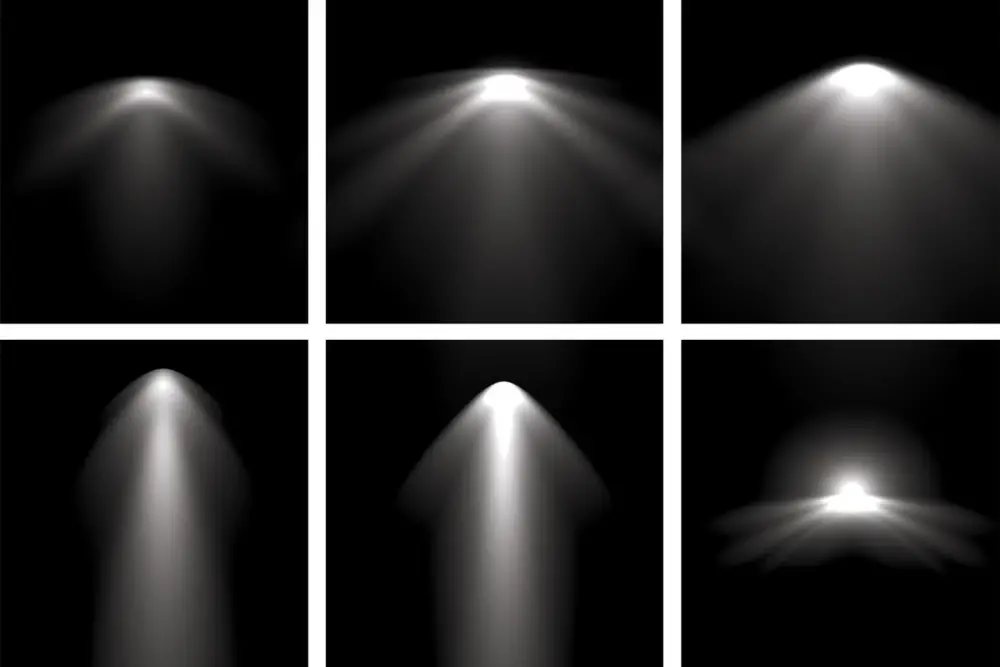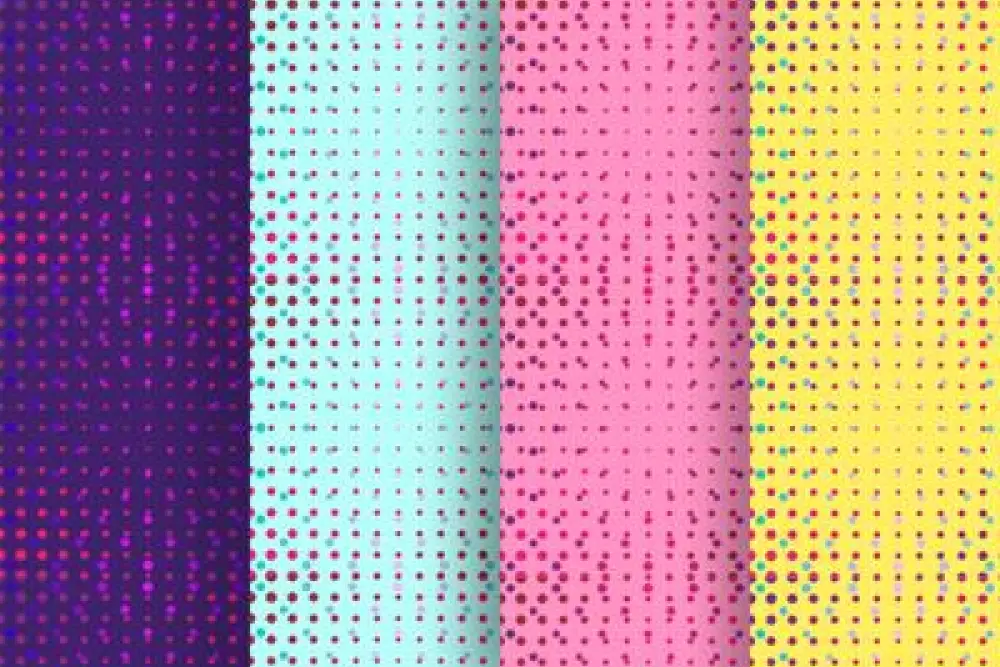Are you tired of boring and dull images? Do you want to add a touch of magic and make your photos stand out among the crowd? Well, look no further!
In this blog post, we will introduce you to the 14 best Photoshop spotlight effects of 2023 that will take your images to a whole new level.
In this article, we’ll dive into the world of Photoshop spotlight effects and explore the top options available for photographers, graphic designers, and creative professionals.
Whether you’re a beginner looking for free options or a seasoned pro willing to invest in premium tools, we’ve got you covered.
Get ready to be amazed as we showcase the power and versatility of these spotlight effects. From enhancing colors and contrast to creating mesmerizing light effects, these tools will transform your images into masterpieces.
So, let’s get started on this exciting journey of discovering the best Photoshop spotlight effects of 2023!
Now, without further ado, let’s jump right in and explore the incredible world of spotlight effects in Photoshop.
Whether you’re a beginner or an experienced editor, this article will provide you with everything you need to know about the top spotlight effects available on the market. So, grab your creativity, and let’s dive into the magic of Photoshop spotlight effects!
Best Premium Photoshop Spotlight Effects
Looking to enhance your images with stunning spotlight effects in Photoshop? Look no further! In this section, we have handpicked the best premium Photoshop spotlight effects that will take your creativity to the next level.
Don’t miss out on these incredible tools – check them out and elevate your editing game!
100 Spotlight Photoshop Brushes is a collection of high-resolution brush textures that can be used in various projects. With sizes of up to 2,500 pixels, these brushes can enhance your photos, create captivating visual effects, and add decorative elements to your artwork.
Compatible with any version of Photoshop, these brushes offer endless possibilities for photographers, graphic designers, and creative professionals seeking to enhance their images with stunning effects.
Whether you’re looking to add photo overlays, manipulate digital photos, or enhance your gaming artwork, these brushes are a must-have for streamlining your editing workflow and adding that extra flair to your creations.
Spotlight Brushes is a powerful tool that allows photographers, graphic designers, and creative professionals to enhance their images with stunning spotlight and lighting effects. With 28 different versions included, it offers a wide range of options to choose from.
Whether you’re a professional photographer looking to add that extra touch to your images or a graphic designer wanting to create eye-catching visuals, Spotlight Brushes is a must-have tool in your editing arsenal.
It’s simple, easy to use, and delivers high-quality results that will impress your clients and audience.
Spotlight – Ultra Realistic Overlays for Photoshop is the ultimate tool for photographers and graphic designers looking to elevate their images with stunning lighting effects.
This easy-to-use package offers a diverse range of high-resolution overlays that can be applied to any type of photo, resulting in a professional and realistic look.
With Spotlight, even beginners can transform their photos into works of art. The overlays are designed to create the perfect atmosphere in any picture, regardless of the situation.
Stage Lightning or Spotlight Light Effect is a graphic design tool that allows photographers and creative professionals to enhance their images with stunning lighting effects. With this effect, you can spotlight your subject, creating a captivating and dramatic look.
The Stage Lightning or Spotlight Light Effect provides a high-quality vector illustration of a bright spotlight shining on an empty stage.
This vector illustration is perfect for a variety of design needs, including posters, flyers, gaming banners, landing pages, animations, apps, and presentations.
Dual Lighting Photo Effect is a high-quality PSD effect that allows you to enhance your photos with stunning dual lighting effects. With a resolution of 4500 x 3000 and 300 DPI, you can expect top-notch quality in every edit.
The layers in the PSD file are organized for easy navigation, making it a breeze to customize and make adjustments. This effect is incredibly user-friendly and designed with simplicity in mind. Just double-click on the smart object, make your edits and save.
The package includes both PSD and JPG files, as well as a ReadMe.txt file for instructions. Enjoy seamless editing with the smart object replacement feature.
Grainy Lighting Photoshop Action is a powerful tool that effortlessly transforms your images, creating stunning and unique effects in just a few simple steps. With this action, you can easily enhance your photos to give them an awe-inspiring and eye-catching appeal.
This action is specifically designed for users of Photoshop, making it quick and easy to achieve professional-grade results.
Whether you’re a photographer, graphic designer, or creative professional, this action will streamline your editing workflow and enhance your images with beautiful and captivating lighting effects.
Dual lighting (Gel) Effect is an action set that replicates the stunning and vibrant look of gel lighting in photography. With three fully editable actions, it brings the appearance of high-vibrancy gel lights striking your images from both sides.
The result is truly powerful and memorable imagery that will make your photos stand out.
Gel lighting photography is known for its vibrancy and striking visual impact. With this action set, you can effortlessly achieve the same level of beauty and technical precision in just a few clicks. It’s like having a professional lighting setup at your fingertips!
Myth Photoshop Action is a powerful tool that helps you enhance and transform your images with stunning effects, all while streamlining your editing workflow. With just a simple click, you can fill in your subject with a color and let the action work its magic.
The action comes with a comprehensive video tutorial that guides you through the process of setting up your Photoshop file and provides in-depth customization techniques for achieving the desired effect. It’s a great resource for both beginners and experienced users.
One of the standout features of this action is its compatibility with various versions of Photoshop, including CS3, CS4, CS5, CS6, CC, CC 2015.5, and CC 2017+. However, it’s important to note that it will only work in the English version of Photoshop.
Double Light Photoshop Action is a fantastic tool that brings your photos to life with stunning and realistic double-light effects.
Whether you’re a professional photographer or a creative enthusiast, this action is perfect for portraits and any other type of photo you want to enhance. With 10 color FX options, it offers endless possibilities for customization.
Once the action is applied, you’ll find a well-organized and structured file with multiple layers, folders, and settings that allow you to fine-tune and improve the final result.
Thriller Lights Photoshop Actions is a powerful tool that adds a realistic thriller effect to your photos, bringing them to life with dynamic and professional enhancements.
With its non-destructive editing approach, you can achieve a high-quality look while preserving the integrity of your original image. This action is a must-have for photographers and graphic designers who want to take their photo effects to the next level.
Best Free Photoshop Spotlight Effects
Looking to add a touch of magic to your images? Look no further! In this section of our blog post, we’ve gathered the best free Photoshop spotlight effects that will make your photos shine. Be sure to check out the following products to take your editing skills to the next level!
IES Spot Light Brushes are a set of Photoshop brushes designed to add stunning and realistic spotlight effects to your images. With these brushes, you can easily enhance your photos and create captivating visuals.
The brushes are perfect for photographers, graphic designers, and creative professionals looking to streamline their editing workflow and take their images to the next level. With a simple click, you can transform your photos into stunning works of art.
These brushes are a must-have for anyone looking to enhance their images with beautiful spotlight effects.
Spot Light Brushes are a must-have tool for photographers and graphic designers looking to add stunning effects to their images and streamline their editing workflow.
With Spot Light Brushes, you can easily enhance your photos with realistic spot light effects that will make your images stand out from the crowd.
These brushes offer a wide range of options to suit your creative needs. You can choose from different shapes and sizes of spot lights, adjust the intensity and angle of the light, and even add custom colors to create the perfect spotlight effect for your images.
20 Stage Laser PS Brushes Abr. Vol.5 is a fantastic Photoshop tool that allows photographers, graphic designers, and creative professionals to effortlessly enhance their images with stunning spotlight effects.
These brushes offer a wide range of options to streamline the editing workflow and add a touch of magic to any project.
With easy-to-use and versatile features, the 20 Stage Laser PS Brushes Abr. Vol.5 expands the creative possibilities for users. The brushes enable you to create striking spotlight effects with just a few clicks, making your images stand out from the crowd.
Stage Lighting Background with Spot Light Effects (PSD) is a versatile and impactful tool for photographers, graphic designers, and creative professionals looking to add stunning effects to their images and streamline their editing workflow.
This product provides a high-quality stage lighting background that can be easily customized and manipulated using Photoshop’s PSD file format.
With its spot light effects, users can enhance their images with dramatic highlights and shadows, creating a captivating and professional look.
Frequently Asked Questions
Photoshop spotlight effects are techniques used in Adobe Photoshop to create a spotlight or focused lighting effect on a specific area or subject in your photos. These effects can enhance the overall composition, draw attention to certain elements, and add an artistic touch to your images.
Absolutely! Photoshop spotlight effects can be applied to both photographs and digital artwork.
Whether you want to enhance a portrait, highlight a specific object or subject in a composition, or add a dramatic spotlight effect to your digital artwork, Photoshop provides the tools and techniques to achieve stunning spotlight effects on various types of visual content.
Yes, there are pre-made Photoshop spotlight effect filters and plugins available that can simplify the process of creating spotlight effects.
These filters and plugins offer a range of presets and customizable options to achieve different spotlight effects with just a few clicks. Some popular spotlight effect plugins include Alien Skin Exposure X5, Topaz Studio, and Nik Collection by DxO.
Conclusion
In conclusion, we’ve explored the 14 best Photoshop spotlight effects for 2023, both free and premium options. From adding dramatic lighting to enhancing the focal points of your images, these effects will surely elevate your creative projects.
If you’re hungry for more tutorials and tips to enhance your editing workflow, be sure to check out the BetterStudio blog. We regularly update our blog with new and exciting tutorials to help you take your images to the next level.
For the latest updates and notifications about our tutorials, don’t forget to follow BetterStudio on Facebook and Twitter. We share exclusive insights, behind-the-scenes peeks, and even more helpful content to keep you inspired.
Thank you for reading our article! We hope you found it informative and inspiring. If you have any questions or encounter any issues while trying out these spotlight effects, feel free to leave a comment below.
Our team and fellow readers will be more than happy to assist you.
Happy editing!