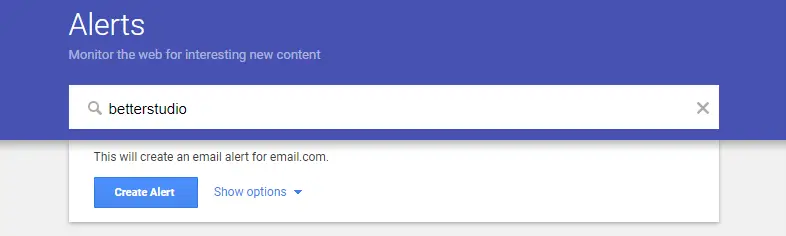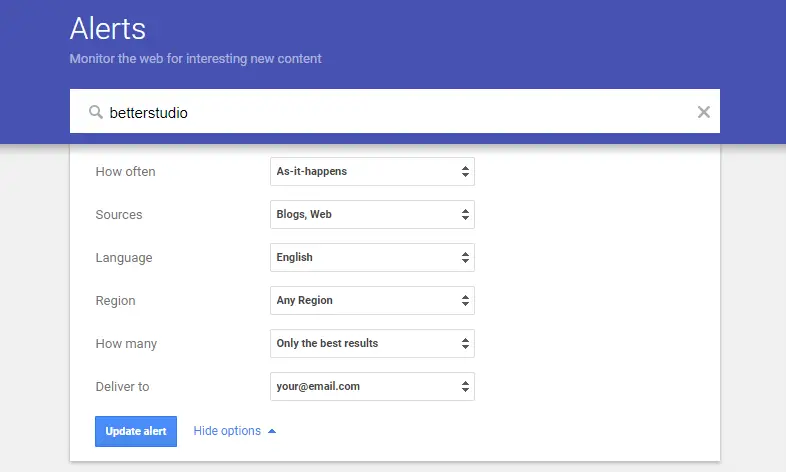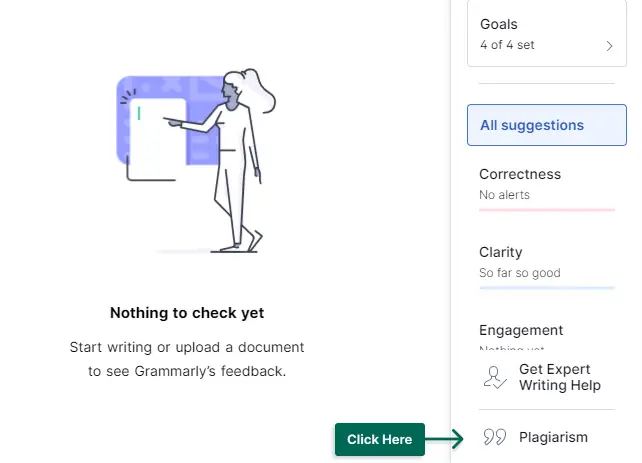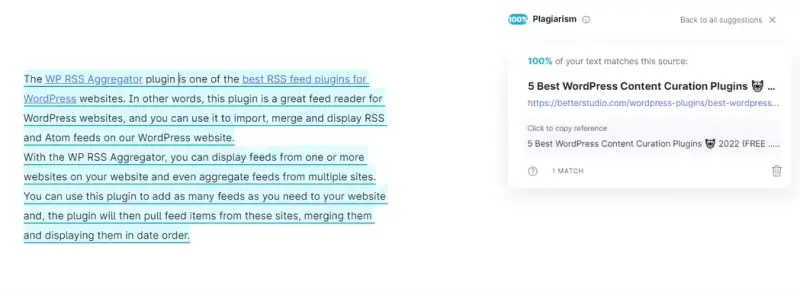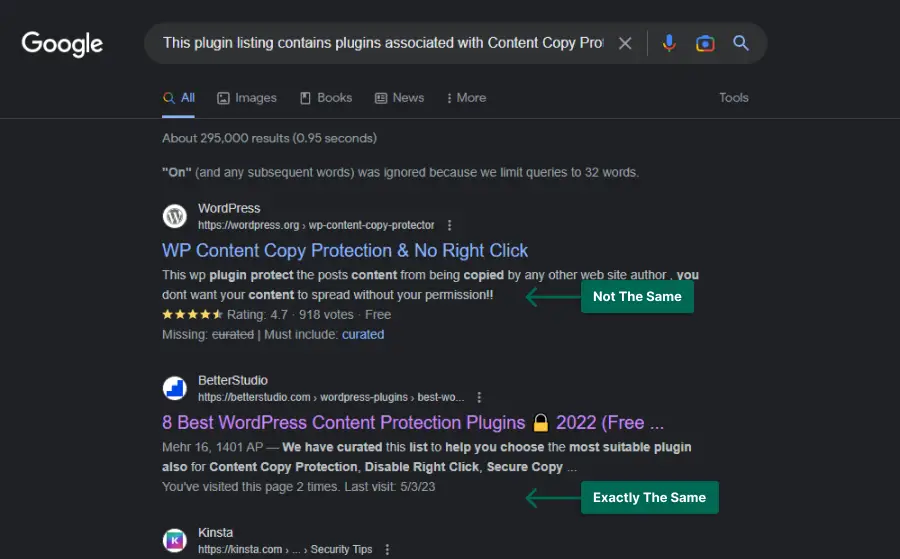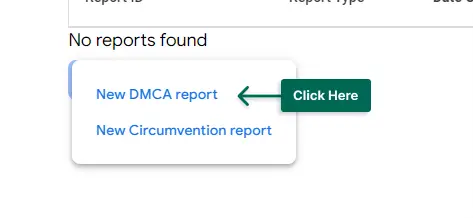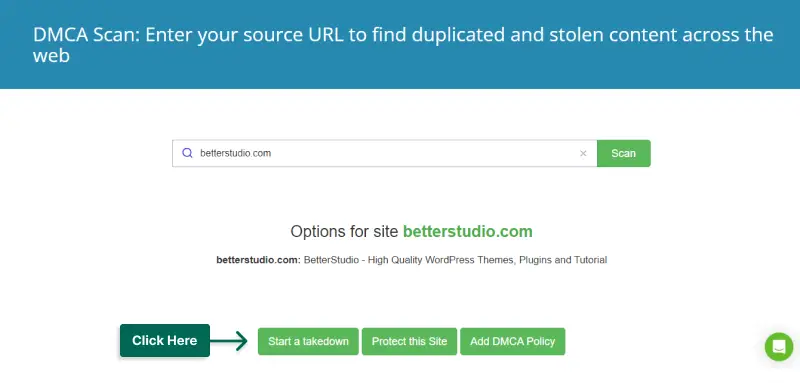Have you ever been concerned about stolen content on your WordPress website? Are you worried that someone might be using your hard work without your knowledge or permission? If so, this blog post is for you.
According to content theft statistics, more than 80% of bloggers have experienced content theft at some point in their careers. This not only affects your reputation as a writer but can also harm your website’s SEO ranking.
By taking steps to prevent and address plagiarism, you can safeguard your content and ensure that it remains original and valuable to your audience.
In this article, we will show you how to easily find and remove stolen content from your WordPress website. We’ll explore the reasons why it’s important to protect your content and provide practical tips and tools to help you identify and take action against plagiarism.
So let’s dive in and learn how to protect your WordPress website from stolen content.
How and Why Is Website Content Stolen?
Website content can be stolen for various reasons, such as using it for their own website, republishing it without permission, or selling it to others. The stolen content can negatively affect the original website’s search engine rankings and reputation.
Website content theft is a common problem that many website owners face. Unfortunately, not all content thieves can be caught.
In most cases, the person responsible for stealing content doesn’t care about intellectual property rights and is only interested in making a quick profit.
Why Is Website Content Stolen?
There are several reasons why someone might steal website content.
One reason is to fill their own website with valuable information without having to create it themselves. This is especially true for spammers who want to take advantage of your hard work and use it to promote their own products or services.
Another reason is to improve their search engine rankings by using the stolen content as part of their own SEO strategy.
How Is Website Content Stolen?
One way that website content is stolen is through scraping, which is when auto blogging bots or programs automatically copy your website’s content without your permission.
Scraping can be done on a large scale, making it easy for thieves to steal content from multiple websites at once.
Another way that content is stolen is through manual copying and pasting. This is more time-consuming, but still, a prevalent method used by those looking to exploit your content.
In conclusion, understanding how and why website content is stolen can help you take steps to protect your hard work. By being aware of these methods, you can implement measures to prevent your content from being stolen and avoid the negative consequences of theft.
How To Stop Content Theft in WordPress?
Content theft is a serious issue for website owners, and it’s important to take steps to prevent it from happening. In this section, we will discuss how to stop content theft in WordPress.
To ensure your website is safe from content theft, you have to use a content protection plugin on your website.
The WPShield Content Protector is the best content protector plugin for WordPress out there that can assure your website is safe.
Here are some tips on how to stop content theft in WordPress:
1. Disable Right-click: Many thieves use copy-paste to steal your images and content; so, by disabling the right-click you can decrease content theft.
2. Add copyright notice: Adding a copyright notice on your website makes it clear that the content belongs to you and cannot be used without your permission.
3. Disable hotlinking: Hotlinking is when someone uses an image hosted on your website on another website. By disabling hotlinking, you can ensure that no one can use your images without your permission.
4. Protect source code: Even if you disable right-clicking, more advanced users can use your website source to steal your website content and images. So, you need to ensure source code is not available to everyone.
Using these tips, you can prevent content theft and protect your website from unauthorized use. All these options and more are available on WPShield Content Protector, so by installing one plugin you can fully protect your website.
How To Easily Find Stolen Content In WordPress [4 Methods]
If you suspect that your content has been stolen and published on another website, it’s important to act quickly to protect your intellectual property and avoid SEO penalties.
Here are four methods for easily finding and removing stolen content in WordPress:
Method 1: Set Up Automatic Google Alert for Content Theft Notifications
If your website has valuable content, someone might steal it and use it on their own site without your permission. This can be frustrating and harmful to your online reputation.
Fortunately, there are ways to detect and remove stolen content. In this section, we’ll discuss how to set up an automatic Google Alert for content theft notifications.
STEP 1: Go to the Google Alerts page.
STEP 2: Enter a search query containing your website name or specific content you want to monitor.
STEP 3: Click on Show Options and choose the type of results you want to receive (e.g., news, blogs, web) in Source.
STEP 4: Fill in the rest of the sections based on your needs.
STEP 5: Click Create Alert to start receiving notifications when Google detects content that matches your search query.
By setting up a Google Alert for your website, you can quickly find out if someone has copied your content without permission. This way, you can take action to protect your intellectual property and prevent further damage to your brand.
Method 2: Use Copyscape to Find Stolen Content
There are also online tools that can help you find stolen content on the internet. One such tool is Copyscape, a plagiarism checker that allows you to scan your website for duplicate content and see if anyone has copied your content without permission. Here’s how to use it:
STEP 1: Go to the Copyscape website.
STEP 2: Enter the URL of your website or the specific page you want to check for stolen content.
STEP 3: Wait for Copyscape to scan your website. After the scan is complete, Copyscape will provide you with a report summarizing the results. If any instances of stolen content are found, the report will include links to the offending websites.
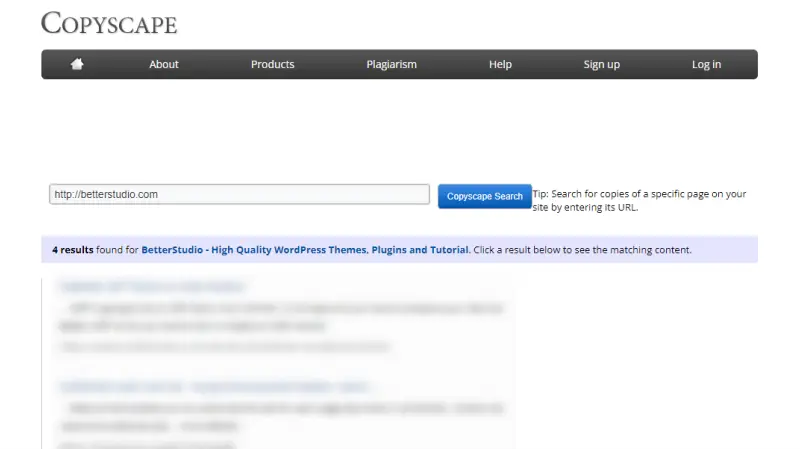
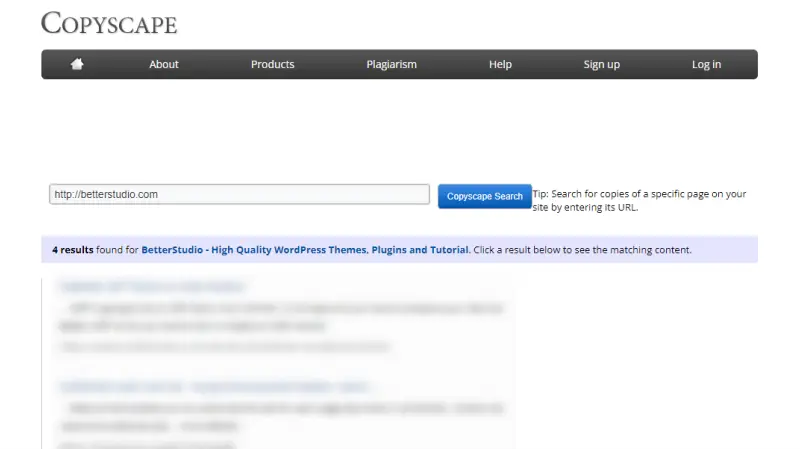
By using Copyscape, you can easily identify instances of stolen content on your website and take action to have it removed.
With this simple tool, you can protect your content and ensure that your hard work is not being used without your permission. So, if you suspect your website has been copied without permission, try Copyscape and see what it finds!
Method 3: Use Grammarly to Find Stolen Content
In addition to the previous two methods discussed in this article, you can also use Grammarly to find stolen content on your WordPress website.
This tool is commonly used for checking grammar and spelling, but its premium version also has a plagiarism checker that can help you identify any content on the website copied without permission on your site.
STEP 1: Sign in or Sign up to your Grammarly account.
STEP 2: Make a new document and upload your content.
STEP 3: On the right button of the page, click on Plagiarism.
STEP 4: Grammarly shows content similar to your content, if you wrote the content yourself, it means that the other website used your content without your permission.
You can also use the Plagiarism option in Grammarly to ensure you are not using other people content on your website with the same process.
Using Grammarly to check for stolen content is a quick and easy way to protect your WordPress website from plagiarism. By following these simple steps, you can ensure that your content remains original and prevent others from stealing your hard work.
Method 4: Manually Search on Google to Find Stolen Content
In this section, we will discuss the fourth method to help you find and remove stolen content in WordPress, which is manually searching on Google. This method can be time-consuming but it’s worth the effort to protect your website’s content.
STEP 1: Begin by selecting a unique sentence or phrase from one of your website’s pages or blog posts.
STEP 2: Copy and paste the selected text into Google’s search bar.
Important Note: If you want to search for the exact same quote, put them with quotation marks at the beginning and end of the phrase. This ensures that Google only searches for websites that have an exact match for your selected phrase.
STEP 3: Browse through the first few pages of results and see if any website has copied your content without permission. Google will show the same words as bold, and you can identify them easily. Sometimes, it may not be an exact match, but you can still identify stolen content by looking for similar sentences and phrases.
Example: In this test, I used one of the BetterStudio blog posts to show you what it looks like when you find a post with the same content.
As you see most of the words are the same (they are bold). If you find another website that has a post with many similar words and content, chances are they are using your content.
Important Note: You can use the same method to ensure your website is not using any copied content. This is especially useful if different authors work on your website’s content.
Remember to consistently monitor your website’s content to prevent future thefts.
How to Remove Stolen Content in WordPress [3 Methods]
If you find that your WordPress website content has been stolen without permission, it can be frustrating and damaging to your online reputation. Fortunately, there are several ways to take down stolen content.
If you suspect that your website content has been stolen, it’s important to act quickly to protect your intellectual property rights and your online reputation. By following these three methods, you can effectively report stolen website content and ensure that your original content remains protected.
Method 1: Contact the Offending Host or Registrar
If you discover that your website content has been stolen by another website without your permission, it’s important to take immediate action.
One of the most effective ways to deal with stolen content is to contact the host or registrar of the offending website. This method can help you avoid legal action and resolve the issue promptly.
Step 1: Identify the Host or Registrar
The first step is to determine who the hosting provider or registrar of the offending website is. You can do this by performing a search using the isitwp tool.
Step 2: Gather Evidence
Before contacting the host or registrar, it’s crucial to gather evidence of the stolen content. Take screenshots of the copied content, including dates and times if possible. You should also keep a record of the original publication date of your content.
Step 3: Contact the host
Many web hosting companies will refuse to host websites that are breaking the law since stealing content is illegal.
DMCA requests are taken seriously by the majority of web hosting companies, and they’ll work with you to fix the problem, including removing the pages or even websites that violate the DMCA.
By following this method and taking proactive measures, you can effectively address the issue of stolen website content.
Remember to keep a record of all communications and actions taken, as they may be useful in the event legal action becomes necessary.
Don’t hesitate to reach out for legal advice if needed. Reporting stolen website content promptly can protect your website and reputation, while also sending a clear message to potential copyright infringers.
Method 2: Submit a Takedown Notice to Google
If you discover that someone has stolen your website content without permission, one way to remedy the situation is to submit a takedown notice to Google.
This method can help ensure that the stolen content is removed from the internet and the offending website is penalized accordingly.
As you can imagine, it is not an easy procedure, and you must use this method very carefully because it requires a lot of proof, and if you do false reports, then that could backfire.
Follow these steps to report the copyright infringement to Google:
STEP 1: Go to your website’s Google Console.
STEP 2: Use the Google Console DMCA Takedown system and click on Create a Report.
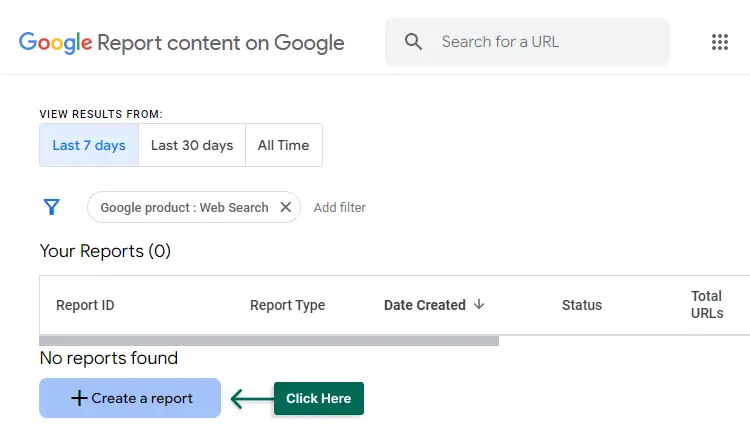
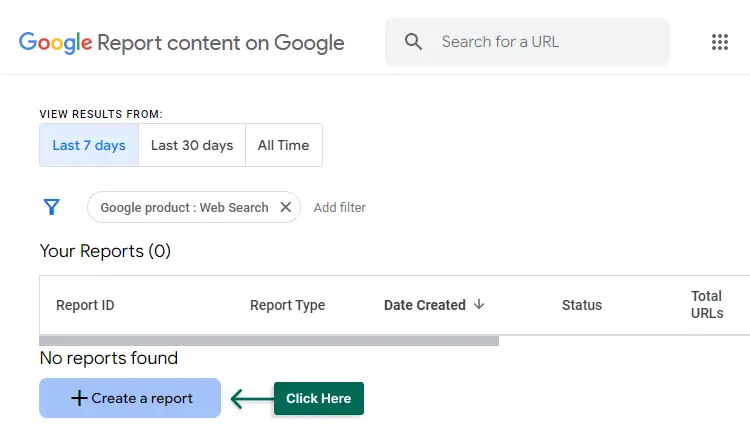
STEP 3: Choose New DMCA Report.
STEP 4: After completing the DMCA takedown notice form, submit it to Google. Google will then review your submission and determine whether the content in question should be removed from its search results.
Important Note: Gather as much information as possible to ensure your report has the highest chance to get accepted.
Method 3: Use an All in One Scanner and Takedown Tool
If you’re a WordPress website owner, you’ve likely faced the issue of stolen content. Here’s an easy solution to find and remove stolen content using an all-in-one scanner and takedown tool.
Use an all-in-one scanner like DMCA to scan your website for stolen content. This tool will identify websites that have copied your content without permission.
STEP 1: Go to Digital Millenium Copyright Act (DMCA) website.
Step 2: Enter your website’s name.
Step 3: Three buttons show up. Click on Start a Takedown.
Step 4: Fill the form with the information you have.
Step 5: Submit your takedown request and wait for the process.
FAQ
Finding and removing stolen content on WordPress is crucial because it can harm your website’s reputation, impact SEO rankings, and potentially result in legal issues.
You can use online plagiarism checkers tools like Copyscape or Grammarly to check if your content has been duplicated elsewhere on the internet.
If you find that your content has been stolen, you should first contact the website owner and request them to remove it. If they don’t respond or refuse to take action, you can file a DMCA takedown notice with their web hosting provider.
To prevent your content from being stolen, you can disable right-clicking on your website, use watermarks on images, and add copyright notices to your content.
A content protector plugin like WPShield Content Protector can fully secure your website. Additionally, regularly checking for stolen content and taking action as soon as possible can help deter potential thieves.
Conclusion
We discussed various ways to prevent content theft on your WordPress website. There are several measures you can take to safeguard your valuable content.
However, one of the most effective and hassle-free solutions is to use WPShield Content Protector.
By using this plugin, you can ensure that your content remains safe from content theft by restricting access to copying or downloading it.
Thank you for taking the time to read our article. We hope you found it helpful and informative.
For more tutorials and updates on WordPress, be sure to follow BetterStudio on Facebook and Twitter. If you have any questions or encounter any problems regarding content theft prevention, feel free to share your thoughts in the comment section below.