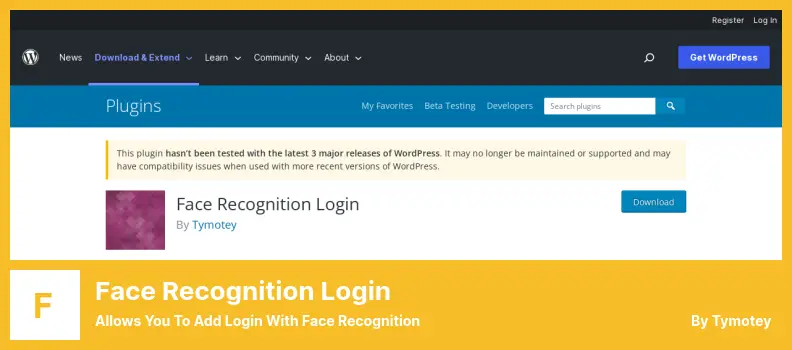Are you looking for the best Face Recognition WordPress plugins to take your website to the next level?
This post will share the best WordPress plugins for Face Recognition. All the plugins listed here come with out-of-the-box features and settings. Other than that, they can all be used with all the advanced WordPress themes.
We selected plugins that are the absolute best option for Face Recognition. These plugins could also be used for sites relevant to WordPress Biometric Login or Face Detection.
Let’s take a look at some of the best Face Recognition WordPress plugins in 2022:
Face Recognition Login Plugin
Allows You to Add Login With Face Recognition
Using the Face Recognition Login plugin, it is possible to integrate the face recognition functionality into your login page with the help of your password.
As part of the authentication process, the user must upload a photo at the time of activation to verify his or her identity.
The plugin may also require the use of an SSL certificate in order to function correctly, so please keep that in mind.
You will be able to log in to your website using your face if your website has a plugin that recognizes faces. Still, this plugin also has the option to add a PIN number to log in for extra security.
Users have two options for logging in with this plugin: a face recognition login form or the default WordPress login form.
💵 Using this plugin is free of charge.
Key Features:
- A picture can be added to validate the login and recognize the user
- Contains parts of the browser that require SSL to operate
- The normal login form can be used instead of face recognition
- Users can edit their profiles
- Allows you to use face recognition to log in
Random Reviews:
- I appreciate your support for my issue and for making this plugin, which is helping to speed up my project.
- Try the Face Recognition WordPress Plugin; it’ll transform how you authenticate your WordPress site or app.
Face recognition WP Plugin
A Powerfil Face Recognition Plugin
It is necessary for the Face recognition WP plugin to be compatible with Amazon’s AWS cloud computing service to work.
This face detection plugin can be used to manage a classroom, and you can take a group photo at the end of the class to make sure who attended. When the class is over, you can check the group photo automatically.
You can download this plugin for free, but if you’d like one with a personal folder, you can contact the developer and acquire a custom version by sending him a message.
This plugin also allows you to have a private server that you can use to save your data and to have the privilege to access it.
💵 Free plugin without a Pro or Premium version. Support in the WordPress.org forums.
Key Features:
- Provides a list of all identified profiles
- It is possible to upload a profile picture
- Feedback from users has been incorporated
- The group photo can be uploaded
- Private servers are available to you
Real ID Plugin
Identity Verification for WooCommerce
The Real ID plugin allows customers to prove their identity using a photo ID, and facial biometrics provide digital proof of identity. This plugin allows you to fulfill any order confidently, making the process easy.
This plugin has several great use cases, such as completing orders with age restrictions, selling high-cost goods, and vetting customers before allowing them to rent products.
By using this WordPress biometric login plugin, you will be able to validate customers in high-risk markets, such as alcohol, cannabis, vaping, and tobacco products.
In addition to eliminating friction during fulfillment, the document verification feature can detect whether an identity card issued by a government is genuine or fake in a matter of seconds.
💵 This application offers all the features and functions listed above, and it’s free!
Key Features:
- Verifies legitimate users caught up in a crossfire
- It is possible to unlock more revenue by verifying the ID
- Provides age-restricted orders
- Verifies your customers’ identities with a photo ID
- Facilitates the fulfillment process by removing friction
Random Reviews:
- We highly recommend Real ID as a great plugin for verifying customers’ age, but their customer support is also excellent. They have been very responsive and resolved our issues in a very timely manner.
WP Face Login Plugin
Face Authentication for WordPress
Face authentication in WordPress can be enabled without a password using the WP Face Login plugin. You can be assured that keyloggers cannot track your passwords in any manner.
The popularity of WordPress has grown tremendously since its inception, which is why you need this plugin. Many people use WordPress for various purposes, such as creating websites, APIs, and blogging.
You should be aware that a hacker will do anything they can to gain access to your site and steal your data, including that of your business.
To access the admin panel of a website, you have several options available in this plugin. The most common method for hacking a website’s password and username is through malicious software. However, you don’t have to worry about it using this plugin.
💵 Get all the excellent features of the WP Face Login plugin for Free.
Key Features:
- You can access a website’s admin in several ways
- There is no need for a password to login
- Identities can be verified in a more secure manner
- Keyloggers cannot track passwords
- Enables face recognition without requiring a password
Random Reviews:
- Very nice plugin. So sad that it hasn’t been updated for a long time.
In a nutshell
We are honored to give you the best information about the best WordPress Face Recognition plugins. However, these plugins are inventive for improving your website.
📌 Note: Additionally, you may find our list of top WordPress security plugins useful for enhancing the security of your website. We also recommend you look at our expertly selected WordPress hosting providers.
This article helped you pick the best WordPress plugin for your Face Recognition site.
Have a Face Recognition plugin to recommend? Tell us about it below if you do! We would appreciate you sharing this article on Facebook or Twitter if you enjoyed it.