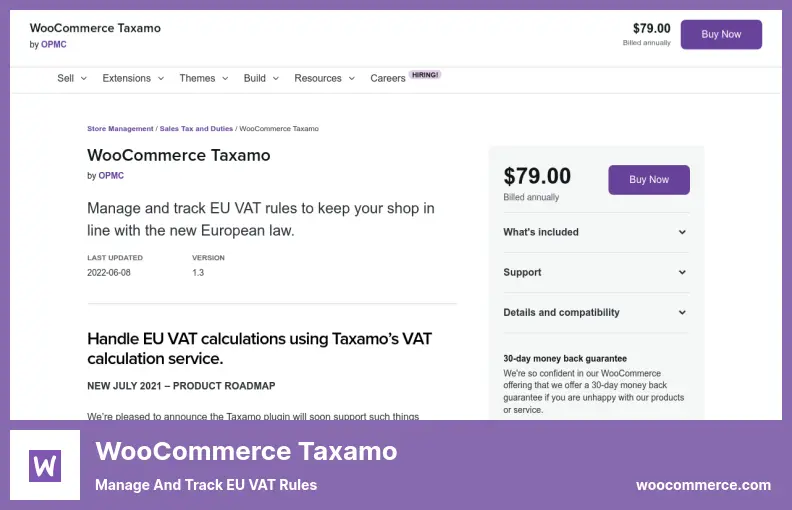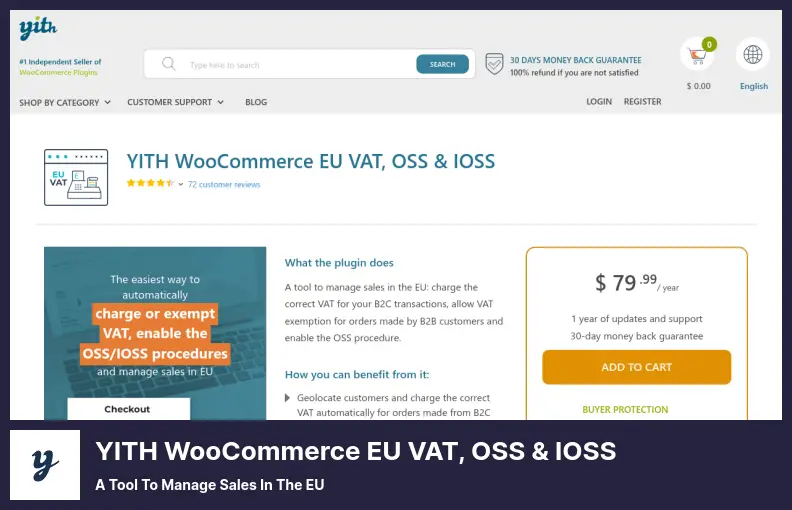Have you ever found yourself struggling with sales tax on your WooCommerce website? Or maybe you’re just starting out and don’t even know where to begin? Well, look no further!
In this blog post, we’ll be exploring the four best WooCommerce sales tax plugins, both free and pro, to help you navigate the murky waters of tax compliance and ensure you stay on the right side of the law.
Introducing the four best WooCommerce Sales Tax plugins, free and pro! In this article, we’ll be diving into the top plugins available for WooCommerce website owners to handle their sales tax obligations.
We all know that dealing with taxes can be a daunting task, but with the right tools and information, it doesn’t have to be a headache. Whether you’re a small business owner or a seasoned eCommerce guru, having a reliable sales tax plugin can make all the difference in managing your online store effectively.
So, what can you expect from this article? We’ll be presenting you with the top four WooCommerce sales tax plugins that are designed to simplify the tax process and save you time and effort. We’ll provide you with some stats and facts about each plugin, highlighting their key features, pricing options, user reviews, and overall performance.
Whether you’re looking for a free solution or are willing to invest in a pro version with additional functionalities, we’ve got you covered. So, let’s dive in and discover the best sales tax plugins for your WooCommerce website.
Best Sales Tax Plugins for WooCommerce
If you are looking to simplify the sales tax process for your WooCommerce website, look no further! In this article, we’ll highlight the best sales tax plugins for WooCommerce that will not only save you time but also ensure you remain compliant with tax regulations.
So, whether you’re a seasoned e-commerce entrepreneur or just starting out, make sure to check out the following products to streamline your sales tax management.
TaxJar Plugin
Sales Tax Automation for WooCommerce
TaxJar is a WooCommerce sales tax plugin that allows you to easily manage all your sales tax information in one place. It automates tax return filing and uses artificial intelligence to categorize your tax returns automatically. With this plugin, you can calculate sales tax for any product or service.
One of the key benefits is its access to over 14,000 taxing jurisdictions, making it easier to add your business to the economic nexus calculation, especially if you’re operating in the United States. This simplifies the complex task of navigating different tax jurisdictions and ensures accurate tax calculations for your WooCommerce store.
Another advantage is its ability to handle high-traffic and busy sites. Regardless of how many visitors you have or how busy your store is, this plugin can calculate taxes efficiently and accurately. This means you can focus on running your business without worrying about tax calculations.
In terms of features, it offers an onboarding team, an account manager, and 24/7 support, ensuring that you have the assistance you need whenever you require it. Additionally, there is an automated filing system for returns, making it easier to stay on top of your tax obligations.
The plugin also allows you to manage various locations for sales tax calculations, providing flexibility for businesses with multiple sales channels. TaxJar provides valuable insight into economic nexus issues, helping you understand and navigate the complexities of tax regulations.
Key Features:
- Onboarding team, account manager, and 24/7 support available
- Automated filing system for returns
- Managing various locations for sales tax calculations
- Provides insight into economic nexus issues
- Reduces the complexity of tax filing and reporting
WooCommerce Taxamo Plugin
Manage and Track EU VAT Rules
WooCommerce Taxamo is a powerful plugin that offers a convenient way to handle tax calculations and gather information for WordPress websites.
By connecting your WooCommerce store to Taxamo, a service that calculates VAT for businesses in the European Union, you can ensure accurate tax information is provided to your customers based on their purchases and geographic location.
This plugin allows tax details to be transmitted from the cart to Taxamo, which then returns the necessary tax assessments. One of the standout features of the plugin is its ability to generate audit files and returns quickly.
This means you can easily stay compliant with tax regulations and have all the necessary documentation at your fingertips. Whether it’s producing downloadable audit and return files or EU MOSS audit and return files, this plugin has got you covered.
Another great attribute of this plugin is its seamless integration between WooCommerce and Taxamo. With just a few simple steps, you can connect your store and start benefiting from the accurate tax information provided at the point of checkout.
This not only saves you time but also ensures your customers are aware of the correct tax rates for their purchases. Additionally, the plugin offers easy access to location evidence, allowing you to determine the tax rates for your WooCommerce products based on your customers’ location.
This is particularly useful if you’re selling digital goods such as eBooks or downloads, as the plugin takes into account both the customer’s location and the products they’ve purchased.
Key Features:
- Generates downloadable audit and return files
- Provides accurate tax information at the point of checkout
- Seamlessly integrates WooCommerce and Taxamo
- Offers easy access to location evidence
- Determines tax rates for digital goods and products
WooCommerce Quaderno Plugin
Takes Taxes Off Your Plate
WooCommerce Quaderno is a powerful plugin that takes the hassle out of managing sales tax on your WordPress website. With this plugin, you won’t have to worry about uploading different tax rates for different locations.
It’s perfect for businesses operating in multiple states or countries, including the United States, Canada, Europe, and Australia. One of the standout features of the plugin is its ability to automate sales tax calculations.
This means that you can save time and effort by letting the plugin handle all the complex calculations for you. No more manual number crunching or worrying about getting the tax amount right for each transaction.
The plugin also offers a centralized dashboard where you can easily access tax information for multiple sales channels. This is especially useful if you have different tax classifications for different products or if you sell on multiple platforms.
You can quickly see how much tax has been collected from each sales channel and ensure that you are always compliant with your tax laws. Another great feature of the plugin is its ability to issue refunds as credit notes.
This can be a real time-saver if you frequently deal with refunds and need to keep track of them for your tax records. The plugin automatically generates credit notes for refunded transactions, making it easy to stay organized and ensure accurate reporting.
WooCommerce Quaderno also offers improved speed when it comes to filing tax returns. The plugin streamlines the process by automatically calculating the correct amount of sales tax for each product in the cart. This ensures that your tax returns are accurate and saves you time and effort when it comes to reporting your sales tax obligations.
Key Features:
- Automated sales tax calculations
- A centralized dashboard for accessing tax information
- Refunds issued as credit notes
- Improved filing speed
- The automatic tax calculation for each product in the cart
- Suitable for businesses operating in different locations
YITH WooCommerce EU VAT, OSS & IOSS Plugin
A Tool to Manage Sales in The EU
YITH WooCommerce EU VAT, OSS & IOSS is a powerful plugin designed to simplify the process of handling sales tax for your WooCommerce website. With just a single click, you can import VAT rates from all European countries, saving you time and effort.
The plugin automates the identification of taxes based on the customer’s location, ensuring accurate calculations every time. One of the standout features of this plugin is the ability to exempt customers from paying taxes if they have a valid VAT number.
This is incredibly useful for businesses that deal with international customers and need to comply with tax regulations. In addition, you have the flexibility to customize the messages displayed on your website, whether you want to prevent a purchase or simply inform customers about the tax requirements.
This plugin also provides a helpful report, which contains all transactions deducted from tax. This makes it easy for you to keep track of your monthly tax payments and stay organized.
You can rest assured that you’re in compliance with all European Union regulations when it comes to sending digital goods abroad, which can save you from any potential legal troubles.
With the plugin, your sales tax calculations are automated and accurate. It takes into account the customer’s residence to calculate the appropriate taxes, streamlining the eCommerce process for both you and your customers. All in all, this plugin is a valuable tool for any WooCommerce website owner looking to efficiently handle sales tax.
Key Features:
- Mandatory VAT number field for accurate tax exemption
- Generate a report of all transactions deducted from the tax
- Import VAT rates with just one click
- Automatically identify taxes based on customer location
- Option to prevent customers from making purchases
- Customizable messages to inform customers about tax requirements
Frequently Asked Questions
WooCommerce sales tax plugins offer numerous benefits for online store owners. Firstly, they help automate the sales tax calculation process, saving you time and effort.
These plugins also ensure that you are accurately collecting and remitting the correct amount of sales tax, helping you avoid any potential legal issues.
Additionally, by using these plugins, you can provide a seamless and transparent shopping experience for your customers, as they will see the sales tax calculated and included in the total price during checkout.
When choosing a WooCommerce sales tax plugin, there are several important factors to consider. Firstly, you should ensure that the plugin is compatible with your WooCommerce setup and integrates smoothly with your online store.
It should also have a user-friendly interface and provide accurate and up-to-date sales tax rates for your specific region. Additionally, look for plugins that offer additional features such as automatic tax rate updates, tax exemption options, and reporting capabilities. Finally, consider the pricing structure and whether it fits within your budget.
Upgrading to a pro version of a WooCommerce sales tax plugin offers several advantages. These paid versions typically offer more advanced features and functionalities compared to their free counterparts.
For example, pro versions may include options for automated tax calculation, tax rate updates, tax exemptions, and integration with popular accounting software.
Pro plugins also usually provide dedicated customer support, ensuring that any issues or questions you have will be addressed promptly. Overall, investing in a pro version can provide a higher level of accuracy, convenience, and support for your sales tax management.
Conclusion
To wrap up this article, we’ve discussed the top four WooCommerce sales tax plugins, both free and pro options, that can help streamline your tax management process. These plugins are designed to simplify the complexities of calculating and collecting sales tax, ensuring compliance and accuracy for your online store.
If you found this article helpful and want to explore more related tutorials, be sure to visit the BetterStudio blog. We regularly publish informative content to assist WordPress users with various aspects of running a successful website.
For the latest updates and tutorials, make sure to follow BetterStudio on Facebook and Twitter. By doing so, you’ll stay up to date with new releases, tips, and tricks that can enhance your WordPress experience.
Thank you for taking the time to read this article. If you have any questions or encounter any issues related to the topics discussed, please feel free to ask in the comment section below. Our team and community are always ready to help you out. Happy selling!