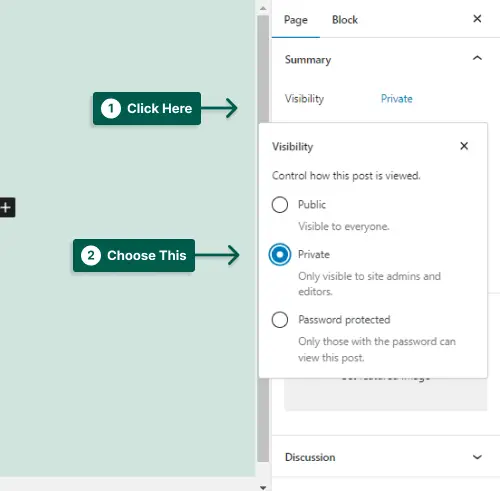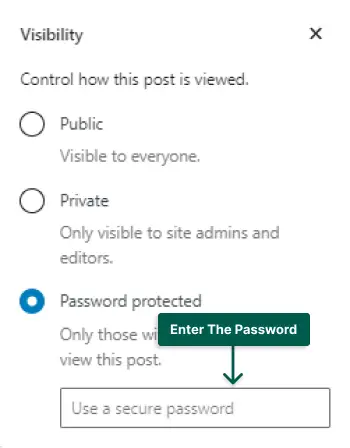Would you like to create private pages and posts on your WordPress site? If so, you’ve come to the right place since we will provide you with all the necessary information!
In WordPress, setting up private pages and posts is a simple process. It provides an extra layer of security for your website. If your website is private, unauthorized users will not be able to access certain portions of your site, making it more secure and protected.
Based on statistics 40% of all websites on the internet are powered by WordPress.
With such a large user base, it’s no surprise that many people are looking for ways to keep their content private. Whether you’re a blogger, business owner, or freelancer, learning how to set up private pages and posts can help you protect your valuable content and offer more personalized experiences to your audience.
Whether you’re a small business owner trying to protect sensitive information on your website or a blogger just wanting your personal content safe and secure, setting up private pages and posts in WordPress is a great way to make sure your content remains safe. Getting them set up is easy and quick with this article.
What Is a Private Page or Post in WordPress?
A private page or post in WordPress is only visible to users who have been granted permission to view it. This feature is useful for creating content that should only be accessible to specific individuals, such as members of a team or subscribers to a paid service.
By setting up private posts and pages, you can help protect certain information while still allowing access to those who need it easily.
Generally speaking, private pages and posts can serve several functions, such as keeping sensitive information protected while still providing access for those who need to see it, and will also allow you to manage content with different types of users simultaneously.
What is The Purpose of Private Pages and Posts?
Private pages and posts in WordPress allow you to restrict access to specific content on your website. This feature is useful for sharing confidential information with certain users or groups, creating an exclusive membership area, or testing out new design elements without displaying them to the public.
In many situations, private pages/posts come in handy:
1.When you are not quite ready to publish a page or post, you can set it to private so that you can work on the content or tweak the design in peace until the time comes that you’re ready to publish the content.
2.Sometimes a product needs to be placed in a live environment in order for all stakeholders to see how it looks and works before the public release.
3.As an additional benefit, private pages and posts can also be used to publish content to the public but delay its release until a specific date. This is especially useful when announcing upcoming events or introducing new products long before they are released to the public.
4.It’s also possible to manage multiple versions of the same page or post privately, so you can make changes without impacting the public version.
5.Sometimes people create private posts and pages nad courses to protect their content and make sure no one else can steal it.
The thing to keep in mind is that when you private your content, you will not attract new users or viewers from them. If all you’re concerned about is ensuring that your content is protected from potential attackers, then you can use a plugin that will take care of that for you.
To ensure your content is secure but users can still see them, you can use WPShield Content Protector, which offers multiple levels of security against content theft.
How to Set Up a Private WordPress Page or Post
Setting up private pages and posts in WordPress is an easy way to make your content accessible only to those who have the correct credentials or access.
You don’t need third-party plugins to publish posts and pages privately on WordPress.
Set Up a Private Post
Make a post private by following these steps:
Step 1: Make a new post.
Step 2: Enter your post content.
Step 3: Click on Visibility and choose Private.
Set Up a Private Page
To make a page private, follow these steps:
Step 1: Make a new page.
Step 2: Enter your page content.
Step 3: Click on Visibility and choose Private.
Setup Password Protected Posts in WordPress
This feature lets you create a unique password visitors must enter to access a particular post or page, giving you extra security for your content.
If you want WordPress pages only accessible via a link, you can use password-protected pages. they will also need to use the password to access the page content.
Here’s how you pick a password for a post:
Step 1: Make a new post.
Step 2: Enter your post content.
Step 3: From the post setting, choose Password Protected in Visibility.
Step 4: Enter your password in the password section.
With the password-protected option, you can make WordPress private pages for subscribers to access easily.
Setting up private pages and posts in WordPress is a great way to protect sensitive content and limit access as needed. With the steps outlined above, you can easily set up private and password-protected posts and pages.
How to Protect Private Pages or Posts From Content Theft
If you have unique content on your pages and posts, protecting them from being stolen is very important for the success of your WordPress website.
You can protect your content instead of making a post private if you’re worried about its security.
You can use WPShield Content Protector Plugin; WPShield Content Protector is an easy-to-use plugin that provides complete protection for your content.
This plugin includes features to protect your content from being stolen, including right-click protection, text selection protection, and source code protection so that your content is not stolen.
It also has an advanced JavaScript protector that prevents theft even if users disable JavaScript on their browsers.
WPShield Content Protector also protects your website’s images, video, and audio.
In order to maintain the security of your website, the right measures should be taken to ensure the accuracy of your content and prevent content theft from tormenting your pages and posts. With the right measures, you are assured that your website content will never be compromised.
FAQ
In WordPress, private pages and posts are only visible to a specific set of users. This can be very useful when you have content that isn’t quite ready for public viewing just yet.
If you would like to make a site’s page or post private, you can do so in the same way you would create one as usual, and then select the private visibility option as you publish it.
Private posts and pages can only be seen by the website’s administrator and editor. Password-protected posts, however, can be seen by anyone that has the password to the post.
Private pages and posts in WordPress can be used for a variety of purposes. For example, you could use them to store promotional materials, hidden offers, or exclusive contests for members only. You can also use them to create internal documents for employees or collaborators only. The possibilities are endless!
Conclusion
A private page and post is important, and setting one up is easy with WordPress. We looked at security features that WordPress provides so that you can keep your content private.
Don’t forget to protect your content from being stolen by using WPShield Content Protector so that it is safe from unauthorized use.
Hope you found this article on setting up private posts and pages in WordPress helpful.!
There are tons of helpful tutorials on WordPress privacy settings over on the BetterStudio blog. You can follow BetterStudio on both Facebook and Twitter to get the latest updates and tutorials.