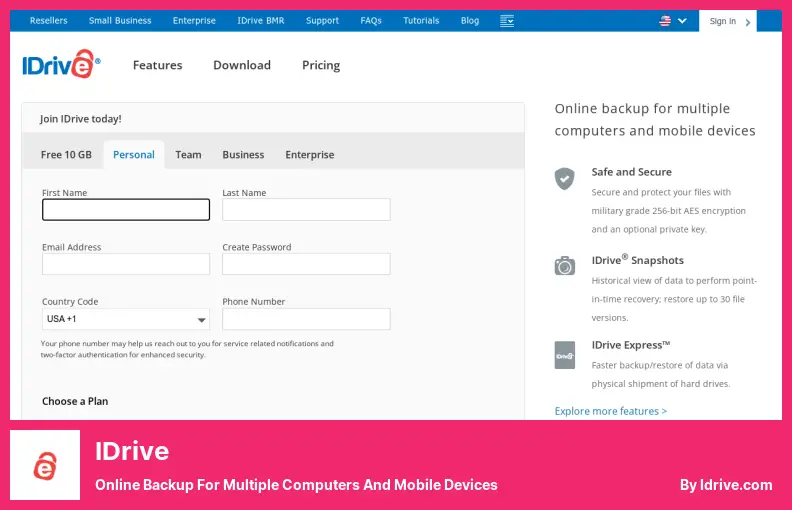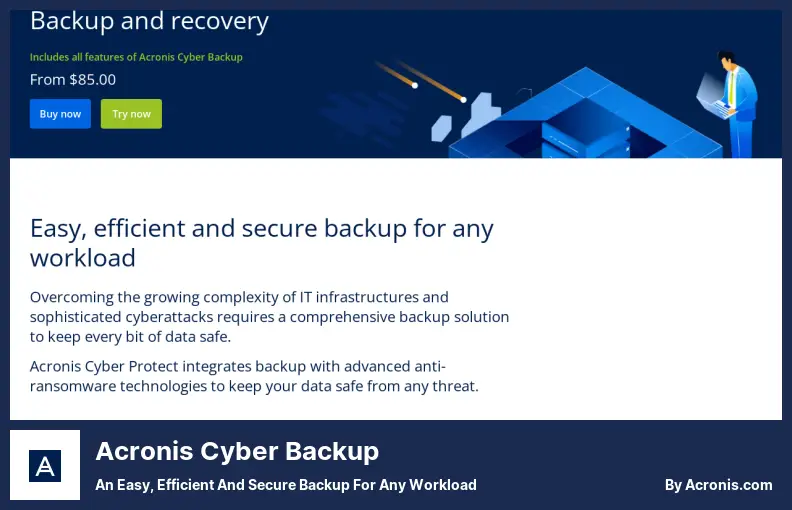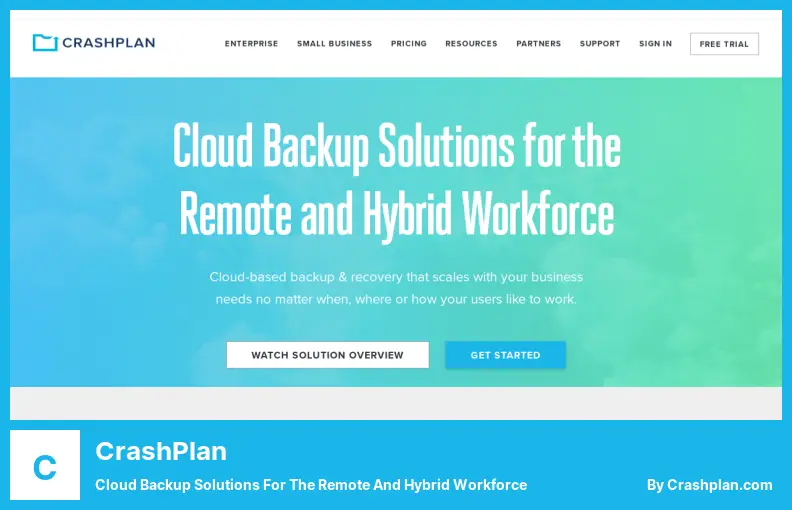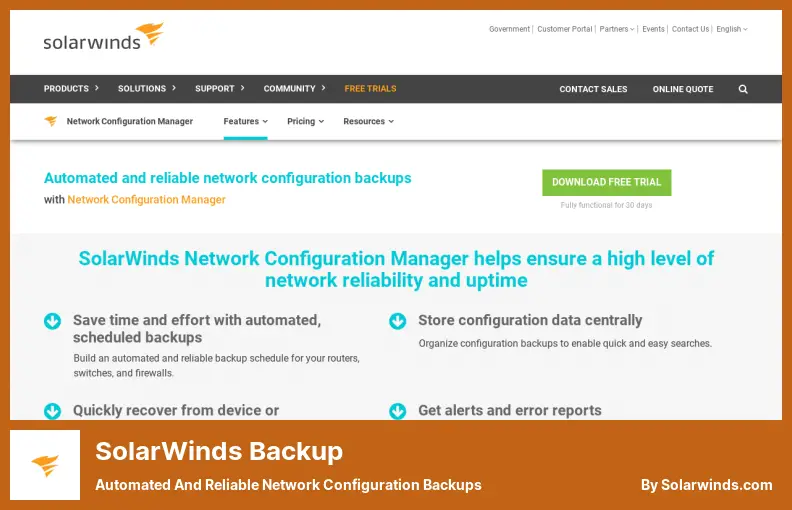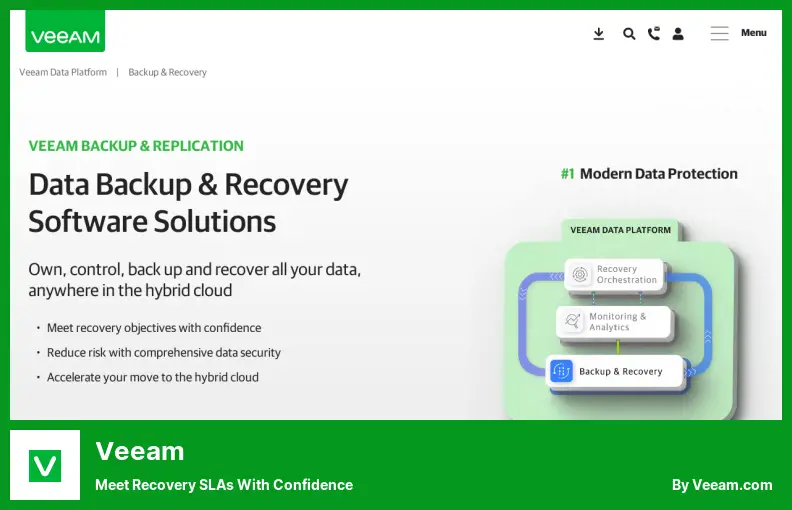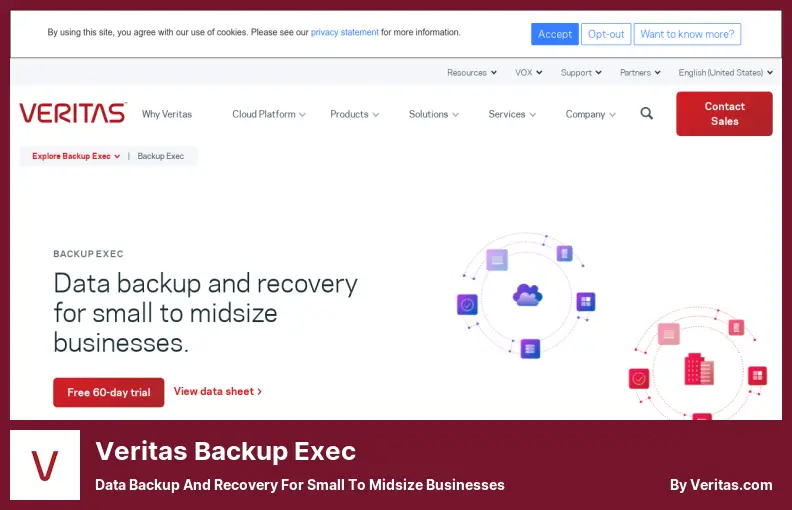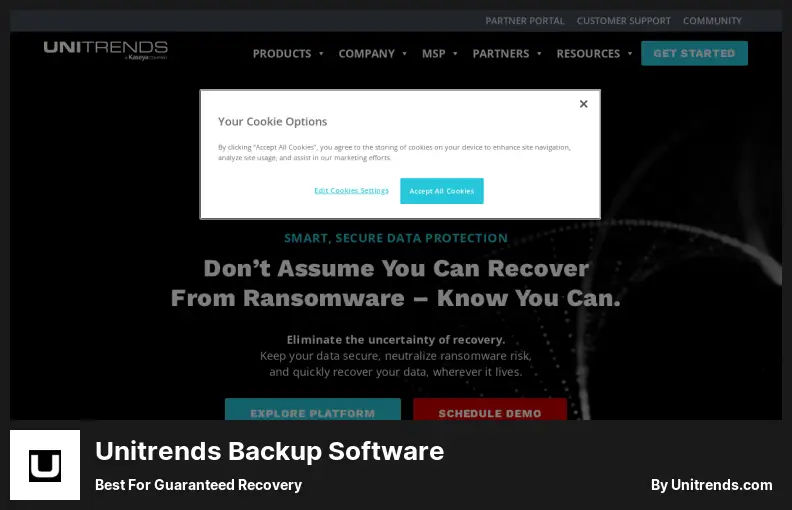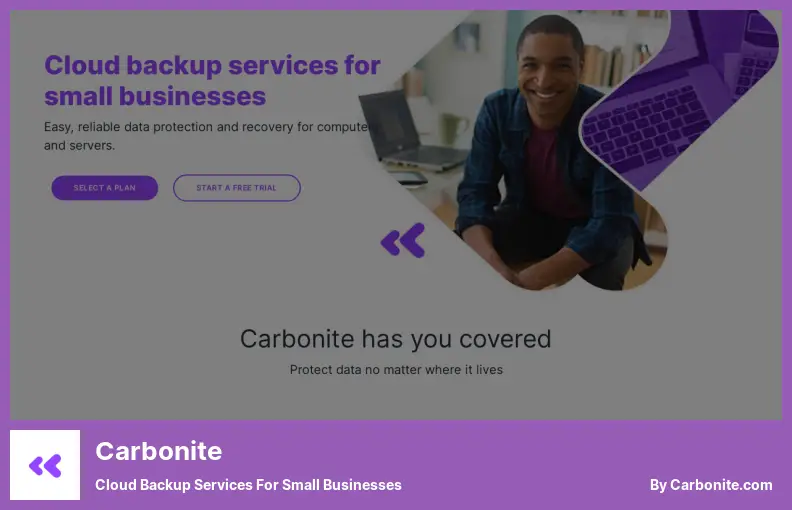Would you like to know about the best server backup software for 2023?
If you do not create backups of your organization’s data immediately, you may not realize the importance of doing so until your organization experiences a data breach or server failure.
You would be better off knowing you have a current backup in case something like this happens to you; otherwise, you may experience serious problems that could threaten your business if this were to happen.
It is possible to survive with the bare necessities in certain situations, depending on the backup tool you choose for your servers and how much you want to save.
It is important to note that most organizations begin this process by encrypting their data and backing it up automatically. On a virtual server backup software level, this process is an essential step.
In order to maximize the benefits of backup software, it is crucial that the process of creating copies of your files is made as simple as possible so that you will make use of it regularly and maximize its benefits.
In this article, we are going to discuss how to choose the best server backup software package by comparing nine of them that are available on the market.
IDrive
Online Backup for Multiple Computers and Mobile Devices
Suppose you are considering using IDrive server backup software. In that case, you should consider the features it offers to meet your organization’s needs. These features include backups from mobile devices and compatibility with Windows, Mac, iOS, and Android.
Aside from providing advanced features, this software encrypts your data before it’s uploaded to a backup server in the cloud, keeping it safe.
If you use the continuous backup feature, you can be sure that your backup files are kept up-to-date constantly, ensuring that your data is safe both in the light of day and at night.
Windows server backup software comes at several price points. But none of them have unlimited storage space as a feature, which hurts busy businesses like those.
Pricing: Free & Paid; starts from $59/yearly.
Key Features:
- Ensures that your data is continuously backed up
- Provides archive and encryption options to users
- Backs up from mobile devices
- Protects your data during upload
- Maintains an up-to-date backup of your data
Video:
Acronis Cyber Backup
An Easy, Efficient and Secure Backup for Any Workload
Through Acronis Cyber Backup, organizations can protect their data from ransomware attacks and prevent incidents from happening in the first place.
As a result of the ability to create backup copies across multiple hosts, your data can also be protected offsite in the event of natural disasters. At the same time, you maintain a local copy for convenience.
Using this software, you can pick individual files and folders from backups on one computer, just like using Dropbox.
You should use smartphones to back up all the data you manage within your organization to guarantee that no matter how your employees use it, your data is protected.
When there are so many choices available, it is hard to choose the right backup software for Windows server 2023, especially where the price is an element to consider.
It’s important to understand what level of backup service you need before you can truly appreciate all of the advantages that this tool can offer.
Pricing: Paid; starts from $85/yearly.
Key Features:
- Backup data can be restored quickly when necessary
- Provides support for business software
- Protects data from ransomware attacks
- Provides offsite storage in case of natural disasters
- Backups can be performed on smartphones
Video:
Altaro VM Backup
A Virtual Machine Backup and Replication for Hyper-V and VMware
With VMware and Hyper-V virtualization, Altaro VM Backup is a valuable software tool tailored specifically to virtual servers and provides several useful features.
As one of the cool features of this server backup tool, you’ll regularly be notified when changes have been made to your data: this is especially helpful if you change a lot of files on your server.
Moreover, this software compresses and encrypts data, which radically improves data security and efficiency, and allows you to spend less time doing your job.
For backup purposes, you may also choose to use a web-based storage service fully compatible with your application to store your data.
Pricing: Free & Paid; starts from $579/yearly.
Key Features:
- Provides server virtualization features
- Data changes are monitored every five minutes
- A strong customer service support staff is available
- Designed primarily for use with virtual servers
- Compression and encryption capabilities are provided
Video:
CrashPlan
Cloud Backup Solutions for The Remote and Hybrid Workforce
CrashPlan provides the solution to what would otherwise be a complex task. Many backup utility programs are available on the market today. Still, the majority of those require far too much effort to accomplish what should be a simple task.
Designed by IT professionals to help you get started quickly and easily, this software guarantees you backup copies of critical data and more, so you’ll be able to get started immediately.
Furthermore, the software has unlimited capabilities based on how much access users have, like unlimited storage and unlimited features, and it runs on Linux and Windows.
It can take you as little as five minutes after signing up to have your backups set up and running in order for you to start getting the best results from your backups.
Having such a simple application makes it hard for people who need certain features within it or compatibility with other business software applications to use it.
Pricing: Paid; starts from $10/month.
Key Features:
- A clear and easy-to-understand pricing plan is provided
- Continuous backup capabilities are available
- The learning curve is not very steep
- Ensures that your data is adequately backed up
- Provides equal support for Linux, Windows, and Macintosh users
SolarWinds Backup
Automated and Reliable Network Configuration Backups
Your server backup software mustn’t become too complex to the point where you are not using it as often as you should because of its complexity. The SolarWinds Backup user interface is easy to use and ensures faster backups.
There is no need to panic if you need to restore your data stored by this software, as it can do that quickly and efficiently, and it offers you a wide selection of options so that you can do it as well.
There is a good possibility that you are already familiar with how SolarWinds MSP products work. In this case, this software will provide you with the same user interface you are already used to after using SolarWinds MSP products.
Aside from managing virtual servers, the tool makes Office 365 use and server management easier.
The overall performance of this product is competitive enough for us to include it among our list of the best server backup solutions, despite its difficult pricing features and higher costs than other options on the market.
Pricing: Paid; needs quotes.
Key Features:
- Compatible with Office 365 in an excellent manner
- The customer service personnel respond to questions promptly
- Obtains backups of your organization’s data
- Provides a simple method for creating backups
- Several options are available for restoring your files
Veeam
Meet Recovery SLAs With Confidence
Various configuration options are available with Veeam’s excellent server backup software, so users can customize the software to suit their organization’s specific requirements.
Aside from this, this server backup software for small businesses provides customers with reliable and secure cloud backup storage solutions supported by virtual servers.
It does not take long to begin using this software and to set it up since it has a simple, clear interface that you should be able to learn quickly.
If you suffer from data loss caused by a natural disaster, you can be confident that this software will assist you in reclaiming your data fairly quickly.
It’s easy to see why Veeam is an excellent solution for various businesses and organizations due to its versatility, even though its pricing is confusing and tiers aren’t so affordable.
Pricing: Paid; starts from $400/yearly.
Key Features:
- Compatibility with virtual server options is provided
- Your organization can find the right solution plan easily
- A clean, easy-to-use interface is provided
- Several options are available for users to configure
- Ensures compatibility with virtual servers
Veritas Backup Exec
Data Backup and Recovery for Small to Midsize Businesses
Many organizations need full control over their backup and storage options. Veritas Backup Exec is undoubtedly one of the easiest options available to them if they possess the required resources.
It was previously known as Symantec Backup Exec. Due to its separate status from Symantec, until Symantec spun off Veritas as a separate company long ago, it has been referred to as Symantec Backup Exec in some circles.
Through the use of software like this, you are able to manage your network’s servers, decide which data needs to be backed up, and have backup copies taken periodically as part of the process of backing up that data.
With virtual servers, you can connect to remote servers over the Internet and communicate really fast with them. They are small bits of IT equipment, but they do the job.
There are lots of configuration options, so it can be customized just the way you want it to be, even if you’re a large organization that wants an effective backup system. Small businesses, on the other hand, may not need those many configurations if their goal is simplicity.
Pricing: Paid; starts from $39/month.
Key Features:
- Performance history dating back many years
- Provides support for virtualized servers
- Multiple options are available for controlling data backups
- Data backup and storage options are available
- Monitors other servers on the network and copies files and data as needed
Video:
Unitrends Backup Software
Best for Guaranteed Recovery
A lot of reasons make Unitrends Backup Software one of the most comprehensive backup solutions on the market: disaster recovery, server backups, and compliance management, all rolled into one.
In terms of the recovery feature of the software, there is a great deal of confidence that you will be able to recover at least some of your lost data since it comes with the software.
As a matter of fact, this software offers instant recovery for Windows, VMware vSphere, Microsoft Hyper-V, and Unified Bare Metal Recovery. Currently, no other solutions on the market offer this feature.
This software enables you to complete backup replication, deduplication, archiving, and instant recovery in one virtual appliance.
Even though this software has advanced artificial intelligence-based ransomware detection tools, if it detects anything that could be a sign of an attack, it will automatically notify the administrator in case further action is needed to keep the data safe.
According to the customer’s preference, you can create virtual servers within the Amazon Web Services and Azure clouds using VMware vSphere XenServer or Microsoft Hyper-V, whichever you prefer.
Pricing: Free & Paid; starts from $349/yearly.
Key Features:
- Manages thousands of backups and automates tasks
- Role-based access ensures secure file recovery
- Provides instant recovery, deduplication, and replication
- Provides advanced ransomware detection using artificial intelligence
- It can be virtualized with Azure or AWS
Video:
Carbonite
Cloud Backup Services for Small Businesses
Carbonite backup software is one of the most dependable solutions for securing a workstation or home office among the many alternatives offered.
Aside from safeguarding data on a stand-alone computer, this software can also protect data across hundreds of virtual machines.
This software is suitable for independent contractors, freelancers, and business owners due to its simplicity of use, affordability, and high level of customer support.
The Carbonite software supports platforms such as Windows, Mac, Linux, MS Exchange, SharePoint, Hyper-V, and other vendors’ databases. Also, MySQL and Oracle databases can be used.
It is possible to schedule backups so that they occur automatically in any timeframe that you prefer. Backups can be incremental, continuous, and differential.
In addition, the web-based dashboard lets you keep an eye on your backups anywhere, anytime.
Pricing: Paid; starts from $6/monthly.
Key Features:
- Secures your data against unauthorized access
- Recovers files without the need to pay the ransom
- Your backup status can be checked easily online
- Backups come in a lot of formats
- Protects home, professional, and office solutions
FAQ
Server Backup Software is an essential business tool that stores data safely and securely. It provides comprehensive backup for both physical and virtual environments, making it easier to restore lost files or systems following an outage quickly.
Businesses need Server Backup Software because it effectively protects data against loss, accidental deletion, or system failure. With this software, businesses can rest assured that their valuable data is secure and recoverable in an emergency.
The benefits of using Server Backup Software include increased security for your data, improved efficiency and reliability of backups, faster restore times, reduced storage space requirements, and more detailed reporting capabilities.
By backing up your data regularly with Server Backup Software, you can ensure that any data loss can be quickly and easily recovered, saving you time and money in the long run.
No technical skills are required; Server Backup Software is user-friendly and easy to use, allowing even non-technical users to back up their data.
Conclusions
Our aim in this article is to review nine server backup software packages to ensure that you select the right one according to your needs.
We have provided the comments box here on the page for you to ask questions or offer suggestions concerning the content that is discussed on the page.
You are highly recommended to follow us on social media so you don’t miss any updates that we have to offer, either on Facebook or Twitter, at the very least.