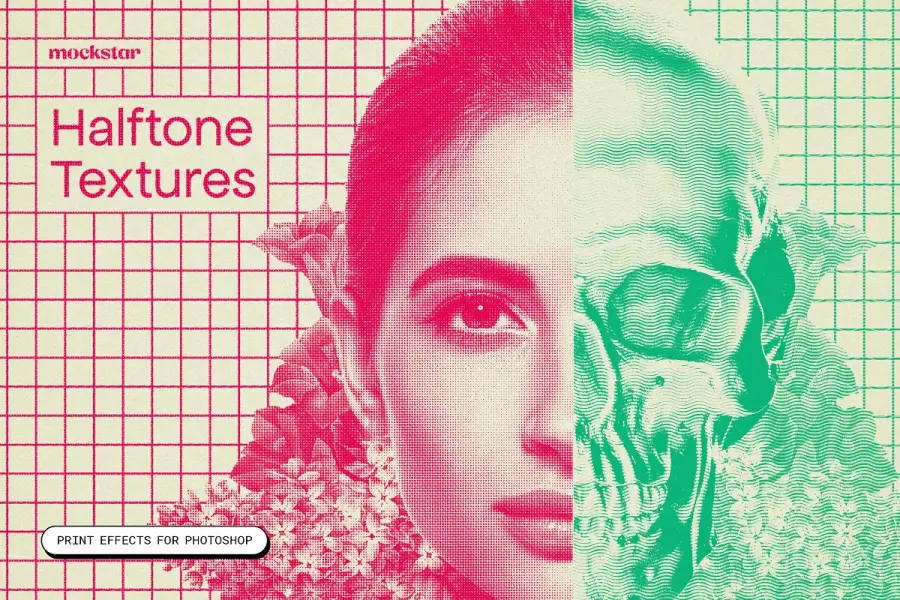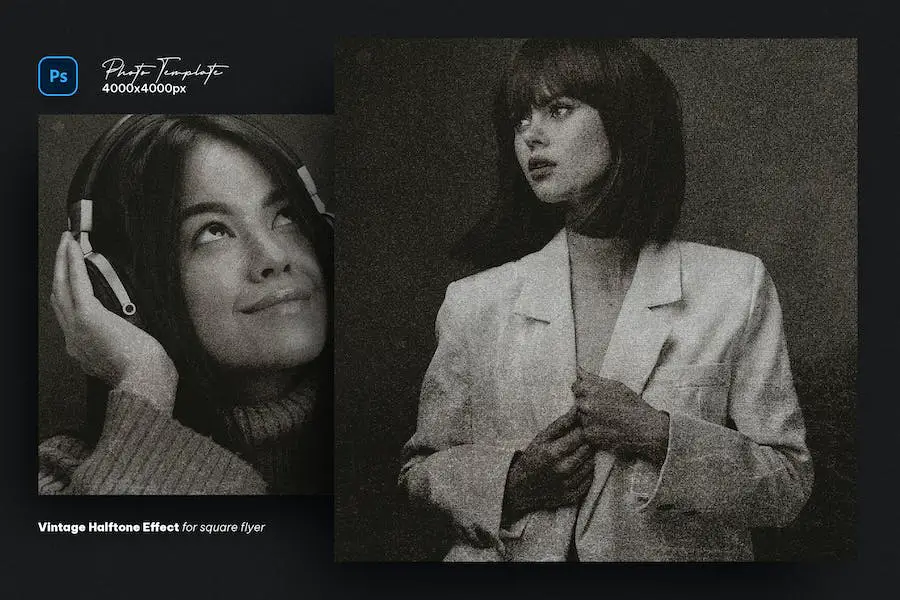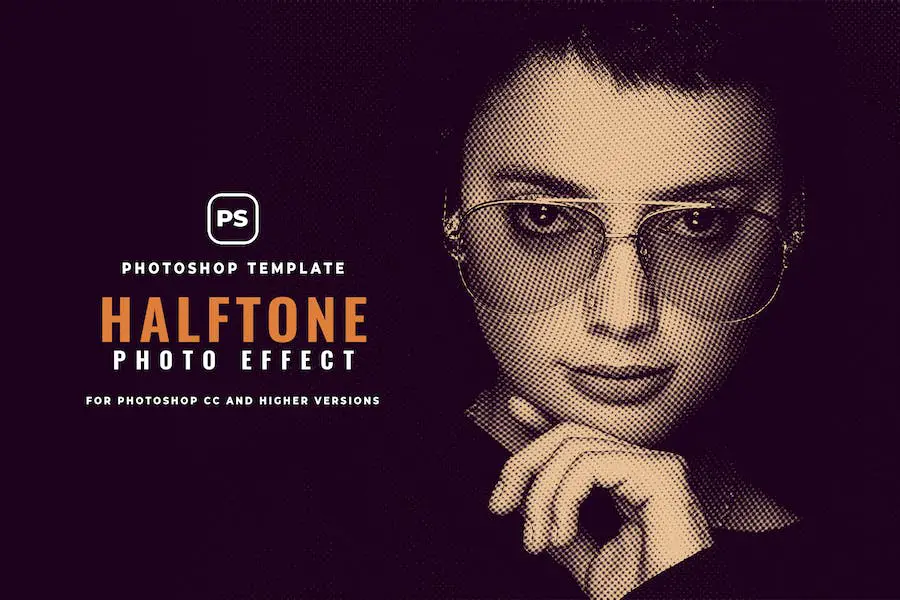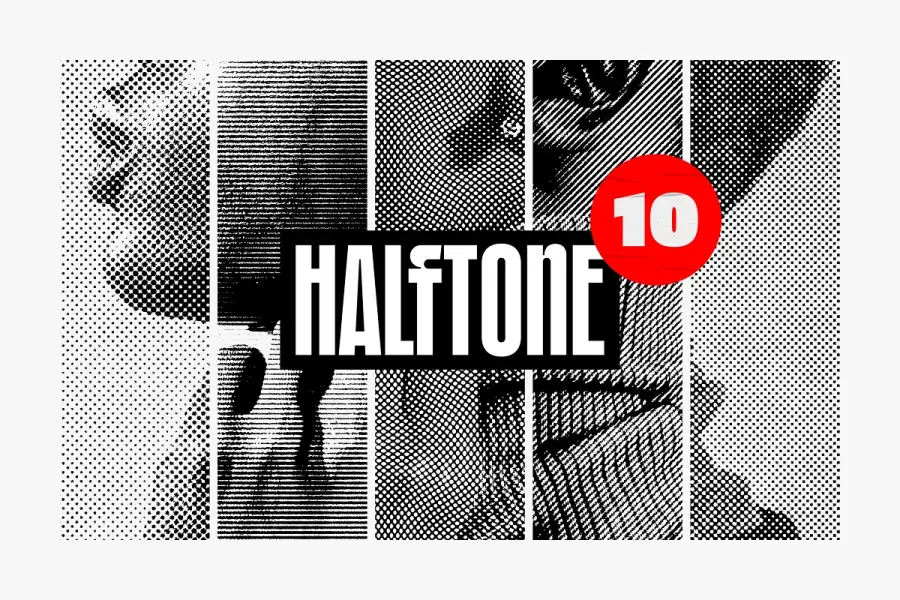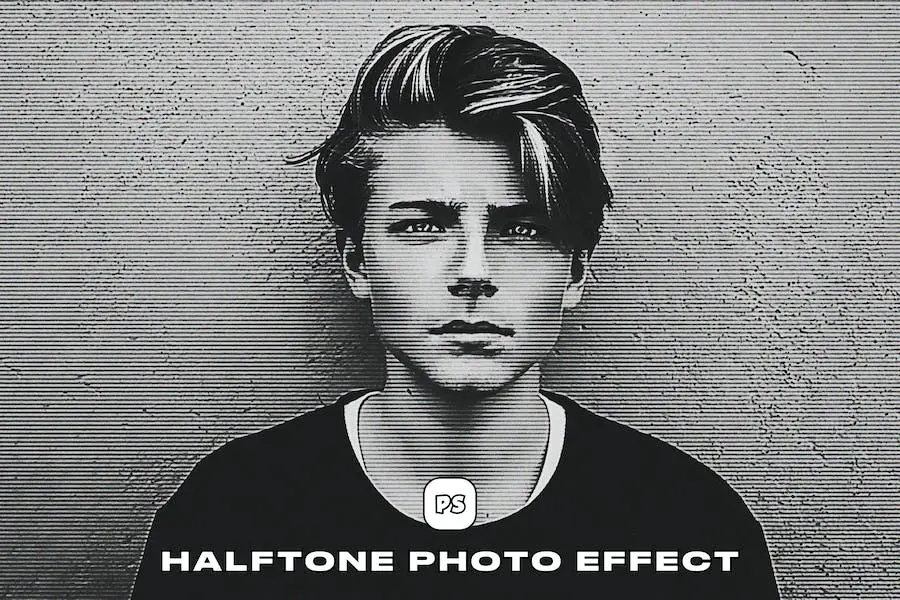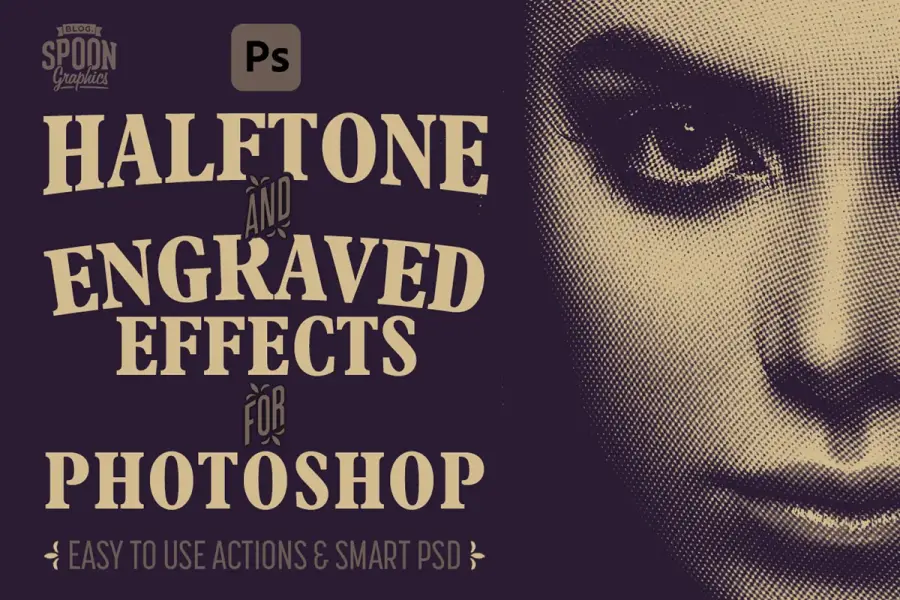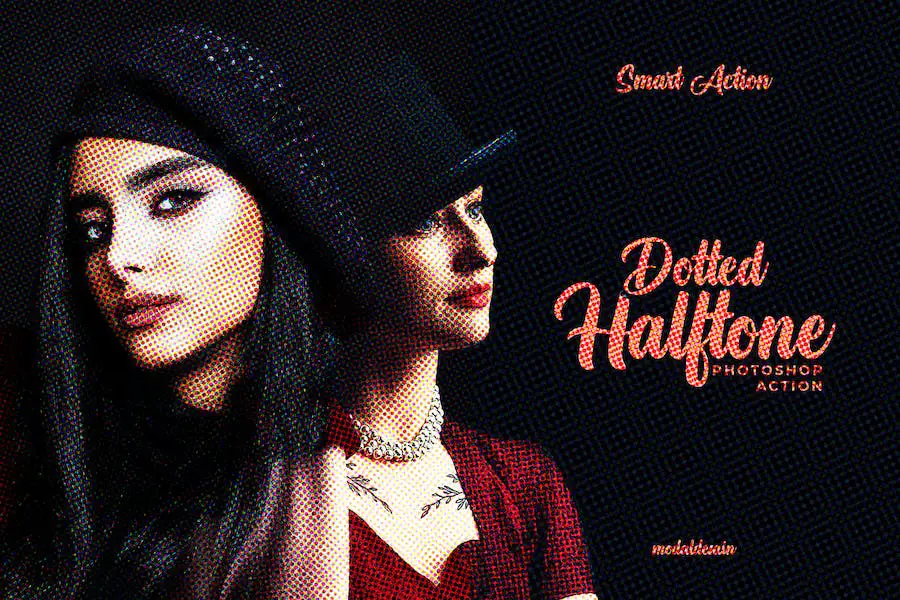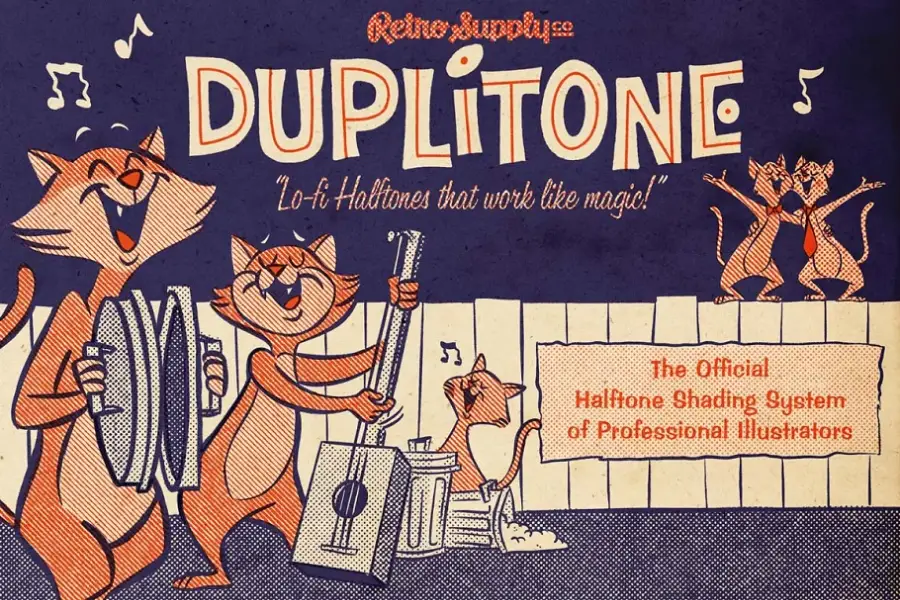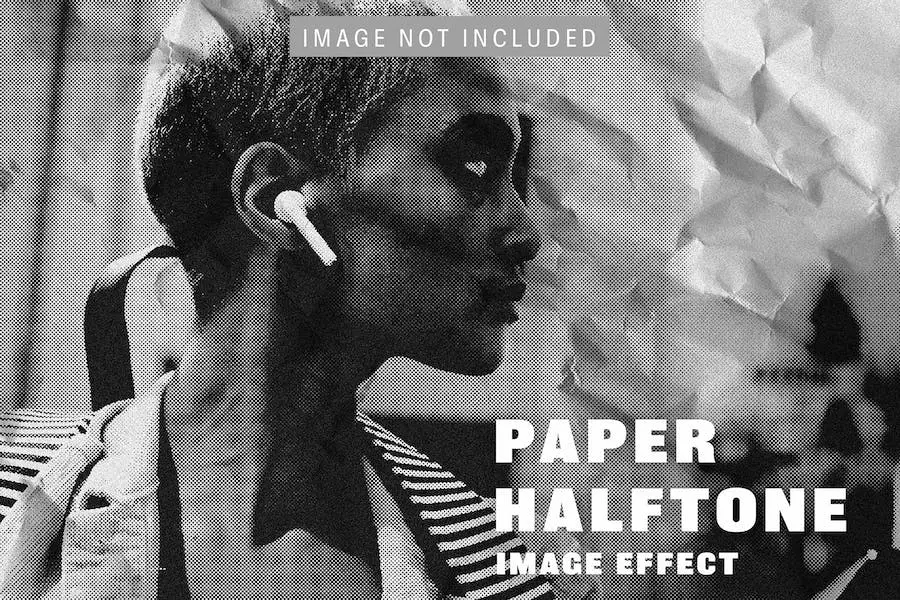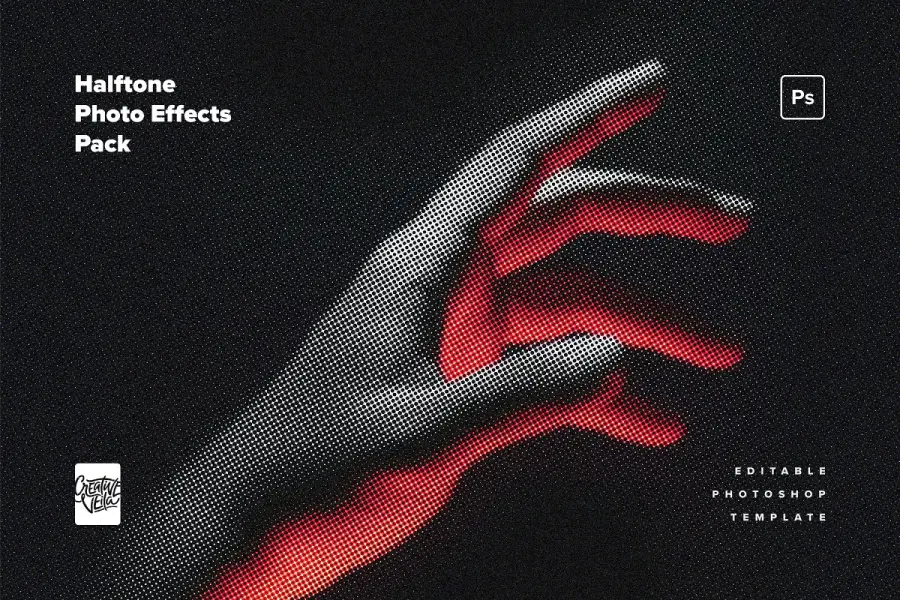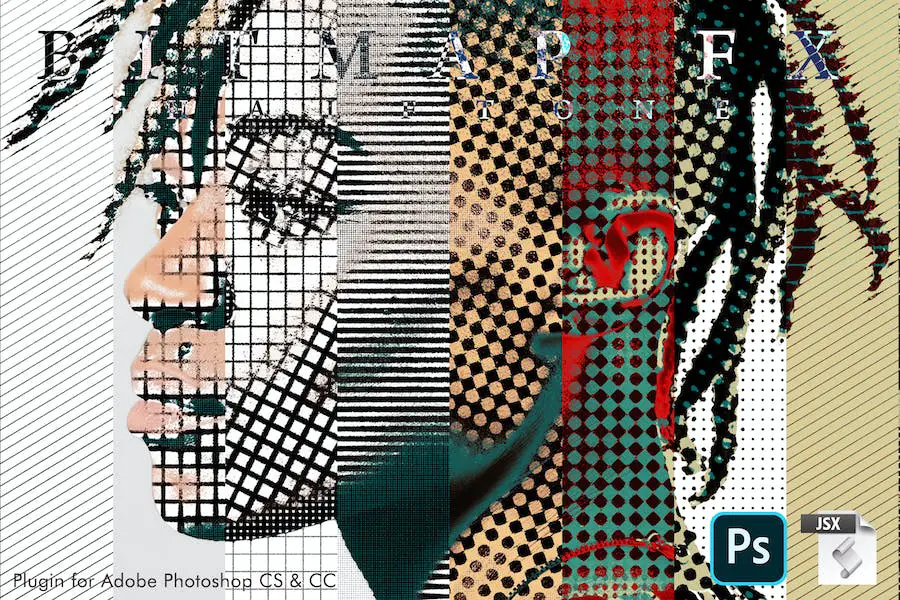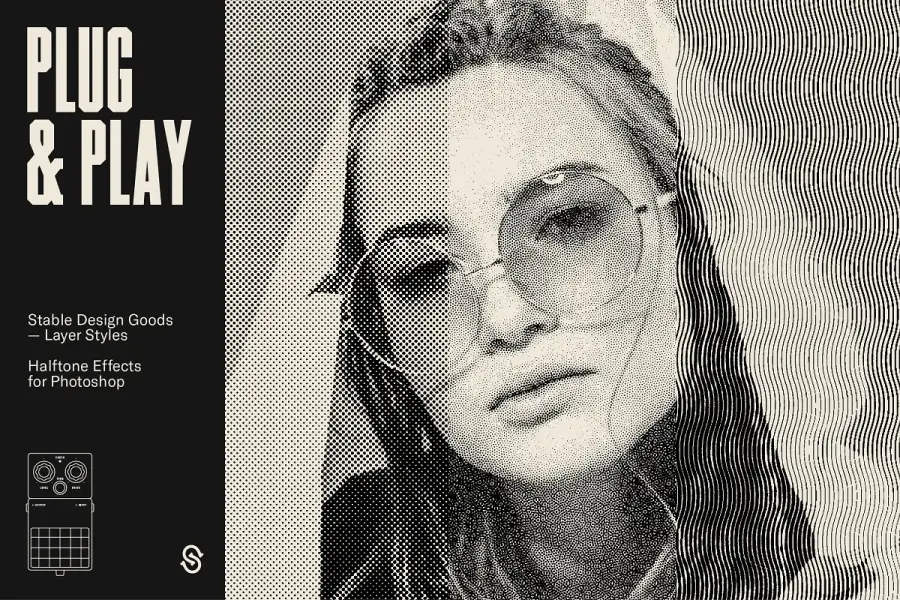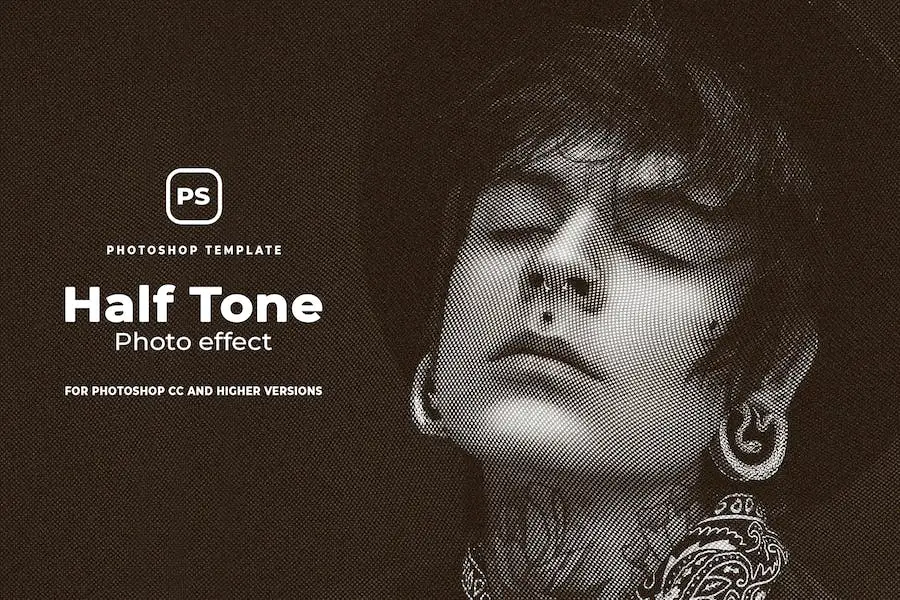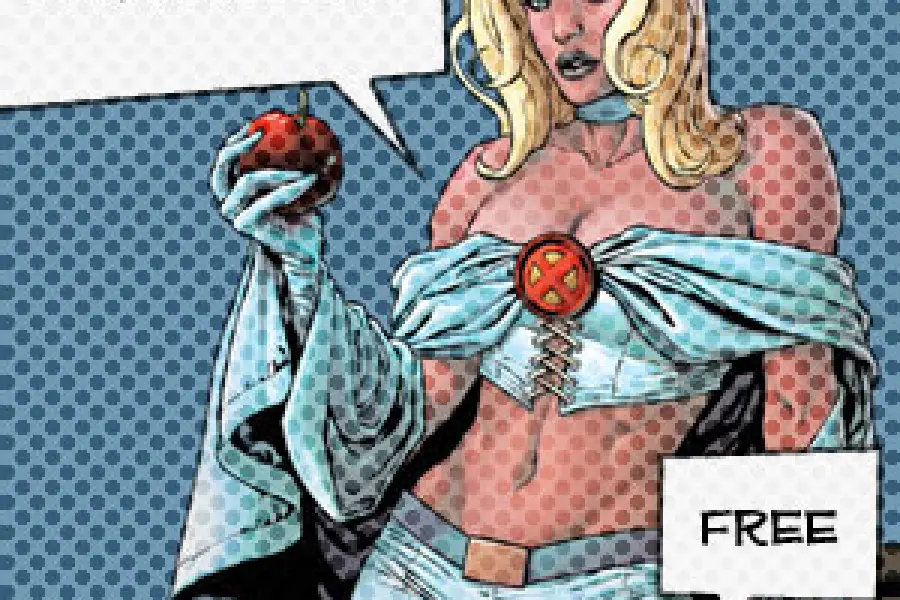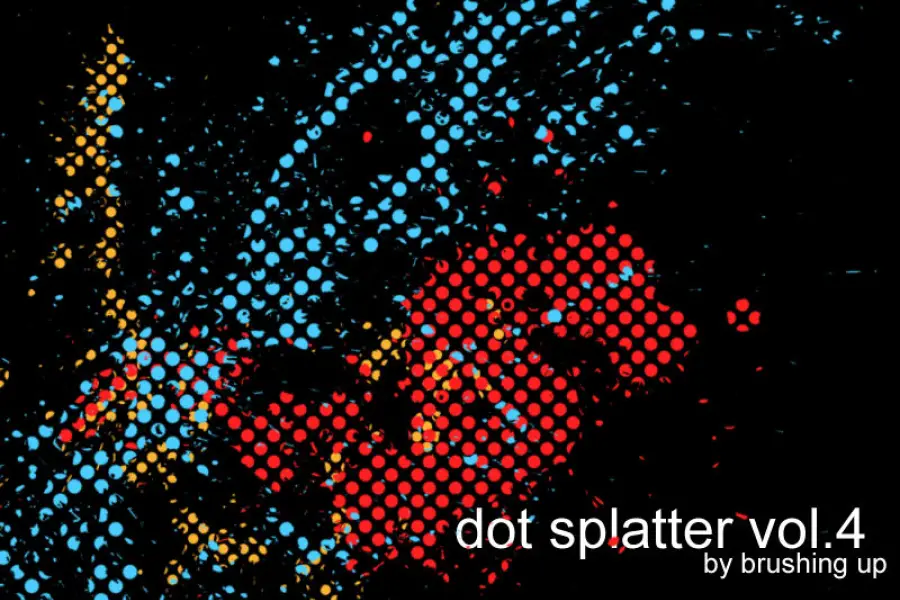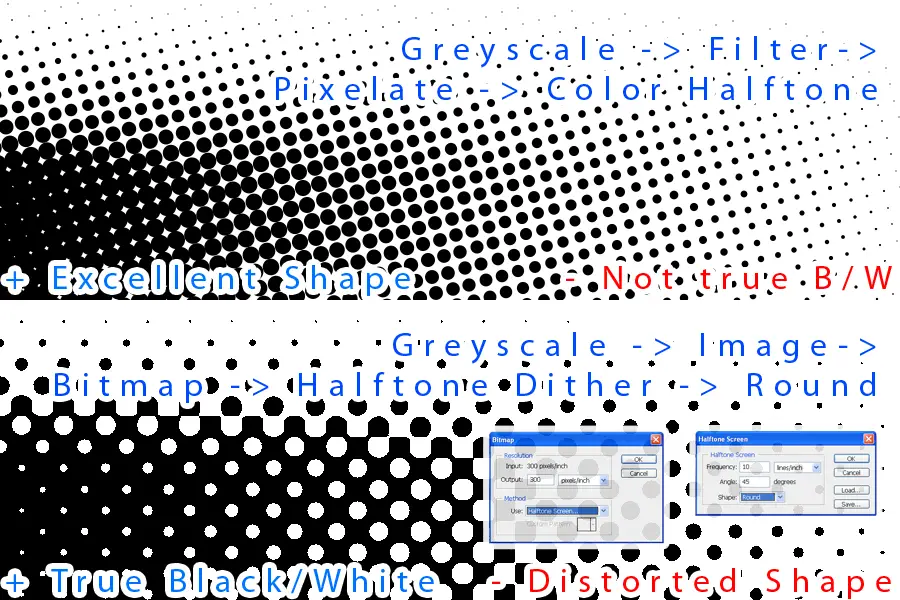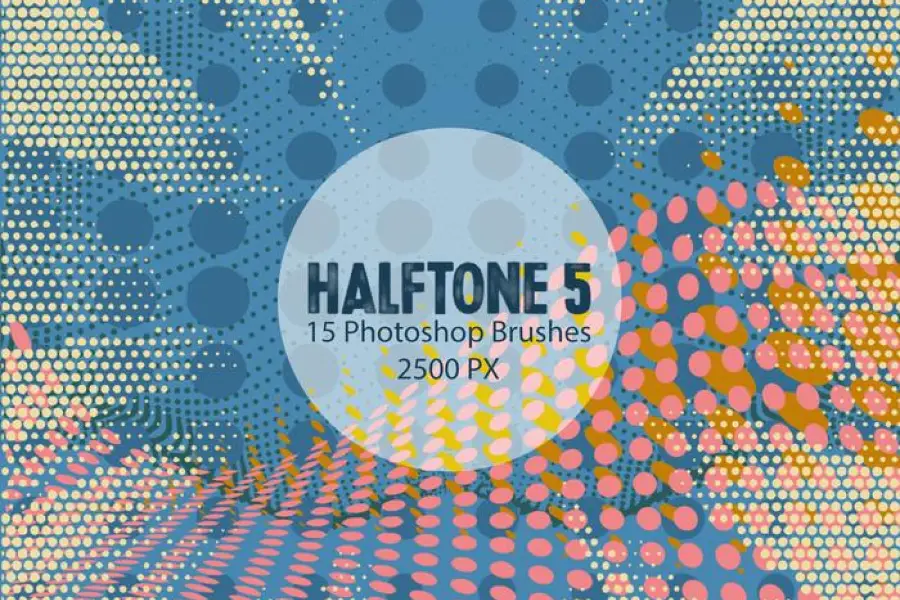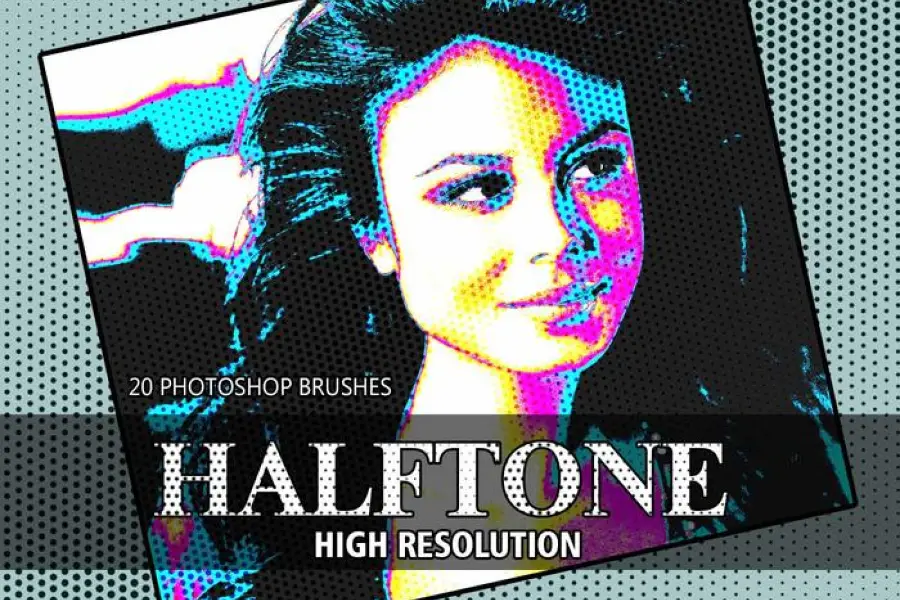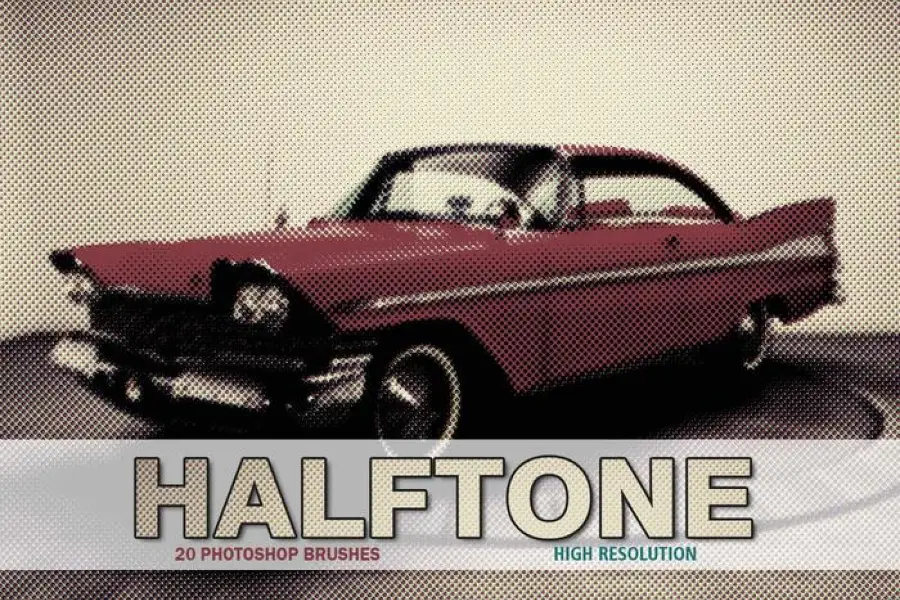Have you ever found yourself spending hours on a single design project, trying to achieve the perfect halftone effect in Photoshop? It can be a daunting task, especially if you’re not well-versed in the intricacies of this popular image manipulation software.
But fear not – we’ve compiled a list of the 21 best halftone effects for Photoshop that will make your designing process faster and more efficient than ever before.
In this article, we’ll explore some of the most innovative and unique halftone effects available for Photoshop users. From classic halftone patterns to custom-made brushes and gradients, we’ve got you covered. Did you know that halftone printing originated in the late 19th century?
It was first used in newspapers to create the illusion of greyscale images using only black ink. Today, halftone effects are still widely used in graphic design, advertising, and other creative industries.
Halftone effects are perfect for adding texture, depth, and style to your designs. They can be used to create retro-inspired visuals or add a modern twist to your work. In this article, we’ll provide step-by-step instructions on how to use each effect, so even if you’re new to Photoshop, you’ll be able to follow along with ease.
So buckle up and get ready to take your designs to the next level with these 21 amazing halftone effects for Photoshop.
Best Premium Halftone Effects for Photoshop
If you’re a graphic designer who utilizes Photoshop, you know that finding the right tools and effects can save time and enhance the overall quality of your work.
That’s why we’ve compiled a list of the 21 best premium halftone effects for Photoshop to help take your designs to the next level. Be sure to check out these products below!
Halftone Textures for Photoshop allows you to enhance your artwork quickly and easily with its 7 uniquely crafted effects. These effects can be further customized by adjusting the halftone pattern size and direction.
The Halftone Textures for Photoshop product is incredibly simple to use. Just import your artwork into the smart objects, choose a halftone effect for Photoshop, and watch as your artwork transforms before your eyes. With this product, you can save a significant amount of time on your design projects while still achieving a high-quality result.
Vintage Halftone Effect for square flyer is a brilliant product that will enhance your designs with an elegant and retro touch. This effect is perfect for those who are looking to create flyers or any other design work with a touch of vintage flair.
If you’re looking for a black-and-white halftone Photoshop effect that is both versatile and compatible with high-resolution projects, then Vintage Halftone Effect for square flyers is the perfect tool for you. Its ease of use and compatibility with various design projects make it an excellent choice for designers of all levels.
Engrave Halftone Pro Ps Action allows you to easily create stunning halftone effects in your Photoshop designs. This non-destructive action is perfect for graphic designers who are looking for an easy-to-use tool that can help them speed up their workflow and enhance the quality of their designs.
Overall, if you are looking for high-quality Color Halftone Effects for Photoshop that can elevate your design projects, the Engrave Halftone Pro Ps Action is definitely worth checking out.
Its ease of use, adjustable layers, and compatibility with different versions make it a valuable tool for any graphic designer who wants to take their skills to the next level.
Halftone Effect Photoshop is a versatile action that allows you to transform your images into a unique and striking work of art. With this action, you can expect energetic, oily, painting oil, glamour oil, portrait oil, oil retouch, and cartoon effects that will make your photos stand out.
One of the key features of this action is its ability to create halftone dots patterns for Photoshop. This effect adds a vintage touch to your pictures, giving them a classic look that is perfect for a wide range of projects.
Classic Halftone Photo Effects is an incredible package for graphic designers who are looking to level up their designs with retro Halftone effects in Photoshop. This product is packed with a variety of odds and ends, including three PSD files, each formatted horizontally, vertically, and square.
The Classic Halftone Photo Effects package offers an extensive range of features that will certainly impress any designer looking to incorporate Halftone effects into their projects.
Halftone Photo Effect is a set of professional Photoshop Actions designed for photographers and graphic designers who want to enhance the aesthetic appeal of their photos with just one click. With this pack, you can achieve the perfect results that will elevate your images to the next level.
This pack is fully compatible with all versions of Photoshop CC and higher, ensuring that you’ll be able to use it regardless of which version you have. Whether you’re a beginner or an experienced user, you’ll appreciate the ease of use and convenience that this product provides.
Photoshop Halftone & Engraved Effect is a powerful collection of Photoshop Actions and Smart
PSD can help you create beautiful halftone and engraved effects for your design work.
With just one click, you can process your images with any of the nine available effects using the Actions, or apply multiple detailed patterns to your photo by copying and pasting it into the supplied PSD file.
Dotted Halftone – Action Photoshop is a time-saving tool for graphic designers who want to create complex effects without spending a lot of time. This easy-to-use Photoshop Action automatically generates a variety of graphic elements and effects.
With Dotted Halftone – Action Photoshop, you can easily create halftone patterns with dots in various sizes.
This action offers different options that allow you to adjust the size, density, and color of the dots, as well as the background color. You can also apply it to any image or design to add an interesting visual effect.
DupliTone Halftone Brushes Photoshop is a must-have for designers searching for an effortless way to create vintage, lo-fi halftone shading. This exceptional product provides an extensive range of halftone effects with no complicated settings.
With this software, you can layer halftones seamlessly to achieve various shading and texture variations. DupliTone Halftone Brushes will enable you to produce the perfect halftone effect effortlessly
Paper Halftone Image Effect is a Photoshop action that allows graphic designers to create stunning halftone images effortlessly. With a size of 3600 x 2400 px and a resolution of 300 DPI, this photo effect produces high-quality results that are perfect for both digital and print media.
The PSD files included in this package are clearly organized and labeled, making it easy for users to customize the layers to their liking. This action is a great tool for anyone looking to speed up their design process without sacrificing quality.
If you’re a graphic designer, you might know how time-consuming it can be to create the perfect halftone effect for your designs.
That’s why I want to introduce you to the Halftone Photo Effects Pack – a Photoshop add-on that offers modern color halftoning effects with varying dot sizes or spacing, and CMYK separations to simulate continuous-tone imagery.
Real Bitmap Halftone FX is a Photoshop Plugin Action that allows you to create stunning halftone patterns on any image quickly and easily. This tool is compatible with Photoshop CS and CC, the most recent version, in any language for both Mac and PC.
With this plugin, you can open any photo and run the script to get a wide variety of patterns and colors to choose from. It’s perfect for those who want to make these effects but lack the experience or tools, or for those who want to speed up their work.
Plug & Play – Halftone Effects is a must-have tool for graphic designers who want to enhance their designs with halftone patterns and layer styles. With 14 different halftone patterns and over 20 layer styles, this product allows you to easily add unique visual effects to your designs with just a few clicks.
One of the best features of Plug & Play is its ease of use. Whether you’re a seasoned designer or a beginner, you’ll find it incredibly simple to add these effects to your designs. Just pick the halftone pattern and layer style that you like, apply it to your image or design, and you’re done.
You can also change the angle and scale of any pattern through the layer style panel, giving you even more creative control over your designs.
Halftone Effect Photoshop is an amazing tool for graphic designers that want to add a unique touch to their designs. This action is specifically designed to transform your pictures into a caricature effect, giving them a whole new look and feel.
With Halftone Effect Photoshop, you get access to a range of features that will take your designs to the next level.
You can choose from energetic, oily, painting oil, glamour oil, portrait oil, oil retouch & cartoon effects, each with its own distinctive style and appeal. Whether you’re looking to enhance your images or create something completely new, this action has got you covered.
Best Free Halftone Effects for Photoshop
Looking for some top-quality halftone effects to enhance your Photoshop designs? Check out our list of the best free options available in this section! You won’t want to miss these incredible tools, so be sure to keep reading and find the perfect halftone effect for your next project.
Halftone Splash by LetsgettoPS is a powerful tool for Photoshop users who want to create stunning halftone effects quickly and easily. With this tool, you can add vibrant and eye-catching halftone effects to your designs with just a few clicks.
One of the key features of Halftone Splash is its user-friendly interface, which makes it easy to navigate and use even if you’re not an experienced Photoshop user.
The tool offers a wide range of settings and customization options, allowing you to fine-tune your halftone effects to suit your specific design needs.
Halftone Action by psdtips is a time-saving tool designed for graphic designers who frequently use Photoshop. This Photoshop Action applies halftone effects to any image with just one click, allowing designers to quickly add unique and creative touches to their designs.
This action includes several features that enhance the quality of the final output. The user can select from multiple halftone dot sizes and types, including lines and circles.
Additionally, designers have complete control over the intensity and density of the effect, ensuring that the output is just right for their needs.
Dot Splatter vol4 by motion-suggests is a Photoshop action that creates a halftone effect using dots and splatters. This effect is perfect for graphic designers who want to add a unique and artistic touch to their designs.
One of the features of Dot Splatter vol4 is its customizable settings. Users can adjust the size, shape, and density of the dots and splatters to create different effects. The action also includes a layer mask for easy customization and editing.
Easy Halftone in Photoshop by TooDeliciousOrange is a powerful tool that can help graphic designers create high-quality halftone effects quickly and easily.
With this software, users can apply various halftone patterns to their designs that are often used in print and web media.
One of the standout features of Easy Halftone in Photoshop is its user-friendly interface, which makes it easy for even novice designers to achieve professional-looking results.
The software also comes with numerous presets and customizable options, allowing users to fine-tune their halftone effects until they’re just right.
Halftone Photoshop Brushes 5 is a set of 15 brushes that are designed to create halftone patterns in your designs. With a size of over 2500 pixels, these brushes are perfect for adding unique and eye-catching effects to your designs.
These brushes are easy to use and can be applied to any design project. Whether you’re working on a poster, brochure, or website, the Halftone Photoshop Brushes 5 can add a touch of creativity and uniqueness to your designs.
20 Halftone PS Brushes Abr. Vol.1 is an impressive product that offers 20 high-resolution, halftone Photoshop brushes in abr format. These brushes are designed to cater to the needs of graphic designers who are looking for more options to create unique and dynamic designs.
With a size of 2500px, these brushes can handle large-scale projects without compromising on quality.
The set provides a range of halftone patterns that include dots, lines, circles, and much more. Each brush is carefully crafted to ensure that the details are sharp and precise, so you can achieve the desired effect with ease.
20 Halftone PS Brushes Abr. Vol.3 is a pack of 20 high-resolution halftone brushes for Photoshop that offers a quick and easy way to add an attractive vintage touch to your design projects.
These brushes are compatible with the latest version of Adobe Photoshop, making them a perfect choice for graphic designers who want to spice up their work efficiently and effortlessly. The brushes come in .abr file format and can be easily loaded onto your Photoshop software.
Frequently Asked Questions
Halftone effects are patterns of tiny dots that simulate shading and gradients in images. They’re commonly used to create a retro, vintage look or to add texture to digital artwork.
Halftone effects can add a unique aesthetic to your designs and help them stand out. They’re also versatile and can be used in a variety of ways, from adding texture to photos to creating posters and flyers with a vintage feel.
No, you do not need to be an expert in Photoshop to use halftone effects. Many of the available effects come in the form of plug-ins or filters, making it easy for even beginners to use.
Additionally, there are many helpful tutorials available online that can guide you through the process of using halftone effects in your designs.
Conclusion
In conclusion, we’ve explored 21 of the best halftone effects for Photoshop that can make your designs stand out. These effects range from classic to modern and can be used for various design purposes. Whether you’re an experienced graphic designer or just starting, these effects can help you save time and improve the quality of your work.
For more related tutorials and articles, be sure to check out the BetterStudio blog. We regularly post helpful content on a variety of design-related topics to help you become a better designer.
To stay up-to-date with our latest tutorials and articles, follow us on Facebook and Twitter. We share new content regularly and engage with our followers, so don’t miss out!
Thank you for reading this article. If you have any questions or problems with the techniques discussed in this post, please leave a comment below. We’re always here to help and love hearing from our readers. Keep creating amazing designs, and we’ll see you in the next post!