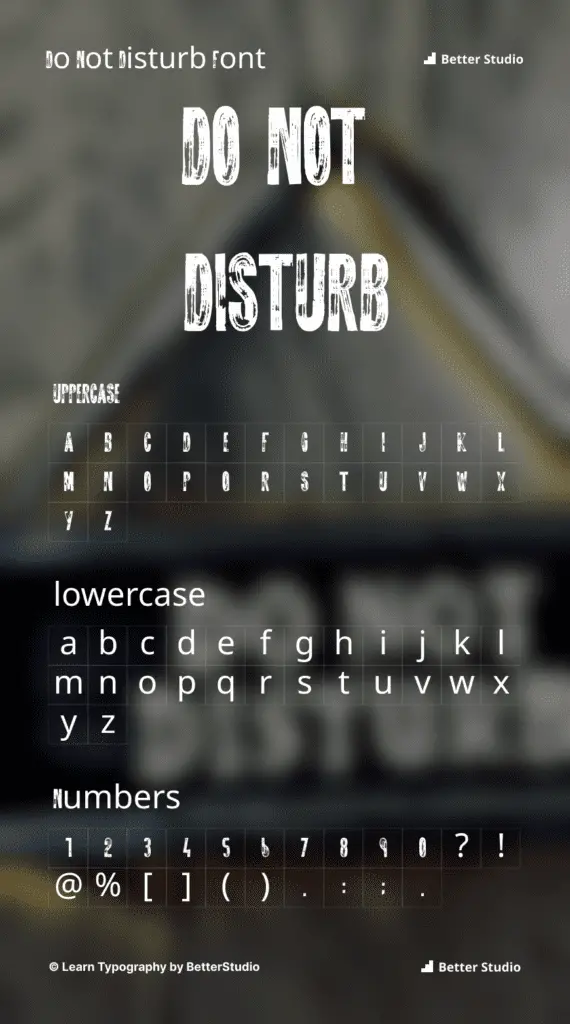You need Do Not Disturb font for any project that needs a touch of personality. Its bold style can stand out and add a unique touch to any project.
In this article, we will look at how you can obtain the Do Not Disturb font in order to use it on your website, as well as present a few other similar options in case you wish to choose something different if you so desire.
Free Do Not Disturb Font Download
Do Not Disturb font is available in True Type Format (TTF), which means you can simply download it directly from the internet, unzip it, and start using it in your designs.
Furthermore, you’ll be able to use all alphabetical and numeric characters required for your design with this font, so you don’t even need this font generator or text generator. also, you can use copy and paste version.
We also offer the Do Not Disturb logo in both vector format (SVG) and transparent PNG formats (PNG).
Alternatives and Similar Styles to Do Not Disturb
It’s similar to Do Not Disturb while still looking different.
Here are 4 other fonts like Do Not Disturb:
- Incognito Font
- Krav Font
- Hidden Valley Font
- and Frutiger Font
Here is How You Can Use the Do Not Disturb Font
You can use Do Not Disturb font in your designs in the easiest way possible. You only need to watch a few tutorials in order to learn how to make it work in the different design apps.
- How to use Do Not Disturb font on Canva
- How to use Do Not Disturb font on Photoshop
- How to Install Do Not Disturb font on Google Docs
- How to Install Do Not Disturb font on Microsoft Word
- How to Install Do Not Disturb font on Cricut Design Space
- How to use Do Not Disturb font on Android
Which License Does Do Not Disturb Font Have?
The Do Not Disturb font has a free personal use license. If you want to use the font commercially, contact the designer to find out how to purchase a license. It can’t be used without permission from the designer, Thomas Boucherie.
Who is The Do Not Disturb Font Designer?
Thomas Boucherie, a French graphic and type designer specializing in typography and lettering, designed Do Not Disturb.
There are many fonts he has designed and has worked on besides Do Not Disturb, and every time he creates a new font he strives to create a unique and interesting lettering style while still keeping in mind modernism and design principles through his work.
Do Not Disturb: A Brief Overview
This font works well for large headlines or logos and can also be used in body text for a stylish contrast. The font includes all upper and lower cases and a full set of punctuation and special characters.
It’s a great font for creating a consistent, unified look across a range of media thanks to its versatility and simple style. You can use it both on desktops and on the web, and it comes in multiple weights to make it more flexible. Additionally, it works well with other typefaces and you can use it in combination to make something interesting.
You can use the Do Not Disturb family fonts to give your design a modern, professional look. They’re perfect for bold headlines and logos, and they come in a variety of weights so you can use them for body text as well.
A summary of all that has been said
It is a modern, clean sans-serif font designed by Thomas Boucherie. It comes in multiple weights so you can customize it the way you want.
As well as being multipurpose and timeless, the font works well for text headings, logos, and full-body texts, and it’s great combined with other fonts to give your work a fresh feel.
If you have any questions or would like to share your experience, let us know.