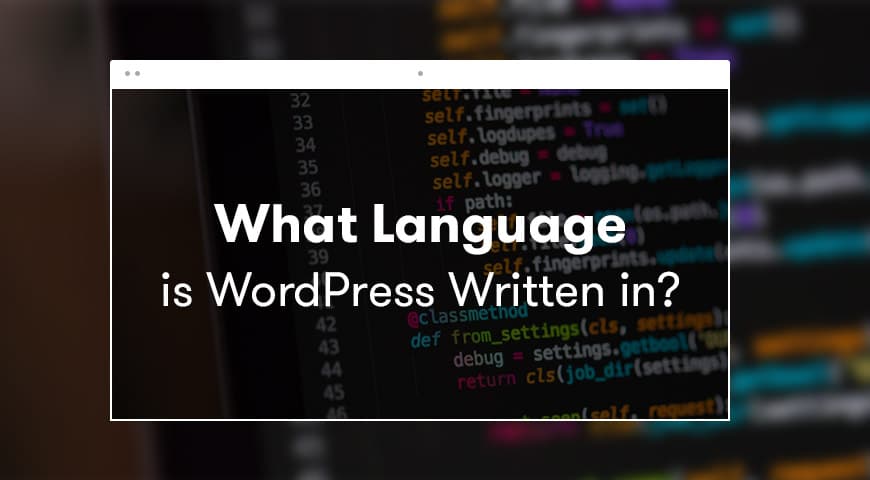You may have a lot of questions when we talk about WordPress and its development. The first and most important question is what language is WordPress written in?
Most of the time users would like to know which language they need to learn; do they have to learn PHP first? Or JavaScript? Then what about HTML and CSS?
In this article, we would like to discuss the language of WordPress.
What Language is WordPress Written In?
To Work with WordPress and develop it, besides knowing the basics of programming, you need to know the definitions as well. Here are the languages WordPress is based upon.
PHP
Well, as mentioned in other articles and as you probably know, WordPress’ core is written with PHP. In other words, PHP is the engine of WordPress. PHP is being used to run commands on your webserver.


With PHP you can create pages and put them together and that’s how a website is created. Thus, the first step to better understand WordPress is learning PHP.
In the beginning PHP was created to simplify the process of creating a web page with HTML. By default, commands (code) are written in PHP and they’re displayed as HTML in a web page.
<?php
$variable = 4;
$math = $variable + 1;
if ( $math > $variable ) {
echo 'Yay. Math yielded '.$math.'! '; // User's screen will show: "Yay. Math yielded 5! "
echo 'Variable was '.$variable.'.'; // User's screen will show: "Variable was 4."
}
?>
<p>I'm an HTML paragraph. Hi!</p>
<?php if (true) : ?>
<p>I'm HTML that will render, because I'm inside a true if-statement.</p>
<?php endif; ?>
<?php if (false) : ?>
<p>I'm HTML that won't render, because I'm inside a false if-statement.</p>
<?php endif; ?>The code above is an example of PHP.
To better understand this code, it’s best to understand a few points:
- First, any code that’s not inside the PHP tags (<?PHP , ?>) is considered as a simple HTML. Although, when the server processes the PHP code it displays it as an HTML file.
- Variables are displayed with the $ sign. Working with variables in PHP is similar to mathematics.
- Generally, PHP manages the HTML within. For example, look at the if code. If the value is set to true, HTML will be displayed and if it’s false, HTML won’t be displayed.
- In PHP to display the results in HTML, you have to use the echo command. As you can see in the code above, the two variables have the echo code in it.
This introduction helps you to better understand the PHP codes. But this isn’t all.
HTML
HTML is the base language of the web. In other words, the web is built based on HTML. HTML is short for Hypertext Markup Language. Any web page that you see on the internet are somewhat built with HTML.
Keep in mind, HTML isn’t a programming language, it’s a markup language. An HTML file includes a lot of tags and each of them have different tasks. If the HTML file doesn’t have any tags then it’s just a plain text file.
<!DOCTYPE html>
<html>
<head>
<meta charset="UTF-8" />
<title>Page Title in Search Results</title>
</head>
<body>
<h1>Page Title at Top of Page</h1>
<p class="lorem">Lorem ipsum dolor sit amet…</p>
</body>
</html>Much like PHP, we have both start and end tags. For example, look at line 7. We have an H1 tag. Therefore, the command displays “Page Title at Top of Page” as a header. The <p> tag is for paragraph. Meaning the text will be displayed in a paragraph.
However, we don’t necessarily have an ending tag in HTML. For example, look at </ “meta charset=”UTF-8>. This is just a structure for the HTML file.
Another feature that HTML tags have is their classes. In HTML each tag can be in a class. For example, look at the <p> tag in line 7. This tag is in the Lorem class. This class goes back to another file and a CSS command. This exactly tells the CSS how to display the elements.
CSS
With CSS, you can turn a plain text into appealing content. CSS is short for Cascading Style Sheets. All of the web pages you see on the internet belong to a CSS file.
With CSS, you can style each element in an HTML file. For example, the H1 tag, the <p> tag, etc.


.lorem {
color: #325050;
background: #fff;
font-family: 'Libre Baskerville', sans-serif;
font-size: .85rem;
}In CSS you must define which elements you want to add style to. Here, we would like to add a style to the Lorem class. CSS classes are defined with a dot.
As a result, any elements that belong to this class will be displayed however we define the CSS class. In CSS you must pay extra attention to each element. You need to know which feature you would like to use. This process creates an appealing website.
JavaScript
JavaScript is known to be the language of browsers. In other words, JavaScript tells the browser how to display the HTML page.
For example, when a user clicks on a button, the color changes, and the button disappears. This is exactly what JavaScript does.
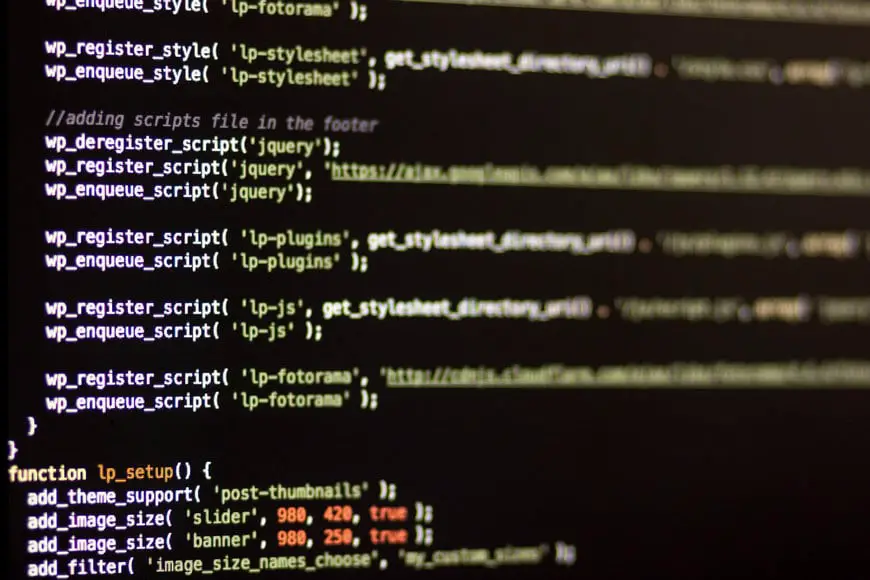
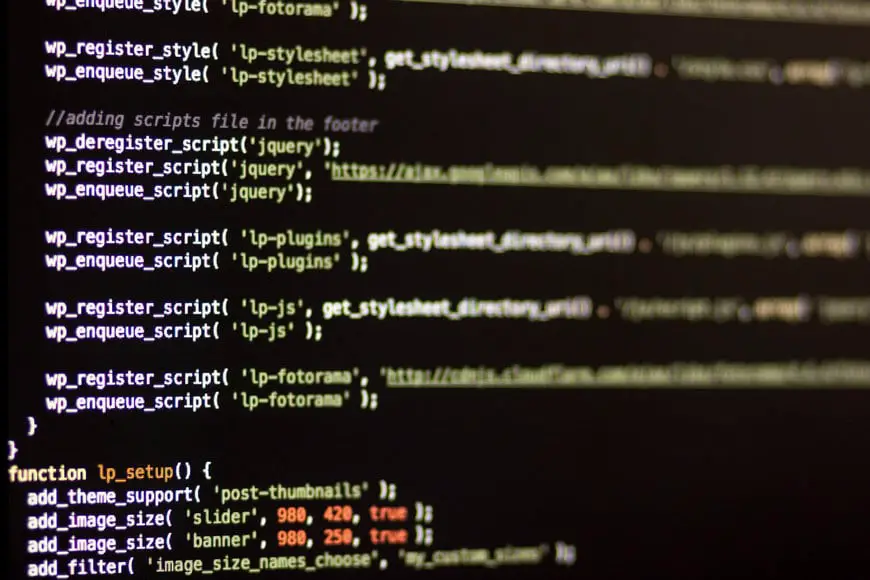
Some people believe that a WordPress theme can’t work without JavaScript. However, a theme can fully function without a single line of JavaScript.
Besides, as we move forward JavaScript becomes more important in WordPress. The reason behind this is because with JavaScript you can create flexible pages which directly effect the user experience.
( function( $ ) {
// 1. Define variables
var navMenu = '.primary-navigation';
var pageContent = '.main-content';
var gap = parseInt( $( 'html' ).css( 'font-size' ), 10 ) * 2;
// 2. Define function to give min-height
function setPageMin() {
var height = $( navMenu ).height();
$( pageContent ).css( 'min-height', height + gap );
}
$( window ).load( function() {
// 3. Run function on first window load
setPageMin();
// 4. Run function every 120 MS when window resized
$( window ).resize( function() {
setTimeout( function() {
setPageMin();
}, 120);
});
});
})(jQuery);This is an example of JavaScript.
SQL
Have you ever thought about the content on your website? And where they are stored? This is exactly what MySQL does. Information stored in MySQL is dynamic and is called by PHP.
Any content that you create is stored in the WordPress database. To make sure the connection is safe and secure, WordPress uses a series of functions. Some of these functions use SQL.
How to Create a WordPress Theme?
As you probably know, WordPress themes give your website a structure. In modern and new themes, HTML5, CSS3, and responsive design are very important.
While creating a WordPress theme a lot of core functions are called. Thus, to have a better understanding of the structure of a theme, it’s best to learn PHP.
How to Create a WordPress Plugin?
In WordPress to change or add functionality, you don’t necessarily need to modify the core files. However, this is exactly what the plugins do.
WordPress plugins are developed by PHP. Once again, to better understand plugins you need to learn PHP as well. At least, you need to know how to create and call a function in PHP. Functions in WordPress are directly in touch with the core files.
Is WordPress Moving to Node.js?
Not long ago, WordPress released two important updates, with them, they introduced the Gutenberg editor and Calypso administrator panel, which both of them are created with Node.js.
Node.js is a server-based environment that allows programmers to use JavaScript. Besides, there are advanced JavaScript libraries like React which are used to create most of the known apps today.
So, the question is, is JavaScript slowly replacing the main language of WordPress?
WordPress has said they have no plans to rewrite this platform in Node.js. However, with every update, the developers of WordPress are increasingly using JavaScript.
Thus, if you haven’t worked with PHP at all, start learning JavaScript and don’t forget about Node.js and React.


Where to Begin Learning WordPress?
One of the advantages of WordPress is the fact that it’s very easy to understand and learn. In reality, any user with a basic knowledge of web design can use this CMS. This alone made WordPress the best website builder in the world wide web.
To master WordPress, you must first learn the languages WordPress uses.
But before learning any other language, you need to learn the markup language, HTML. Alongside learning HTML, you must learn the updated version of it as well, which is HTML5.
Learning HTML alone isn’t enough, because it only can create simple text-based pages. To create a website and design it however you wish, you need to learn CSS. Any tool you need to design a website is in CSS.
The next step is to learn JavaScript. As mentioned above, JavaScript is the language of browsers. By using JavaScript, you can improve the user experience.
But the most important part of this learning cycle is learning the main language of WordPress which is PHP. WordPress is purely written in PHP. Therefore, to fully understand this CMS, you must learn this language and the commands its offers.
Keep in mind, this language is limited to the core files of WordPress. Themes and plugins of WordPress are also written in PHP. Thus, if you are planning to be a developer in WordPress, we highly recommend learning PHP.
Conclusion
In this article, we discussed what language is WordPress written in and what you need to do to master this CMS.
To fully master each of the languages mentioned in this article, you have to spend a lot of time and practice a lot. However, it is achievable.