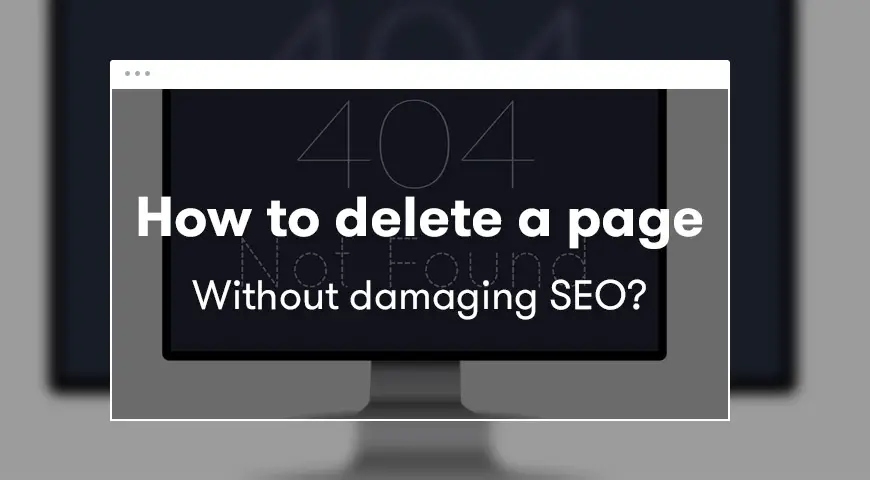When you remove a site page from your website’s structure if not done correctly may damage your SEO. Because when a page is removed the link is still in the checklist of Google robots and it may cause an error. Having pages like that in Google’s index may also damage the trust your visitors have built towards your website, and Google will lower your website in the rankings.
But sometimes we have to delete a page, on the other hand, we know by doing so we will damage our SEO. So how do we delete a page correctly without damaging our SEO?
In this article of BetterStudio, we will talk about ways of deleting a page from your website without damaging your SEO.
Why Remove a Site Page?


Before we begin, we need to see if really need to delete a page. There are few reasons why we delete a page from our website, like old content, weak technical structure, badly designed, or removing a page due to our content policies. It’s best to consider a few factors before deciding to delete a page.
We suggest you review your content once again to determine the status of the page, and after that, you can decide whether you want to delete it or keep it. Sometimes we can keep the page but deleting its content or in other cases, we can use redirects.
301 Redirect, improving the content or completely deleting a page?
Deciding which options to pick may be hard for you. Below we will discuss each of these options to help you make your final decision.


Improve your content
First of all, review your content. If you can improve the content by making few changes to your content then we highly recommend this way or if your content is outdated you can easily redirect it to your new content.
But if the structure of your content is outdated and even if you make some changes it won’t be fixed then you can write new content and redirect your old content to your new content or if you absolutely want to remove the content from your website, we recommend following the principles of removing your content.
Create a 301 redirect
We have explained 301 redirects in another article, but we will briefly explain them again. If you wish to redirect the user from your old content to your new content, one of the easy ways is to visit your cPanel and create a redirect there.
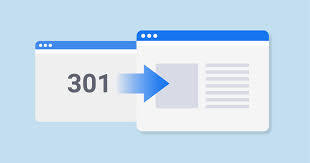
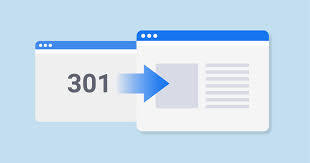
In your cPanel settings, you need to go to domain settings and locate “Redirects” then select 301 and place your content’s old and new URL in the given fields. Another way is to install Yoast SEO Premium to your WordPress website. You can also use other services such as Cloudflare.
Delete the page
To properly delete a page, first, you need to familiarize yourself with page 404 and page 410.
1. Page 404
error 404 indicates that the content you are looking for does not exist. You may see this error if the URL has been changed, the page has been deleted or you used the wrong URL.


2. Page 410
If your browser shows the error 410, that means the content or page that you are looking for has been deleted from the website.
Now that we know the meaning behind page 410 and page 404, when and which we have to use?
We usually use page 404 when we want to tell the user that they have entered the wrong URL, but if we change a URL or delete it, by default it will show error 404 to the user and this is not good for your website’s SEO. You need to use redirects for the URL we have either changed or deleted or use page 410.
Redirecting a URL to a new URL will lead the user to the new page instead of viewing the 404 pages which will increase your bounce rate and your ranking won’t be punished by Google. By using this method your old URL will be replaced with the new one in Google’s index.
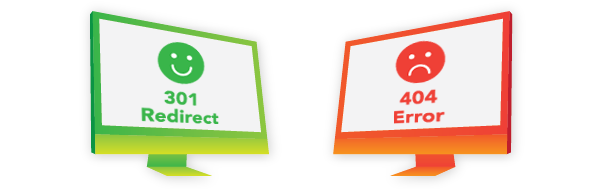
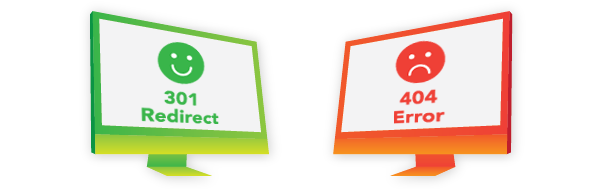
Page 410 is also a good method to use, and it will eliminate any confusion and the user will follow another way to reach the content he/she is looking for. Page 410 also tells Google that you may delete that page in the following days, and ultimately Google will remove that URL from their index.
Conclusion
In the end, you should be careful when and how to remove site page. Because if you do it incorrectly it will cause major issues to your website’s SEO. For example, you have a website dedicated to technology in which you have many categories, one of them is dedicated to mobile reviews.
If the mobile review category has a total of 3 pages, by deleting some old content the number of pages may reduce to 1 and the pages you have deleted may still be in Google’s index and therefore, they will show error 404 when a user clicks on their URL.
If there are more than a few of errors 404, Google will take action on your website’s ranking in general. Therefore, don’t delete a page unless you really have to and there is no other way.
When will you delete a page from your website? Which way would you choose? Let us know in the comments below.