Many website owners believe that 404 error is totally normal and it doesn’t have any negative impact on their website. However, your visitors see otherwise and this can have a huge negative impact on your SEO and reputation in general.
This error can also cost potential customers. The 404 error will also damage your backlinks. As the link is referring to a page that does not exist. Therefore, not fixing this issue is a huge mistake. You can easily fix this issue by redirecting your visitors to the homepage.
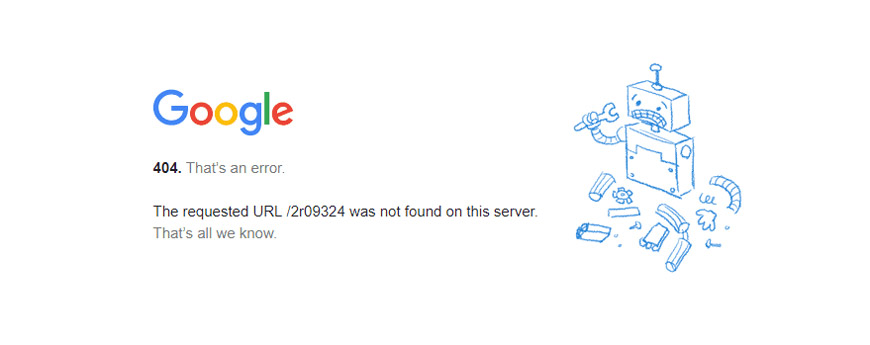
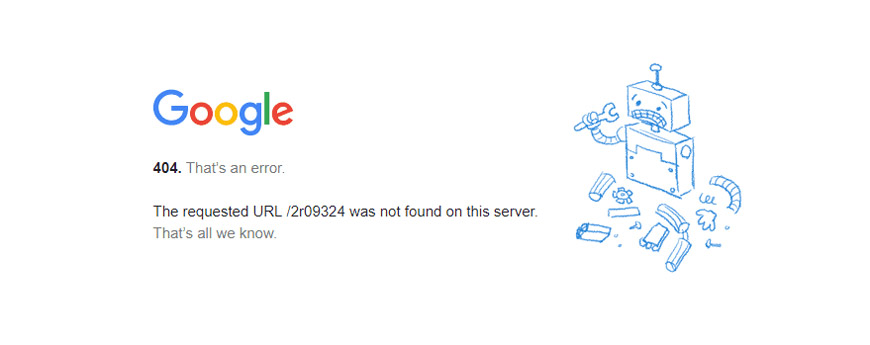
This error can be caused by the receiver’s server. If users type your URL incorrectly, your server cannot find that URL and it will display error 404.
In another case, if users type in the correct URL or click on a URL shared on your social media platform, and the page is deleted and cannot be found on your server, error 404 will be displayed.
In these cases, your website should redirect 404 page to your homepage, or another page that would address the user’s intent. In this article, we will teach you how to do that.
What is Error 404? Why Should We Redirect 404 Pages?
Why WordPress 404 redirect to a specific page is so important?
Error 404 is one of the most commonly occurred errors on the internet. Error 404 is an HTTP response code, which means the URL you have typed in does not belong to any web pages or the web pages cannot be found on the server.
For example, if a website gives a link to you, and the URL has been typed incorrectly, any visitor who uses that URL will get error 404.
Although Google doesn’t care about error 404. But it sure can reduce your potential customers and ultimately you will lose traffic which will have a negative effect on your SEO. Thus, you should fix this error as soon as you can.
How to Redirect 404 page to Homepage in WordPress?
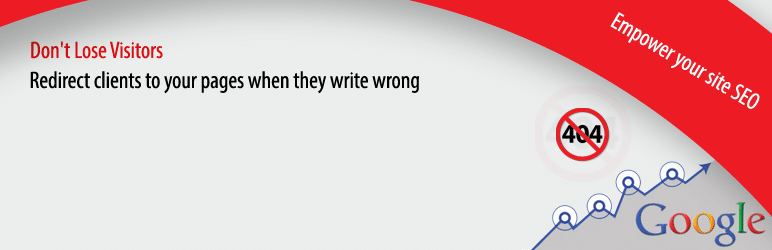
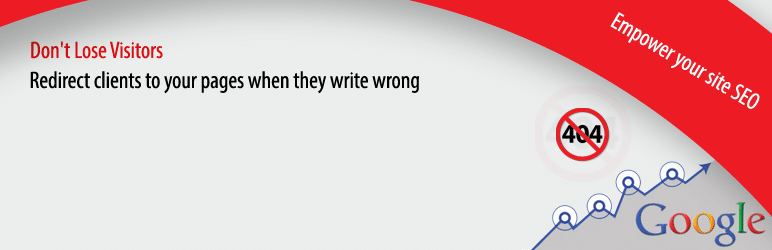
All 404 Redirect to Homepage plugin is different from other WordPress plugins. This plugin allows you to redirect all of your 404 pages to your homepage, instead of manually changing the URL for each page which can be time-consuming.
So, if users type in the wrong URL, instead of seeing error 404 on their screen, they will be redirected to your homepage. Error 404 is considered a negative factor in user experience and SEO. So redirecting users to the homepage will help them find new content to look at.
Bulk redirection is good for situations in which you have many pages that can not be redirected one by one. If the pages are less than 10, it’s recommended that you create new content for those URLs instead of redirecting them to your homepage.
How to install All 404 redirect to homepage plugin
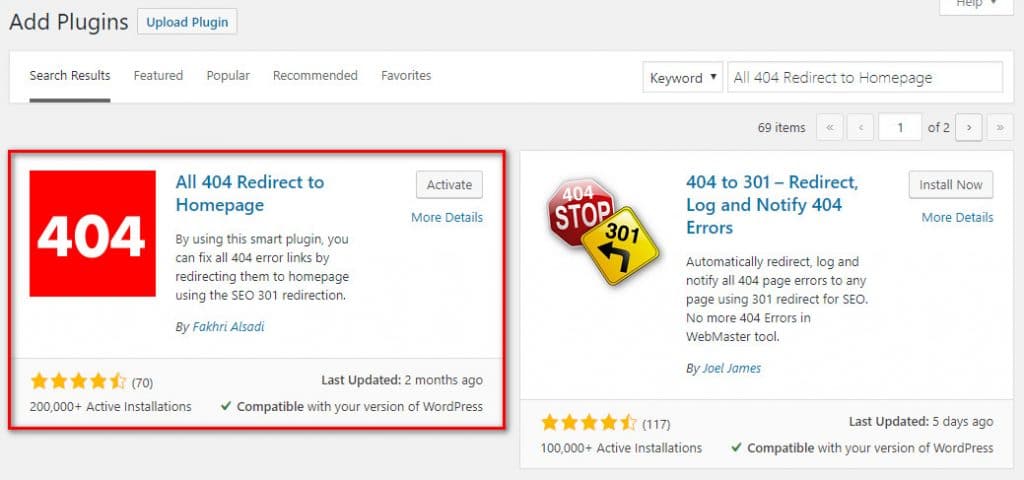
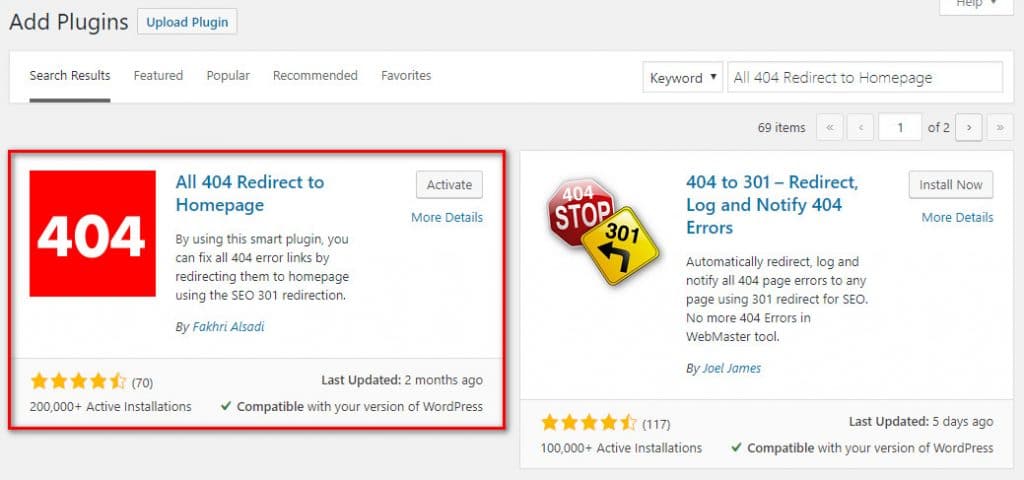
To install this plugin, first head over to your WordPress dashboard. From the plugins tab, click on “Add New” and search for “All 404 redirect to homepage” plugin.
Then click on install. If you have any cache plugin, we recommend you to delete your WordPress cache for better results.
To activate this plugin, head over to settings > All 404 redirect to the homepage and enable redirection status 404.
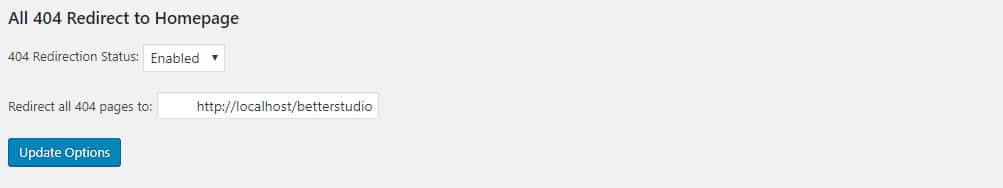
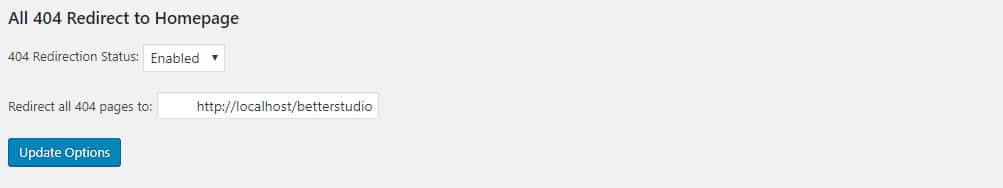
Then you will have to run a test to make sure the plugin is working fine. Type in an incorrect URL related to your website. If you are redirected to your homepage then it means the plugin is working perfectly.
How to Redirect a Specific Page to the Homepage?
Redirection plugin is another plugin used for 404 error. With over 1 million active users, this plugin is offered for free with amazing features.
Redirection allows you to redirect traffic from one broken URL to a new URL. You can also exclude the redirect based on the browser users are using.
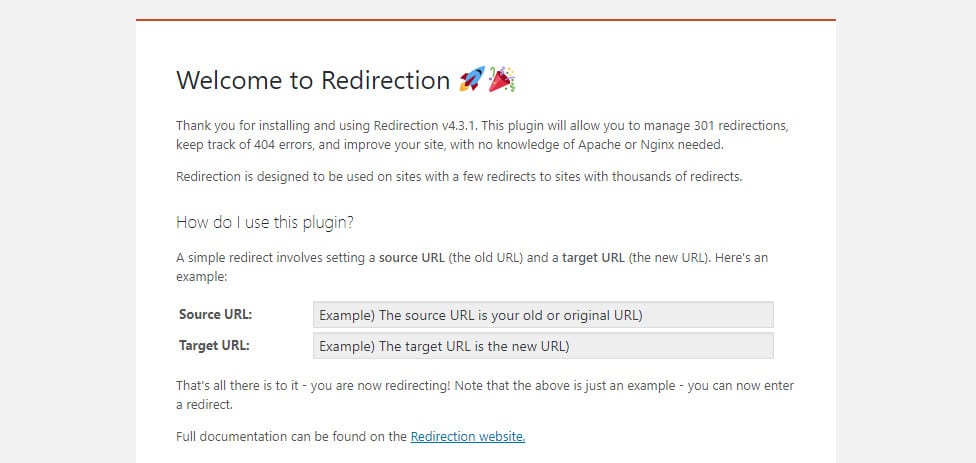
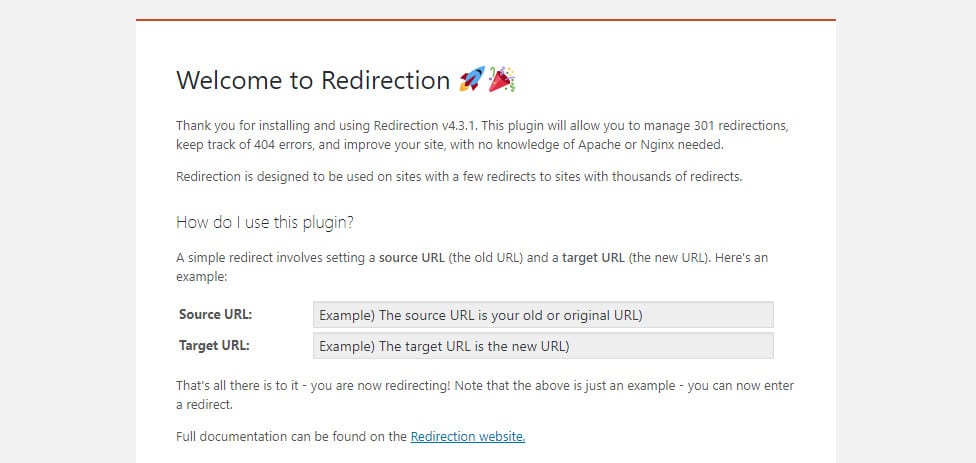
To install this plugin you will need to head over to your WordPress dashboard > Plugins > Add new and search “Redirection”.
When you have installed and activated the plugin, From tools click on “Redirection” to open the settings. In the page opened you have to enter URLs with error 404 one by one and then enter the URL you want them to be redirected to. You can also redirect them to your homepage.



