Using high-quality images makes a site more appealing. However, using too many pictures can slow down the performance of your site.
There are many advanced WordPress image optimization plugins. But even plugins can slow down the performance of your website or they may even destroy the image’s quality.
In this article, we would like to discuss how to optimize WordPress images without a plugin.
Why Optimize WordPress Images without Plugin?
If you are planning on having a successful site with a lot of traffic, you must follow certain rules. As mentioned above, having images on your site is very important. By using pictures related to your content, other than making the post more appealing, you can add to your content’s wealth. You have probably heard the famous saying “A picture is worth a thousand words”.
But the problem is, having a lot of images on a site can reduce the performance. Users prefer a site that loads fast and without any issues. When your site’s speed is slow, they would probably leave your site before waiting for it to be fully loaded. As a result, you will have a negative bounce rate.


This issue has a direct impact on your ranking in search engines such as Google. Users usually wait only a few seconds for a site to load and if it takes longer, they leave for another site. Google fully understands this and gives negative points to your ranking.
The best solution is to have optimized images on WordPress. Image optimization means reducing the size of the image without sacrificing quality.
Using optimized images on WordPress improves SEO and UX. As a result, your site’s traffic increases. There are a lot of plugins in the WordPress repository that can optimize WordPress images.
But some users prefer not to install any unnecessary plugins, this is one main reason why most users don’t install any third-party plugins.
Installing plugins could leave you with a few issues:
- The installed plugins may be heavy and have a negative effect on your site.
- The installed plugins may not be compatible with your activated theme.
- Some plugins may change the appearance of your site.
Therefore, there are online tools designed specifically to optimize WordPress images without a plugin.
Best Online Tools to Optimize WordPress Images
As mentioned above there are many online tools designed to optimize WordPress images without plugins. Here are some of the best ones.
1. TinyPNG
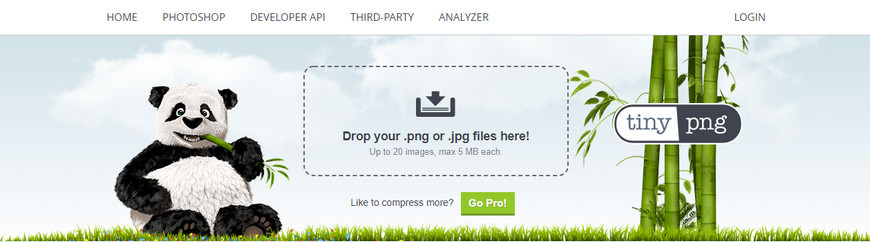
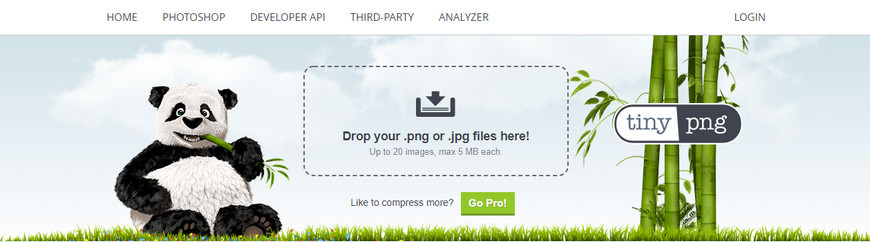
One of the best online tools to optimize WordPress images without a plugin is TinyPNG. It can be used to compress PNG and JPEG images.
TinyPNG uses the Quantization system to reduce the particles of an image. However, it won’t reduce the quality of the image. As a result, the size of the image will dramatically reduce.
Image size will be reduced up to 70% without losing the quality. TinyPNG is also capable of optimizing GIFs.
2. Kraken
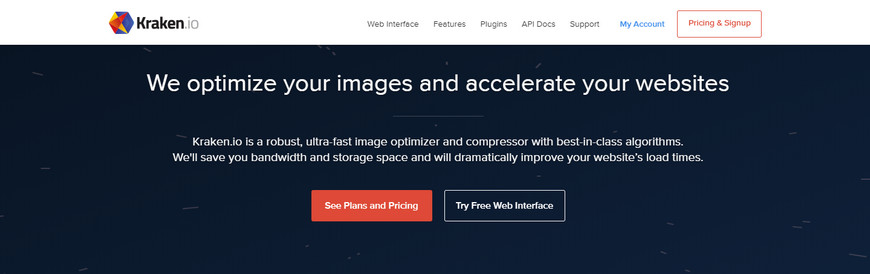
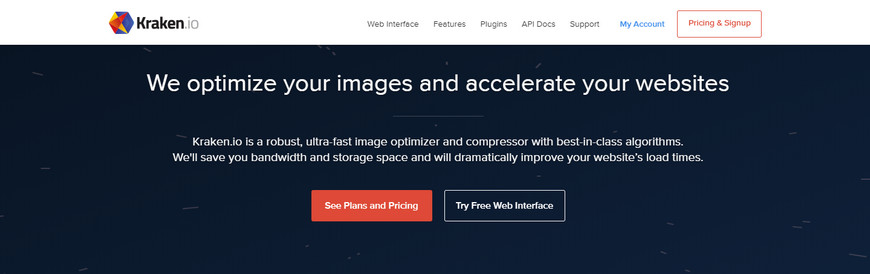
Kraken.io is one of the fastest image optimization tools with a unique algorithm that helps you save space and bandwidth. Your site will run faster with optimized images and ultimately leave users with better UX. Kraken reduces the size as much as possible without damaging its quality.
3. JPEG.io
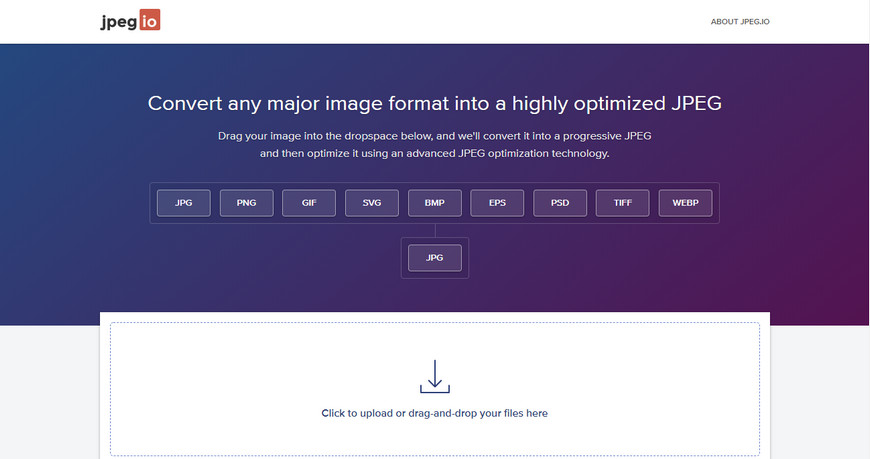
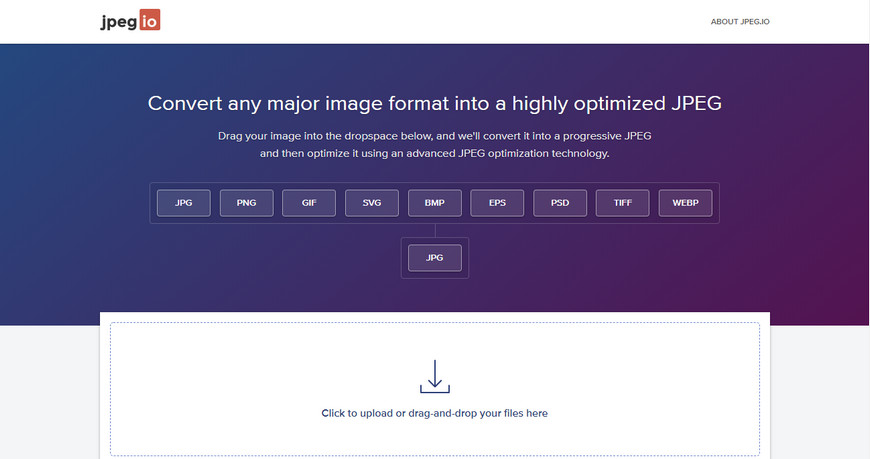
JPEG.io is another tool you can use to optimize WordPress images without a plugin. JPEG.io supports popular image formats like JPEG, PNG, GIF, SVG, BMP, EPS, WEBP, TIFF, and even PSD.
You can use the drag and drop feature it offers to upload your images. Besides, you can also use Dropbox and Google Drive as the source of your images. Uploaded images will be compressed without losing their size.
4. Compress JPEG
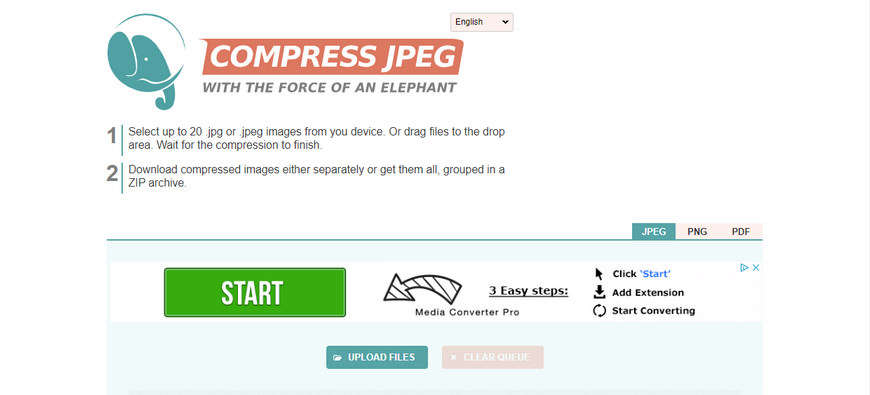
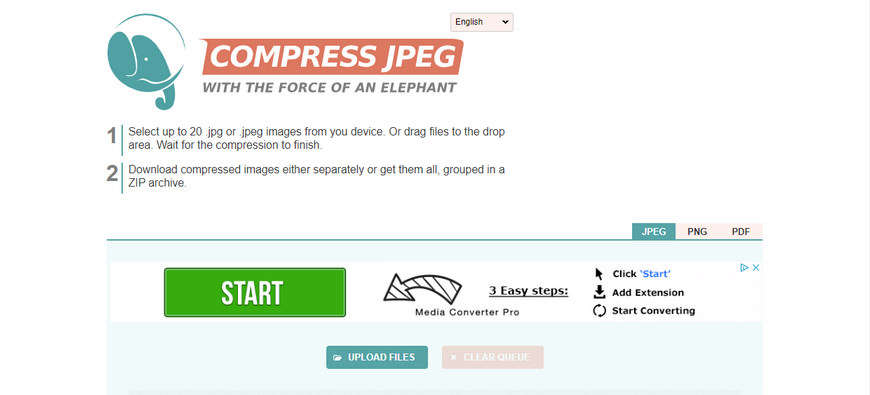
Compress JPEG is another image optimization tool on our list. With this tool, you can upload 20 images at the same time and optimize them. Once the process is finished, you can download them in bulk or one by one.
In addition to compressing images, you can change their formats. For example, PNG to JPG, or SVG to PNG.
5. Compressor.io
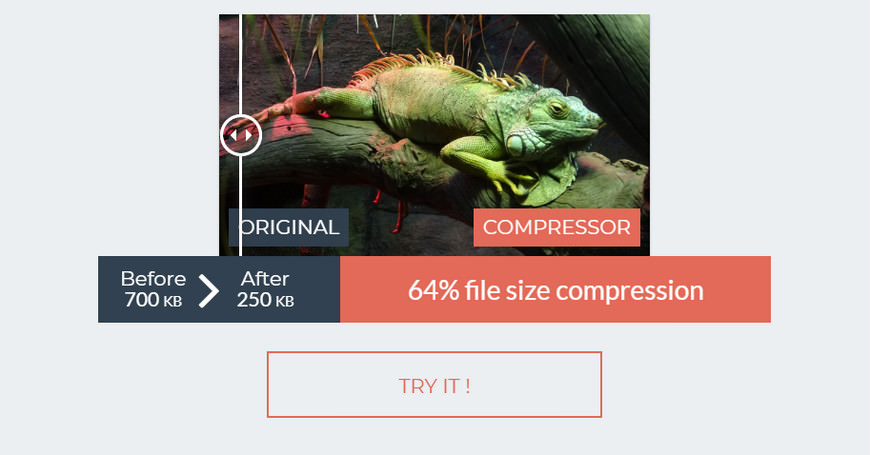
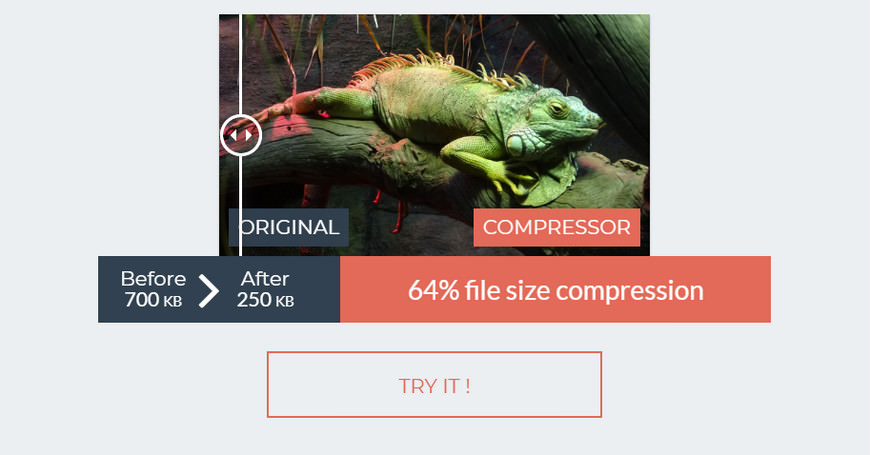
Compressor.io is one of the most useful tools to optimize WordPress images. With Compressor.io you can compress images up to 90% and ultimately reduce the loading time of your site.
This tool supports GIF, PNG, JPEG, and SVG.
Best Free Image Compressors for Windows
Other than the online tools mentioned above, there are downloadable software you can use to optimize WordPress images without a plugin.
1. Caesium Image Compressor
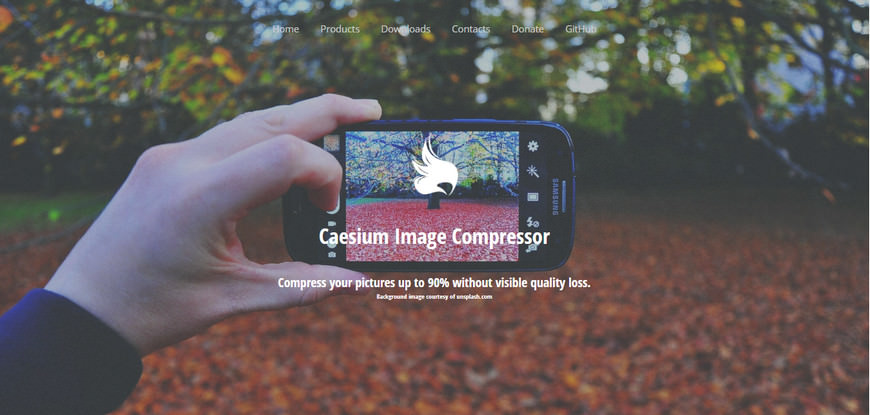
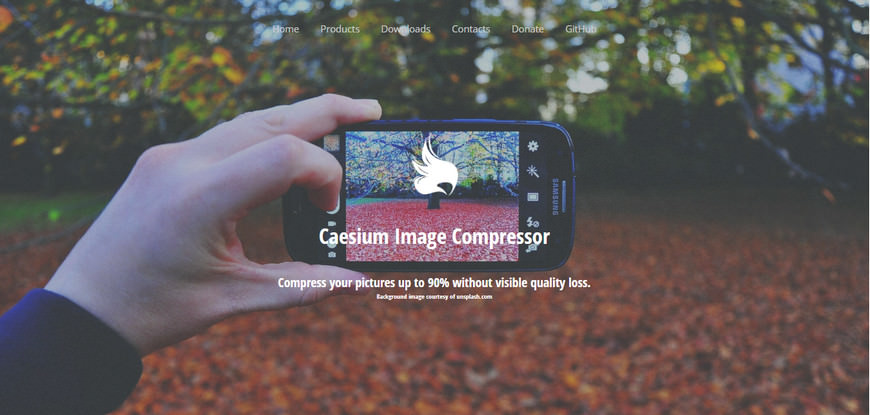
By installing Caesium, you can compress images up to 90% without modifying its quality. Besides, you can upload multiple pictures at once and compress them. The images are useable once the process is finished. Caesium supports JPEG, PNG, and BMP.
You can download Caesium Image Compressor from their official site.
2. PNG Gauntlet


PNG Gauntlet is another image compressor for Windows. Besides image compression, this software can convert other image formats to PNG. PNG Gauntlet won’t modify the quality of the images, it only reduces the size.
3. File Optimizer
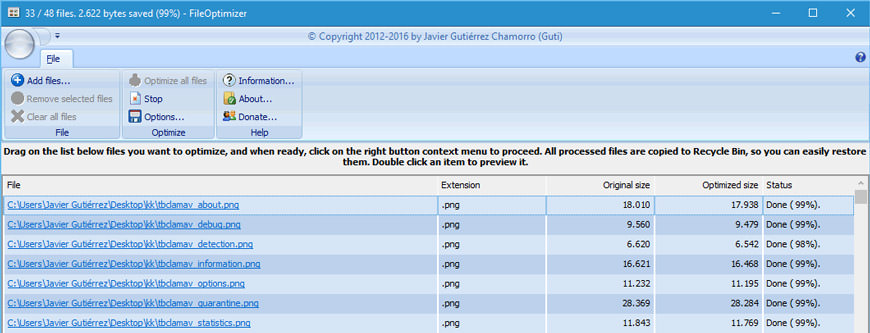
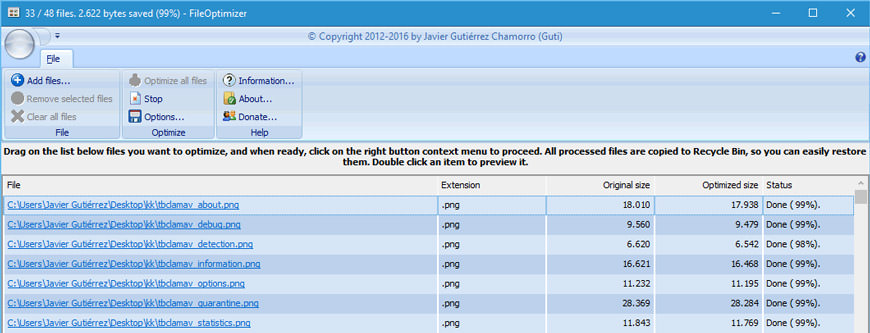
With File Optimizer you can compress different image formats. Simply use the drag and drop feature to upload your images into the tool to compress them.
File Optimizer has a friendly interface. However, it deletes the original image once the process is finished and there’s no way to get it back.
4. PNG Optimizer
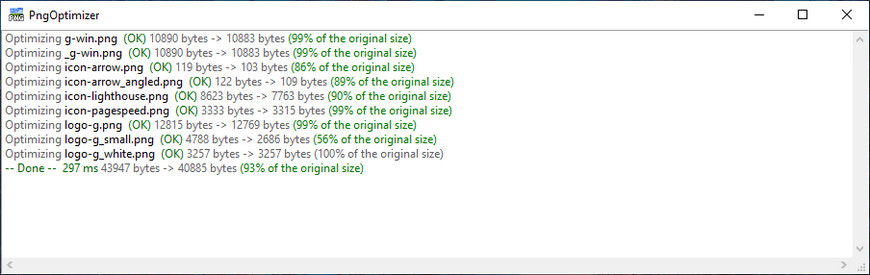
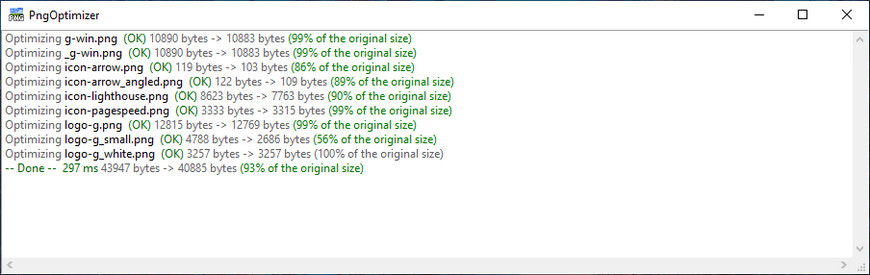
The fourth tool on our list is PNG Optimizer. This tool can convert different formats to PNG and only optimizes PNG files. PNG Optimizer also works on Linux. This is also a great tool to optimize large amounts of pictures with, as it’s very quick in doing its job.
5. jStrip
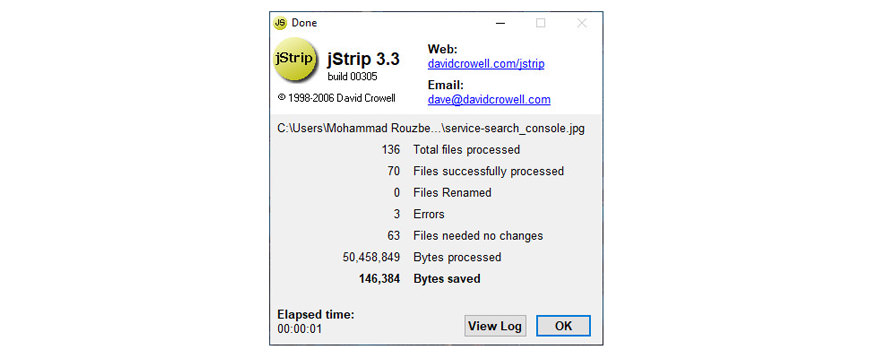
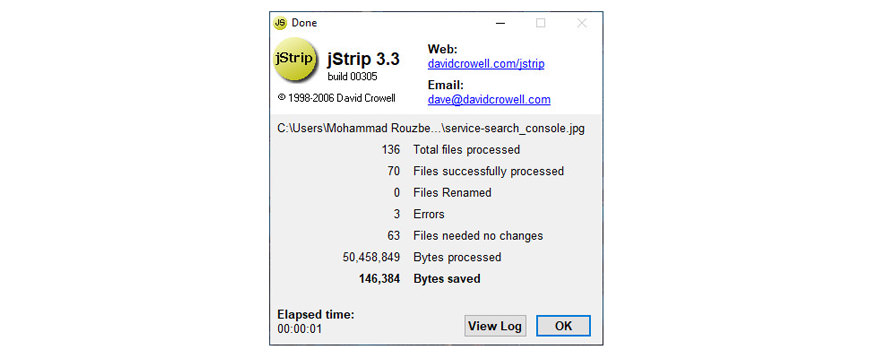
Another free image compressor for Windows is jStrip. jStrip can crop and compress images without modifying their quality.
In addition, this tool notifies you if files need to be compressed or not. Much like the File Optimizer, once the compression is over you cannot revert to the original picture.
Best Free Image Compressors for Mac
If you are a Mac user, don’t worry, we have also selected a few image compressors for Mac.
1. ImageOptim
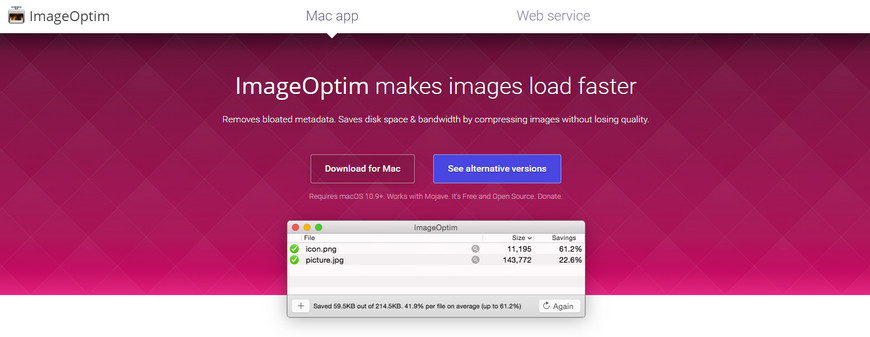
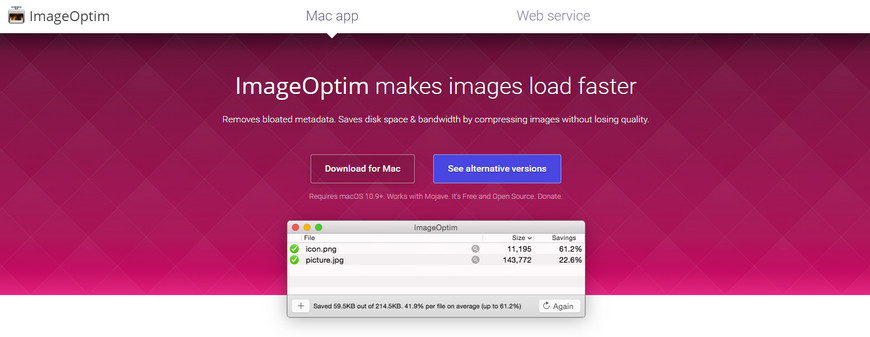
The first tool we would like to introduce is ImageOptim. With the help of this tool, you can optimize WordPress images without a plugin on Mac.
Using ImageOptim is very easy and you can use its drag and drop feature to add your images and simply compress them.
Besides, the ImageOptim can remove the metadata from the image. For example, camera quality, GPS location, etc.
2. Squash


Squash is another image compressor for Mac. Much like most of the tools we’ve mentioned on our list, Squash comes with the drag and drop feature to simplify the whole process of compressing an image. Besides, you can compress more than one image to compress at the same time. Squash supports JPEG and PNG.
3. Neuxpower
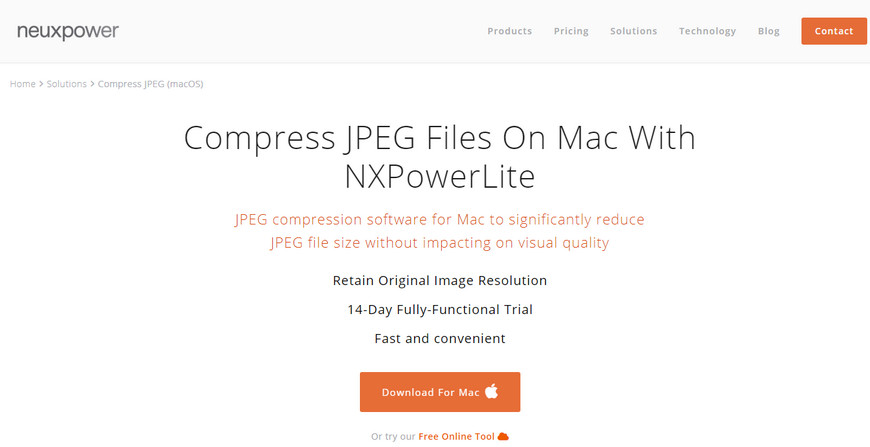
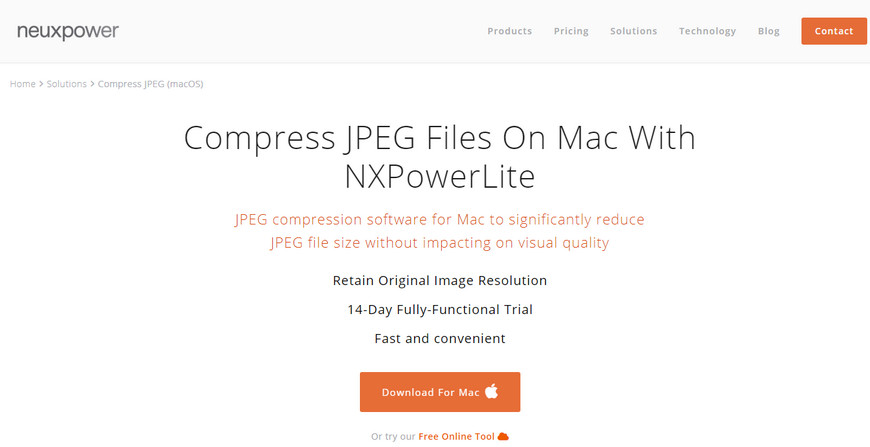
Neuxpower is the next tool in our list. This tool can be used to compress JPEG images. Besides, it is available for Windows as well as Mac. Not only Neuxpower can be used to optimize images for emails as well.
4. Image Optimizer Compression
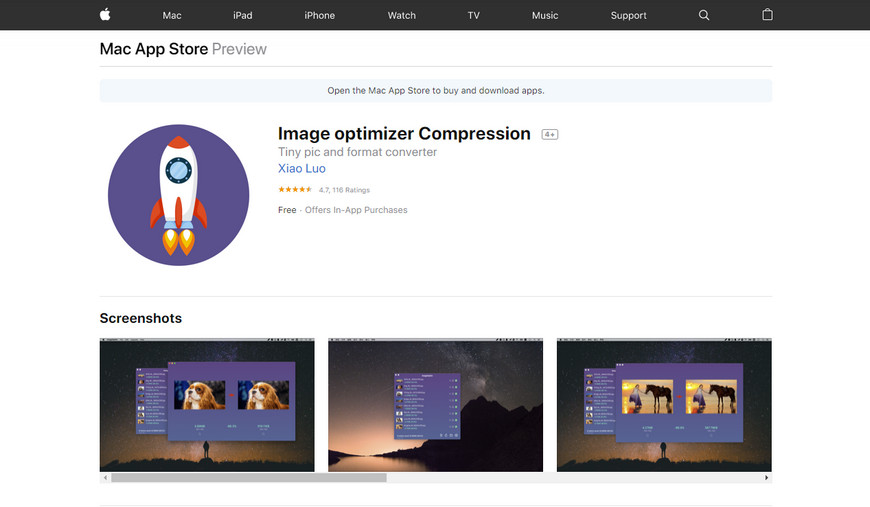
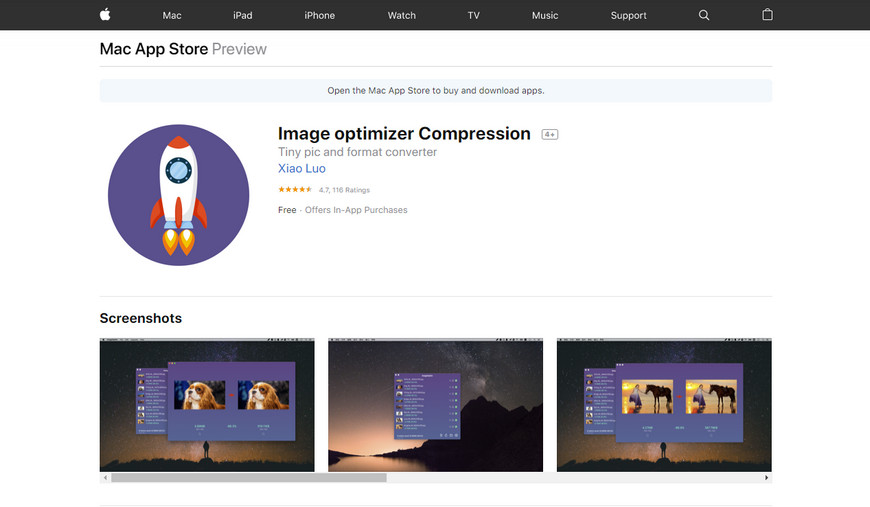
The last image compressor on our list is Image Optimizer Compression. This tool can compress images up to 90% without modifying the quality.
With its drag and drop feature, you can add PNG and JPEG images into the compressor and start the process. Once the compression is finished, it will replace the original file on its own.
Conclusion
In this article, we introduced a list of tools to help you optimize WordPress images without a plugin. However, we only hand-picked the compressors mentioned above. There are hundreds if not thousands of image compressors on the internet. Try out what you find interesting and choose the best for your purpose.



