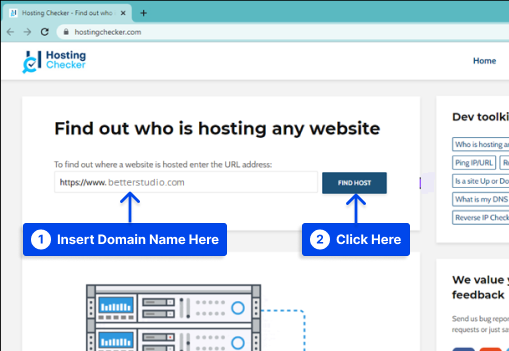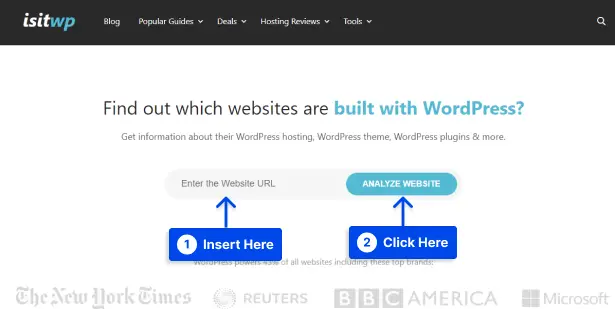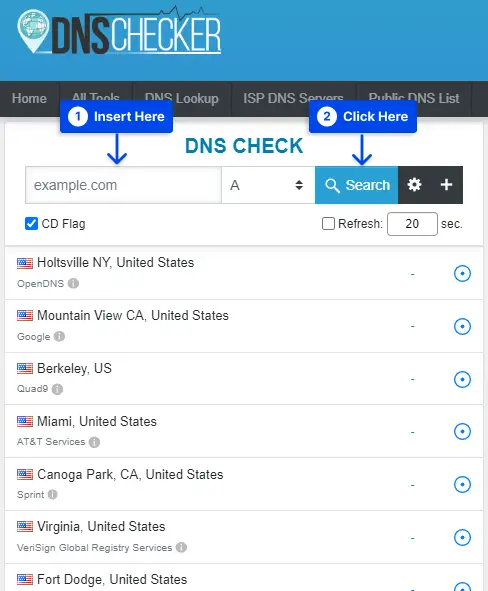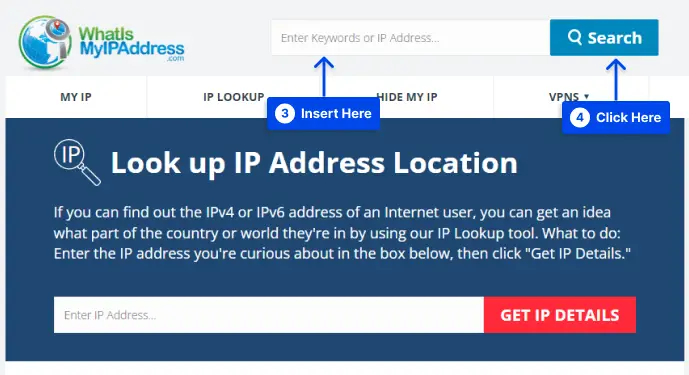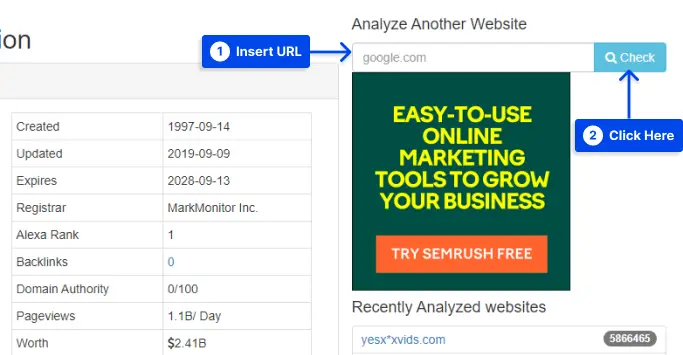Would you like to know how you can check who hosts a website? You may sometimes notice some websites you become interested in.
These websites might be your new competitor’s site or just some web portal with superb loading speed. You may be interested in checking the site owner.
In this article, we will give you some vital information about how to check website details information, website hosting checker, how to find the server name of a website, how to find out who owns a website, and many more.
What Does the WHOIS Information Mean?
You can gain information about a website or domain using the WHOIS tool. This is some of the information:
- Hosting provider: A hosting provider is a company that manages the servers on which the information of a business’s website is stored. You’ll need to choose a provider to host your website to create a website for your business. It will be available online for users.
- IP address: An IP or Internet Protocol address is assigned to every device connected to the internet. The IP address in the results of a web hosting checker is the IP address related to the server hosting the website.
- Owner details: Owner details include detailed contact and location information related to the owner of a domain or website. You can usually gain contact information; however, ownership details are sometimes private and hidden.
- Nameservers: Nameservers work in the backend and translate domain names into IP addresses. A nameserver tells your device which IP address to connect to every time you type Digital.com into your browser.
Who Is WHOIS?
WHOIS is a general term for extensive data collection with the ownership details for every registered domain, not a company or organization. Often WHOIS Data, WHOIS Information, and WHOIS Records refer to it.
You’ll be asked to provide primary WHOIS data when registering a domain name for your business website.
These data include your company’s legal name, email, phone number, physical address, and administrative and technical contact information.
The Internet Corporation provides the WHOIS data for Assigned Names and Numbers, or ICANN, a non-profit organization. ICANN coordinates and maintains the domain names and IP addresses used online.
Although there is no single, centralized WHOIS database, and ICANN does not collect WHOIS data, it writes the rules that all domain registrars need to follow.
Why Find Out Who is Hosting a Website?
All websites on the internet must have web hosting. All the files for a website are stored on it. Website hosting and a domain name are different. A domain name refers to the address of a website, e.g., betterstudio.com.
Identifying who is hosting a website is easy because this information is available publicly. You may need to know the website hosting service behind a website in various situations.
These are some of them:
- When a WordPress developer builds a website for you and forgets to tell you about the web host owner, you may also lose the web host details.
- You forgot the information related to your WordPress website hosting because you set it up a long time ago.
- You want to know who the host is when you’ve seen a fast website that performs well, so you can also use their services.
- You want to send a DMCA takedown notice to their host when another website steals your content.
There are many ways to know who is hosting a website. In the following sections, we will introduce you to various ways to find out the hosting company used by a website.
Method 1: Use HostingChecker to find website hosting
Many websites and third-party apps can be used to determine who hosts a website. HostingChecker is one of the most efficient ones.
Follow these steps to use this tool:
- Copy the URL of the website.
- Go to HostingChecker.
- Paste or type in the URL in the search bar
- Click the FIND HOST button.
The website finds the host in one second. You will see the It is hosted by section under the search bar.
The organization’s name, IP address, AS number, and organization, even the city, and country of the organization, are also provided.
There are various tools on this website to identify web hosts, such as the website hosting search tool, web hosting IP address lookup, website location tool, domain lookup, etc.
This website checks IP addresses, DNS, and ports as well. Reverse image searches and reverse IP checkers are additional features.
Method 2: Search the ICANN records
You may notice that you need to enter basic website-related details when registering a domain name for your website. Identification details, administrative or technical information, and more are included.
Domain Tool WHOIS, a comprehensive data repository, contains website ownership details. This is the brainchild of the Internet Corporation for Assigned Names and Numbers (ICANN).
ICANN, a non-profit organization, maintains, coordinates, and updates the information system.
With ICANN, it is possible to use a lookup table to search through the public directory and map the website host with the Registration Data Access Protocol (RDAP).
You just must visit lookup.icann.org and enter the URL of your website. After that, there is a list of information, including the web host details.
You can also run the whois <website.com> command in the command prompt to access this information.
Method 3: Use The IsItWP Theme Detect Tool
There are many tools for WordPress users in IsItWP. You can enter a domain name, which will show you various helpful information about that domain.
Follow these steps to use this service:
- Go to the IsItWP website.
- Enter the domain name.
- Click on the ANALYZE WEBSITE.
IsItWP tells you whether or not that site uses WordPress on the next page. It also shows the website’s hosting information.
If the entered domain is a WordPress one, it also shows you the theme or plugins used in the website.
Method 4: Use DNSChecker to find website hosting
Your code, files, images, videos, etc., reside on Your web hosting. Digging the A-record DNS is one of the best ways to find your web hosting provider.
Follow these steps to use this method:
- Go to a DNS checker such as https://dnschecker.org.
- Insert your domain name. Also, make sure you are searching for the A-Record.
- Click on the Search button.
After your search, an IP address should propagate.
- Go to an IP search site such as https://whatismyipaddress.com/ip-lookup.
- Enter the IP address you got and click the Search button.
The result will tell you the IP is originating from where.
After this, you will find out where to go to make changes to your website code, files, image, video, etc.
Method 5: Use IP Address to find Website Hosting
Follow these steps to use an IP address to find the website hosting:
- Enter the IP address in your browser.
This returns a landing page for the server, revealing the hosting company’s logo.
Otherwise, follow these steps:
- Go to HostingCompass.
- Type in the IP address.
- Click on the Check button.
With this, you can discover important information about who is hosting the domain.
Can You Keep Your WHOIS Data Private?
In most cases, you can keep your WHOIS private. While you purchase a domain, you can also pay an extra fee to keep your WHOIS data private.
The fee usually is around $10-20 per year per domain. However, some domain extensions like .us do not allow private registration.
Why Do Companies Choose to Keep WHOIS Data Private?
There are various reasons why companies may choose to keep WHOIS data private. These are some of them:
- When a home-based business does not want or need the public to know its exact information.
- Some companies may use WHOIS data to look for prospective customers. So if you make the WHOIS data private, they can not send sales pitches and emails.
- Criminals may use the WHOIS data for identity theft and other forms of fraud. Therefore, making the data hidden can help prevent this.
- The observers can be prevented from learning of the merger before it’s made public by keeping the WHOIS data private.
- There are various strategic reasons to keep WHOIS data private by companies. For instance, the competitors can be prevented from seeing how many or which domains the companies own and use.
Conclusion
This article gave you some vital information about how to check website details information, website hosting checker, how to find the server name of a website, and many more.
We hope you found this article helpful. You can share any questions or comments in the comment sections.
The latest articles will be published on social media platforms. If you like this article, please follow us on Facebook and Twitter.