Publishing duplicate content may make irreparable harm to your site. But what kind of content do we say duplicate? And how can we fix the duplicate content problem with a few simple modifications?
In plain language, duplicate content is content that has a completely different version and is located on your site with different URLs. But what is the effect of repetitive content?
Most of the people think that repetitive content will penalize your site by Google. However, this assumption is completely wrong. Because Google has not set a penalty for this type of content. The only factor that negatively impacts the content on the SEO is the confusion of Google and other search engines in ranking different versions of your content. We will answer your questions about duplicate content and suggest ways to fix this.
What is Duplicated Content?
As we highlighted briefly above, duplicate content is content that can be found in more than one location from a site. The word place in this definition, in fact, the same as the URL of the site that is assigned to each topic.


When you have a few contents on your site with the same content, this creates duplicate content on your site.
Why Duplicated Content is Important?
After some time, sites that have duplicate content are subject to a key phrase with a drop in rank. But what is the cause of this?
On the one hand, the repetitive content of search engines is faced with problems such as the inability to recognize the priority of two articles and the lack of recognition of the type of direct linking links.
On the other hand, site owners are unsure of which version they should submit to the search engines as a top priority. Other sites also link to several articles instead of a single entry, which also makes it possible for your links to be split between multiple addresses.
Differences in Duplicated Content, Copy, and light
Many might ask if I’ve used a portion of the content several times, is it safe for my site to be safe? To resolve this issue, it’s necessary to know that duplicate content is not just two content with the same text, and even if the two content is not 100% one and are in the small parts of the text, the same for the search engines for the same content with two URLs Different and all are duplicate content.
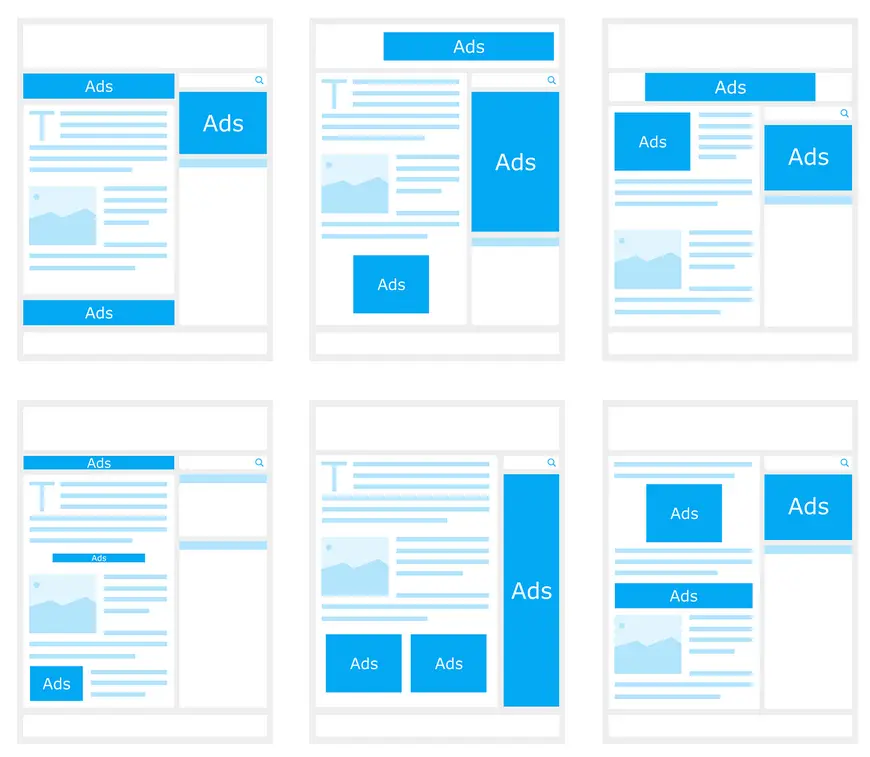
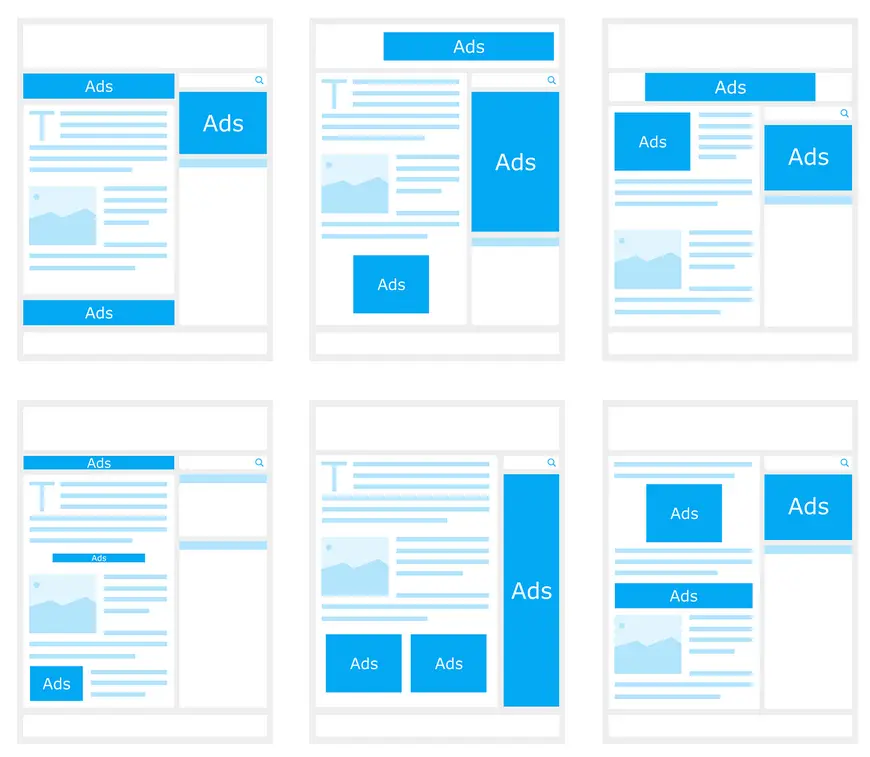
But the point that makes our imagination a little bit is that search engines differentiate between categories of comfortable content, duplicate content, and light content, and categorize them.
Copy content means that you copy the text that is already inside your site and use it in a new text. Even if you change a little bit of your own text, it does not matter, and Google’s behavior is not acceptable.
Light content is also a kind of content that has low value for users in Google’s terms, and Google categorizes Scraped content (including content from other sites on your site), including light content. Our suggestion is to remove the stylistic content entirely from your site because in general, this type of content is very harmful to SEO.
How Does Duplicate Content Appear?
In the case of the cause of the appearance of duplicate content, we should point out that sometimes such content may be erroneously created, that is, you made a copy of your content mistakenly due to the Duplicator plugin and created duplicate content on the site.
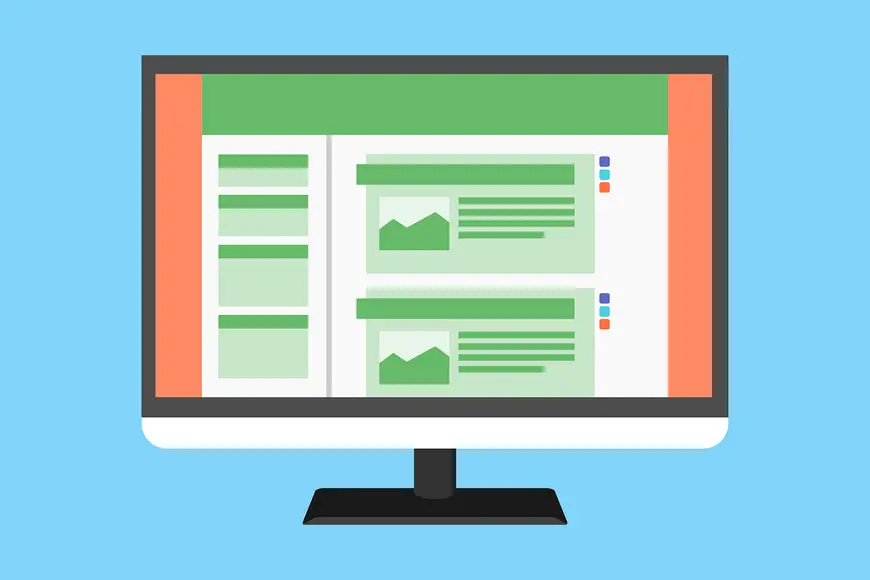
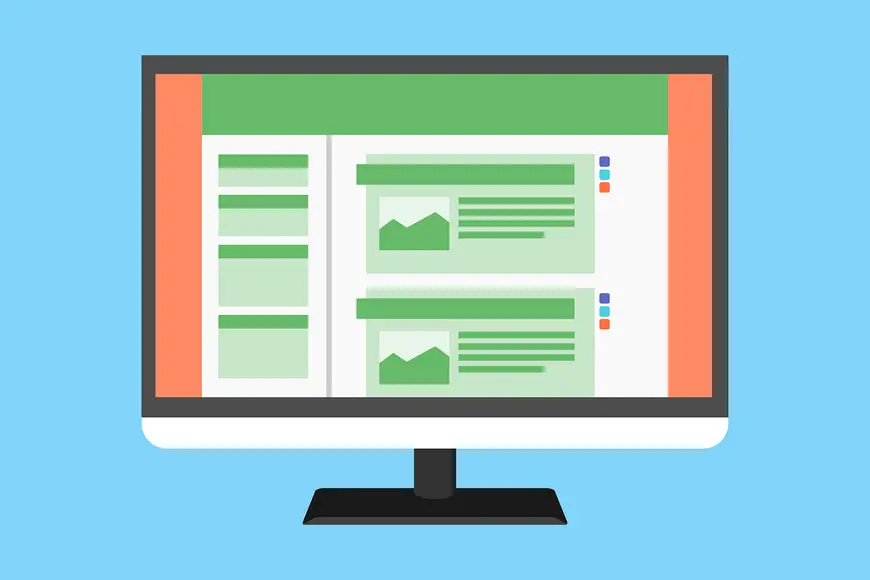
In the rest of the cases, as we mentioned earlier, you may repeat a portion of the text already on the site in new content several times, or create content that is different in small parts of the text.
Take a look at the example below to better understand the duplicate content and how it appears. A software download center site may have different versions of the software, which in all the materials it has downloaded, has made small changes to the version of the software version desired, and the rest of the text is quite similar to the previous text.
This content type is duplicate content. Of course, this is just a very simple example of the kind of content that search engines easily identify, giving priority to a newer version of a software problem to prioritize displaying in search results.
How to Prevent Duplicated Content?


Solving the duplicate content problem has three main solutions. Using 301 redirects, adding an attribute, or using the Google console toolkit are three of the three solutions that use each one depending on the site’s conditions and, according to your diagnosis, may, in certain circumstances, take precedence over another way. Here’s how to explain each of these ways.
Redirect 301
In our previous article, we have talked about redirect 404. But what is redirect 301?
One of the best ways to solve the duplicate content problem is to use 301 redirects. This solution is suitable for the time when your content is produced in several versions, and the new version has a higher priority than the previous versions, and we intend to redirect all the links to the new entry.


Using redirects 301 and referring incoming links to a final article, Google’s confusing problems in prioritizing search results and the problem of reducing the number of backlinks are simply resolved. The annoying thing about this way is that if the number of such content is high on the site, it takes a lot of time from the site owner to create these redirects, either through control panels or through the providers of Redirector 301 service.
Add Attribute to HTML Code
The next way to solve the duplicate content problem is to add an attribute to the HTML page HTML pages of the copy, to determine whether this is a copy of one of the other content.
Such a Google robot will notice that it will be duplicated, and search results will place the main issue in a higher priority. But the annoying point about this is the problem of direct access to HTML code on dynamic sites. Because the HTML code for the content on dynamic sites is generated at the moment of the run, it is difficult to add a tag to a specific article on such sites.
But anyway, if you want to use this way to solve your problem, you need to copy the following tag with the rel = canonical attribute to head.
<link href="URL OF ORIGINAL PAGE" rel="canonical" />Use the URL Parameter in the Google Console Editor
The third way to solve the duplicate content problem is to use the URL Parameter option in the Google console. In the settings section, you can add parameters that are repeated several times and specify what Google decides on them.
Keep in mind, however, that this way may seem a bit difficult for those with less technical knowledge and, of course, only apply to Google and does not disclose Bing. The other thing about this console is that it is only available in the old console, and in the new design of the console, the URL Parameter is not visible.
Conclusion
According to statistics, repetitive content surrounds between 20% and 30% of the web. Because this content is created or unwittingly created, it is normal and natural and we only need to know how to deal with this type of content.
Many believe one of the ways to prevent such content is to use Robot.txt. But it should be noted that this method is outdated, and Google has reached a level of intelligence that is often automated, and in the rest, by making the small changes we mentioned, we are aware of this kind of content and how it is ranked.
So be aware that as much as possible, you may prevent the creation of this type of content yourself by creating different strategies in the production of content in advance of writing content, and if you create this kind of content for any reason, you know the structure and Depending on its structure, choose an appropriate response to it.



