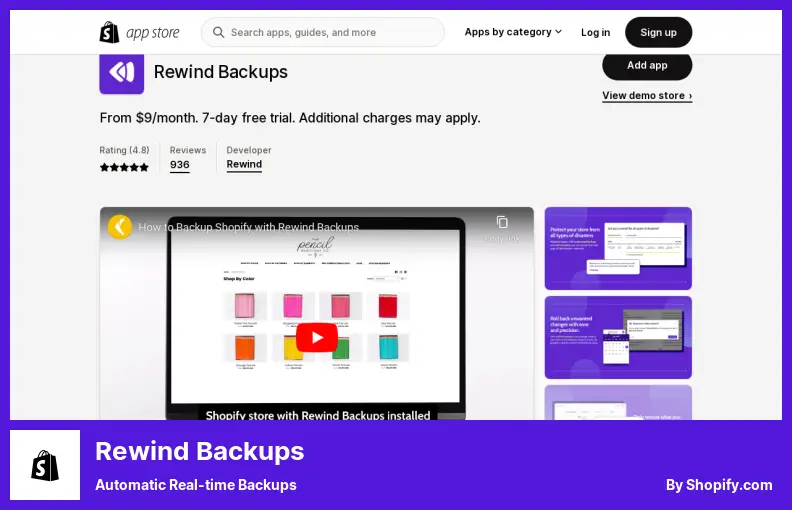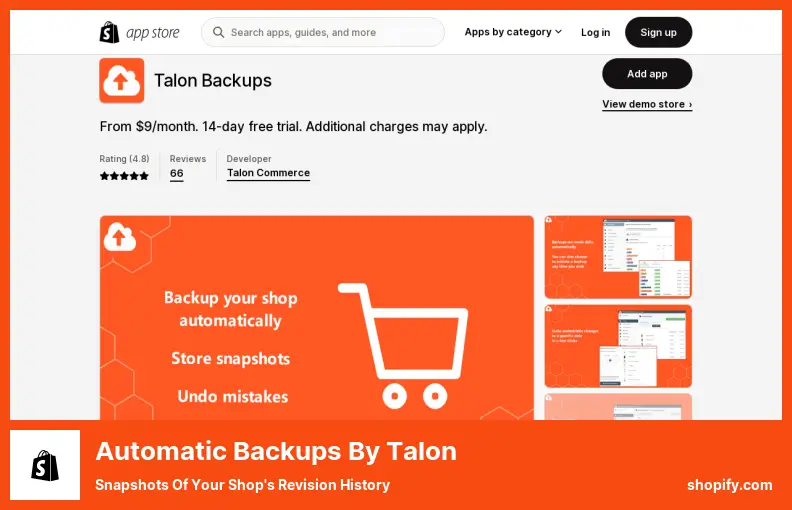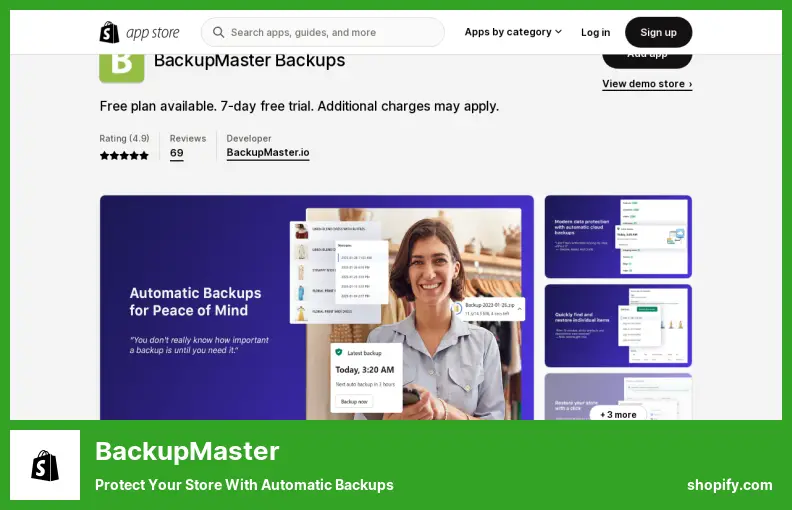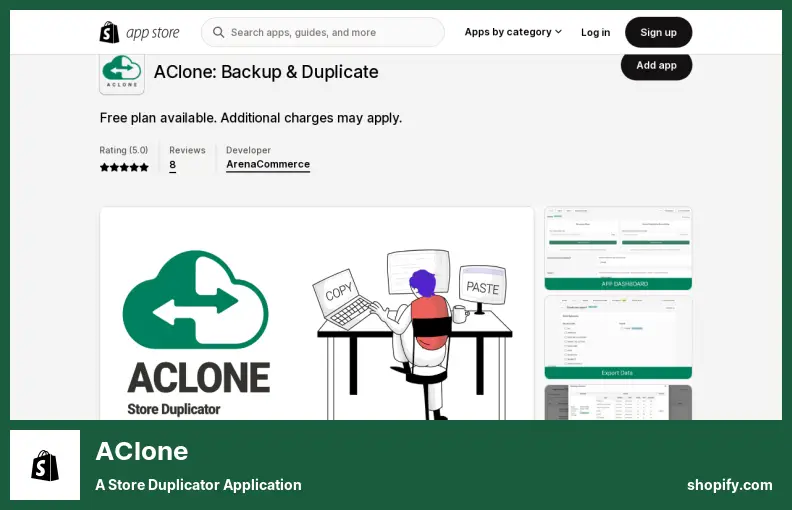Trying to ensure the safety and security of your Shopify store? Regardless of your business size, protecting your data is crucial. Here we examine what makes a good Shopify backup app and compare the top choices.
It is essential for any eCommerce business to run Shopify backups. In addition to protecting you from data loss, they also help with downtime recovery and give you peace of mind. Choose the right backup app for your Shopify store to maximize performance.
When it comes to Shopify backups, there are some key criteria to consider. From pricing and storage capacities to security features and customer support, each Shopify backup app offers something slightly different. We’ll help you find the perfect Shopify backup app for your business.
In this article, you’ll learn about the best Shopify backup apps on the market so you can make an informed decision and protect your store data.
Rewind Backups
Automatic Real-time Backups
Powered by Shopify Plus, Rewind Backups is a secure backup app that helps customers protect their most important store data using the most effective processes.
Your shop’s theme, products, or even your whole store can be backed up automatically with this app. Whenever a mistake happens, you can easily restore your store and get back to business – so no worries about losing vital data.
A 24/7 monitoring of your store and third-party apps, a fully synced staging environment, and bulk product change alerts are also included in the Protection Suite. Besides giving you peace of mind, the Protection Suite ensures your store is secure and safe.
There are tons of reasons why the app may be the best choice for Shopify shop owners looking to safeguard their stores. With automated backups, the Protection Suite, and a fantastic customer support team, the app has everything you need to keep your store up and running happily and smoothly.
Key Features:
- Automated backups are provided
- There is 24/7 monitoring
- A staging environment is available
- Bulk product change alerts
- All backups are stored safely and securely
Video:
Automatic Backups by Talon
Snapshots of Your Shop’s Revision History
Automatic Backups by Talon is a Shopify app that helps store owners keep their data safe and secure. With this app, you can easily find previous versions of individual products, collections, blog posts, shop pages, and theme files.
You can even compare the current version to the older versions with an advanced version comparison interface and restore with a single click.
You can also use the feature with one click to restore an entire category to a specific date for even more convenience. This is particularly helpful when you are testing out new apps. If anything goes wrong during the installation of the app, you will always have the option to revert back to your original state.
One of the best Shopify backup apps, it also maintains a running history of the most significant changes that have been made in your shop in the last few weeks, so you can update themes, add apps, edit product descriptions, and change store information knowing that you can always go back to the way it was.
With Automatic Backups by Talon, you’ll get peace of mind knowing that all of your store’s data is securely backed up at all times.
Key Features:
- One-click restore is provided
- Advanced version comparison interface
- Reverts the entire category to a specific date
- Maintains running history of most significant changes
- Securely back up store data at all times
- Compatible with multiple Shopify stores
BackupMaster
Protect Your Store With Automatic Backups
BackupMaster is a must-have for Shopify store owners. It provides automatic, secure cloud backups that are easy to use and restore when needed. With the app, you can rest assured that your data is safe and sound – no matter what happens.
The best thing about the app is that it backs up all of your Shopify store data – from products to orders to themes – and saves new versions each time an item is changed. This means you can restore to any previous version and avoid any potential issues that could arise if your data was lost.
It’s one of the best Shopify store backup apps because it lets you restore, download, and transfer all your data with a few clicks so you can go about your business as usual.
Overall, BackupMaster is the perfect solution for Shopify store owners who wish to protect their crucial store data. The ease of use and automated backups make it a great choice for anyone looking to preserve their data and peace of mind.
Key Features:
- Automatic, secure cloud backups
- Back up all of your Shopify store data
- Restore to any previous version
- Ease of use and automated backups
- Access, restore, download, and transfer data
- Preserve crucial data
AClone
a Store Duplicator Application
You can clone, back up, and sync Shopify stores using the AClone app. It automates products, product images, collections, pages, blogs, and themes across multiple stores automatically.
Additionally, it comes with secure code and theme testing, scheduled exports, and advanced reporting features that ensure your store data is always up-to-date and secure at all times.
The automated data migration feature makes sure that you’re saving time while transferring data. You can set regular backups so you never forget to save important information and track the progress of transfers with detailed reports.
One of the best backup apps for Shopify, ACLone allows you to easily duplicate the contents of your store without the stress of reorganizing everything from scratch or dealing with any difficulties.
Key Features:
- Clone, back up, and sync Shopify stores
- Secure code and theme testing
- Advanced reporting features
- Automated data migration
- Set regular backups
- Track the progress of transfers with detailed reports
Frequently Asked Questions
A number of features are included within these apps as far as automated backups, secure storage, and easy recovery are concerned, all of which can be realized through the use of these apps.
To be on the safe side, you should regularly back up your Shopify store to a separate location on a regular basis, ideally daily or every week, to make sure everything is in order.
Conclusion
Thank you for reading our article. We discussed the best Shopify backup apps that we found, comparing the features, pros, and cons of each.
We provide tutorials and tips concerning how to best use Shopify and other related topics in BetterStudio’s blog. We post the latest Shopify news and info on Facebook and Twitter, so make sure you’re following us.
We hope this article has helped you understand the different Shopify backup apps and make an informed decision about which one is best for your needs. If you have any further questions or need help with the article, please let us know in the comments section below.