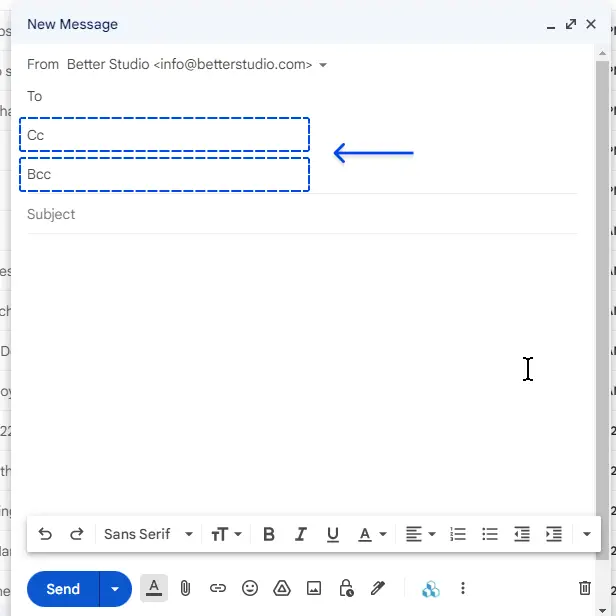Would you like to know what CC and BCC are in emails? There are often other fields in an email besides the “To” field, such as the CC field and the BCC field, that allow you to include additional email addresses.
A “CC” is an abbreviation for “carbon copy.” A BCC is an abbreviation for “blind carbon copy.” By placing an email address in the “CC” field, you are also sending a copy of the email you are sending to the address.
By putting a recipient’s email address in the BCC field (also known as the “blind carbon copy”), a copy of your email will be sent to that address. Still, no one will be able to see the email address.
It will be discussed in this article what CC and BCC are in emails, what the differences between them are, what the problems are with using CC in emails, how to send a BCC email, etc.
What Are CC and BCC in Emails?
Every time you send an email, you will find two fields next to the “To” field: the CC and BCC. CC and BCC allow you to include more recipients in your email.
Although all of these software tools enable you to include the email addresses of the people you wish to send your message, their use differs significantly.
Your recipients can see the email addresses you have included if you use CC. In contrast, if you use BCC, the addresses will remain confidential.
What Does CC Mean in Email?
A CC is an abbreviation for “carbon copy” in an email. During the days before the internet and email, to create a copy of a letter, carbon paper was placed between the one on which you wrote and the one on which the copy would be written.
As with the carbon copy above, CCs are a convenient way to send copies of an email to others. As you have probably observed, if you have ever received an email that has been CCed, it is addressed to you and several additional recipients.
When Should You Use CC?
There is some debate regarding the use of CC since it is functionally equivalent to adding multiple recipients to the “To” field. So, this is the question: What makes CC so special?
It is more a matter of etiquette than anything else to use CC. In general, the “To” field should only be used for the primary recipients of your email.
Suppose other interested parties would like to receive a copy of the email. In that case, they can also be included as a CC. CCing other parties lets all parties know that all have seen the email.
What does BCC mean in Email?
A BCC is an abbreviation for “blind carbon copy.” In the same way as CC, BCC is a method for sending copies of an email to other individuals.
There is a difference between the two; whereas with CC, you can view a list of recipients, this is not the case with BCC.
The reason for calling it blind carbon copy is that the other recipients cannot see that the email has been forwarded to someone else.
When Should You Use BCC?
In addition to its many uses, BCC has the following two situations in which it is most commonly used:
When you do not wish to disclose information to the primary recipient.
For instance, when there is a problem with an employee, this could be a good example. It is an excellent idea to BCC your supervisor or human resource department in your email to ensure they receive a copy of your correspondence.
If this is the case, the other team members will receive it. Still, your fellow employee will not be able to determine that other parties were involved.
Whenever an extensive mailing list is being sent.
You should include the addresses of family members and friends who do not know each other in the BCC field when you email them, for example.
No one is listed as CCed in the email, so it appears to have been sent specifically to them. This also creates a cleaner email because the recipient list will not be extended.
If you are sending an email to your business’ mailing list, use an email platform to ensure your messages do not end up in the spam folder, are opened, and appear professional.
What is the Difference Between CC and BCC?
As far as BCC in an email is concerned, it is a means of sending a single message to multiple recipients, thereby allowing for a purely electronic method of distributing messages.
Despite this, BCC differs from standard CC in the sense that no individual email address is shared with the recipients of the email when it is entered into the BCC field.
With the “blind” setting of BCC, any email addresses you enter in the field will not appear among the recipients of your message.
Email was introduced as a letter-writing method in the early days. Using the CC protocol, an email could be sent to two people.
By setting up a CC field within your email, you can send copies of your email to multiple recipients.
A BCC field is an enhanced CC version and serves a specific purpose. BCC stands for Blind Carbon Copy, which allows you to send copies of your email without divulging recipient email addresses.
This function ensures your email address is not shared when sending blanket emails to multiple recipients.
CC refers to Carbon Copy, and BCC refers to Blind Carbon Copy. It is clear what CC and BCC mean; they refer to an outdated method of duplicating documents.
In the days before photocopiers, a sheet of carbon paper was placed between the original document and a blank page.
The carbon paper was used to transfer the document’s content onto the blank paper as it was written or typed.
One of the earliest features of the email itself is the BCC which dates back to the invention of the email itself.
BCC is an extension of CC (Carbon Copy) that involves transferring original letters onto separate sheets of paper – thus creating an accessible copy. BCC, however, is blind.
What Are the Problems with Using CC in Email?
In the CC field, you can include a copy of your email for any recipient. There are several reasons why some people use the CC field: to keep someone in the loop or to share the same email with them.
However, this results in a literal copy of the same email being sent to the recipient. You can imagine your manager’s inbox if you copied him on every email you sent. Inboxes can quickly become cluttered by this type of communication.
Furthermore, CC’d emails consume additional storage space in the recipient’s email account.
If the email contains attachments, copies of these attachments are created and sent to the recipients listed in the TO and CC fields of the email. The amount of storage space wasted in this manner is staggering.
A final note is that if you use an email service that charges you for each email sent, such as Amazon’s SES, you will be wasting a credit for each recipient listed in the CC field.
Conclusion
In this article, we have discussed what CC and BCC are in emails, the differences between them, and the difficulties related to using CC in emails.
Please accept our sincere thanks for taking the time to read this article. The comments section is available for you to post any comments or questions.
Our articles are regularly posted on Facebook and Twitter, so please follow us to ensure that you are informed about new posts.