WPHindi is the best WordPress Hindi typing plugin and lets you instantly convert English text to Hindi. To use the plugin you need to download it from WordPress website and simply install it on your site. You can find the step-by-step guide and a way to fix the display issue below.
WordPress is the most popular CMS in the world. With over 37 million websites created, WordPress has been on the top of the website builders for years. It’s simplicity and flexibility made WordPress easy to use, for any language and target audience in the world.
The IT industry in India has generated over $48 billion in domestic revenue in 2017. Therefore, it’s safe to say Indians are the number 1 users of WordPress. But unfortunately, WordPress doesn’t accept Hindi. When you try to type Hindi, it displays blocks.
In this article, we will introduce a WordPress Hindi typing plugin as well as a method to display Hindi in WordPress.
Type in Hindi in WordPress with WPHindi Plugin
As mentioned above, the demand for writing Hindi in WordPress is increasing day by day. Unfortunately, WordPress does not support Hindi as default and there aren’t many methods to fix this issue. However, Zozuk has designed and developed a plugin specifically for this purpose.
By using this plugin, you can easily type Hindi in the WordPress editor. To use this plugin, follow the steps below:
1. Go to WordPress Dashboard > Plugins > Add New (or upload plugin zip file)
2. In the search box, type “wphindi” and press enter.
3. Install and activate the plugin.
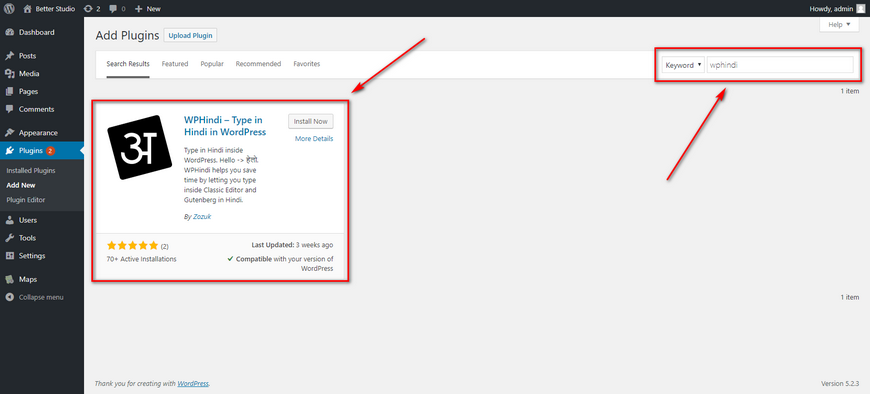
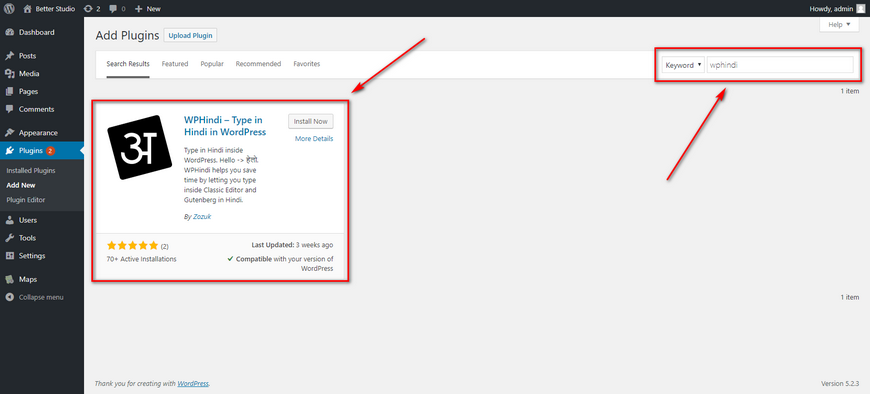
4. Create a new post.
5. Click on AddWPHindi to create a block in the Gutenberg editor.
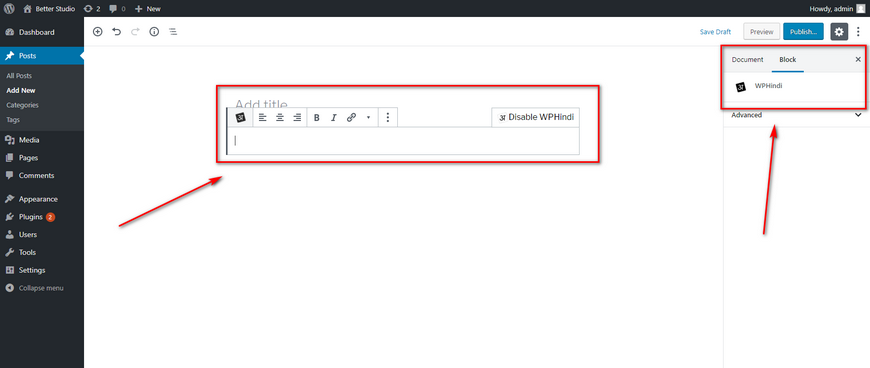
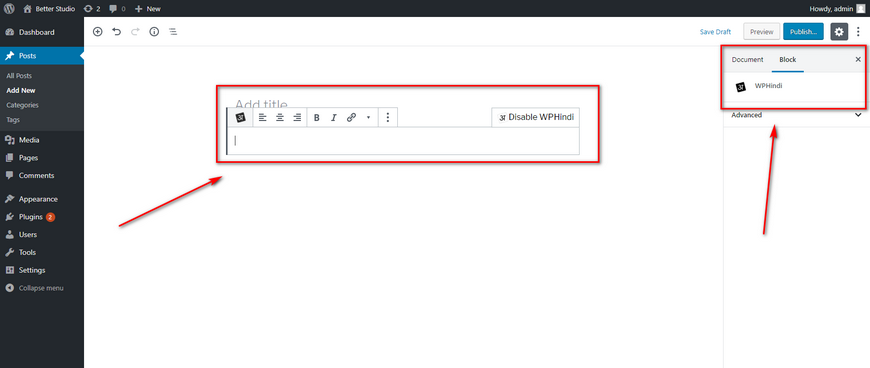
6. Begin typing in Hindi.
If you are using the classic editor, the plugin should have automatically enabled Hindi typing. If it’s not simply click on “Enable WPHindi” next to the Add Media button.
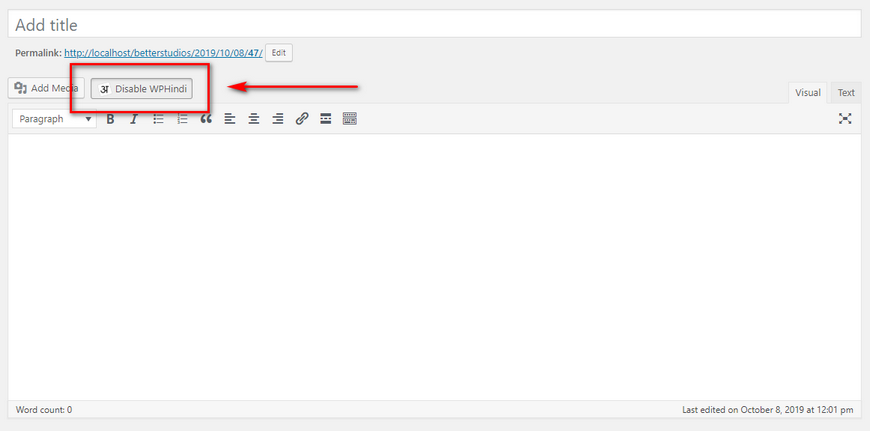
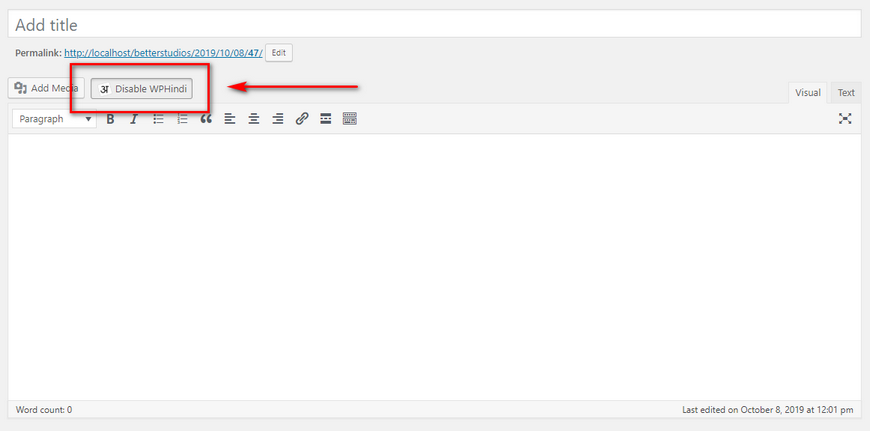
The WPHindi plugin is compatible with the latest version of WordPress and fully supports WordPress Hindi Typing. In addition, it is regularly updated. Therefore, you shouldn’t worry about any security risks.
Text Doesn’t Display in Hindi in WordPress
As mentioned in our previous articles, plugins can slow down the performance of a WordPress website. Therefore, some WordPress users prefer to manually add features to WordPress rather than using plugins.
How to Fix Displaying Hindi in WordPress
To fix this issue you have to access the wp-config.php file. You have two ways of accessing this file.
- An FTP client
- Hosting Panel
Both ways are similar, you just need to access the wp-config.php file and open it with an editor.
To connect to your website with an FTP client, you will need to have your FTP account credentials, which should be provided to you after purchasing the host. If not, contact the support team.
Before making any changes to the wp-config.php file, we highly recommend you get a backup of your website. Then, scroll down until you see the following commands, it should be at line 30:
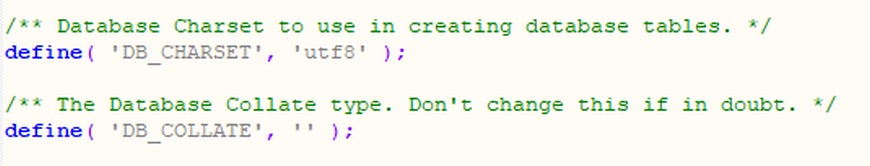
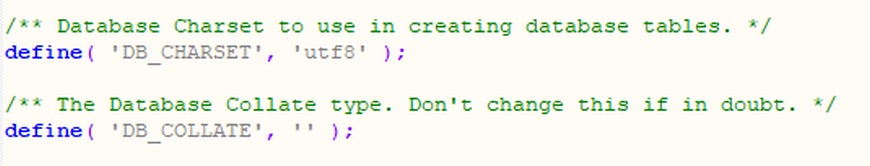
Now add “//” before both lines. It should look like the following image:
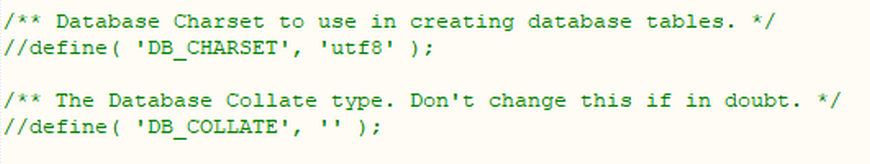
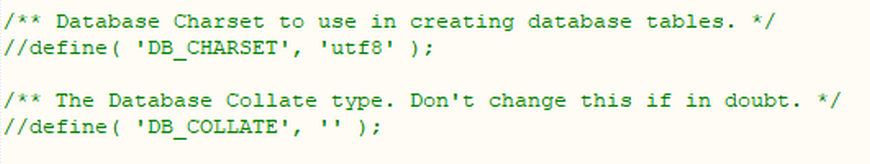
By adding “//” you turn them into comments. Therefore, they won’t have any effect on the website.
If the first method didn’t work
By default, WordPress saves data in UTF8 format. However, this format doesn’t support Hindi characters. Therefore, you must make some changes to the code.
Much like the method above, open the wp-config.php editor and scroll down to the “DB_CHARSET” section. Change and add the following:
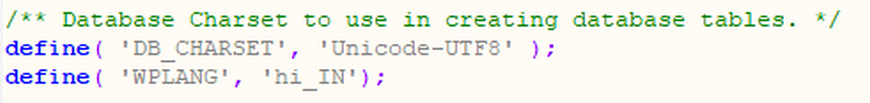
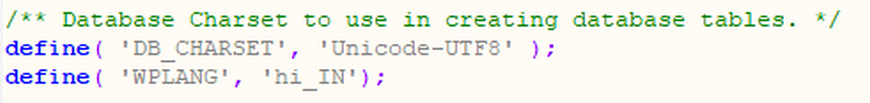
Conclusion
Most of the websites on the Internet are built with WordPress. India is one of the biggest countries in this regard. Sadly, by default, WordPress doesn’t support the usage of Hindi characters.
However, due to its flexibility, you can manually allow WordPress to display Hindi characters or install the WordPress Hindi typing plugin, WPHindi to type Hindi in the WordPress editor.



