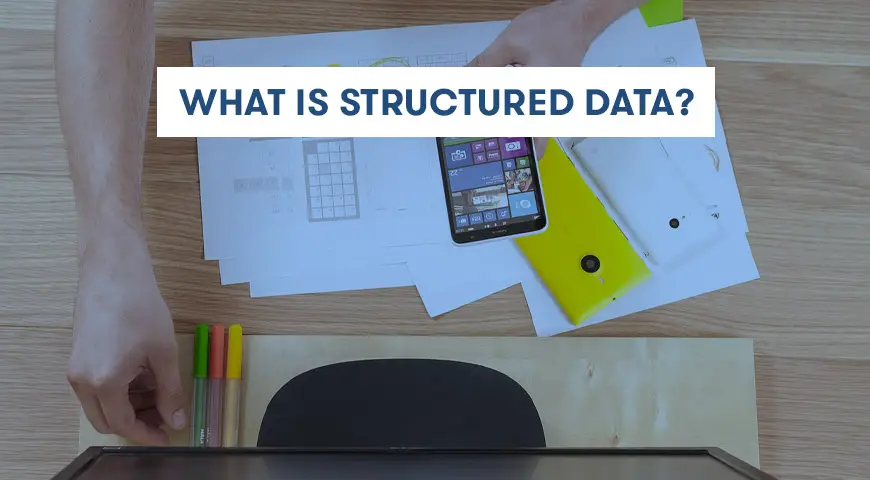Maybe the term Structured Data is not familiar with many people. This term is usually used in SEO, and it helps your website to be better represented in search engines such as Google and Bing.
Structured data was first introduced in 2011 edited and standardized and in the following years has been integrated into programming languages that were used for creating websites.
This standard is essentially a few lines of code that organizes the data of a single page and presents it to search engines. Search engine robots then easily identify different sections of the website and display the main information on the results page in different formats to the audience.
In this article, we will talk about Structured Data and how to effectively use it.
What is Structured Data?
Structured data is actually a piece of code with a unique format, which by using it the entire content of a page such as pictures, videos, texts and etc. will be displayed clearly.
In this way, the search engines can easily identify different types of content on each page and display them better on the search results page. Using Structured data is exactly like talking to Google and other search engines and give them exact information about your website.
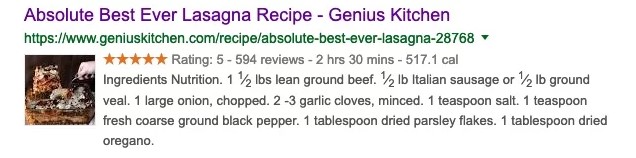
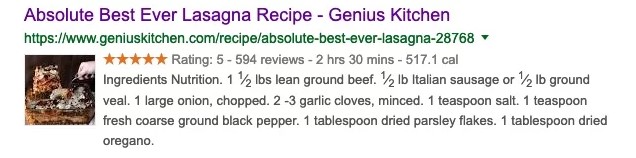
For example, imagine a culinary website has published a recipe (calories, cooking time and ingredients) in it’s structured. If we Google the said recipe before we click on any websites Google will show us a series of information about the said recipe.
What are Schema.org and JSON-LD?
Big search engines such as Google and Bing have developed a standard for this data in 2011 and created a website called Schema.org and have offered it to programmers.


In this website there many different codes designed to be implemented in different parts of a single page. They are known as Micro Data, JSON-LD, and RDFa.
In the previous years, Micro Data was recommended. They worked as different Attributes in HTML5 such as itemtype, itemprop, itemscope and itemid they were used in different areas of the website. Take a quick look at this piece of code below:
<div itemscope itemtype="http://schema.org/Person">
<span itemprop="name">Jane Doe</span>
<img src="janedoe.jpg" itemprop="image" alt="Photo of Jane Joe"/>
<span itemprop="jobTitle">Professor</span>
<div itemprop="address" itemscope itemtype="http://schema.org/PostalAddress">
<span itemprop="streetAddress">
20341 Whitworth Institute
405 N. Whitworth
</span>
<span itemprop="addressLocality">Seattle</span>,
<span itemprop="addressRegion">WA</span>
<span itemprop="postalCode">98052</span>
</div>
<span itemprop="telephone">(425) 123-4567</span>
<a href="mailto:jane-doe@xyz.edu" itemprop="email">
jane-doe@xyz.edu</a>
Jane's home page:
<a href="http://www.janedoe.com" itemprop="url">janedoe.com</a>
Graduate students:
<a href="http://www.xyz.edu/students/alicejones.html" itemprop="colleague">
Alice Jones</a>
<a href="http://www.xyz.edu/students/bobsmith.html" itemprop="colleague">
Bob Smith</a>
</div>But now search engines highly recommend using JSON-LD. JSON-LD is a combination of JSON and LD (Linked-Data).
The way to use this structure is by adding JSON-LD in a format of the script and add it to your page.
<script type="application/ld+json">
{
"@context": "http://schema.org",
"@type": "MusicComposition",
"@id": "http://musicbrainz.org/work/fd1aa4f2-ba26-3a05-b72d-4392c35a073c",
"name": "A Day in the Life",
"composer": [
{
"@type": "Person",
"name": "John Lennon",
"@id": "http://musicbrainz.org/artist/4d5447d7-c61c-4120-ba1b-d7f471d385b9"
},
{
"@type": "Person",
"name": "Paul McCartney",
"@id": "http://musicbrainz.org/artist/ba550d0e-adac-4864-b88b-407cab5e76af"
}
],
"iswcCode": "T-010.140.236-1",
"inLanguage": "EN",
"publisher": {
"@type": "Organization",
"name": "Northern Songs, Ltd.",
"@id": "http://musicbrainz.org/label/26df054d-78cf-4d83-9bb1-a41816125528"
},
"datePublished": "1967",
"lyrics": {
"@type": "CreativeWork",
"text": "I read the news today oh boy..."
}
}
</script>Another method which has been created in Schema.org is called RDFa which is a combination of Micro Data and JSON-LD and the way you’re supposed to use it is exactly like an attribute in HTML.
<div vocab="http://schema.org/" typeof="Product">
<img property="image" src="dell-30in-lcd.jpg" />
<span property="name">Dell UltraSharp 30" LCD Monitor</span>
<div property="aggregateRating"
typeof="AggregateRating">
<span property="ratingValue">87</span>
out of <span property="bestRating">100</span>
based on <span property="ratingCount">24</span> user ratings
</div>
<div property="offers" typeof="AggregateOffer">
<span property="lowPrice">$1250</span>
to <span property="highPrice">$1495</span>
from <span property="offerCount">8</span> sellers
</div>
Sellers:
<div property="offers" typeof="Offer">
<a property="url" href="save-a-lot-monitors.com/dell-30.html">
Save A Lot Monitors - $1250</a>
</div>
<div property="offers" typeof="Offer">
<a property="url" href="jondoe-gadgets.com/dell-30.html">
Jon Doe's Gadgets - $1350</a>
</div>
...
</div>
In RDFa, some Micro Data attributes are removed such as itemscop. Also, itemprop, property, and itemtype have been replaced with typeof.
Is Structured Data a SEO Factor?
In today’s world, this data are very important in SEO especially for booking and online stores. By using it you allow every content on your website to be accessible and identified by search engines and this ultimately will help you with your ranking in the search results page.
Structured data also allows your information to be displayed in Rich Snippet. In addition, your website will also be displayed in search engine Rich Cards.
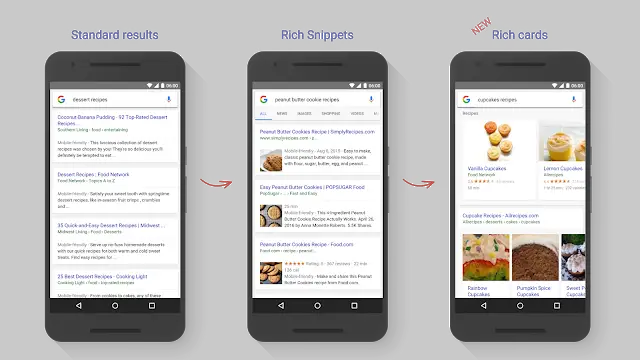
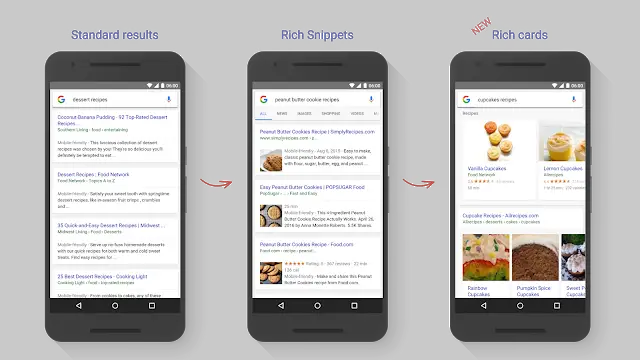
In addition, when we use structured data Google will display our websites in other ways such as AMP and Knowledge Graph. As mentioned above, using structured data is like talking directly to Google and giving detailed information about our website and in return, Google will use this information to complete its search results if needed.
Other than what we talked about above, structured data also has an indirect impact on UX. Also, it encourages users to click your link on the Google results page.
How to Add Structured Data to WordPress?
There are many ways of integrating this system into a WordPress website. One way is by adding the code manually to your theme. However, some templates such as Publisher come in with built-in structured data and ready for Google AMP.
But if your current template doesn’t support nor use this system we can simply download a plugin and install structured data. You can do this by downloading Yoast SEO version 11. Schema App plugin is also being used to add structured data to your WordPress website.
Without any programming knowledge, you can add structured data to your WordPress website. However, we can use Google Tag Manager which is a managerial tool that can be used to help us with structured data but in WordPress having a plugin is the easy route to take.
Which way do you recommend? Have you ever seen your data on the Google results page? Share your experience with us.