There are many websites out there that publish a lot of content in their field of work. Sometimes webmasters and website owners tend to highlight a post.
By default, new posts are displayed first and if you have many posts on your website, finding your old posts could be difficult.
Sticky posts are a very useful feature that you can use to pin a post on your website. This feature is a little tricky to find, but it has been introduced in WordPress version 2.7.
Sticky posts only pin your post to the homepage. But what if you want to use the sticky post for a category? In this article, we will teach you how to use sticky posts for categories in WordPress.
Why Use Sticky Posts?
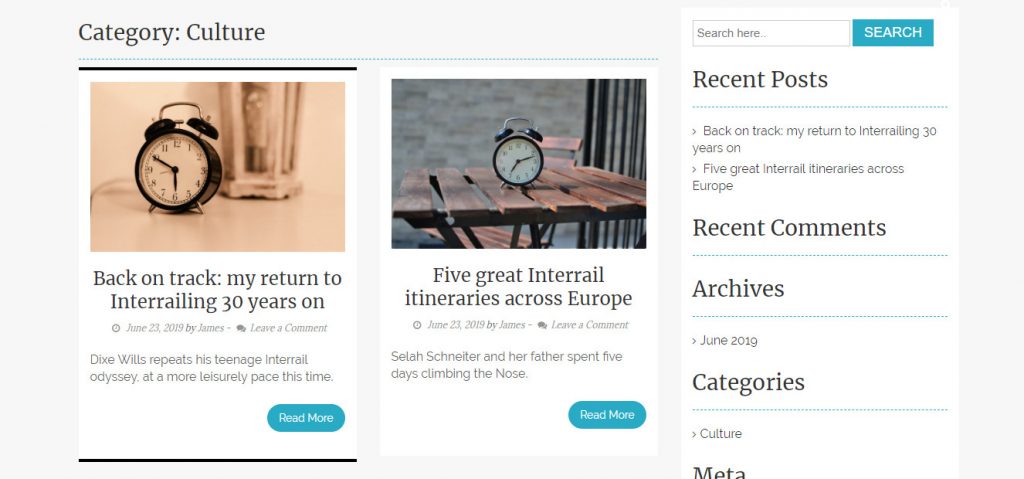
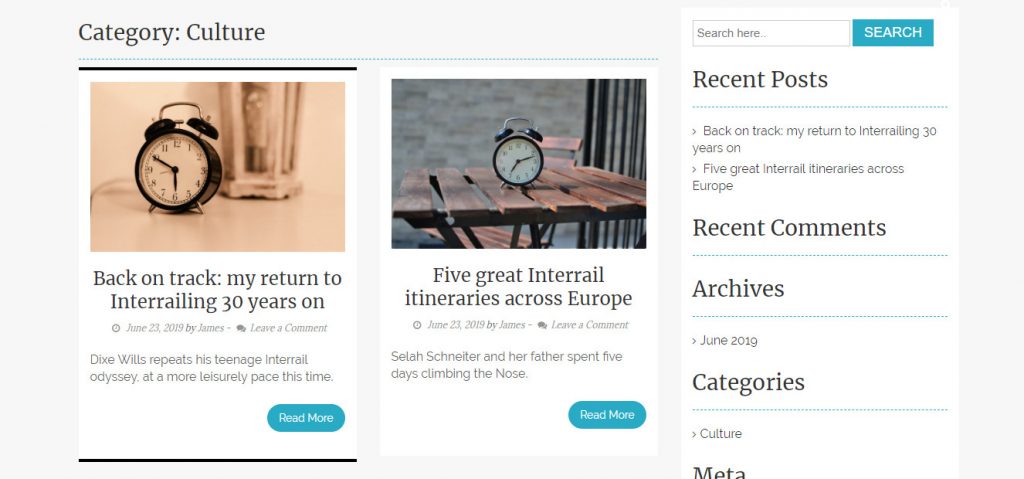
As mentioned above, this feature allows you to pin your important and older post to the main page. If your website contains a lot of posts and articles and you add new posts every day, using sticky posts can help you in highlighting important content. If you wish to make your audience focus on a particular product or a post, then you need to use sticky posts feature.
When you use sticky posts to pin a post to your homepage, it is totally up to you how long it stays there.
How to Use Sticky Posts for Categories in WordPress?
There are many plugins that allow you to use sticky posts for your categories and each of them comes with different features. One of the best to use is the Category Sticky Post, which is developed by Tom McFarlin.
This plugin is offered as free and premium for its users. To use the plugin simply head over to the official WordPress website, download and install the plugin files. You can also download it through your WordPress dashboard, click on Plugins and Add New, then search for Category Sticky Post, install and activate it.
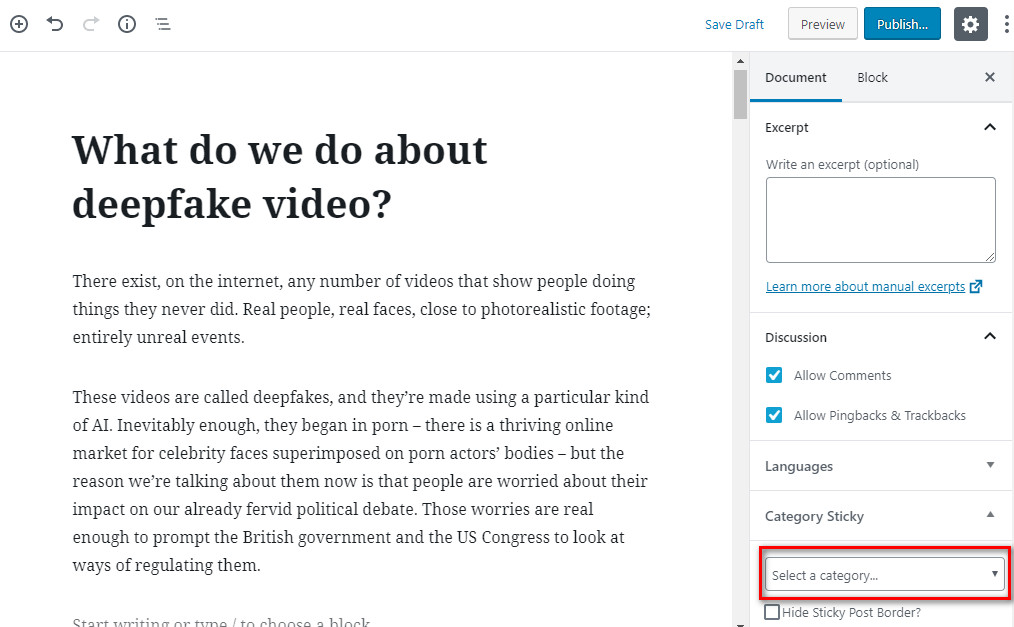
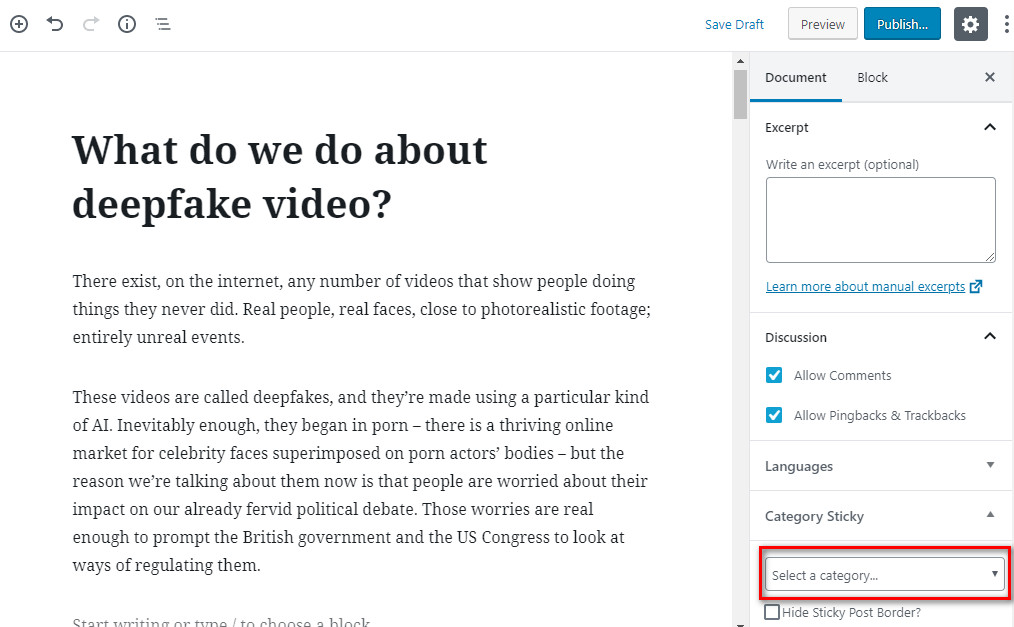
Keep in mind, there is no configuration for this plugin. Now you can go to the post you want to use sticky posts on or create a new post. You can see a new widget on the right-hand side menu that says “Category Sticky”. Select the category you wish from the drop-down menu. By default, this plugin displays the pinned post with a black border. “Hide Sticky Post Border” option will hide the border behind your post.
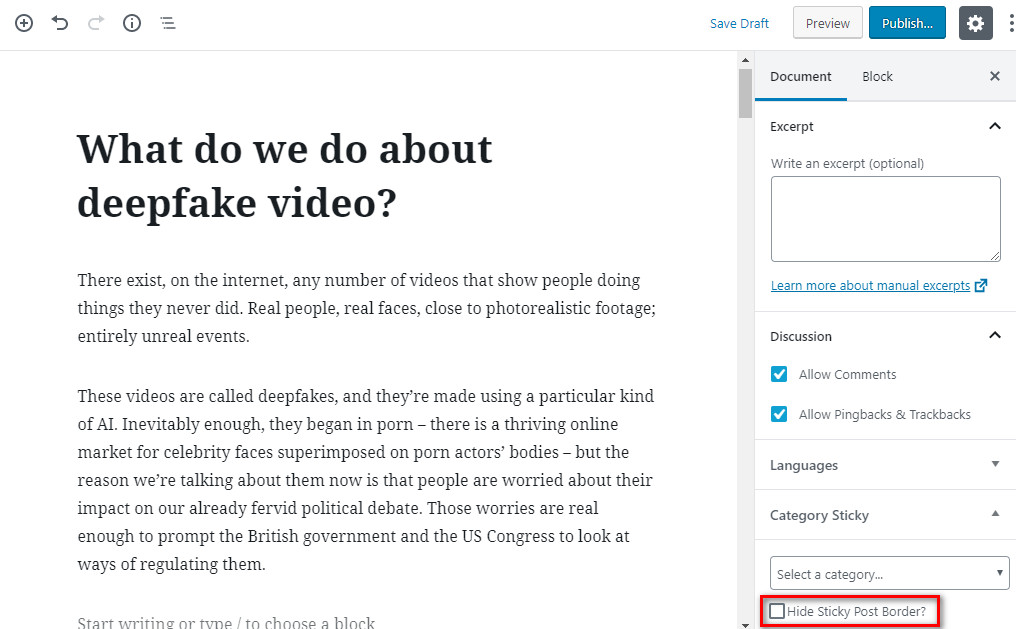
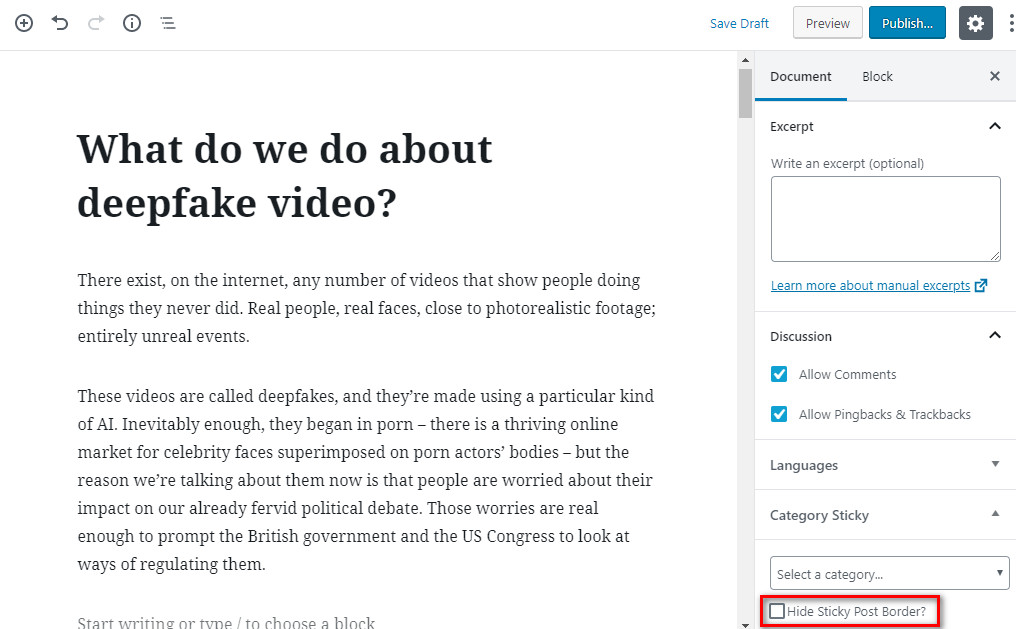
However, you can remove this option from your child theme.
category-sticky {
border:none;
background-color:#f5f5f5;
}To save your post click on updated and check your homepage to make sure the pinned post is being displayed.
Keep in mind, each of your categories can have one sticky post at any given time. Also, you can’t add one post to different categories as a sticky post. Because each category can have one sticky post at a time.



