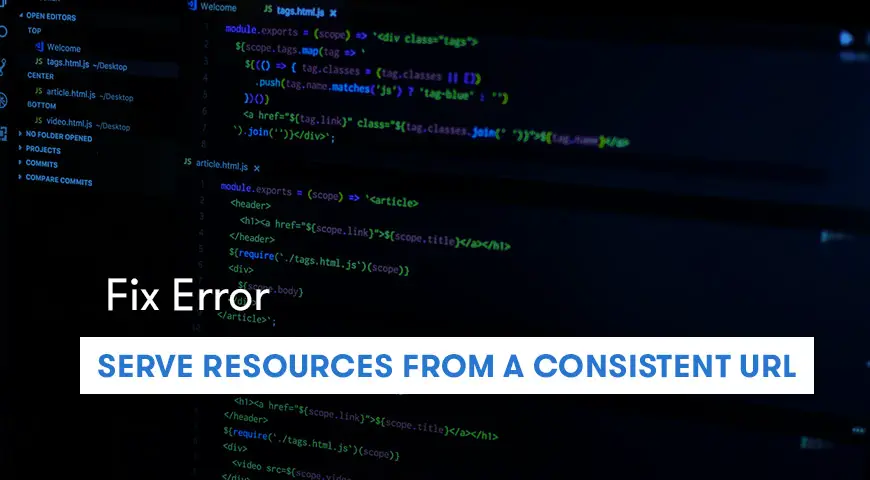Serve Resources from a Consistent URL is a common GTmetrix error. It simply means you need to load identical files from the same source, to avoid duplication.
To fix Serve Resources from a Consistent URL you need to check your identical files (for example images) and make sure they come from the same URL.
See Also: Publisher Theme, as speed optimized as a theme can get!
As you know GTmetrix is an online analyzer tool used to analyze websites. GTmetrix mostly offers data on your website’s speed and readability.
One of the most common messages users see on this website is Serve resources from a consistent URL. In this article, we try to discuss this error and ways to fix it.
Serve Resources from a Consistent URL in GTmetrix
The reason you see this error is, one file uses multiple URLs to load. This will have a negative effect on your website, and make pages load slower.
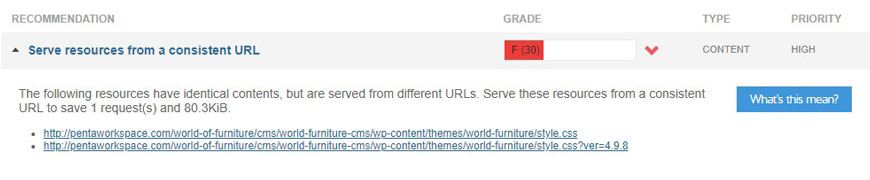
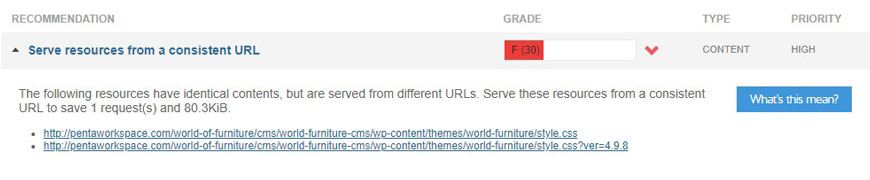
Having a slow-loading website, without a doubt can cause many problems. Nowadays, users expect a website to load everything within the first few seconds.
One of the main sources of inconsistent URLs is WordPress plugins. Multiple plugins may need to access a certain file from your library and as a result, you will see serve resources from a consistent URL message.
This issue can also cause problems for your server and ultimately, your website’s speed will be reduced dramatically.
What is a Consistent URL?
As you can probably tell by the name, a consistent URL means one solid URL. But what does it mean? Let us explain with an example.
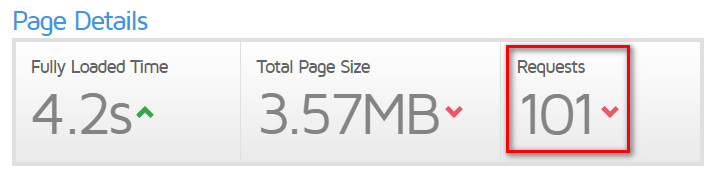
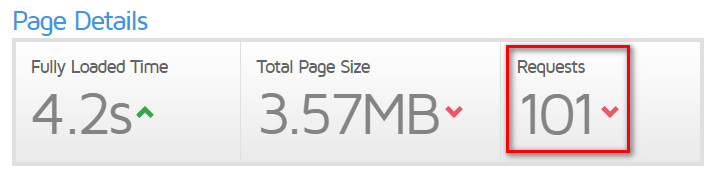
Imagine you want to use some files (image, js or CSS) on your web page several times. As the same file is repeated, to call them you have to use the same URL. Using multiple URLs to call them will reduce your website’s speed and as a result, you see serve resources from a consistent URL message.
Fix Serve Resources from a Consistent URL
As mentioned above, serve resources from a consistent URL error occurs when you are calling a file with multiple URLs.
For example, imagine two totally unrelated plugins use the same font on your WordPress website. Each of them will send separate requests to use that particular font and this will bring unnecessary traffic to your HTTP and as a result, your website will load slower.
To fix this issue, you must check the code used in your plugins, themes and also URLs used in your website. You must be patient and check every URL one by one.
If you see two different URLs for one file, delete one of them instantly. They may be for Js files, images or even CSS files. Our goal is to delete unnecessary URLs requesting one file from the server.
By doing so, your website’s speed will improve dramatically. Also, don’t forget that your website’s speed depends on other factors as well. For example, your website’s structure, programming type, hosting provider and etc.