In almost every WordPress themes you can see Powered by WordPress written in the footer. This text will link your website to wordpress.org. A lot of template developers customize this line and replace it with “Designed by x company”.
But if you own online business, not only this line is unprofessional, it also reduces the value of your business. If you have plans for your business and website it’s recommended that you remove “Powered by WordPress” from the footer.
Since WordPress is open source and it has GPL certificate, removing this line is completely legal.
GPL certificate gives you permission to edit, share and develop WordPress. Almost every theme or plugin you download from the official WordPress website follows GPL.
There are many ways to delete powered by WordPress or any unnecessary links from the footer. But as always, before you make any changes to this text or messages, it is highly recommended that you get a backup from your website. Because accidents could happen and you don’t want to lose your content.
With a backup of the website, you can make any changes without worrying about losing your content permanently. To delete powered by WordPress you can take three routes.
Remove powered by WordPress through Customize option
A lot of authors and developers know that WordPress users may need options to remove links from the footer. Thus, they will include these options in their theme’s settings.
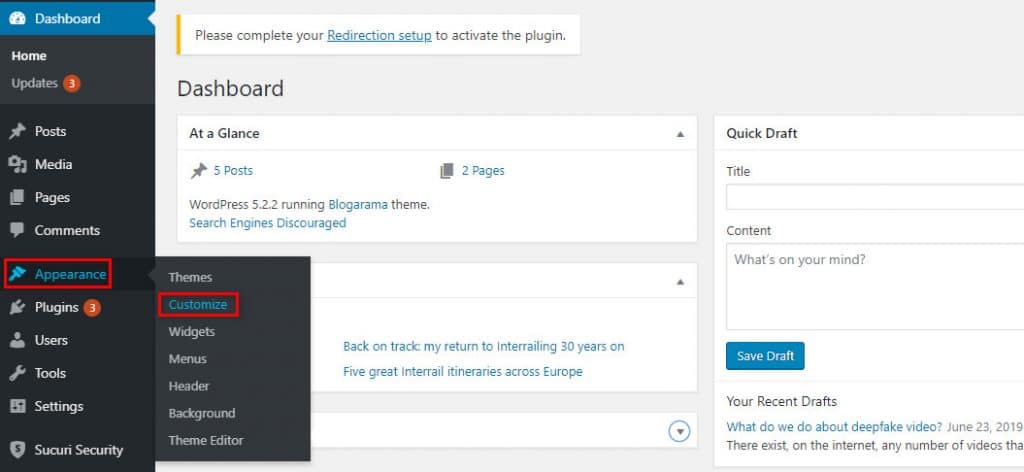
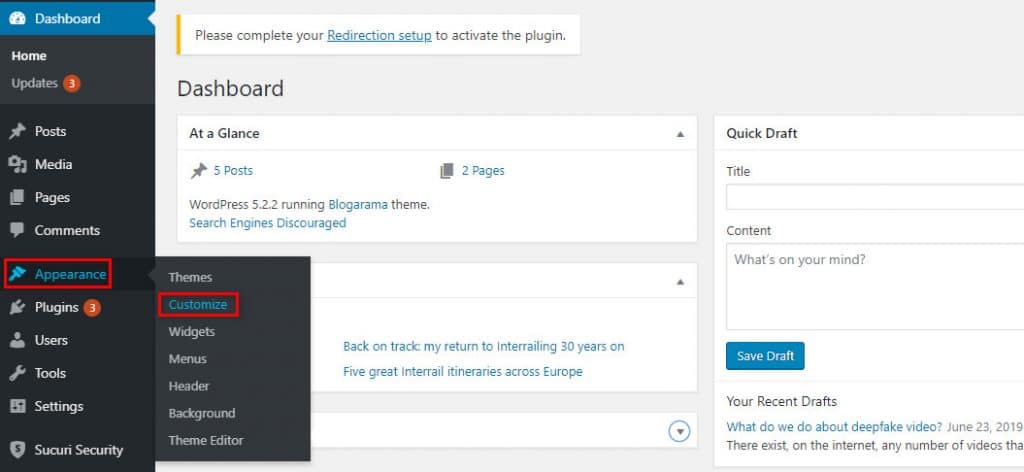
Different themes place these options in different places. But the first place you should look for them is your WordPress dashboard.
Depending on your theme, the customization may be different. But generally to remove powered by WordPress you need to follow these steps:
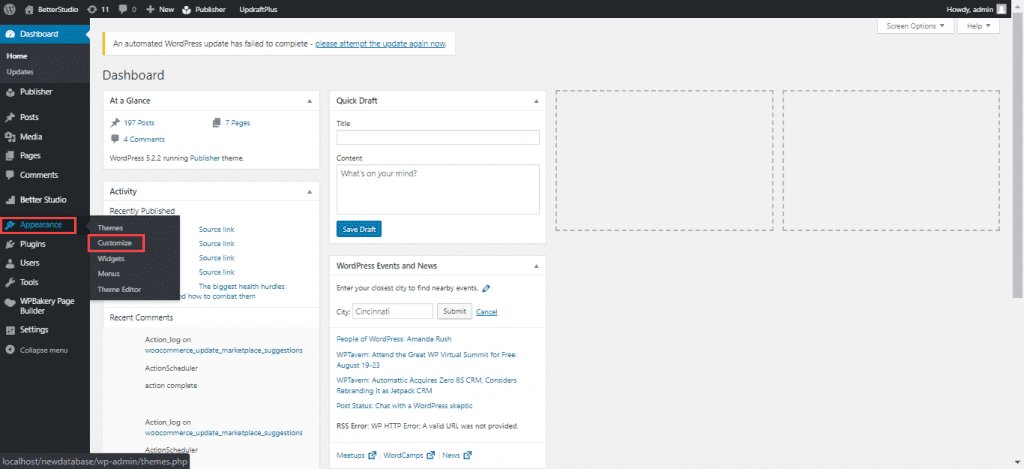
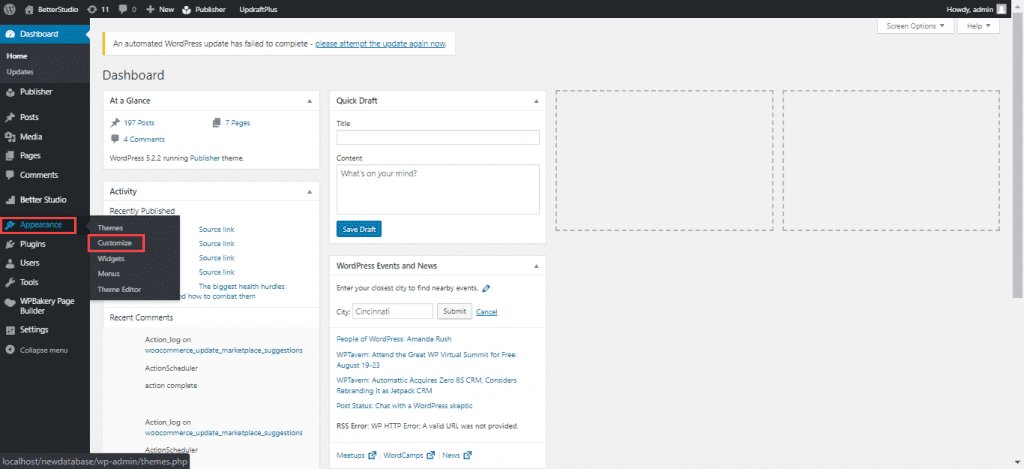
- Head over to your WordPress dashboard > Appearance > Customize
- Click on “Footer” and then “Bottom Bar”
- In this section, you can either delete or customize the text
- Finally, click on save
Remove powered by WordPress through Theme settings
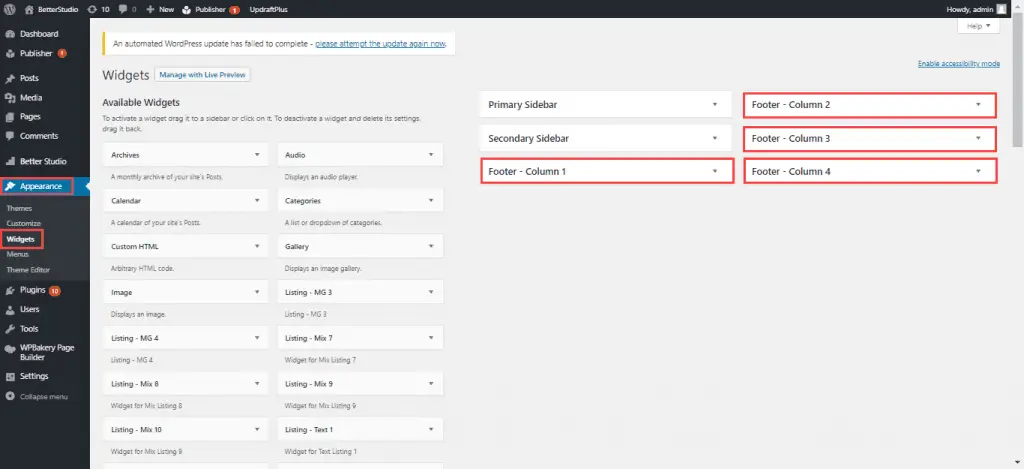
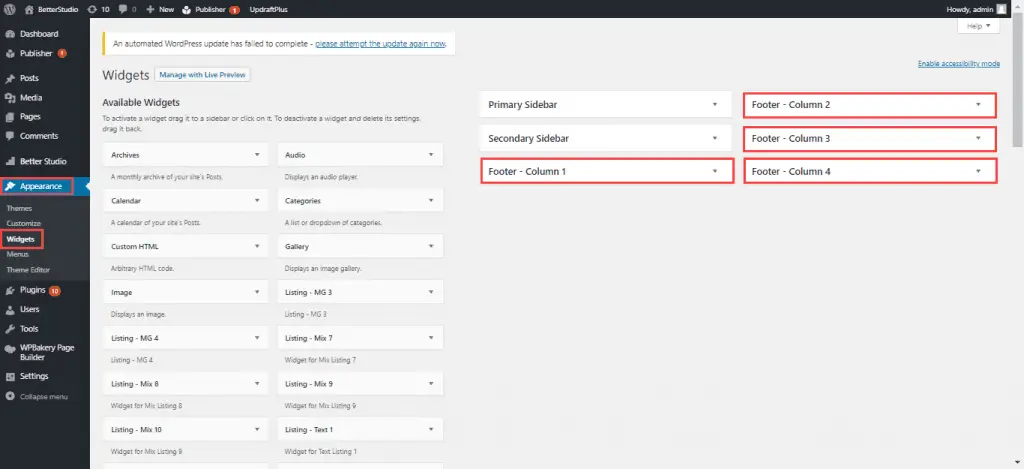
This method is usually used when your theme doesn’t give you the option to change the footer. If you couldn’t find an option to delete powered by WordPress in the customization tab, you can use widgets or review your theme’s settings.
If your website’s SEO is important to you, you can edit your footer.php file. Footer.php file includes information used in the footer of your site. To find footer.php file head over to Appearance > Theme Editor then select your theme and edit footer.php file.
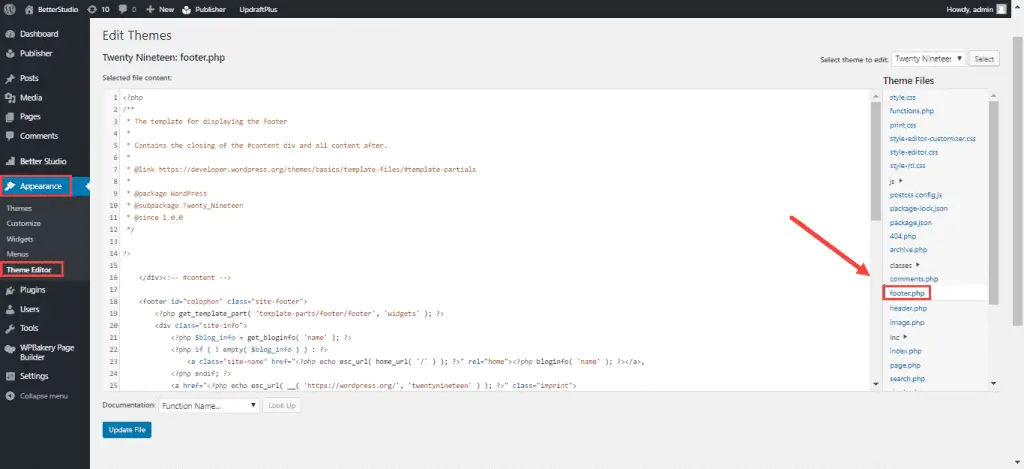
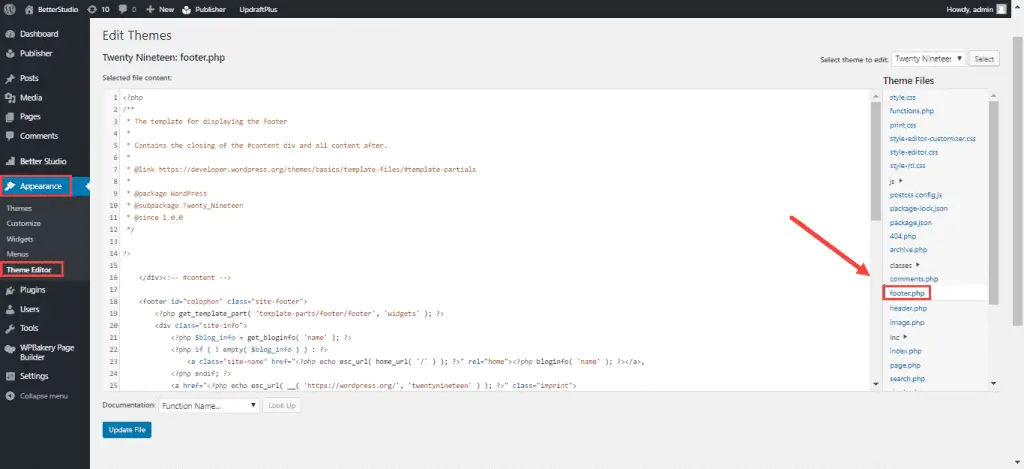
You can open this file in any text editors and search for “Powered by”. This will locate the section you need to remove. In default WordPress themes the code looks like this:
<div class="site-info">
<?php
/**
* Fires before the twentysixteen footer text for footer customization.
*
* @since Twenty Sixteen 1.0
*/
do_action( 'twentysixteen_credits' );
?>
<span class="site-title"><a href="<?php echo esc_url( home_url( '/' ) ); ?>" rel="home"><?php bloginfo( 'name' ); ?></a></span>
<a href="<?php echo esc_url( __( 'https://wordpress.org/', 'twentysixteen' ) ); ?>"><?php printf( __( 'Proudly powered by %s', 'twentysixteen' ), 'WordPress' ); ?></a>
</div><!-- .site-info -->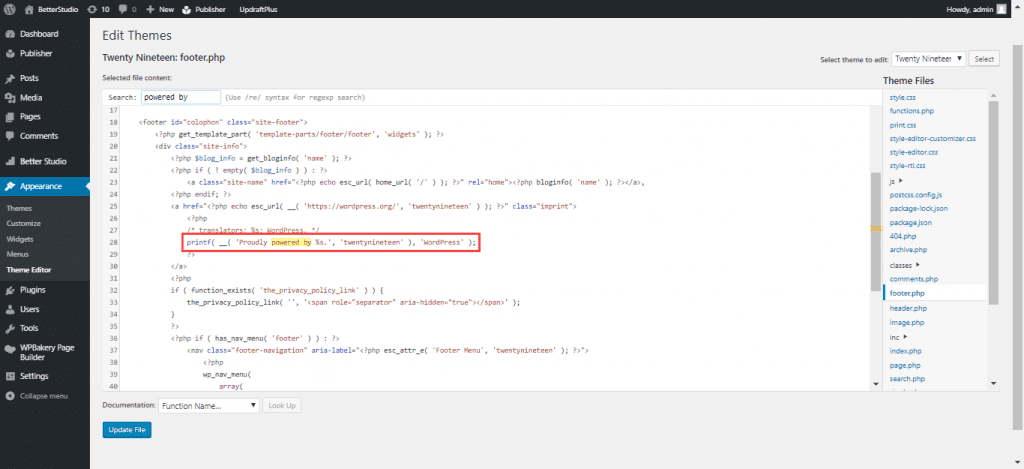
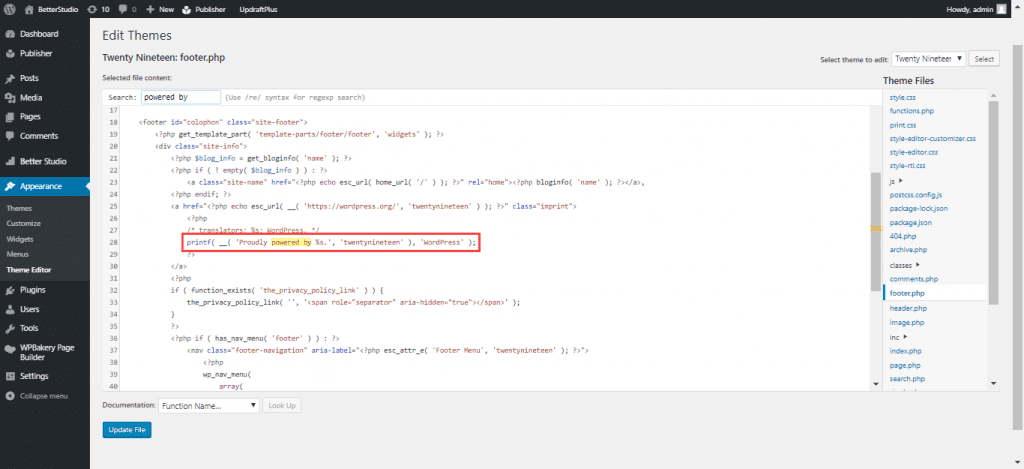
You can either delete this code completely or customize it.
Keep in mind, before you make any changes to your theme, it’s recommended that you create a child theme. For two main reasons:
- You can edit your main theme
- You don’t have to worry about any mistakes you may or may not make
The safest way to edit your footer.php file is by using an FTP client like FileZilla. For security reasons, many hosting providers won’t allow you to directly edit your file/code, therefore, you need to download your files and edit them on your computer.
If you can’t see the theme editor in your WordPress dashboard, it’s possible that your hosting provider has disabled this option. Disabling file editor in WordPress is a way of improving WordPress security.
Therefore, you need to download your file with an FTP client:
1. Use FTP to connect to your website
2. From public_html > wp-content > head over to your themes directory
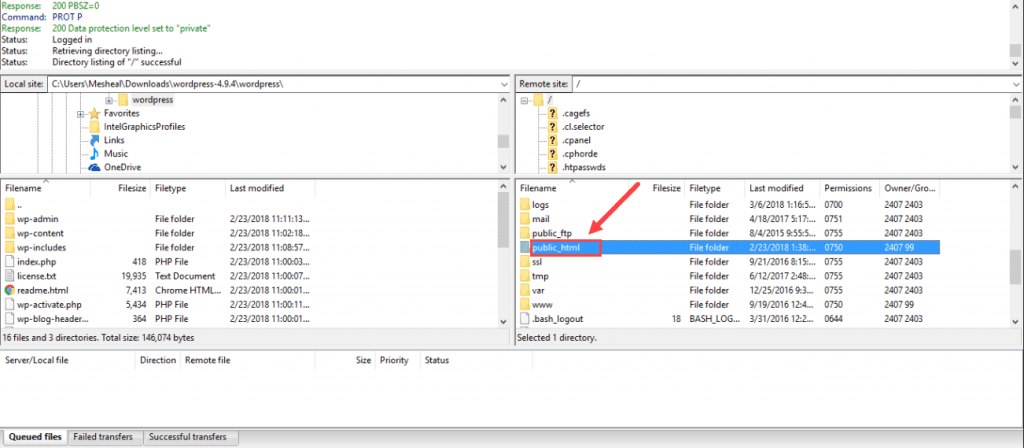
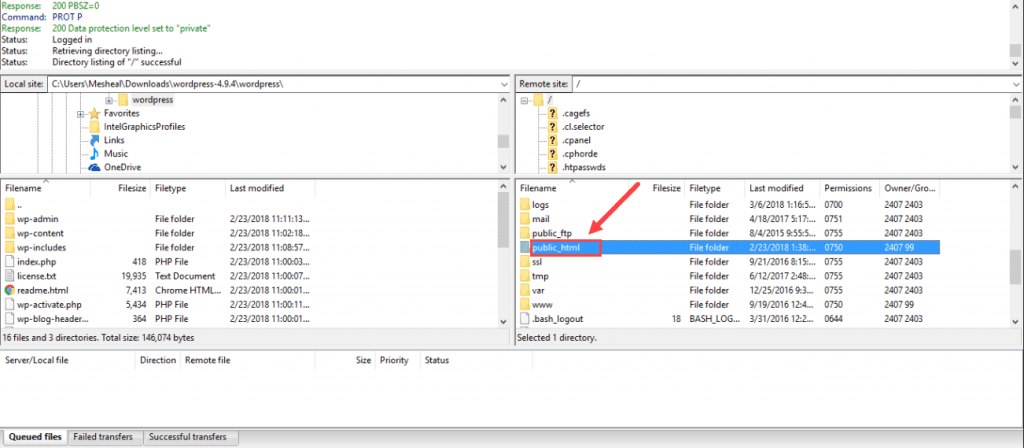
3. Open the themes directory which you are using and want to edit
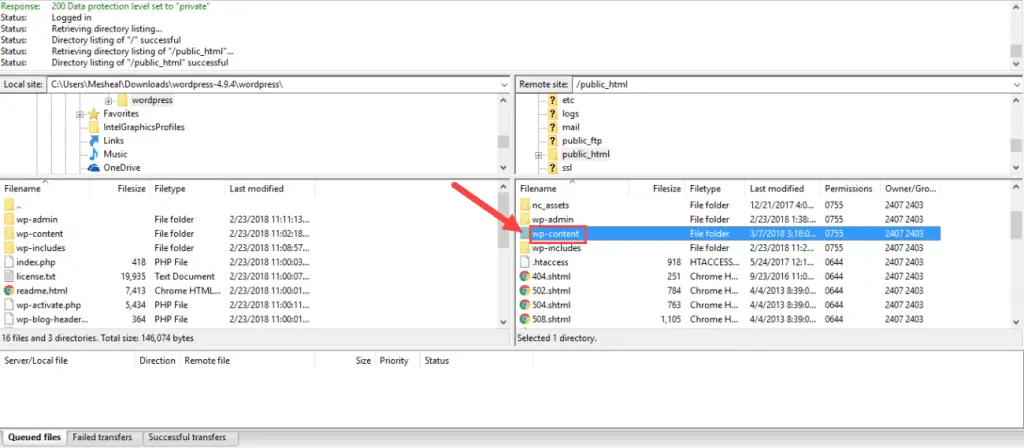
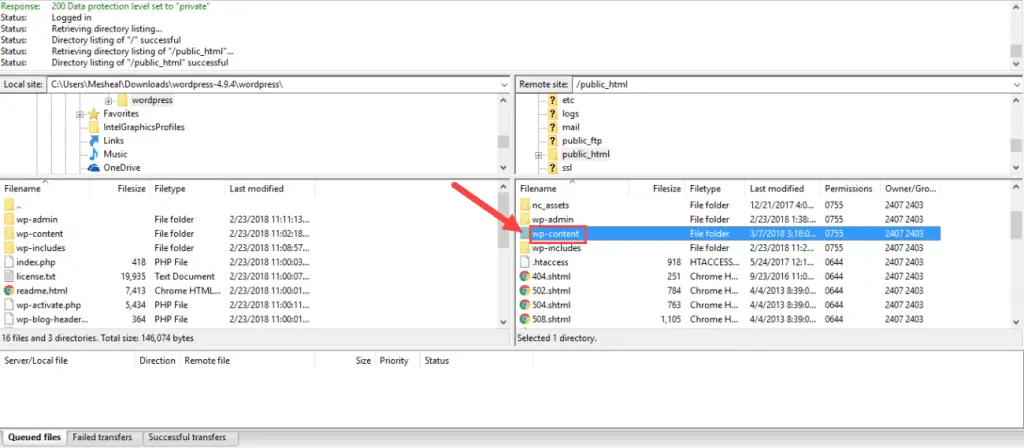
4. Find the footer.php file and copy it to your child theme
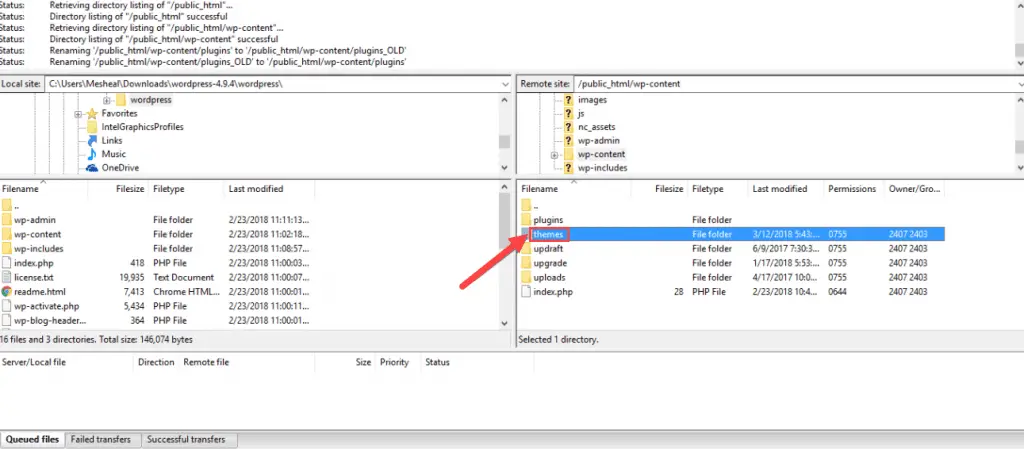
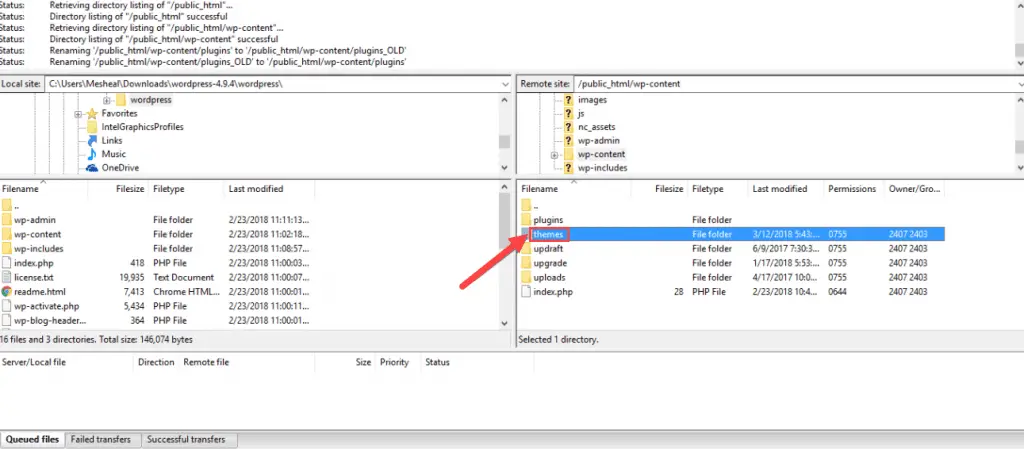
5. Open footer.php file in an editor, remove the code and save it
6. Once you have made your changes, click on “Update File” which will save your changes and apply them on your website
There are a lot of websites that teach you how to hide texts through your CSS file. Keep in mind, making changes to your CSS file will put your website’s SEO in great danger.
Google doesn’t like hidden links on a web page. Because this is a technique that spammers use to hide their links and increase their ranking in Google.
Hiding links from Google can put your website and SEO in danger and you may lose your ranking in search engines. Don’t use the code below in your CSS file:
#site-info {display:none}This method may look simple and easy, but it has a negative effect on your website’s SEO. We highly recommend you to use the methods we mentioned above to remove the powered by WordPress text from the footer.
If you are unable to use the methods above, we highly recommend you ask an expert to help you with removing powered by WordPress or links from your footer.




3 Comments Leave a Reply
This is great post, I like it. Thanks for sharing helpful information. Your writing is very good, I really use full this post. Thank you very much for this post.
Thanks for the best content
Thank you for sharing indeed great looking !