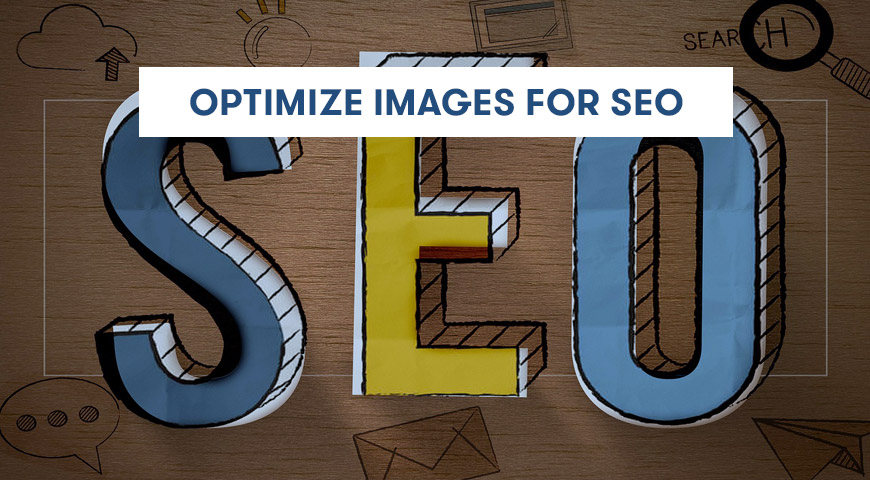If you plan to use images to improve the website’s SEO, we recommend reading this article about optimizing images for SEO.
Have you ever visited a website that had no images? How do you feel? A website without images it’s exactly like an abandoned house. Images make a website exciting and appealing. On the other hand, according to statistics, people learn more from an image than a paragraph.
You can also the best WordPress image compression plugins that the job for you easily with 1 click.
In this article, we would like to discuss how to optimize images for SEO.
Why Use Optimized Images?
Images are key elements of a website and webmasters and designers tend to use them to make the website more appealing and to guide users to better understand the purpose and goal of the website.


Some website owners don’t believe in having images on their website, they believe it’s a useless element while having images on the website can have a massive impact on the website’s SEO.
However, much like other content on a website, if images aren’t optimized for SEO, not only they are useless they may also bring negative points towards your SEO. Unique pictures, that are high-quality with the right sizes, dimensions, and alt features can be very helpful in the website’s SEO.
Other reasons to optimize images for SEO are:
Optimized Images Attract Visitors
As mentioned above, compared to a paragraph, an image has a better impact on the visitor and explains the meaning better. According to statistics, image content attracts visitors 60000 times more than text-based content.
Even sharing images happens 150% more than text-based content. Thus, websites that optimize images for SEO are likely to have more visitors than websites that don’t use images on their website or don’t use optimized images.
Optimized Images Reduces the Loading Time
If there are a lot of images on a website, the browser has to download them one by one and load the website. Therefore, it takes a long time for a website to be fully loaded and this reason alone is enough for users to leave the website and this leads to an increased bounce rate.
To prevent this from happening, as the webmaster it’s your responsibility to optimize images to reduce the loading time of the website. According to Google algorithms, the speed of a website is very important in SEO, and images play an important role in this factor.
High-quality and optimized images can improve the user’s experience which is the most important factor in ranking websites in search engines like Google.
Optimized Images Increase your chance in Google Image search
If you use optimized images in content or on the website, there is a higher chance to be displayed on the Google image search. Ultimately, this increases your CTR (click-through rate) which leads to more visitors.


Based on the reasons we mentioned to optimize images for SEO, it’s time to discuss what factors you need to take into consideration when optimizing images for SEO.
Optimize Images by Changing the Size and Dimensions
The first step to optimizing images for SEO is to change the size and dimension. Other than width and height you also must pay attention to size and dimension. The size of images comes in place when you want to reduce the loading time of the website.
Often, high-quality images are taken by professional cameras and due to the high resolution, the sizes are relatively big. These images are usually used in printing. However, to add them to a website, you have to compress them without losing the quality.
There are a lot of methods to compress an image. We will mention a few down below.
Choose the Most Optimized Image Format
Choosing the right format for an image is very important. The best format for images that are heavily colored is JPEG and PNG for simpler images. Always remember the points below when choosing the format:
- For advertising images, JPEG is the best format. Because you can produce a high-quality image with a small size.
- Never use the GIF format for relatively large images. This format increases both size and dimension and will slow down the website. Use this format for thumbnails.
- PNG can be used instead of both GIF and JPEG. If you are going to use PNG for a product, make sure you use PNG-8 instead of PNG-24.
Choose the Right Compression Rate for Your Images
Compressing an image is one of the necessary steps in optimizing for SEO. If you compress an image way too much, it decreases the size sure. However, it loses quality. On the other hand, if you don’t compress them right, they may be way too large to be added to a website.
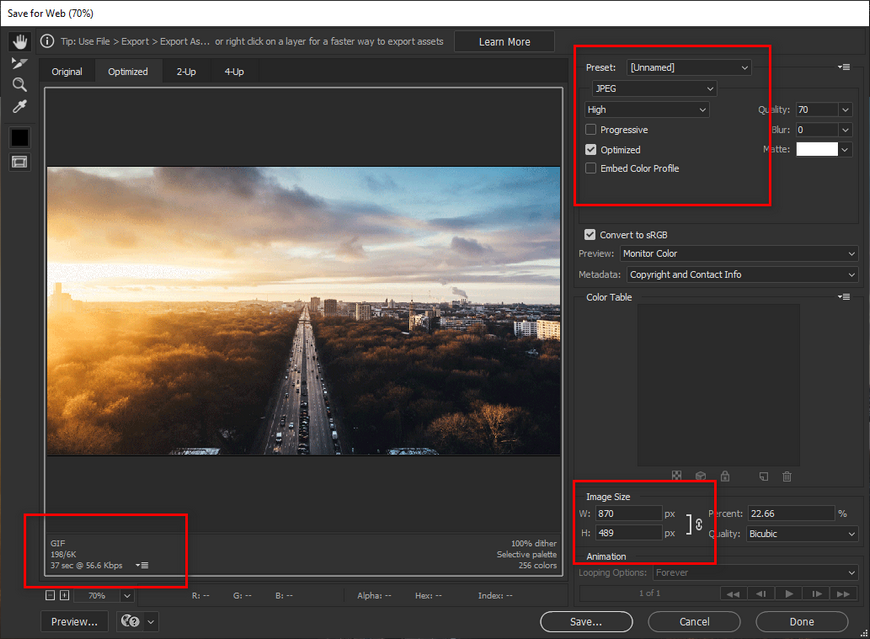
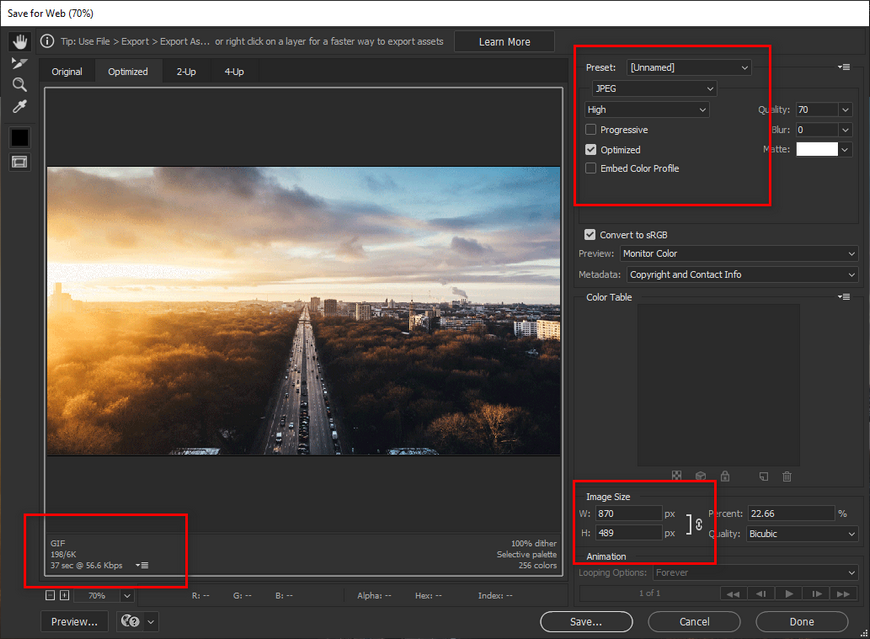
Therefore, you must choose the right compression rate. Photoshop is one of the most advanced and powerful tools to optimize images. With this tool, you can use the “Save for the web” option to optimize images. Simply, open an image with photoshop and use its hotkey, which is Ctrl+Shift+Alt+S, you can choose the size and format for the image.
Once the image is exported, you can use it for the website.
Since Photoshop is advanced software, it may be confusing at first. However, there are other useful tools you can use to compress images.
Best Image Compression Tools
For compressing images in the easiest way you can use a WordPress image compression plugin that optimizes all images easily with 1 click without blurring or damaging your site images.
Another way is to use third-party tools and websites to reduce image sizes. This is a slower way of doing it and there are many free tools to do that but you have to do it manually. You can our article about compressing WordPress images without plugins to know the tools and how to use them.
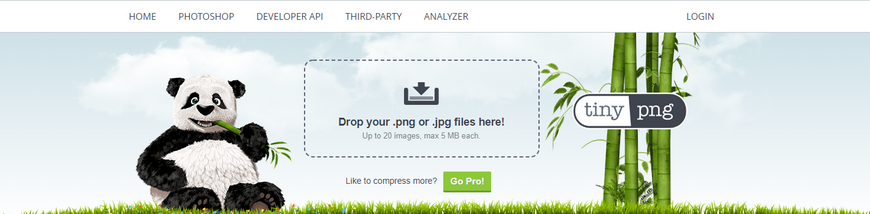
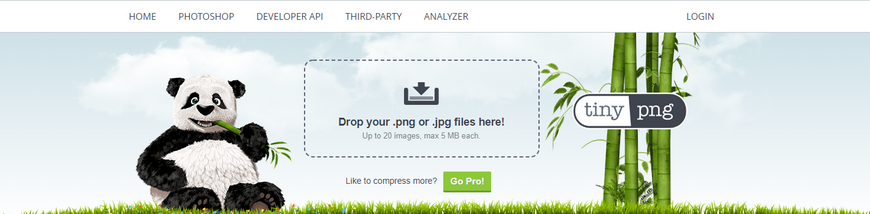
Use Unique Images on Your Website
The images you upload on the website must be unique to the content you are writing and it should send the message to the user. As mentioned above, users are attracted to content that has high-quality images integrated into them.
On the other hand, using pictures that aren’t related to the content and are copied from another website may hurt your SEO.
Therefore, always try to use unique images for your website. If a product requires an image, make sure you are the one who created the image and it’s optimized for SEO. Besides, you can produce educational images relatively easily. Using charts that display the exact statistics is very useful only if you have created it.
Once again, make sure the images you use are useable and shareable on social media without losing their quality.
Rename the Image for It to Appear Relevant
Before uploading images to the website, make sure you rename them. The name must be related to the content you are going to use the images in. Try to put the keyword in the image. Avoid using nonsense words, special characters, and extra numbers.
The name must be related to the image and content and avoid repetitive names.
The name will directly affect the Google image search and CTR.
Use Alt-tag on to Optimize your Images
Alt-tag is one of the most important tags in image SEO. This tag helps Google crawlers to have a better understanding of the image and better index them. If for any reason, the image isn’t loaded on the website, the alt tag will be displayed instead and search engines can understand them.
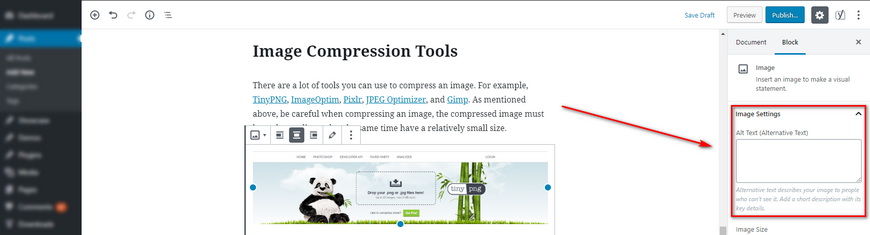
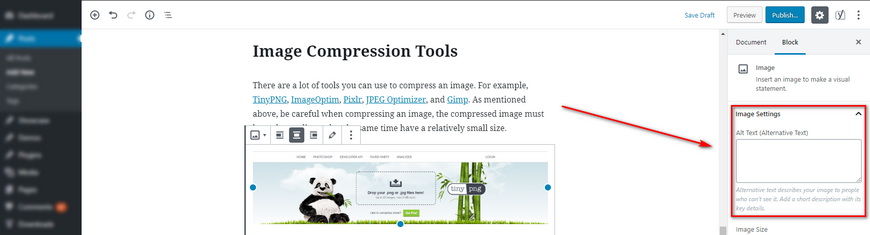
If you use the Yoast SEO plugin, it helps you to have a better understanding of the alt-tag. Make sure the alt tag is the keyword of your article. Factors to remember:
- Make sure the alt text explains the image.
- Choose relatively small texts.
- Try to use keywords.
- Avoid using the “image of” and “image by”.
- Avoid using repetitive keywords in the alt text.
Use Structured Data
Using structured data in images can help SEO. Using structured data allows your website to display results in rich snippets.
You can use structured data in products, videos, and even codes. To have a better understanding of structured data, you can read our dedicated article about it.
Add Images to Your Sitemap
A sitemap is a map of all of your pages and URLs on the website. This file tells search engines what content and pages are on your website. In fact, this is a file that directs search engine crawlers to find the content of your website.
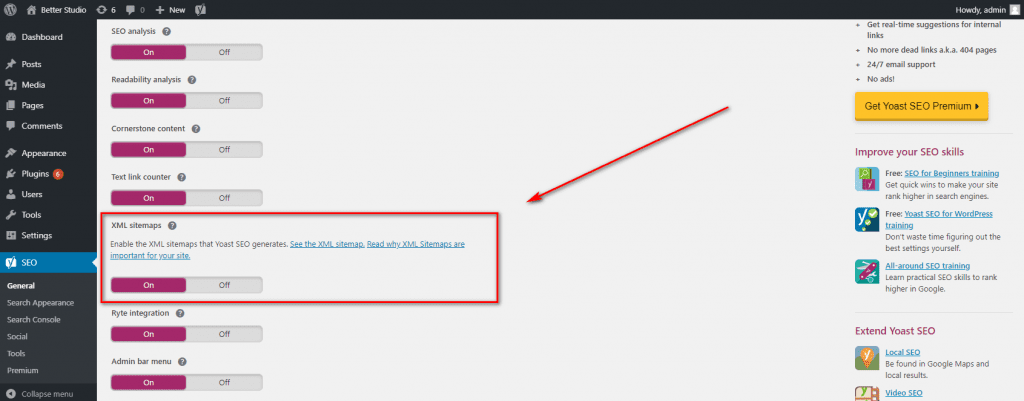
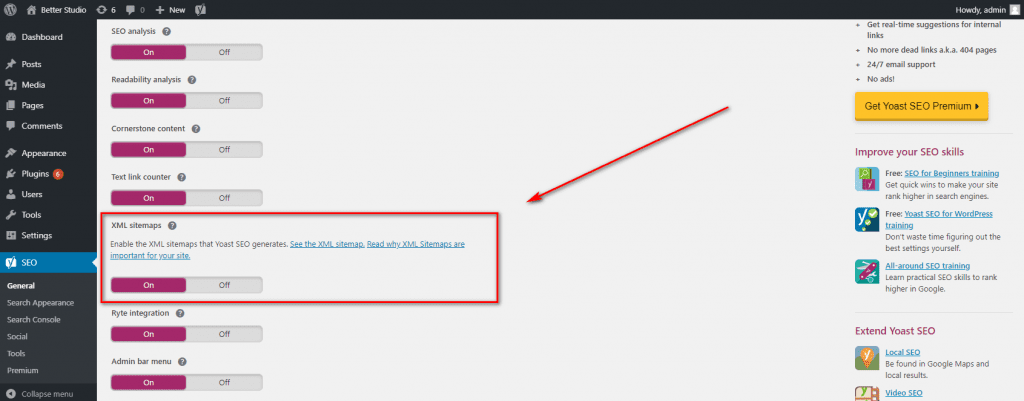
Images, videos, and pages can be saved in the sitemap. For example, an image sitemap may include, description, URL, caption, and complete information. Try to complete your sitemap and index all of your images in it so search engines can index them better.
If you are using WordPress the Yoast SEO plugin could be the best option to create a complete sitemap. The sitemap created by Yoast gathers all the files automatically.
Conclusion
Generally, SEO is a complex subject but it is necessary to achieve your goals on the internet. Optimizing images could be the first step to improving your website’s SEO. Simply, compress images before uploading them to your website with the tools we introduced.
Compressing images may take your time a little bit, but they will have a massive impact on your SEO in the long run.