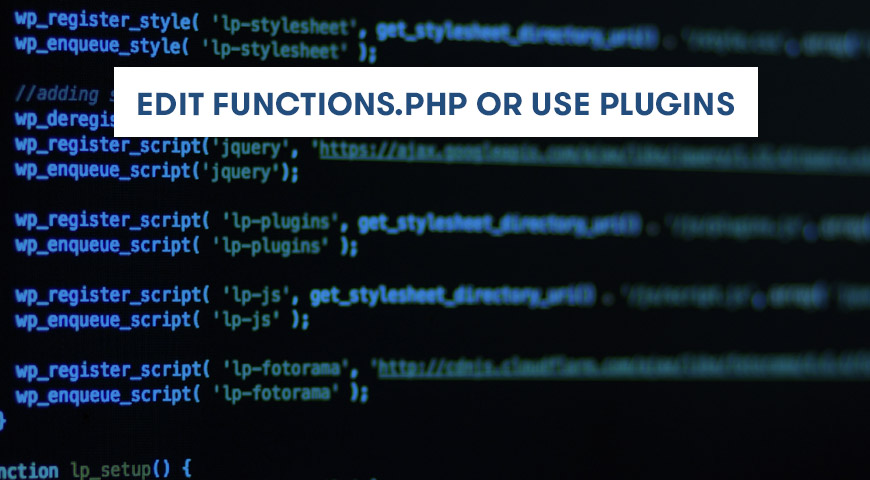To improve your website’s speed, you can either modify functions.php or use plugins. But which way is better? What are the advantages and disadvantages? Which way is better?
In this article, we tend to discuss edit functions.php or use plugins.
When we talk about customizing your WordPress website, we will always end up using a plugin or making some changes to the functions.php file. Each of these methods has its own supporters.
A lot of people strongly believe that adding code is always the best way to improve ones website. But that’s not always the case. You can divide WordPress users into 3 categories:
- People with no programming/web design knowledge who prefer to ready-to-use themes and plugins.
- People who can use any theme and modify custom.css and custom_functions.php files to customize their theme.
- Experts (developers) who use a framework to improve their websites.
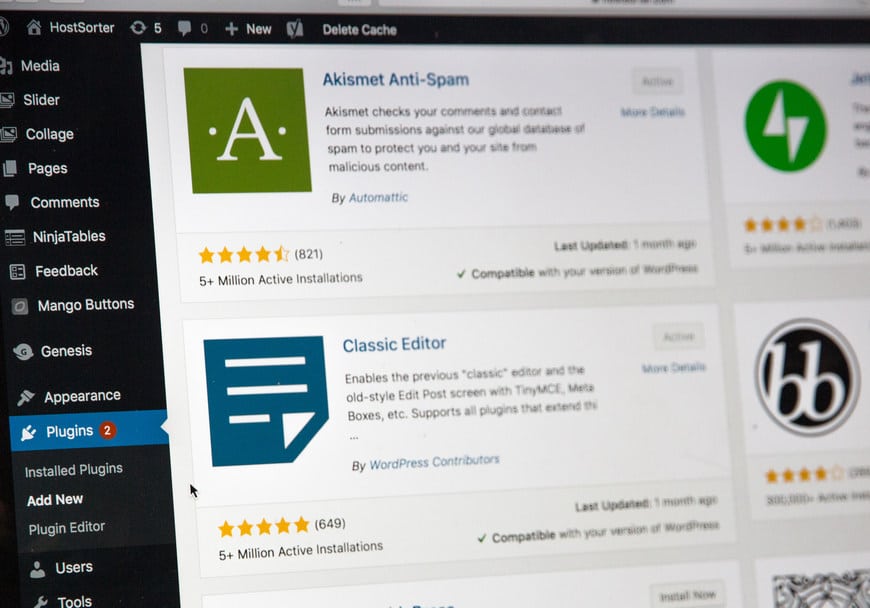
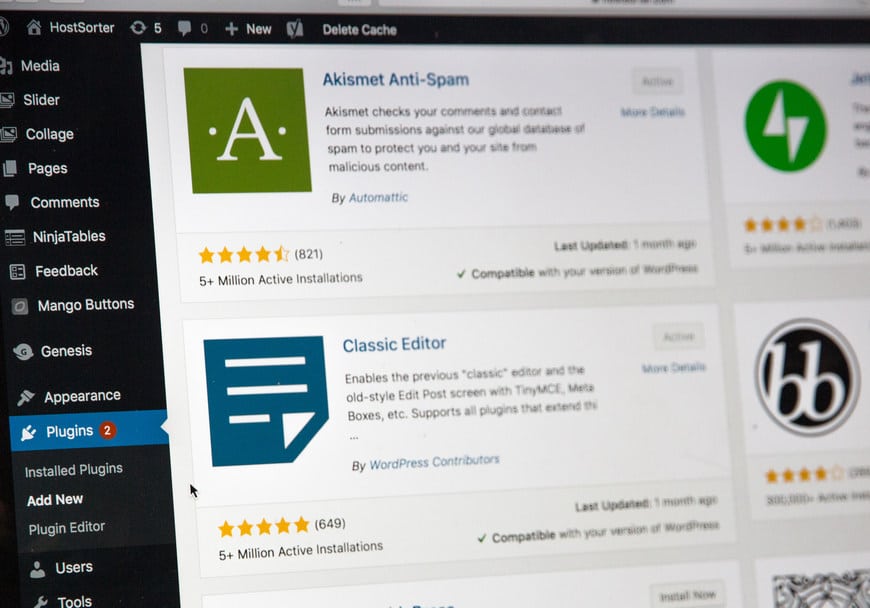
It’s safe to say that WordPress is the perfect platform for people in group 2. Because they can easily make changes to functions.php to add any new features or remove some. Both using a plugin or changing functions.php file have the same results.
Although, a lot of people are looking for ways to improve the speed of their WordPress website and many people believe by installing plugins you will actually reduce the speed and security of your website. On the other hand, plugin supporters believe adding code can break your website in the long run.
Advantages of adding code to functions.php
Functions.php file allows developers to customize their template. Some of the advantages of adding code to functions.php are:
- You can edit functions.php through your admin dashboard.
- You can copy & paste all of your code at once.
- You will learn how these codes function.
Advantages of plugins
Plugins act as software for your website. In fact, plugins are combinations of code that lock onto your WordPress’ core to create more features for your website. Some of the advantages of using plugins are:
- Any update or changes to your theme won’t affect plugins and they will continue to work properly.
- If plugins have the same customized code for functions.php they will work the same.
- If your plugin stops working or causes an issue for your website you can simply disable it. Also, you can update or reinstall them.
- Plugins are easy to use and almost everyone can use them.
Conclusion
If there is any plugin that contains the code you want to use in functions.php we recommend using the plugin. In fact, it doesn’t matter where you place the code, what matters is their functionality.
In addition, managing plugins is way easier than creating and editing files. Because adding a new file needs the least programming knowledge.