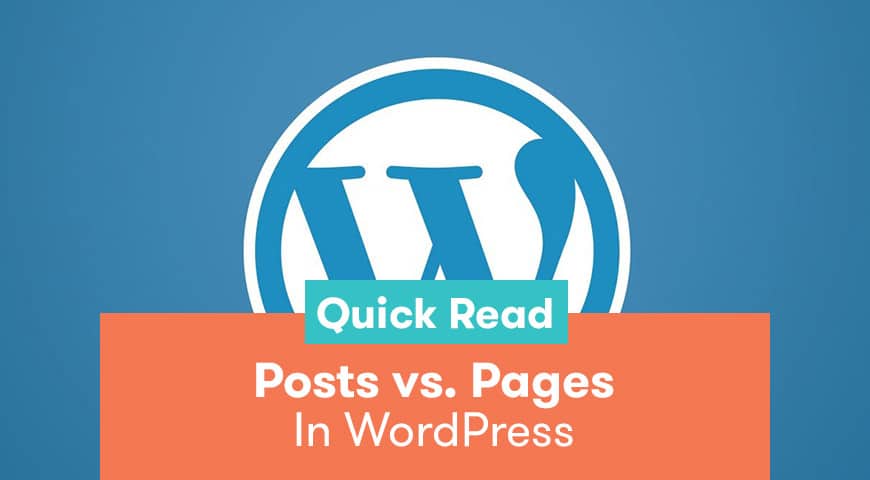In WordPress by default, you can publish your content in two different ways: either through writing a post or creating a page. If you want to create a user-friendly website, you need to carefully select the content and you need to decide whether you want it to be a post or a page.
Which method to choose is entirely up to you and the nature of your content. Before all, you need to try to understand the differences between a post and a page in WordPress. If you understand that correctly, you can pick the best method to present the content to your audience. So here is WordPress post vs page in summary:
What is a WordPress post?
A WordPress post is what makes up the blog aspect of your website. they are sorted in chronological order (from the latest to the oldest) on your website. Therefore, if a post is new, it will stay on top and if a post is older, it goes below your other posts. Pinned posts always appear before others. Whenever you add a post, it automatically gets added to the archive, categories, and recent posts. Posts are also visible through your website’s RSS feed.
If you want to publish your posts on a page other than the home page, you must use the Front Page function. All WordPress posts are by default published in the blog. The key point in WordPress post vs page is that it’s best to publish most of your content as post, rather than creating a page every time.
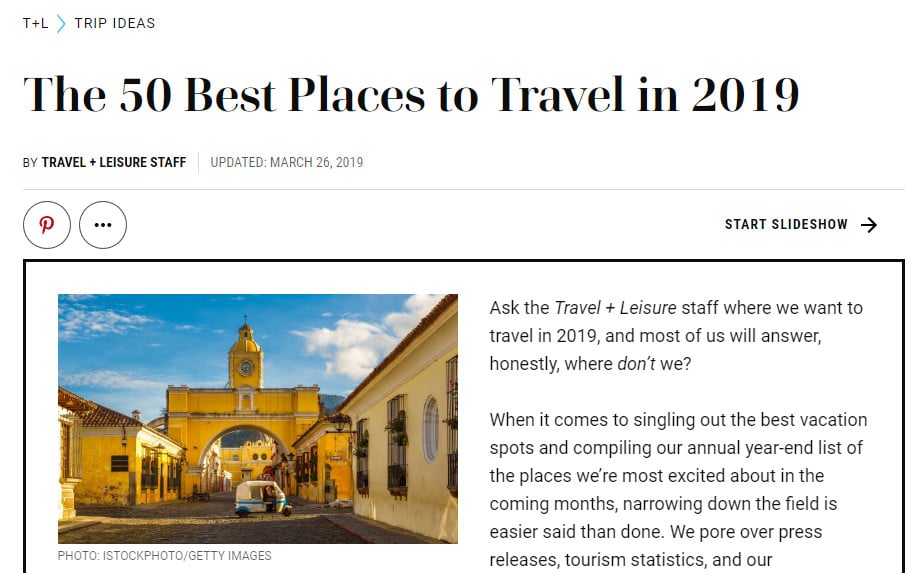
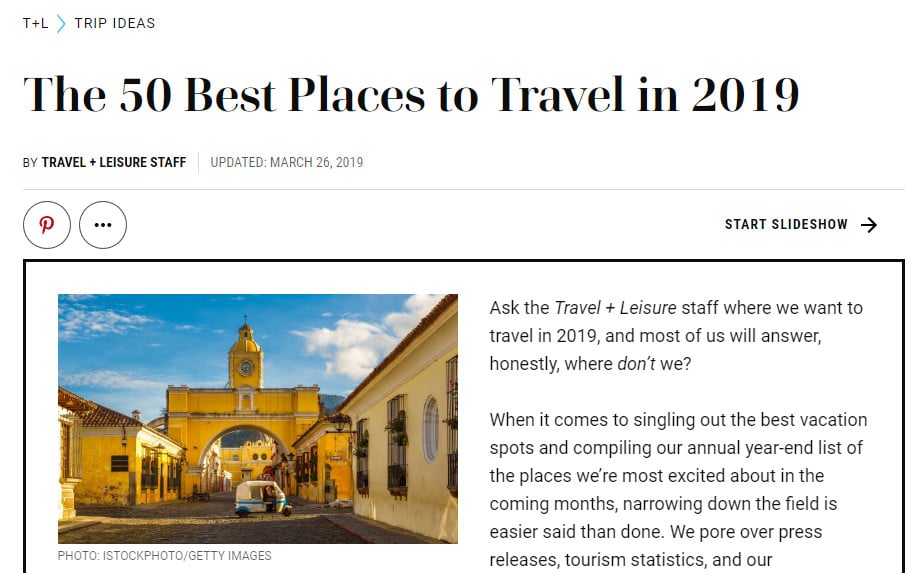
Older posts are archived based on the time they were posted (month and year). You need to look deeper to find a certain archived post. For each post, it’s best to label a tag and put them in a specific category. this will make it easier for users to find the posts they are looking for.
Since blog posts have a date and timestamp, they’re easily fed to RSS. So the latest posts can easily be made available to readers.
Another benefit of using a post format is the comments section. Therefore, readers can ask questions and answer each other’s questions and thus increase the value of your content.
Search engines love new content. If you display recent posts on your homepage, you are notifying Google that a new post is published and therefore they crawl it much sooner.
What is a WordPress page?
Website pages are static and they don’t have any date or timestamp. You cannot label them a tag or put them in any specific category. With Pages widget, you can display your page on the sidebar or your main menu. Pages allow you to create static content, for example, a privacy page, about us, contact us, etc. You can use pages to update the products and to improve the services you are providing.
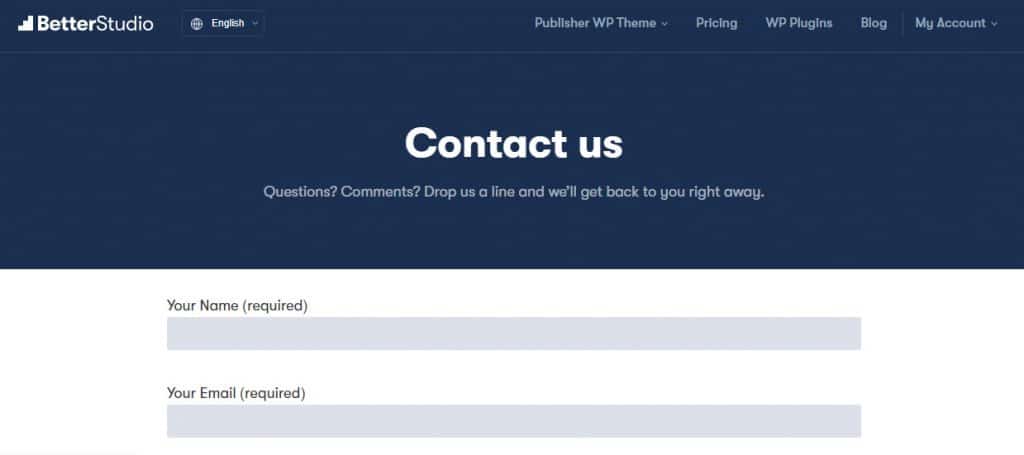
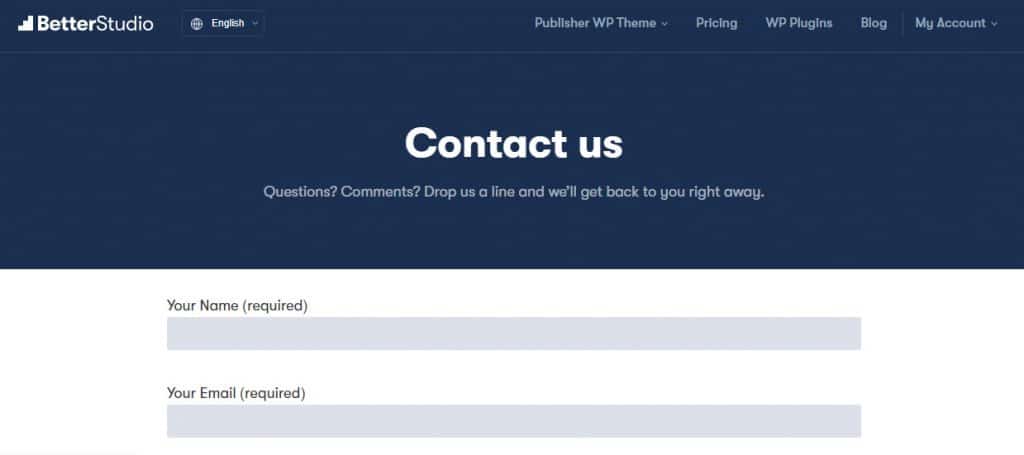
WordPress pages don’t have a date written on them. Therefore, they can be placed in the menus of your website forever without looking out-dated. RSS does not use pages. Also, by default pages doesn’t have a comment section. Pages are permanent, but they can see a little change over time. Pages do not need a social media share link. However, if you need that, you can easily add social media buttons to your page via a free WordPress plugin.
For pages, you can use premade templates to personalize them and make them look beautiful and unique. You can use themes such as Publisher which comes with several WordPress page builders. Pages can be simple or have complicated visual components such as a picture carousel.
Differences between WordPress posts and pages
To summarize, here are the difference between a post and a page in WordPress:
- Posts are time-dependent but pages are not.
- Posts can be shared on social media, but pages cannot unless you add a plugin.
- Posts are sorted by tags and categories but pages are organized by the user
- Posts can be used in RSS but pages cannot.
- Posts have a date and a writer’s name, but a page doesn’t have that.
- Posts don’t have any template but pages can be designed and edited by page builders.
- A website can have no posts at all, but it needs to have at least one page.
- A post can create user-interaction via the comment section, but a page doesn’t have that ability.
Similarities between a page and a post
- They both are used to publish content.
- In both page and post, you have the ability to use/create forms, pictures, etc.
- Meta-field is available in both post and page.