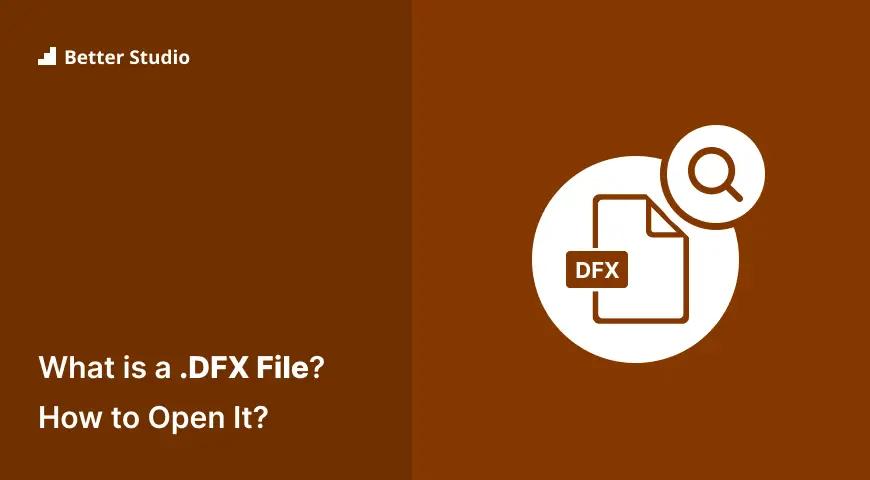Drafix CAD File
| Extension | .DFX |
| Developer | Autodesk |
| Format | N/A |
What is DFX File Format?
DFX file format, also known as Drafix CAD File, is a vector-based graphics file format developed by Autodesk in the 1990s. It was created for CAD drawing applications and is used to store 2D and 3D designs. The format is not widely used today, but some engineering software still supports it.
More Information
DFX files are used to store technical drawings such as diagrams, illustrations, floor plans and other types of detailed designs. The format is capable of storing both vector and raster images, and allows users to add text, notes and other information. The format includes support for layers, allowing multiple elements of the design to be edited independently.
DFX is supported by various software applications including the AutoCAD suite from Autodesk, CADopia, ZWCAD, TurboCAD, and other engineering software. The format is also supported by some web browsers, allowing documents to be viewed without downloading them first.
How to Open and Edit DFX File?
STEP 1: To open and edit a DFX file, you’ll need a program that supports this format. Popular programs include Autodesk AutoCAD, CADopia, ZWCAD and TurboCAD.
STEP 2: Once you have an appropriate program installed, open the DFX file. Depending on the version of your program, you may be prompted to select a file type before opening the file.
STEP 3: Once opened, you’ll be able to view and edit the contents of the DFX file. You can use the editing tools available in the program to make changes as needed.
How to Convert DFX File?
A DFX file can be converted to various other file formats, including:
- DWG File: AutoCAD Drawing
- DXF File: Drawing Interchange Format
- PDF File: Portable Document Format
- JPG File: Joint Photographic Experts Group
- GIF File: Graphics Interchange Format
- PNG File: Portable Network Graphics
To convert a DFX file, you’ll need to use a file conversion utility. These utilities can usually be found online or within certain programs.