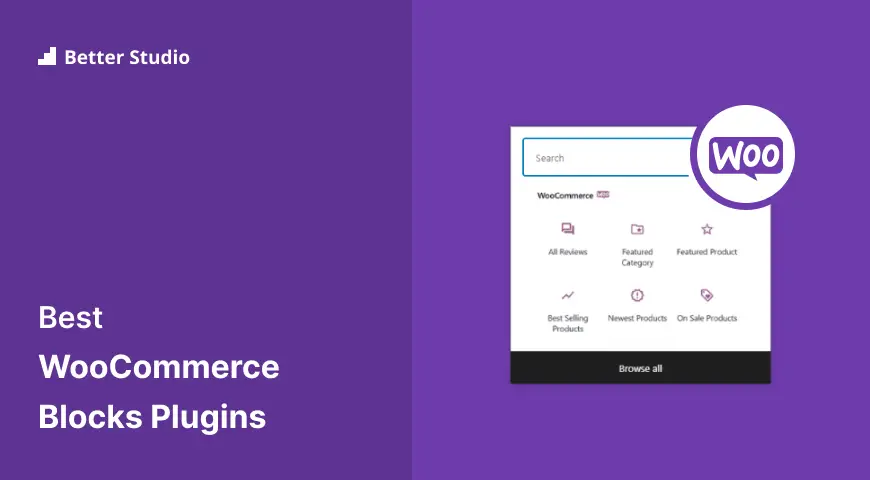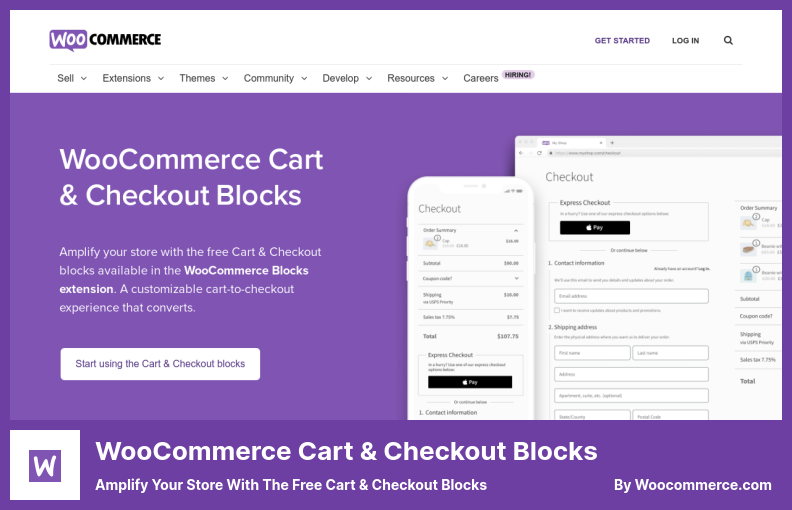Looking for the best WooCommerce blocks plugin to transform your online store? If you’re tired of plugins that introduce duplicate blocks, lack responsive design controls, or miss advanced customization options, we have the solution for you.
⚡️ Quick reply: Blockera Site Builder is the ultimate choice for empowering core WooCommerce and block editor features, stands out as the best option.
This blog post introduces the 7 best WooCommerce blocks plugins for 2025, focusing on enhancing functionality while keeping your site streamlined and professional.
Best Blocks Plugins for WooCommerce
Blockera Site Builder Plugin
Empower your WooCommerce store and block editor with advanced features
Blockera Site Builder revolutionizes the way you design your WooCommerce store by seamlessly integrating powerful tools directly into the block editor.
It offers unparalleled customization options, including responsive breakpoints for every block, interactive states like hover effects, and the ability to customize inner blocks for a consistent and professional layout.
Blockera ensures your site remains lightweight by avoiding redundant CSS or JavaScript, providing only the essential tools needed to create stunning e-commerce pages.
Key Features:
- Advanced responsive design controls for all WooCommerce and core blocks
- Interactive block states such as hover effects
- Inner block customization for deeper control over layouts
- Fully compatible with the Gutenberg block editor
- No extra CSS or JS for optimized performance
WooCommerce Blocks Plugin
An official solution with some limitations
This plugin provides a basic set of blocks for WooCommerce users, making it easier to categorize products, customize checkout pages, and display reviews.
However, the absence of robust design controls means you might struggle to create truly unique and responsive layouts. It works well for beginners but may not satisfy advanced users looking for full control over their store design.
Key Features:
- Categorize products using tags, categories, or attributes
- Customize the checkout page and shopping cart blocks
- Display and sort product reviews
- Add blocks to Gutenberg for seamless integration
Ultimate Blocks Plugin
A Gutenberg Blocks Plugin for Bloggers and Marketers
Ideal for bloggers and marketers, this plugin includes features like review blocks with schema markup, social sharing buttons, and call-to-action elements.
While it excels at creating engaging content, it falls short in providing WooCommerce-specific functionality. The lack of responsive controls and block states limits its appeal for e-commerce site owners.
Key Features:
- Review blocks with star ratings and schema markup
- Social sharing buttons and call-to-action blocks
- Filter products by popularity, tags, and categories
- Table of contents and styled boxes for enhanced navigation
ProductX – Gutenberg WooCommerce Blocks Plugin
A WooCommerce Plugin for Creating Beautiful and Unique Product Grids
ProductX stands out for its visually stunning product grids and customizable templates. It includes features like flip image add-ons, AJAX pagination, and product filters.
While it’s perfect for designing attractive shop pages, it doesn’t offer the level of responsive control or block state management that advanced users might need.
Key Features:
- Extensive collection of templates and customizable blocks
- Flip image add-ons for interactive product displays
- AJAX pagination and product filters
- Supports animations and CSS customization
Storefront Blocks Plugin
Gives You Total Freedom to Design Your Most Important WooCommerce Pages
This plugin provides an excellent toolkit for building product pages and showcases. Its premade layouts and grid blocks make it easy to design unique pages.
However, its focus on broad customization without responsive design features or block states can result in a heavier plugin that might not suit performance-focused users.
Key Features:
- Grid blocks for product organization
- Sliders and carousel blocks for dynamic displays
- Countdown clocks to highlight sales
- Customizable font styles, colors, and spacing
Product Blocks for WooCommerce Plugin
Helps You Effortlessly Create Beautiful Product Displays, Grids, and Lookbooks
Product Blocks for WooCommerce allows users to create visually engaging pages with options like product carousels, reveal blocks, and vertical sliders.
Despite its visual appeal, the plugin introduces duplicate features already present in WooCommerce core, adding unnecessary bloat without addressing responsive or advanced design requirements.
Key Features:
- Product carousel, vertical sliders, and reveal blocks
- Grid layouts for bundling products
- Interactive product previews with add-to-cart options
- Convenient navigation and filtering tools
Stackable Plugin
Page Builder Gutenberg Blocks
Stackable is a general-purpose block plugin with over 35 block types, from headers to advanced layouts. It excels in creating landing pages and adding depth to content.
However, its lack of WooCommerce-specific features and advanced responsive customization makes it less suitable for e-commerce stores.
Key Features:
- Easy block configuration with toggle-on/off features
- Simplified settings for editing blocks
- Numerous effects and background options
- Ability to create stunning landing pages
- Allows for combining blocks for more depth
- Helps expand your options for designing your website.
Frequently Asked Questions
WooCommerce blocks are pre-designed blocks that allow you to add features like product grids, filters, and reviews to your store using the WordPress block editor (Gutenberg).
These plugins streamline store customization, improve user experience, and help showcase your products effectively, boosting customer engagement and sales.
Our list includes both free and paid plugins. Free plugins provide excellent functionality, while paid versions unlock advanced features and greater customization.
Conclusion
While all the plugins listed here can enhance your WooCommerce store, many introduce duplicate blocks, lack responsive design features, block states, and advanced customization options.
Blockera Site Builder stands out as the best choice for 2025, focusing on empowering core WooCommerce and block editor blocks by adding only the missing features without bloating your site.
For more tips and resources on WooCommerce and WordPress, follow our blog and stay updated on the latest trends.
Have questions or suggestions? Share them in the comments below—we’d love to hear from you!