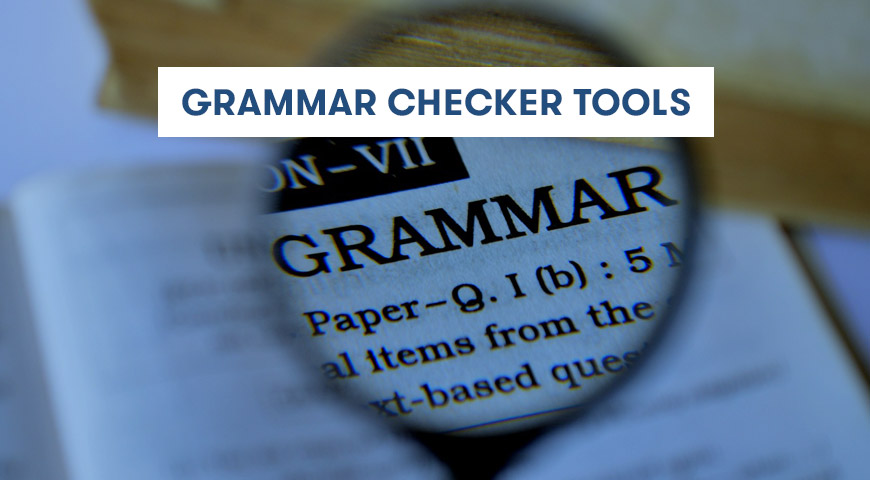What are the best tools to check your grammar? Why do we have to use these tools? How important is grammar when writing a new article or content? In this article, we will introduce the top 5 grammar checker tools.
Spelling mistakes are common in writing English texts and even native English speakers make this mistake. Despite the fact that CMS’ has made many improvements, unfortunately, they still cannot review grammar mistakes in a text, and users are forced to look for free or premium versions of English grammar checker tools.
Google Chrome browser has the ability to check to spell in texts. But it cannot check for grammar and punctuation. In this article, we will introduce some of the best grammar checking tools.
What is a Grammar Checker?
A tool that can correct your grammatical and spelling errors, improve the style of the text, correct punctuation and apply them to your text is called a grammar checker.
Why do we have to use grammar checker tools?
Everyone makes writing errors. Even the most experienced and skilled authors make writing errors. You can code machines to do their work without any mistakes, but you cannot code the human factor.
The better quality your writing has the better the reader’s experience will be. Many bloggers will review their posts several times before they publish it.
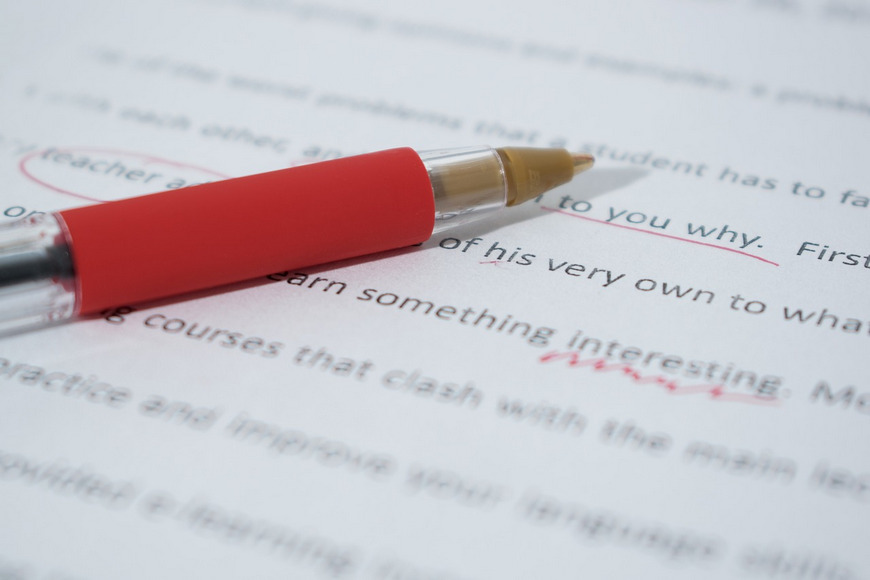
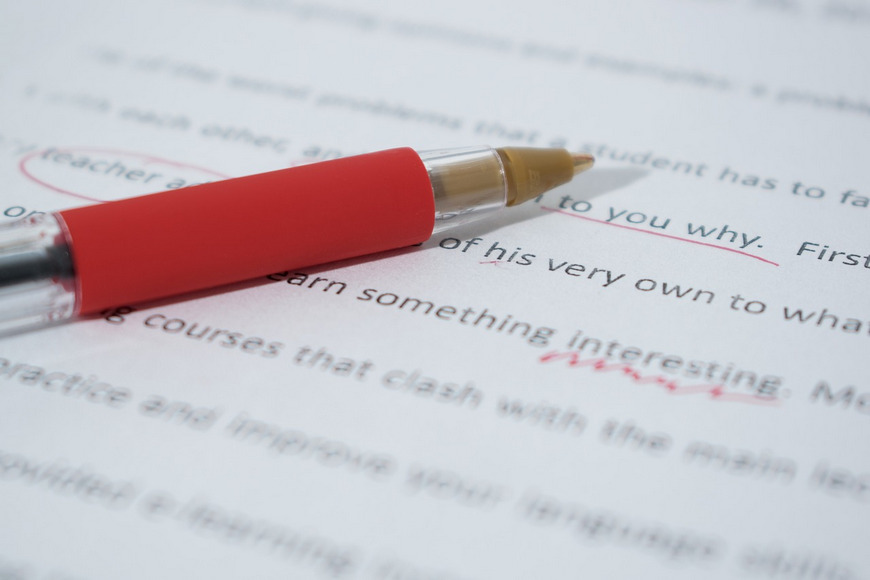
Before you use any tools to check for your writing mistakes, it’s recommended that you read your post or article out loud to fix your mistakes. Hearing yourself out loud will help you identify your mistakes.
As a blogger, you need to continuously improve your writing skills. The most important factor in writing is having a basic knowledge of grammar.
For this reason, it’s best to use tools that remind you of your mistakes as you are writing your article or post. Ultimately, this will save you time and improve your content. We will introduce the top 5 English grammar checker tools:
1. Grammarly
Grammarly is an online grammar checker tool which offers extensions for Google Chrome, Firefox, and Microsoft. Grammarly has over 10 million active users. Most of Grammarly users are students, authors, business experts, and bloggers.
The best feature Grammarly has is its free plan along with high quality. Grammarly has the ability to correct your errors. Therefore, it is the most popular grammar checker tool.
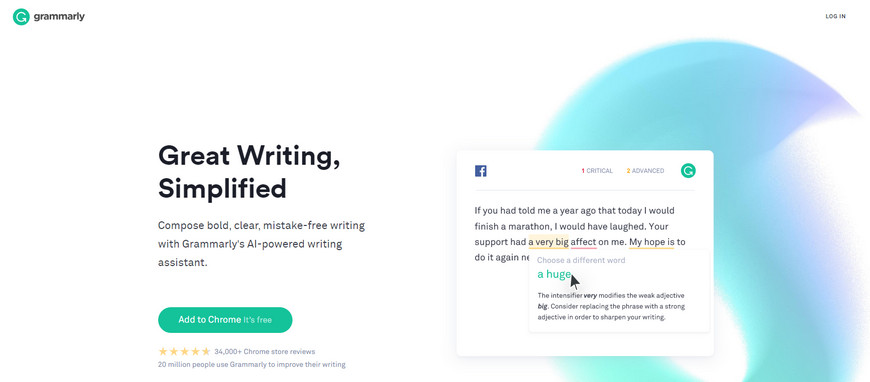
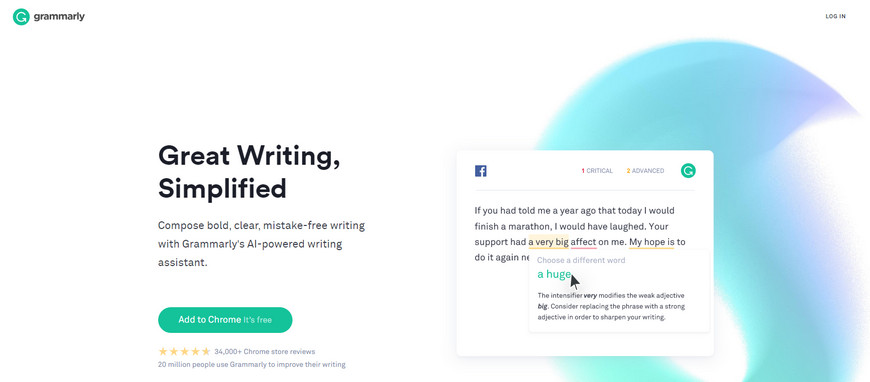
Spelling mistakes, grammatical errors and writing errors are among the features that Grammarly reviews. This addon will help you with your writing anywhere of your browser.
The premium version of this tool includes features such as checking grammar, correct writing style, suggests different vocabulary, a complete review of 250 grammar points and lastly it offers ways to improve the style of the text. However, the free version will satisfy your needs.
2. Ginger
Ginger is another grammar checker tool that offers both online and offline reviewing. This tool also needs to be added to your browser. Also, you can install on Windows, Android, iOS, and Mac. You can install the Ginger plugin on your WordPress.
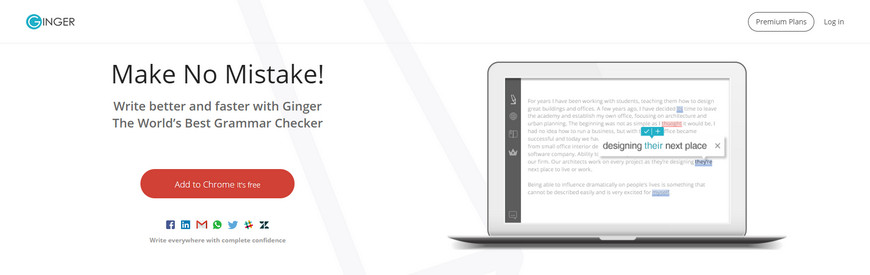
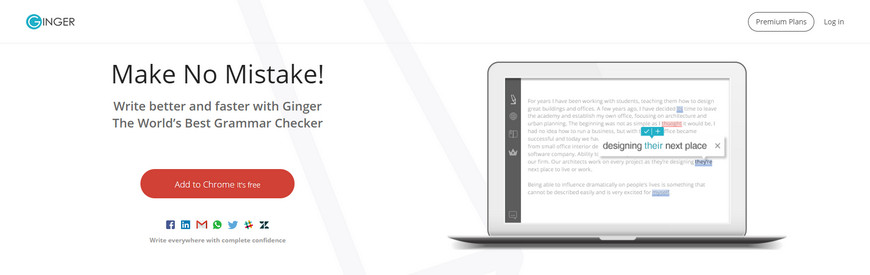
Ginger offers a variety of features in its premium version. But, the free version satisfies your writing needs. Ginger has the same features as Grammarly.
3. Hemmingway
Hemmingway is another popular tool that works based on the web. Writers can use the free version of this tool and install it on Windows and Mac. The premium version compared to its competitors is a lot cheaper, with only $10 you can upgrade your free account to premium.
Hemmingway tool is able to analyze your sentences, spelling mistakes, verbs, grammar and readability of your texts.
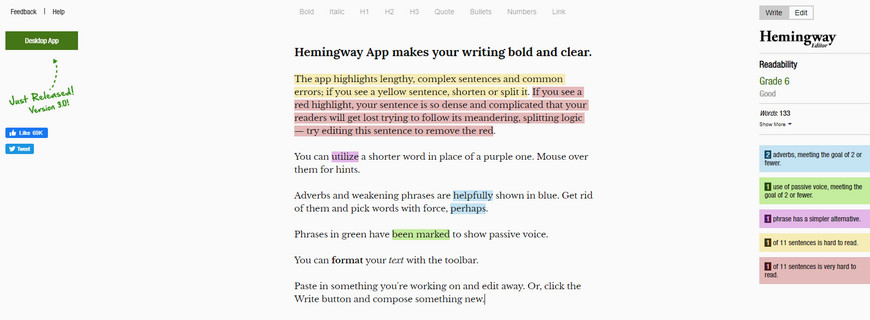
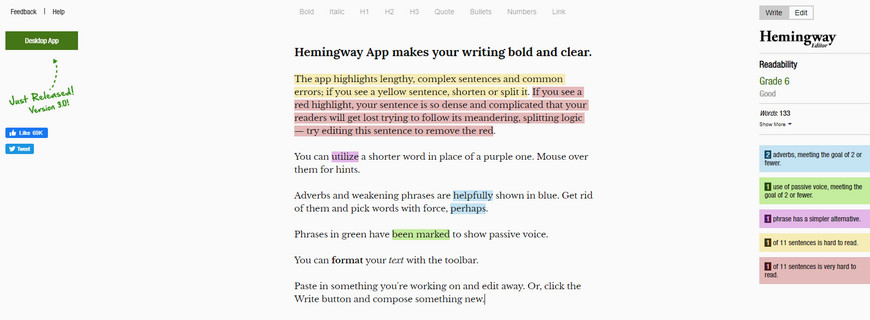
This online grammar tool can be installed on WordPress via its plugin. Hemmingway is useful for armatures and experts and it’s a great tool for university students and bloggers.
The speed of Hemmingway is a lot better than its competitors. The only issue this tool has is the fact that you cannot undo the changes it makes on your texts and due to this a lot of experts look for other grammar checker tools.
If you’ve forgotten how to install a plugin in WordPress, feel free to read our article about it.
4. WhiteSmoke
WhiteSmoke is another grammar checker tool. Its main competitor is Grammarly and is considered as a great replacement for Grammarly. This tool works in the offline world but it has the ability to check your texts online.
By using this tool, you can check the structure of your sentences, words, vowel, verb, spelling mistakes and punctuation. WhiteSmoke uses artificial intelligence (AI) to analyze and correct your texts.


In reality, WhiteSmoke is your English tutor and tries to improve your writing. This tool with its modern features is recommended for university students. This tool uses the Grammarly website, therefore, it offers the same features as Grammarly.
5. JetPack
JetPack is a WordPress plugin with powerful modules. One of the most important features of JetPack is the ability to edit your texts in WordPress.
However, if you don’t have an account with WordPress, to use JetPack you will have to create one. This tool can review your texts and correct your spellings, grammar, verbs, and punctuation.
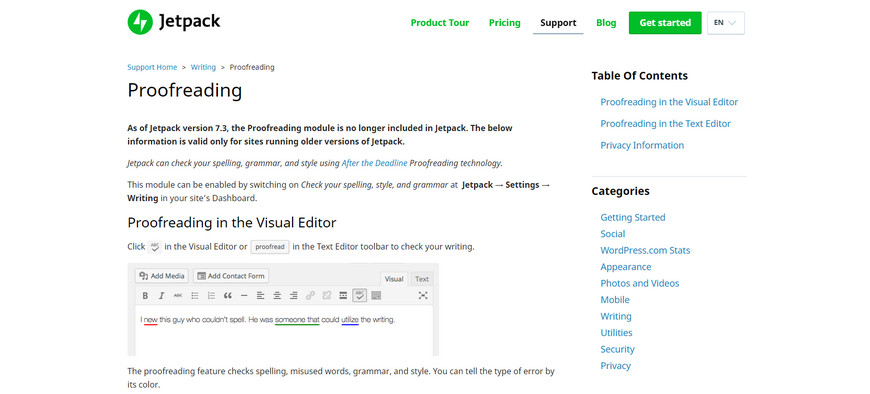
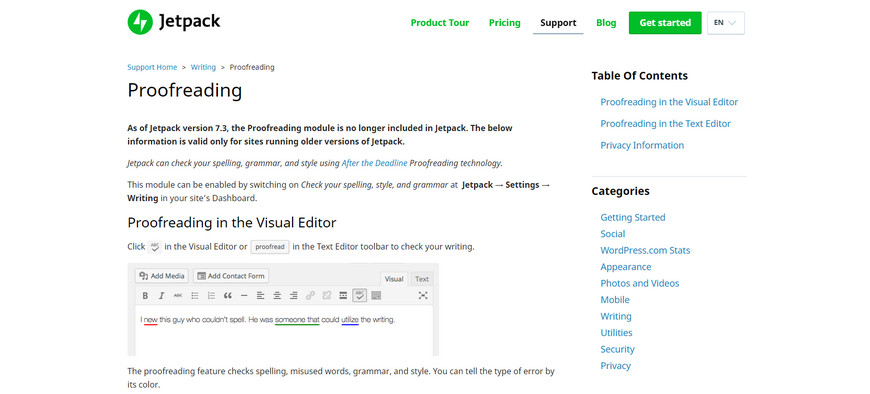
JetPack offers both premium and free versions, that come with great support. JetPack plugin is very popular. Because of having many features such as email sharing for posts, comments, contact form, mathematical formula, creating a gallery with the help of its AI are only some of the features this plugin offers.
Conclusion
In this article, we introduced the top 5 grammar checker tools that you can use to check your content before publishing them online. Most of the tools mentioned on our list are highly integrated with a powerful AI that can read and understand your content and offer you improvements based on the configuration you have implemented.