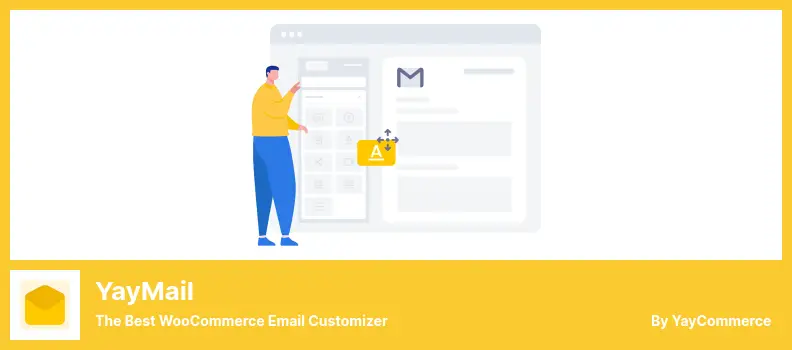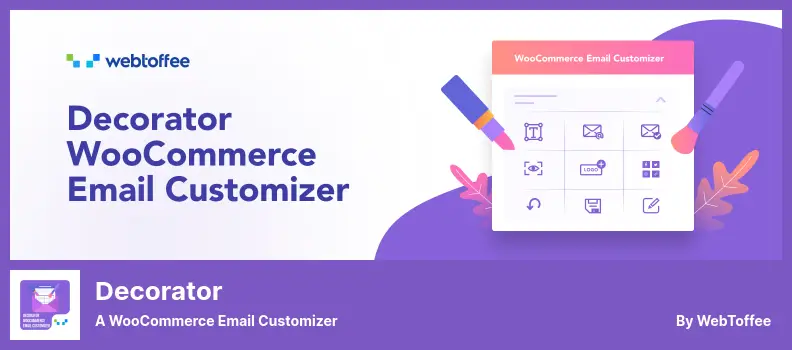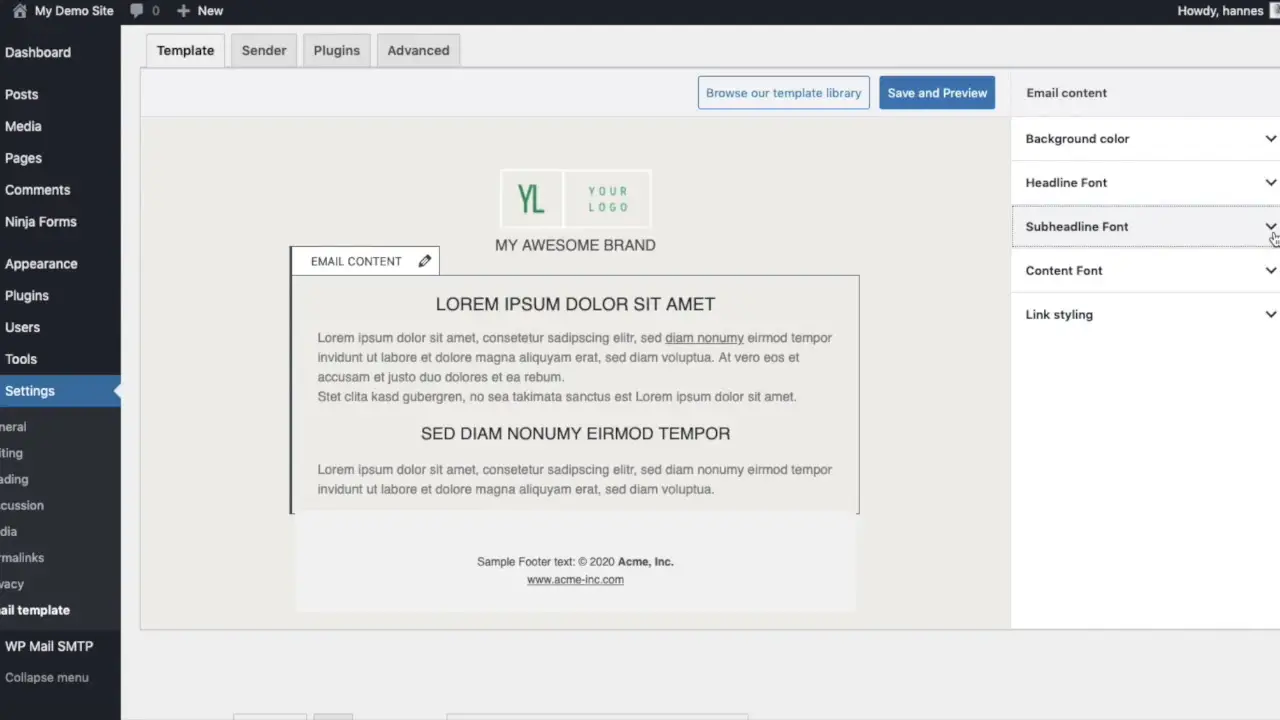Are you a WordPress website owner in need of a WooCommerce email customizer plugin? Look no further! In this blog post, we will explore the 8 best WooCommerce email customizer plugins for 2023, both free and pro versions. But you might be wondering, why do I need an email customizer plugin for my WooCommerce store?
Well, email communication is a vital part of running an online business. It helps you engage with customers, notify them about their purchases, and even promote new products or offers.
However, the default WooCommerce email templates may not always meet your branding and design preferences. That’s where these email customizer plugins come in handy.
In this article, we will delve into the top WooCommerce email customizer plugins for 2023. We will cover both free and Pro options, providing you with a range of choices based on your needs and budget. Add some stats or facts about each plugin, giving you a clear idea of their popularity and functionality. So, let’s dive in and discover the best email customizer plugins for your WooCommerce store!
Best Email Customizer Plugins for WooCommerce
Looking to customize the emails sent by your WooCommerce store? Look no further! We’ve rounded up the 8 best WooCommerce email customizer plugins for 2023, both free and pro versions, to help you create beautiful and professional email templates that perfectly match your brand.
Don’t miss out on these must-have tools for a seamless and personalized customer experience. Dive in and explore the options below!
YayMail Plugin
The Best WooCommerce Email Customizer
YayMail is a WordPress plugin that allows you to easily customize your WooCommerce email templates. With its drag-and-drop functionality, creating professional-looking email messages for your online store becomes a breeze.
One of the great advantages of YayMail is that it ensures all your marketing communications with customers are in line with your company’s branding. This means that you can maintain a consistent and cohesive image throughout all your email interactions.
The plugin comes with over 20 customization blocks for your WooCommerce email templates, giving you the flexibility to customize various aspects such as background color, text size and font, padding, width, alignment, and more. Its user-friendly interface makes it easy to navigate and adapt to its simple yet clean design.
With YayMail, you can customize not only the content but also the layout and design of your email headers, bodies, footers, signatures, and even social following modules. This comprehensive customization allows you to create personalized and visually appealing email templates that leave a lasting impression on your customers.
In addition to its customization features, YayMail offers several other handy tools. It provides powerful shortcodes for advanced customization options, the ability to send test emails to ensure everything looks perfect before sending them out, and the option to send customized email templates.
Its drag-and-drop interface makes editing emails a seamless and hassle-free process, even for those who are new to WordPress.
Key Features:
- Drag-and-drop functionality for easy customization.
- Consistent branding across all your email communications.
- Over 20 customization blocks for complete control over the design.
- User-friendly interface with a simple yet clean design.
- Customizable email headers, bodies, footers, signatures, and social modules.
- Powerful shortcodes for advanced customization options.
- Ability to send test emails to ensure perfection.
- Option to send customized email templates.
- Visual editing interface for hassle-free email editing.
- Seamless integration with WooCommerce for enhanced functionality.
Decorator Plugin
a WooCommerce Email Customizer
Decorator is a powerful plugin that allows you to customize your WooCommerce emails without breaking the bank. It offers various email modules that can be tailored to your specific needs, helping you establish your brand and stand out from your competitors.
With its easy-to-use design, Decorator enables you to create your own unique style that reflects your brand’s identity. No need to worry about complex coding or technical skills – you can simply make adjustments from the admin page to suit your preferences.
One of the standout features of Decorator is its preview section, which allows you to see exactly how your email template will look before you send it out. This ensures that you can fine-tune every aspect of the design to perfection.
Decorator also offers the ability to display social media links in your emails, allowing you to easily promote your social channels and drive engagement. You can even add your own logo to further personalize the emails and strengthen your brand recognition.
Another useful feature of Decorator is the option to test send emails to your inbox. This allows you to see exactly how the emails will appear to your recipients and make any necessary adjustments before hitting the send button.
Key Features:
- Display social media links in emails.
- Interactive preview for easy design adjustments.
- Customizable and replaceable WooCommerce emails.
- Add your own logo to personalize emails.
- Test sending emails to your inbox for a perfect delivery.
Email Customizer for WooCommerce Plugin
a Drag and Drop Email Templates Builder
Email Customizer for WooCommerce is a powerful plugin that allows you to design customized emails for your WooCommerce store. With this plugin, you can easily create and customize email templates that will seamlessly integrate with your store’s branding and design.
One of the standout attributes of this plugin is its wide range of color schemes and design options that are available for you to choose from. This allows you to create emails that are not only visually appealing but also consistent with your brand’s identity.
Another great feature of Email Customizer for WooCommerce is the ability to preview your emails before sending them out. This allows you to make any necessary adjustments and ensure that the final product is exactly as you envisioned it.
You can also reposition images within your emails if they are not oriented correctly, ensuring that every detail is perfect.
The template builder provided by this plugin eliminates the need for hiring a developer or graphic designer. With its user-friendly interface, you can easily customize every aspect of your email templates, adding multiple elements and creating an unlimited number of rows.
The plugin offers default templates that you can customize to fit your needs, or you can start from scratch and let your creativity run wild.
Key Features:
- Customize email templates with a wide range of design options.
- Preview emails in real-time before sending them out.
- Easily reposition images within your emails.
- Customize and personalize every aspect of your email templates.
- No need for hiring a developer or graphic designer.
- Default templates available for easy customization.
- Add multiple elements to your email templates.
- Create an unlimited number of rows.
- User-friendly interface for easy customization.
- Seamlessly integrate your customized emails with your WooCommerce store.
Email Template Customizer for WooCommerce Plugin
a Helpful Tool to Build and Customize WooCommerce Emails
Email Template Customizer for WooCommerce is a plugin that allows designers to easily create and customize email templates for their WooCommerce websites. With this plugin, you can create complete email messages using various components, making it a breeze to craft professional-looking emails.
One of the standout features of this plugin is its Layout feature. It enables you to effortlessly create, edit, and style transaction emails without the need for programming expertise.
You can customize the order detail element, including the color, size, alignment of headings, and other intricate parts of the order. Additionally, you have the flexibility to choose the border, background color, padding, and margins.
The Email Template Customizer for WooCommerce also offers the convenience of sending emails with attached files. If you need to send files along with your emails, this plugin has got you covered.
This plugin provides pre-designed WooCommerce email templates that you can easily customize to match your brand’s aesthetic. You can also add and customize menu bars, giving you the ability to create a unique and cohesive email experience for your customers.
With the ability to customize templates with text elements, you have the freedom to add your own content and personalize your emails to make them more engaging for your audience. And if you want to add some visual separation between elements, you can simply add a space or a single line divider to your template.
Key Features:
- Create, edit, and style transaction emails without programming knowledge
- Send emails with attached files
- Pre-designed WooCommerce email templates
- Customizable menu bars
- Customize templates with text elements
- Add space between elements
- Insert a single line divider in templates
- Customize order details with color, size, alignment, border, background, padding, and margins.
Metorik Plugin
a Reports & Email Automation for WooCommerce
Metorik is an innovative email plugin that automates your email marketing efforts. With this plugin, you can set up automated email campaigns that run continuously, seven days a week. It offers a range of features to help you customize your emails and segment your audience effectively.
One of the standout features of Metorik is its ability to embed custom content into your emails. This means you can tailor each email to the individual recipient, making your communication more personal and relevant. It also allows you to segment your audience based on various criteria, such as purchase history or browsing behavior.
Another great feature of Metorik is its email scheduling and routing capabilities. You can easily configure which emails should be sent to which recipients and when they should be sent. This gives you full control over your email campaigns and ensures that your messages reach the right people at the right time.
Metorik also offers advanced data segmentation options. You can segment your data according to your preferences and export it as a CSV file for further analysis. The plugin even allows you to save the filters you use for future use or share them with others in your company.
In terms of integration, Metorik seamlessly integrates with popular customer service platforms, making it easy to manage your customer interactions. It also supports subscriptions for WooCommerce, allowing you to effectively manage and track your subscription-based products.
With Metorik, you also have access to detailed reports and tracking for your WooCommerce carts. This enables you to gain valuable insights into your customers’ behavior and make data-driven decisions to optimize your marketing strategy.
Lastly, Metorik provides the option to include dynamic discounts in your emails. This means you can offer personalized discounts to your customers based on their previous purchases or browsing history, increasing the chances of conversion.
Key Features:
- Support for WooCommerce subscriptions
- Detailed reports and tracking for carts
- Automatic email sending
- Customizable email content
- Advanced segmentation options
- Email scheduling and routing
- Integration with customer service platforms
- Dynamic discount inclusion in emails
MailPoet Plugin
Emails and Newsletters in WordPress
Metorik is a powerful email plugin that utilizes modern technology tools to automate email automation seamlessly. With this plugin, you can set up email routing and schedule when emails should be sent to specific recipients, ensuring continuous communication seven days a week.
One of the standout features of Metorik is its ability to send targeted emails to users who haven’t visited your website in a while. What’s even better is that you can customize these emails to include information about their last purchase on your site, creating a personalized and engaging message.
This plugin also offers store owners and marketers the option to embed custom content into their emails while segmenting their audience. With the ability to create dashboards, generate reports, and access various operational options, Metorik provides comprehensive tools to handle all your email segmentation needs.
Segmenting your data according to your preferences is made easy with Metorik. You can easily export your segmented data as a CSV file, allowing for further analysis and targeted marketing efforts. Plus, you have the option to save your filters for future use or share them with others on your team.
With Metorik, you can take your email marketing to the next level. It’s advanced features and seamless integration with WooCommerce make it a valuable tool for any WordPress website owner looking to enhance their email automation and segmentation efforts. So why not give it a try and see the difference it can make for your business?
Key Features:
- Integration with customer service for seamless communication.
- Subscriptions for WooCommerce are supported, allowing for easy management.
- Reports and tracking features provide valuable insights into cart activity.
- Automatic email sending ensures timely communication with customers.
- Dynamic discounts can be included in emails, making them more enticing and engaging.
- All the features are designed to automate and streamline your email marketing efforts.
- The ability to segment data according to your preferences enhances targeted marketing strategies.
- The option to export segmented data as a CSV file for further analysis and reuse.
- Customizable email content with the inclusion of personalized information.
- User-friendly interface and intuitive tools make it easy to navigate and utilize the plugin’s features.
WP HTML Mail Plugin
an Email Template Designer
WP HTML Mail is a plugin that gives you complete control over the customization of your WordPress emails. With this plugin, you can easily personalize the emails that are sent to your visitors, including contact form submissions, WooCommerce transactional emails, EDD emails, and even emails from other WordPress core plugins.
This plugin is perfect for new store owners who want the freedom to customize various email features such as images, headings, text, font, size, alignment, and color. You don’t need to know any coding to use it – it’s a simple plugin that allows you to edit both the body content and product table of any standard email sent by WooCommerce.
But that’s not all! WP HTML Mail also offers a range of other features to enhance your email customization experience. It provides a template library, so you can choose from pre-designed templates and save time.
Whether you want a text or image header, you have the option to add one. Additionally, you can include the legal information about your company in the footer of your emails.
One of the standout features of this plugin is the ability to manage WooCommerce custom emails on a per-product basis. This means you can create unique email templates for specific products, adding a personal touch to your customer communications.
Another great feature is the test mode for emails. This allows you to preview your email designs before sending them out to customers, ensuring they look perfect and professional.
WP HTML Mail also offers customization options for colors and fonts. You can easily match the email design to your website’s branding and create a cohesive look for your communications.
In addition to all these features, the plugin is compatible with Gutenberg’s editor, making it even easier for authors who are not comfortable with coding to customize their emails.
Key Features:
- Test mode for emails
- WooCommerce custom emails per product
- Template library
- Text or image header options
- Legal information in the footer
- Customizable colors and fonts
- Per-product email customization
- Compatibility with Gutenberg’s editor.
Woomail Plugin
a WooCommerce Email Customizer
Woomail is a customizable WordPress plugin that allows you to personalize your emails in any style you prefer. With this plugin, you have the option to choose from pre-made templates if you don’t want to create a custom one.
The use of shortcodes makes it simple to direct customers to your website, creating buttons and other important elements with just a copy-paste of the code.
Unfortunately, there is no free version of Woomail, but if you decide to purchase it, you’ll have access to a complete demo page that showcases its functionality and the benefits it brings.
This plugin not only offers customization for order confirmation emails but also includes various other types of emails such as refunds, order cancellations, customer notes, password resets, new accounts, and completed orders.
One of the key features of Woomail is its testing and preview modes, allowing you to see how your emails will look before sending them out to your customers.
Another advantage is the use of shortcodes, which enables you to include dynamic information in your emails, such as customer names or order details. With six different email templates to choose from, you can easily find one that matches your brand’s aesthetic.
One of the standout benefits of Woomail is that you don’t need any coding skills to use it. The plugin offers over ten different templates and block types, giving you plenty of options to design and customize your emails according to your preferences.
Key Features:
- Testing and preview modes available
- Shortcodes for dynamic information
- Six different email templates to choose from
- No coding skills required
- Over ten templates and block types are available
Frequently Asked Questions
WooCommerce email customizer plugins are tools that allow you to personalize and customize the emails sent by your WooCommerce online store. These plugins provide a user-friendly interface that enables you to design and modify the content, layout, and style of your transactional emails, such as order confirmation, shipping notification, and customer notification emails.
Using WooCommerce email customizer plugins can greatly enhance the customer experience and branding of your online store. By customizing your emails, you can reinforce your brand identity, add personal touches, and provide visually appealing and consistent communication with your customers.
These plugins also allow you to include important information, such as promotional offers or social media links, to encourage repeat purchases and increase customer engagement.
When choosing a WooCommerce email customizer plugin, look for features that align with your specific needs. Some important features to consider include a user-friendly drag-and-drop interface, pre-designed templates, customization options for different types of emails, compatibility with popular email service providers, mobile responsiveness, and the ability to preview and test your customizations before sending them to customers.
Conclusion
In summary, we discussed the top 8 WooCommerce Email Customizer Plugins for 2023, both free and pro options. These plugins offer a range of features to help you customize your WooCommerce emails and create a more personalized and professional experience for your customers.
If you found this article helpful and want to learn more about related topics, be sure to check out the BetterStudio blog. We have a wealth of tutorials and articles that can enhance your WordPress website and help you take full advantage of its capabilities.
To stay up-to-date with the latest tutorials and resources from BetterStudio, make sure to follow us on Facebook and Twitter. We regularly share valuable tips and tricks to help you improve your online presence and grow your business.
Thank you for taking the time to read this article. If you have any questions or encounter any issues while implementing these WooCommerce Email Customizer Plugins, please don’t hesitate to leave a comment below. We’re here to help and we value your feedback.